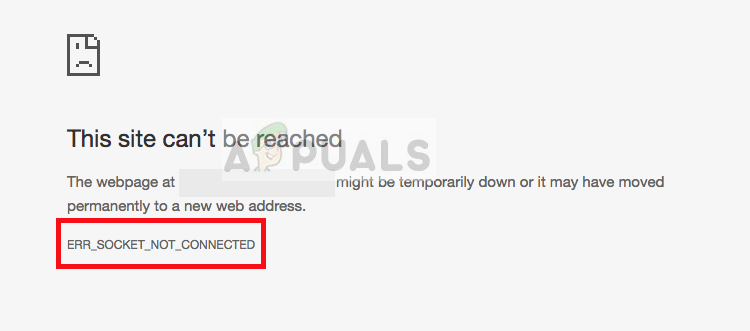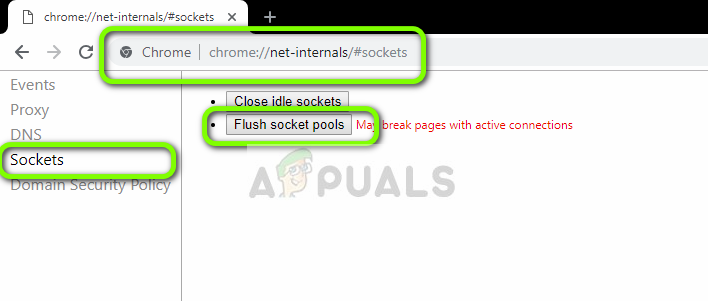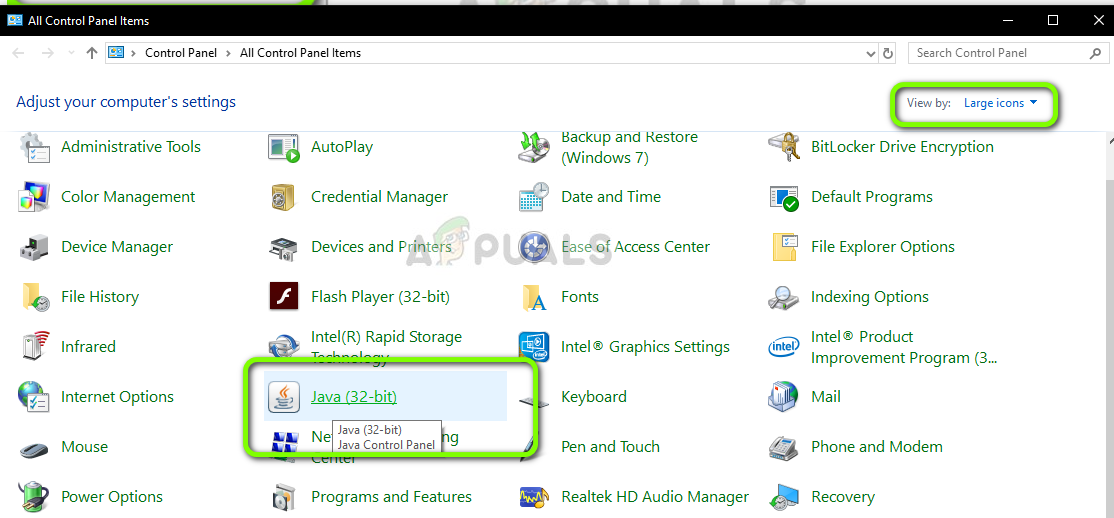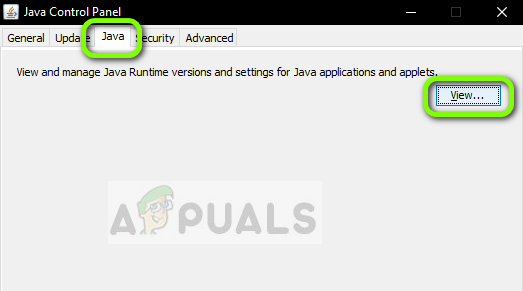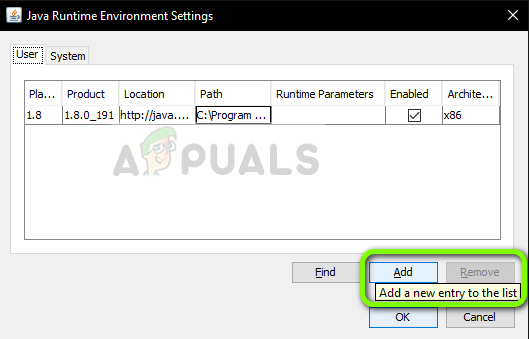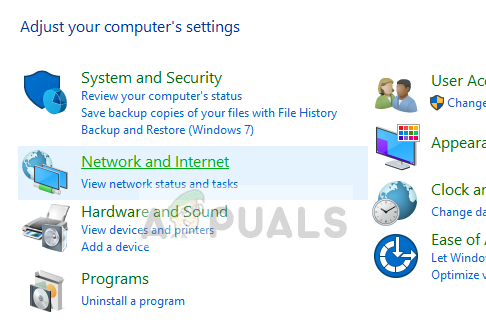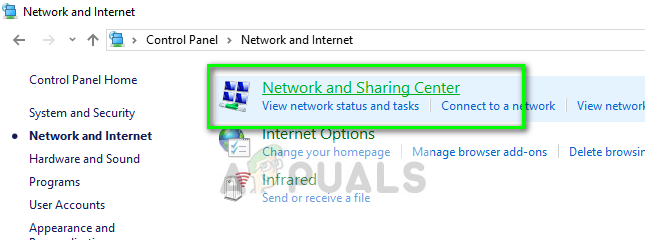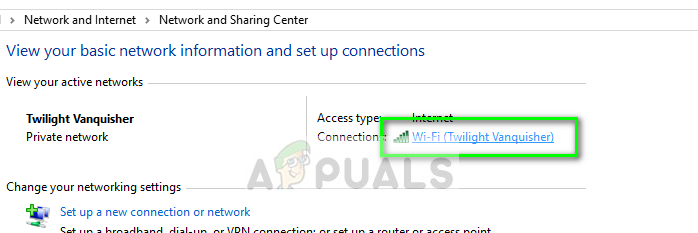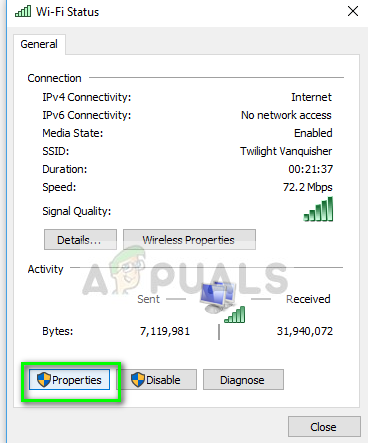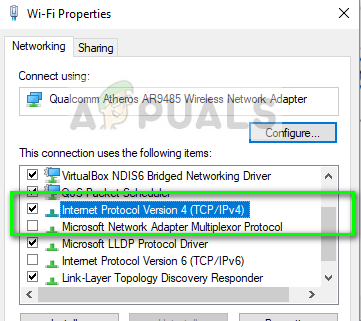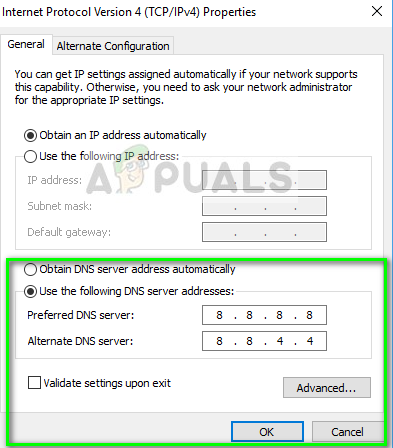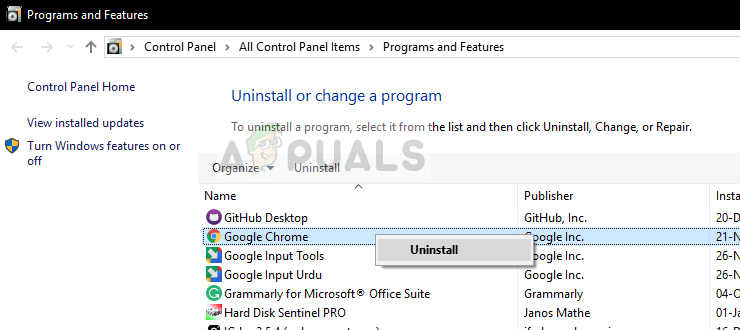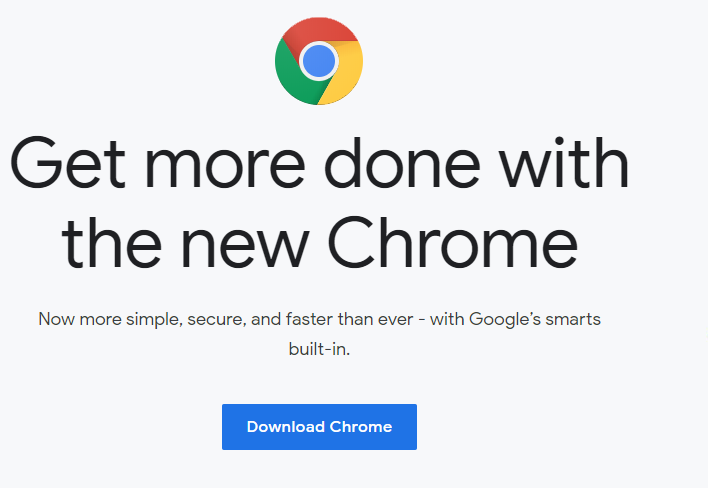This error message signifies that the socket on your browser is having problems. A socket can be thought of as one endpoint of two-way communication between two programs running over the internet.
What causes the Error ‘ERR_SOCKET_NOT_CONNECTED’ on Google Chrome?
While the primary reason for this error message relates to the sockets on your computer, there might also be other reasons. Some of the reasons why this error message occurs are but not limited to: Before we move on with the solutions, make sure that you have an active open internet connection. An open internet connection means that there are no proxies installed on your computer and you are using a private network (not any work or public internet).
Solution 1: Flushing the Socket Pool
The error message “ERR_SOCKET_NOT_CONNECTED” is instantly solved in the majority of the cases when we flush the sockets on your browser. This will break the connection between any active pages on your browser and you might have to reinitialize everything.
Solution 2: Checking Java Installs
As mentioned before, there were several cases reported by users where because of Java installs on their computer, this error message came into light. This is nothing big and nothing to worry about. This can easily be fixed by installing the latest version of Java (with the correct bit format). You can navigate to the application manager on your Windows 10 and reinstall the Java application from there (press Windows + R, type “appwiz.cpl” and press Enter). After you have installed the latest version of Java, follow the steps listed below to point to the correct location.
Solution 3: Setting Google’s DNS
If all the above method solutions don’t work, you can try setting Google’s DNS as your primary DNS before we move on to reinstalling the browser. Domain Name Services are an essential component of any system and allow them to resolve names when accessing websites. If your computer cannot reach a DNS server, it will not be able to connect to the website you type in the address bar in the browser.
Solution 4: Reinstalling Chrome/ Clearing Data
If none of the solutions work in your case, it is possible that your very own browser is having issues with its saved data or installation files. In this case, a quick reinstallation will fix any issues if there are any modules missing from your installation files. Before you proceed with the reinstallation process, you can try clearing your browsing data and cache and see if this does the trick for you.
FIX: Steps to fix iPhone 6 Error 4013FIX: Steps to fix a corrupted pst or ost outlook data fileFIX: Steps to Fix Error ERR_FILE_NOT_FOUNDFix: You need to fix your Microsoft Account for apps on your other devices to be…