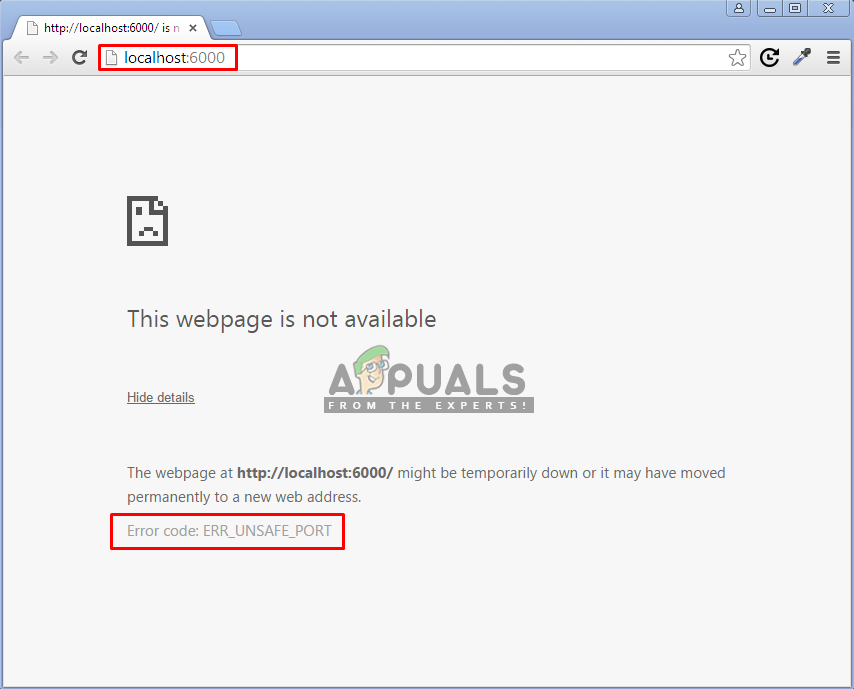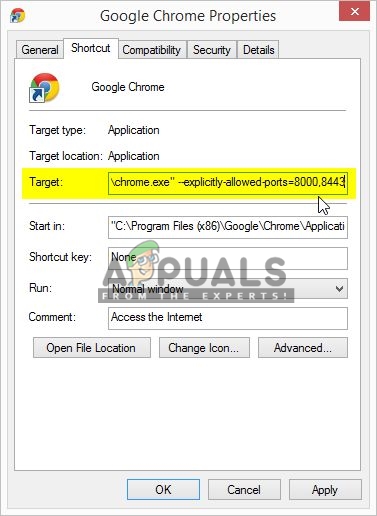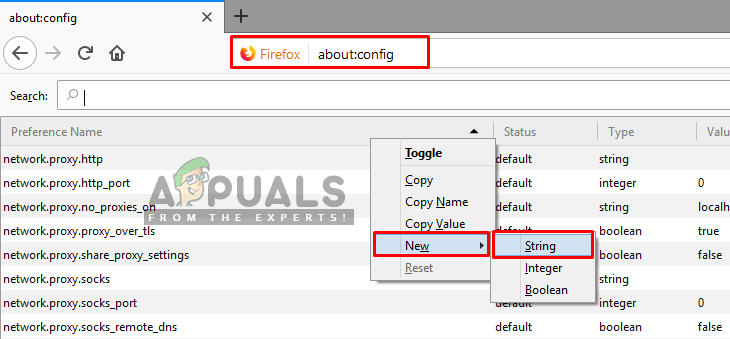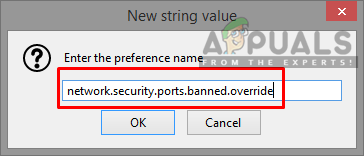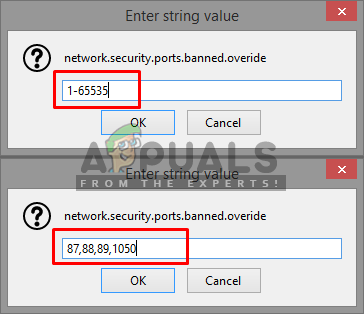What causes the ERR_UNSAFE_PORT error?
This error is caused because your browser is stopping you to access the unsafe ports. Web developers are aware of the security and that browser is incredibly obliging to attackers when it comes to making a request on servers on your behalf. Through the unsafe ports, attackers can trick the web browser into something that can be harmful for the user.
Allowing Unsafe/Restricted ports on your Browser
To fix this error, you need to explicitly allow the unsafe ports that you are trying to access on your browser. Different browsers will have different methods of allowing restricted ports access. Below we will guide you about Chrome and Firefox methods:
For Chrome:
To allow ports in chrome, you just need to go in the properties of Chrome shortcut and add the following line in the shortcut target with the port you want to access.
For Firefox:
For Firefox, you can allow the ports by using the network.security.ports.banned.override. But the updated versions of Firefox doesn’t contain this option in their about:config by default. So you have to add this manually.
Restricted ports on Chrome:
Restricted ports on Firefox:
FIX: Steps to fix iPhone 6 Error 4013FIX: Steps to fix a corrupted pst or ost outlook data fileFIX: Steps to Fix Error ERR_FILE_NOT_FOUNDFix: You need to fix your Microsoft Account for apps on your other devices to be…