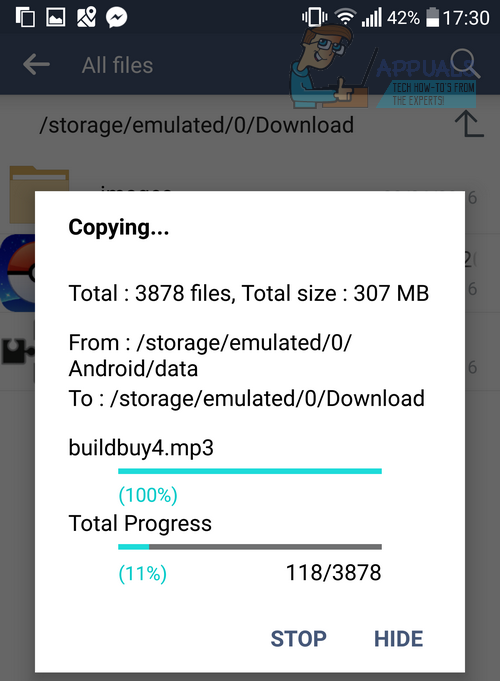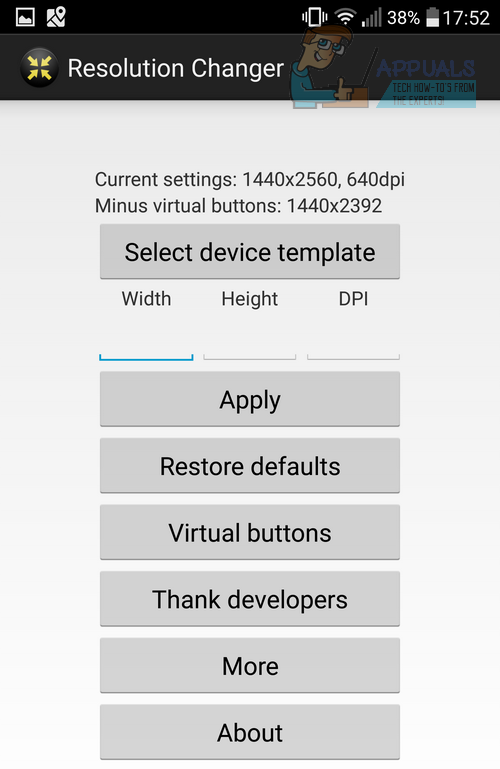In this article we’ll be explaining the two current methods available for fixing error 5002 on The Sims or other EA titles. Method one is available for all Android owners, whilst method two does unfortunately require root access.
Method One: Copy Game Files From Another Android Device
If you attempt to contact EA directly about error 5002, they’ll most likely offer you something similar to the steps we’ll provide to you in method one. This method has proven to work for some users, but if it does not work, you may need to use the second method. Method one will require another Android device, so you may need to borrow a friend’s device or use an extra smartphone or tablet that you have lying around. On the spare device, install the EA game via the Google Play Store Once you have downloaded the game on your spare device, visit the file manager app Tap Android, Data, and search for your game folder Your game folder should be called com.ea.games.title.appname. For example, with Sims Freeplay, it is ea.games.simsfreeplay Once you have found the correct folder, hold down your finger and tap the ‘copy’ button Next, navigate to a folder you can find easily later. We’ve used the ‘download’ folder Once in the download folder, you can press OK or ‘paste’ to move the copied file into the new location
For this next step you will need to use a PC to transfer the files. You’ll also need a USB data cable that you can use to connect each device to your PC. Connect your spare device to your PC via USB cable Once connected, visit the device storage from ‘My computer’ You’ll now need to locate the folder that includes the copied game folder from earlier. Once found, drag the folder onto your desktop Next, disconnect your spare device safely and then connect your main device Once connected, visit the device storage from ‘My computer’ This time, locate the game folder, but from your PC It’s likely to be in a similar location to your other device For example, we had to go to internal storage, Android, data Next, drag the file from your desktop into the data folder A prompt should ask you whether you’d like to replace the files Click Yes to the prompt and let the files copy over Once the copying has completed, you can disconnect your device Hopefully this should now fix Error 5002 on your smartphone. If the error still persists, you can try method two. Keep in mind that the next method requires root access on your smartphone.
Method Two: Adjust Your Display Resolution
It’s been reported by the developers responsible for some of EA’s mobile titles that Error 5002 is caused when the resolution of your device is not supported by the game. The workaround above attempts to get past this, but when that doesn’t work, there is another workaround. With this workaround, you’ll need to install an app from the Google Play Store called NOMone Resolution Changer When You Open NOMone, grant it SuperUser Access when prompted Next, tap select device template
Choose Samsung Galaxy S4 (1080×1920) Tap Apply If your device display is still working correctly, you should now be able to play your EA game without the 5002 error. When you are finished with playing the game, you can visit the NOMone app again and tap the ‘restore defaults’ setting to revert your device settings to default. If you choose to restore default settings, you may need to re-use the app again each time you’d like to play an EA game. Please note: The app will ask a couple of times whether you’d like to keep the new resolution settings within the next minute, if you’re happy with the new resolution and your device works fine, you can tap to close these messages when they appear. If your resolution change has caused issues, leave your device untouched for a minute and it will eventually revert back to its original state. At this point you can choose a different device – we’d suggest Motorola Moto X (720×1280)
‘The Orange Box’ and Three Other Classic Valve Backward Compatible Games Now…NVIDIA Shield TV Issue Limits Video Playback Quality To HDX For VUDU And Several…Fix: Error Code 12 on Sims 3Fix: There was an Error during Startup on Sims 3