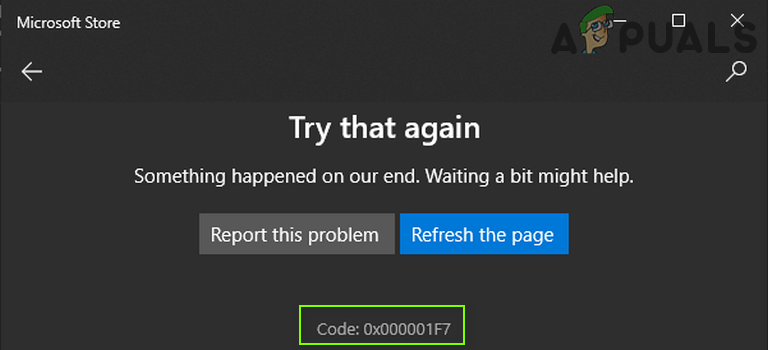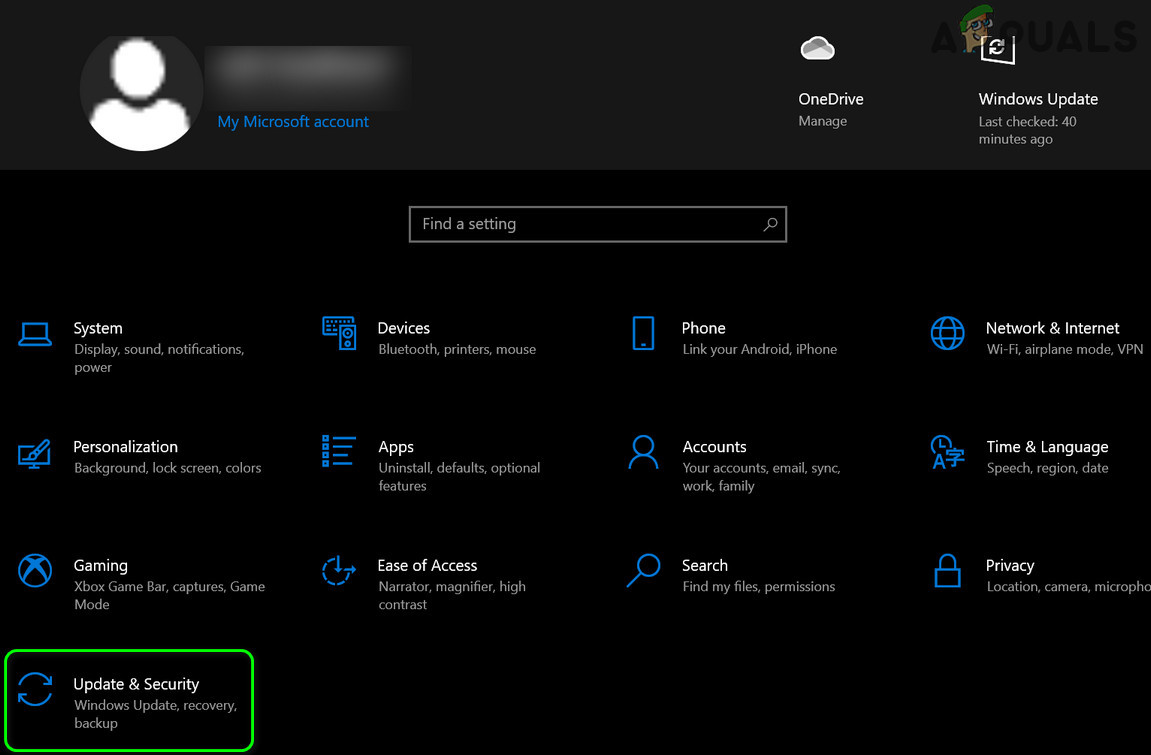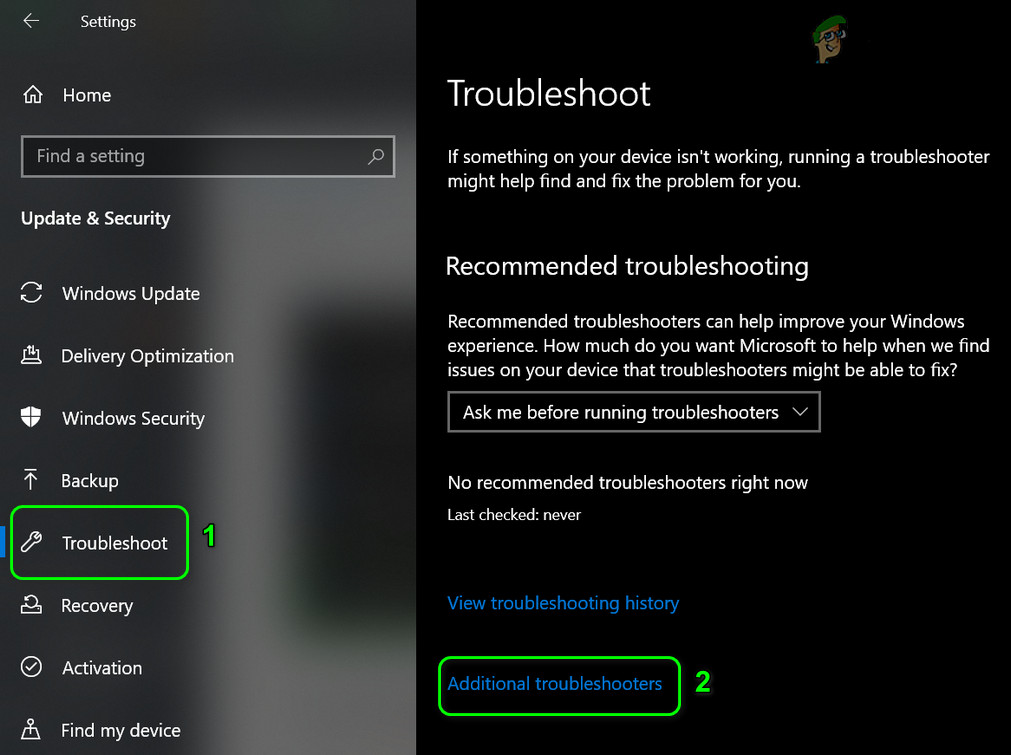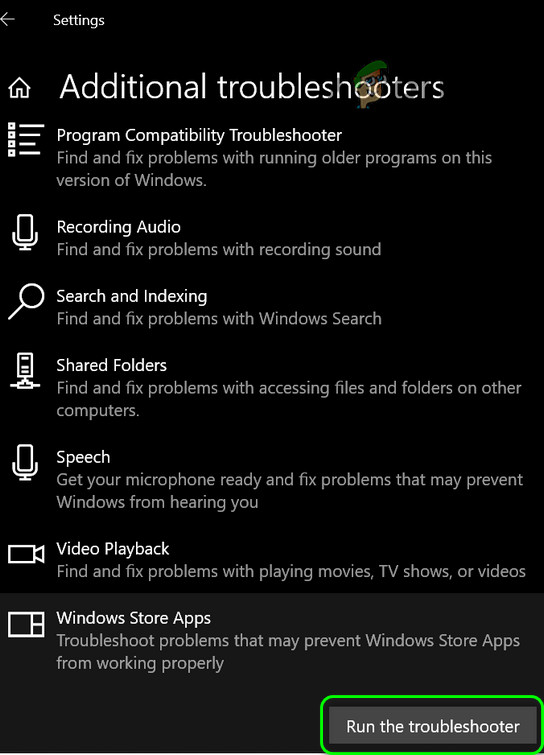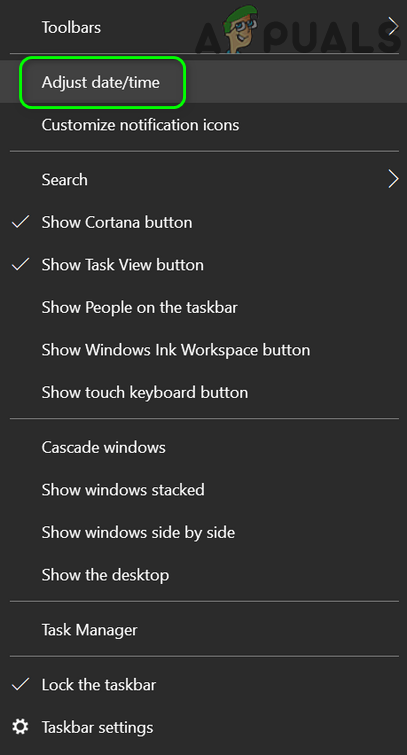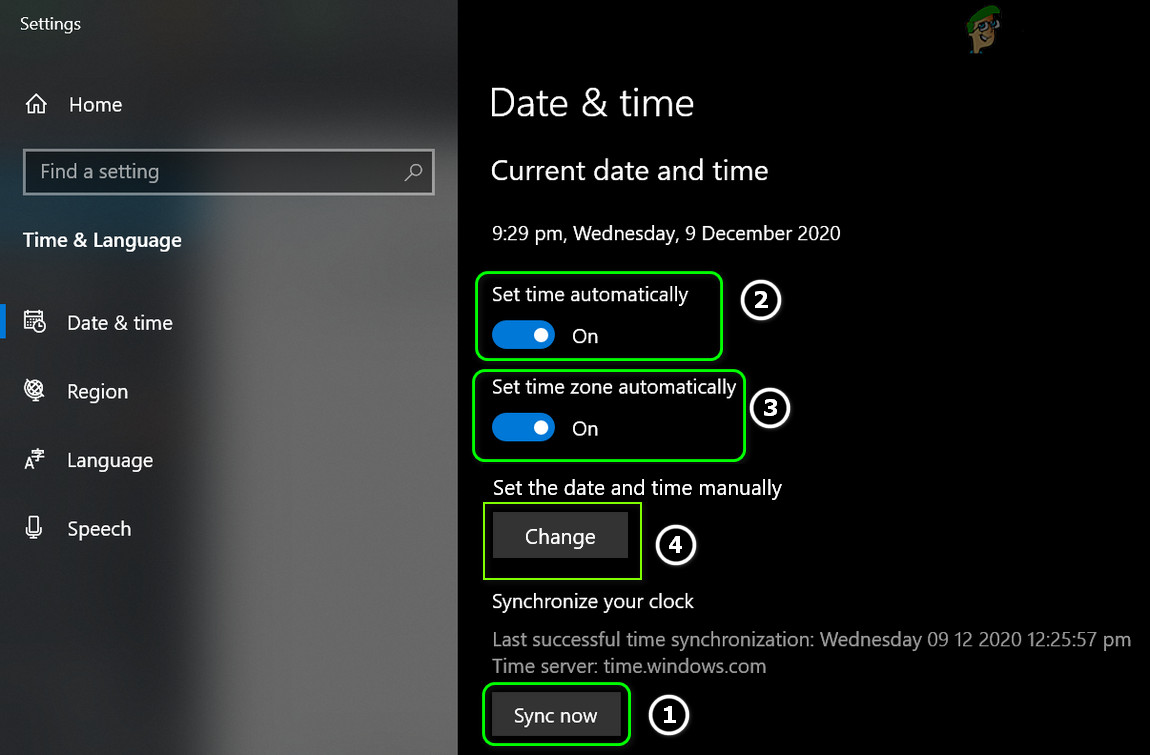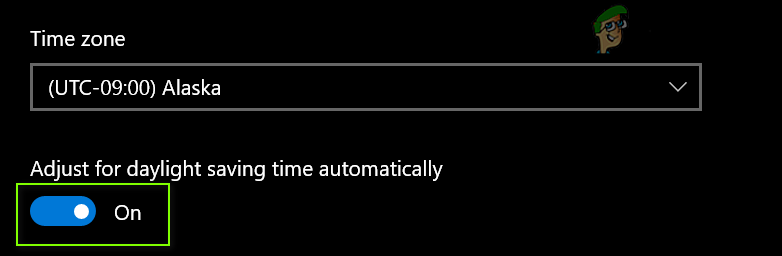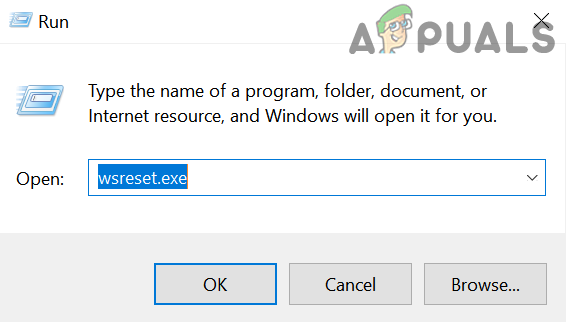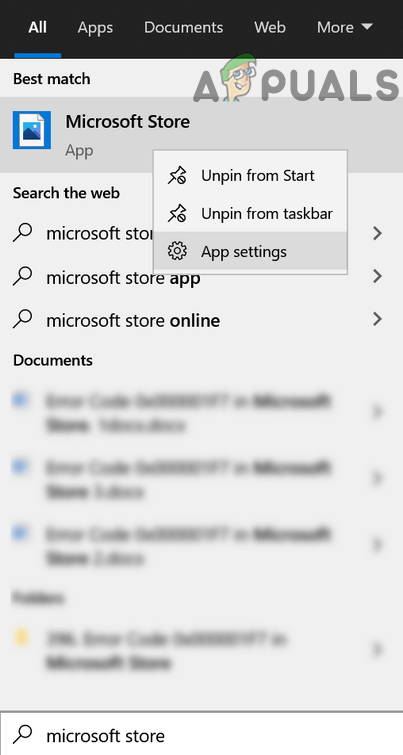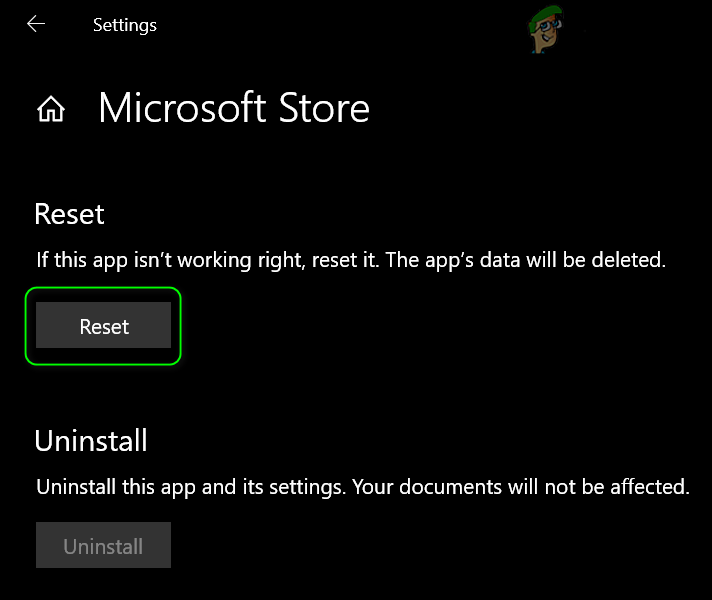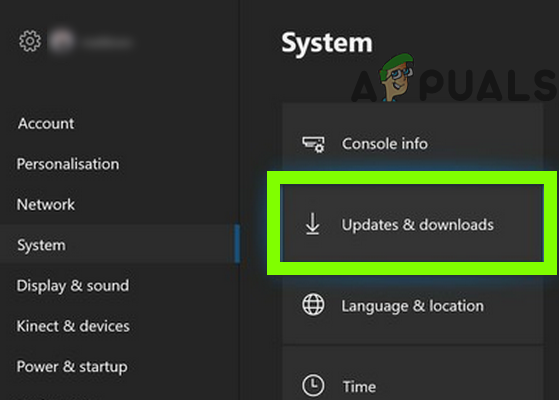“Try that again Something happened on our end. Waiting a bit might help. Error code: 0x000001F7” Before moving on with the solutions to fix error code 0x000001F7, check the service status of the Microsoft services (to ensure if the Microsoft services are up and running). Also, make sure the Windows of your system is updated to the latest build. Also, check if signing out and then signing back into the Microsoft account solve the problem. Moreover, temporarily disable the antivirus of your system to rule out if its interference is causing the issue. Furthermore, check if removing and re-adding the Wi-Fi connection resolves the issue.
Solution 1: Run the Windows Store Apps Troubleshooter
Microsoft has bundled Windows 10 with a handful of built-in troubleshooters to sort out the common issue faced by the users. One such troubleshooter is Windows Store Apps Troubleshooter, which can clear most Microsoft Store errors and you can try the same to sort out the current Microsoft Store issue.
Solution 2: Adjust the Date/Time Settings of Your PC
The Microsoft Store may show the error at hand if the data/time settings of your system are not correct. In this case, adjusting the date/time settings of your PC may solve the problem. If the issue persists, then check if removing a credit card (in the Microsoft payment method) sorts the issue.
Solution 3: Reset the Microsoft Store App and its Cache
The Microsoft Store may show the error code 0x000001F7 if the Store’s cache or its installation is corrupt. In this scenario, resetting the Microsoft Store cache and the Store app may solve the problem. Before proceeding, make sure no process related to the Microsoft Store is operating in the Task Manager of your system.
Solution 4: Re-register / Reinstall the Store Through the PowerShell
If the issue persists after trying the above solutions, then re-registering or reinstalling the Microsoft Store through the PowerShell may solve the problem. If the issue persists, check if using the browser version of the Microsoft Store lets you download the game (if the issue only occurs with a game). Also, check if the Microsoft Store app is working fine in another user account.
Solution 5: Xbox Troubleshooting
Xbox users may try the following to sort out the 0x000001F7 error:
How to Fix Microsoft Store Error Code 0x80070520How to Fix Error Code: 0x80073D0D Microsoft Store?FIX: Microsoft Store Error Code 0x800B010FIHow to Fix Microsoft Store Error Code 0x87E10BCF?