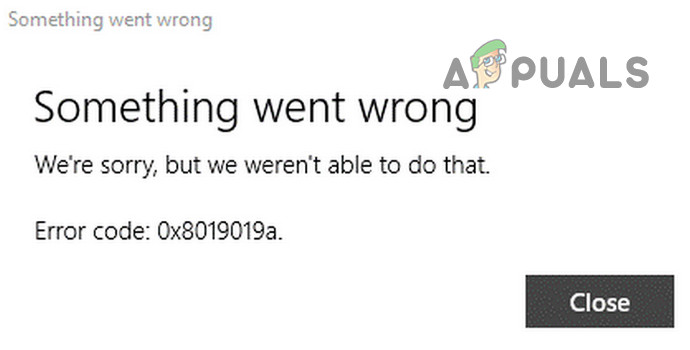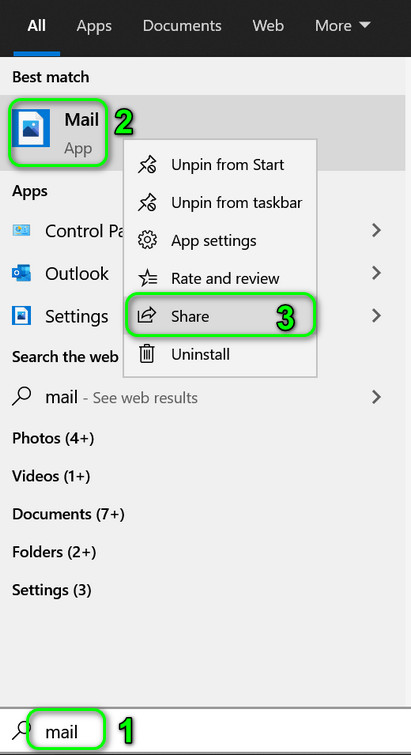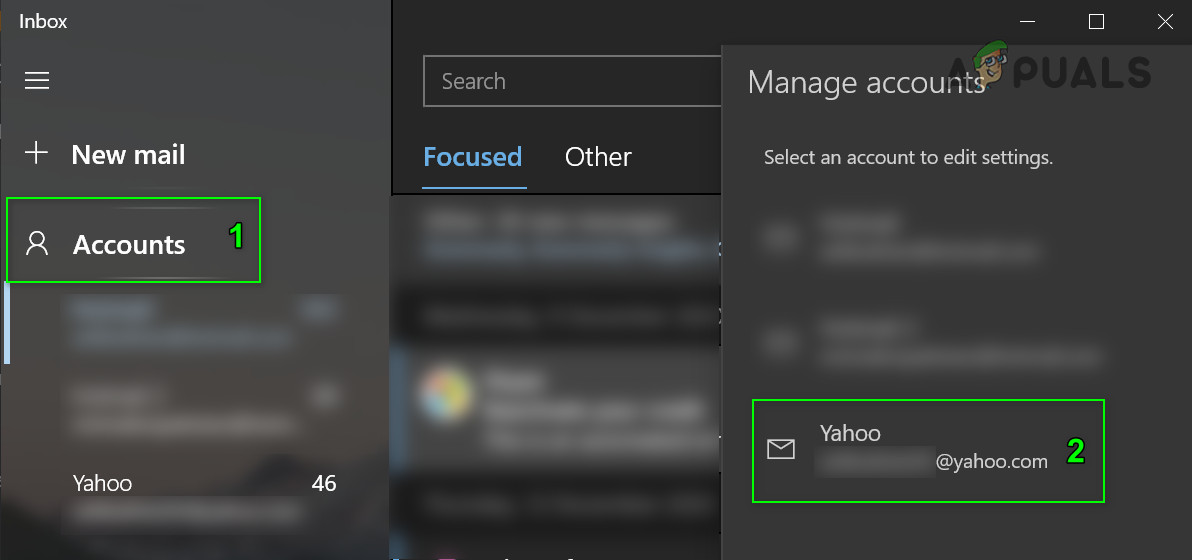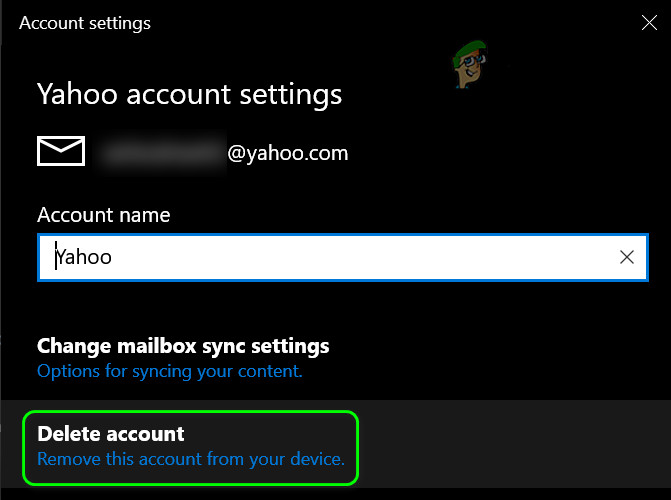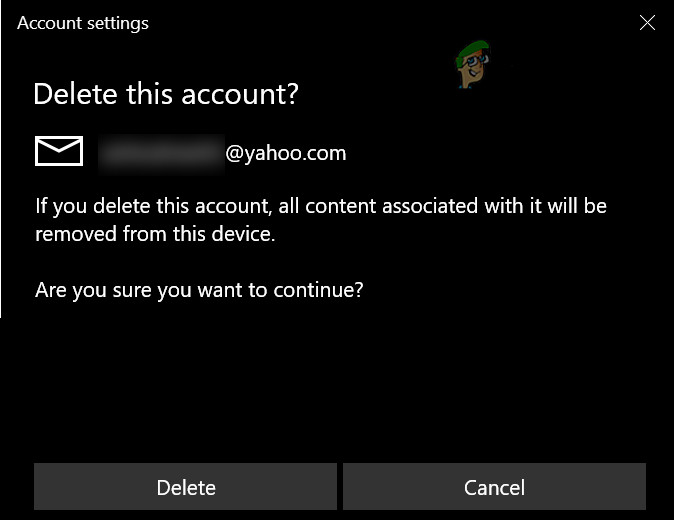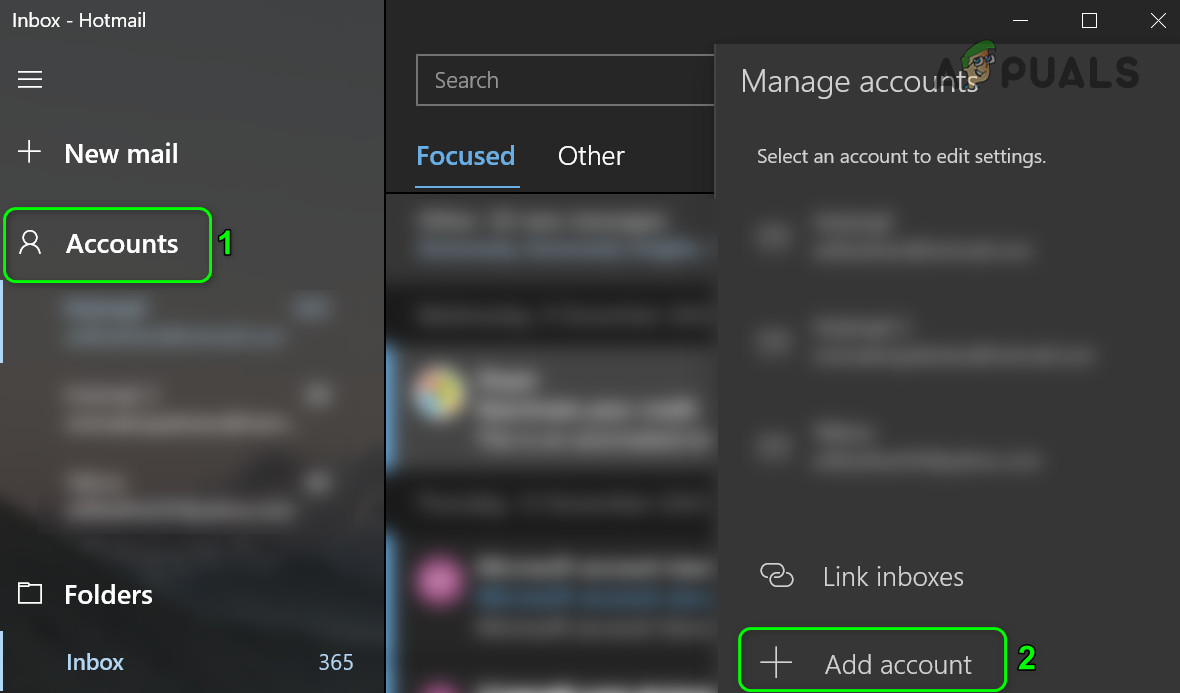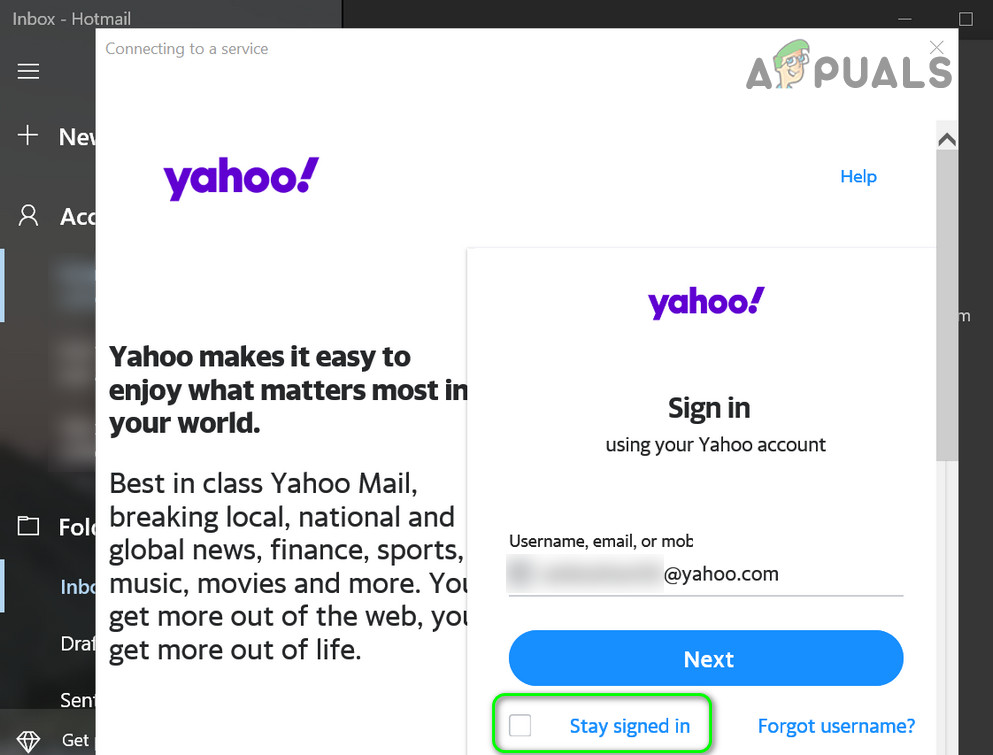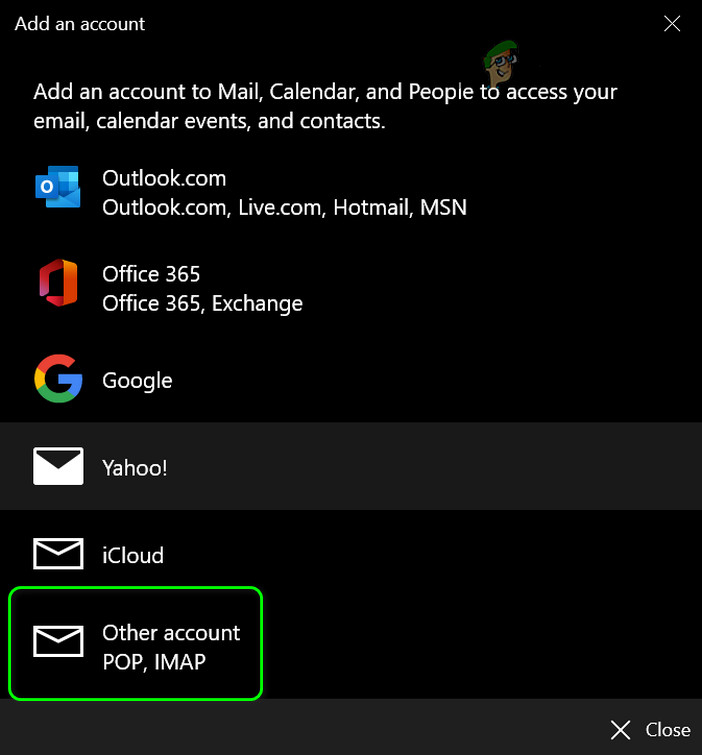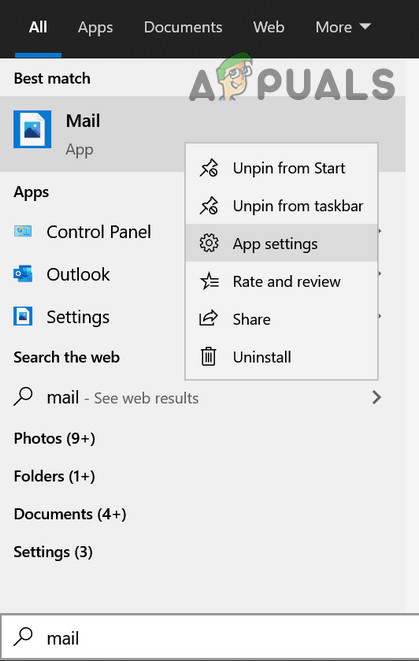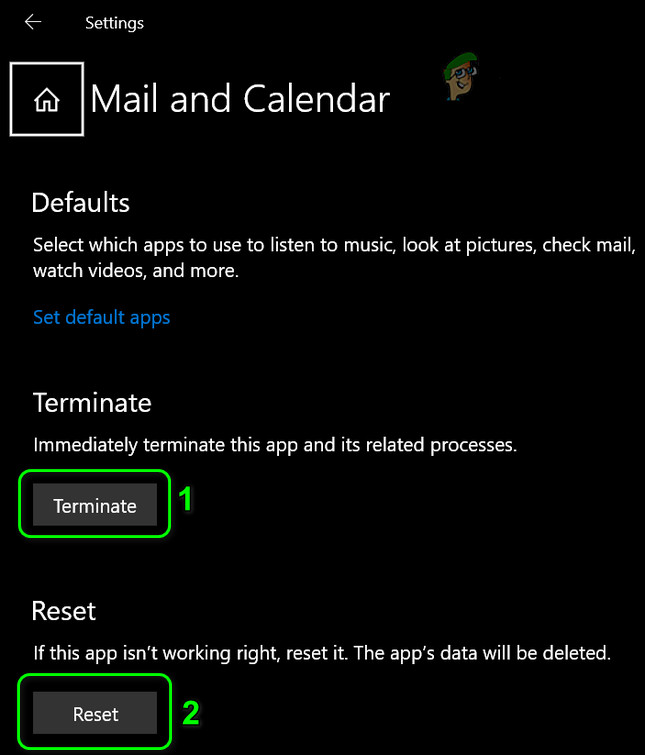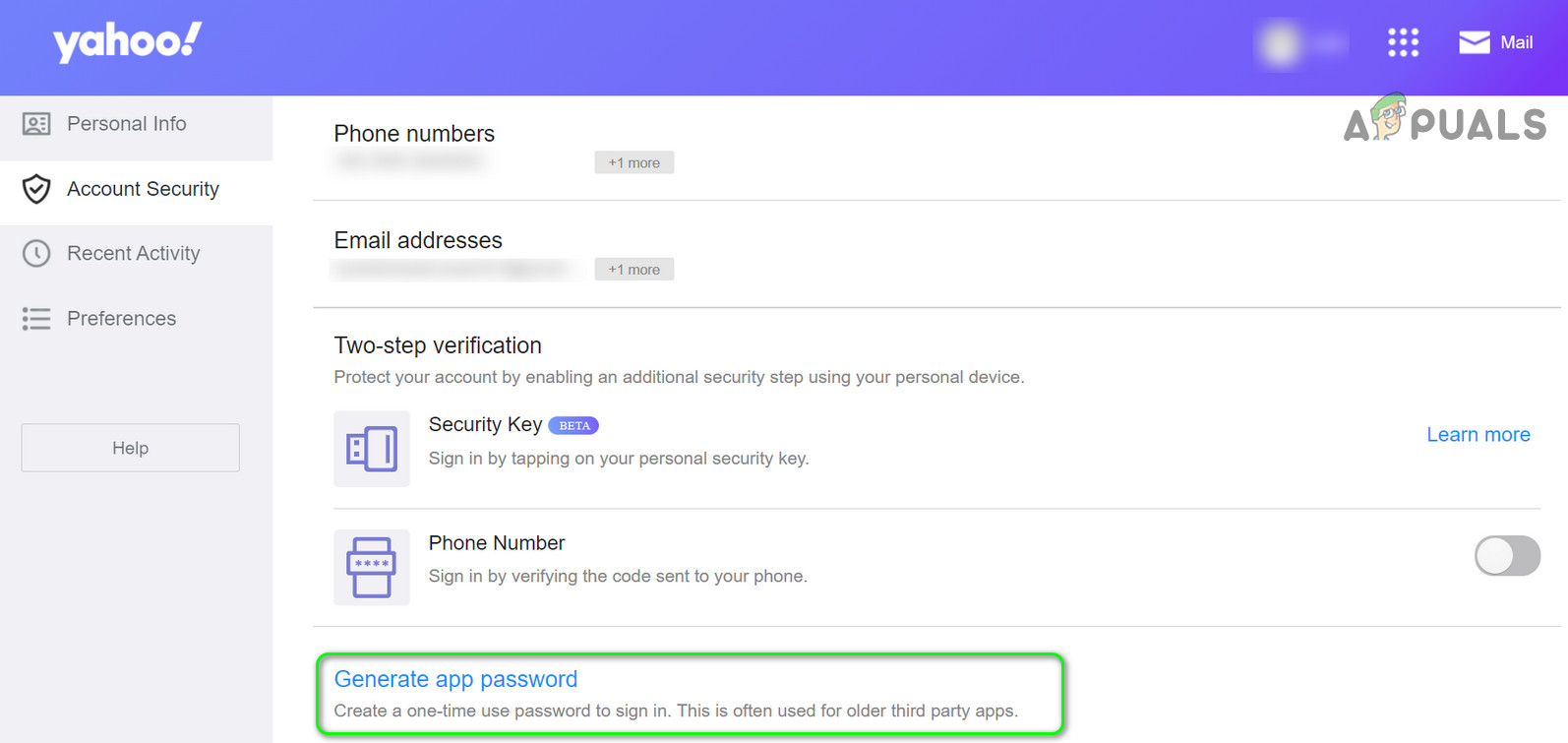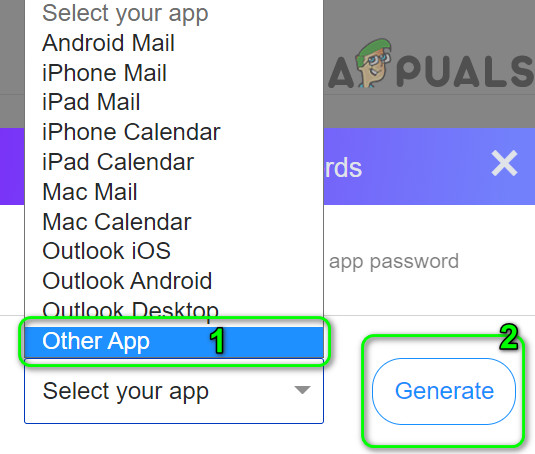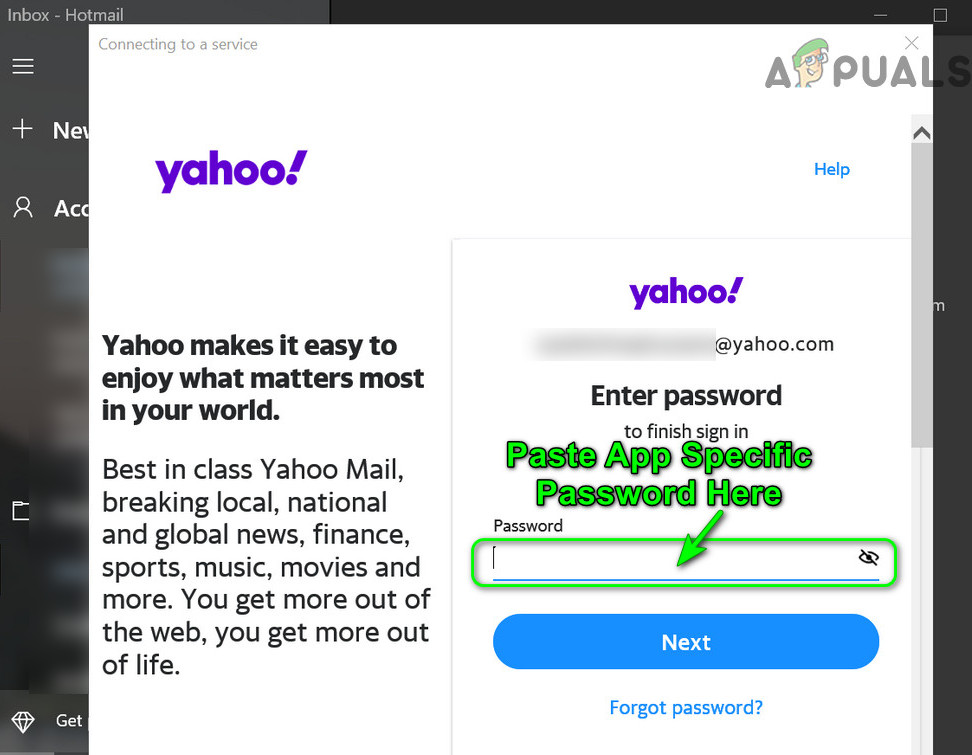The user encounters the error when he tries to add (or fix) the Yahoo account to the Mail app but fails to do so with the 0X8019019A error (but the user can add or use accounts from other email providers). The issue is mainly reported after a Windows update (the user encounters the message of “Your Account Settings are out of date” in the Mail app) or password change but sometimes occur when setting up the Mail app for the Yahoo account for the first time. Before moving on with the solutions to fix the Mail app, perform a restart of your system to rule out a temporary glitch in the system. Also, check if you can successfully access your email through a web browser using the same credentials as you are using with the Mail app. Additionally, make sure that no VPN or proxy server is being used to access the internet (VPN/proxy may work fine with the web version of Yahoo mail but may hinder the access through a mail client).
Solution 1: Update Windows and the Mail App to the Latest Build
To patch reported bugs and add new features, Microsoft updates Windows every now and then. You may fail to add the Yahoo account to the Mail app if the Mail app (or Windows) of your system is not updated to the latest build as it can create incompatibility between the OS modules. In this context, updating the Windows and Mail app of your system to the latest build may solve the problem.
Solution 2: Re-add the Yahoo Account to the Mail App
The Yahoo account issue could be a result of a temporary glitch in the communication modules of the system. The glitch may get cleared if you remove and then re-add the Yahoo account to the Mail app. If the issue resurfaces, then you can check if removing the Yahoo account and then adding it back after resetting the Yahoo password on the website resolves the issue. You may try to remove all the accounts from the Mail app and then just add back the Yahoo account to check if it resolves the issue (but keep in mind that this step may erase your Calendar entries).
Solution 3: Reset the Mail App to the Defaults
You may fail to add the Yahoo account to the Mail app if the installation of Mail itself is corrupt. In this scenario, resetting the Mail app to the defaults may solve the problem.
Solution 4: Generate an App Password and Use it to Add the Yahoo Account to the Mail App
Due to security concerns, Yahoo has implemented tons of security features to its accounts. One such feature is the use of app-specific passwords for less secure apps like the Mail app. If your Yahoo username or password is not working with the Mail app, then using the App-specific password may solve the problem. If the issue is still there, then you can use the web version of Yahoo Mail (till the resolution of the issue) or a 3rd party mail client like Mozilla Thunderbird. If you are desperate enough to add a Yahoo account to the mail app, then resetting your PC may solve the problem.
Fix: Yahoo Error Code 0x800c0004 in Windows 11 Mail AppHow to Block Unwanted Emails in Yahoo! Mail[Fix] Mail App Error Code 0x8007139f on Windows 10/11FIX: Error Code 0x80072efe When Syncing in the Windows 10 Mail App