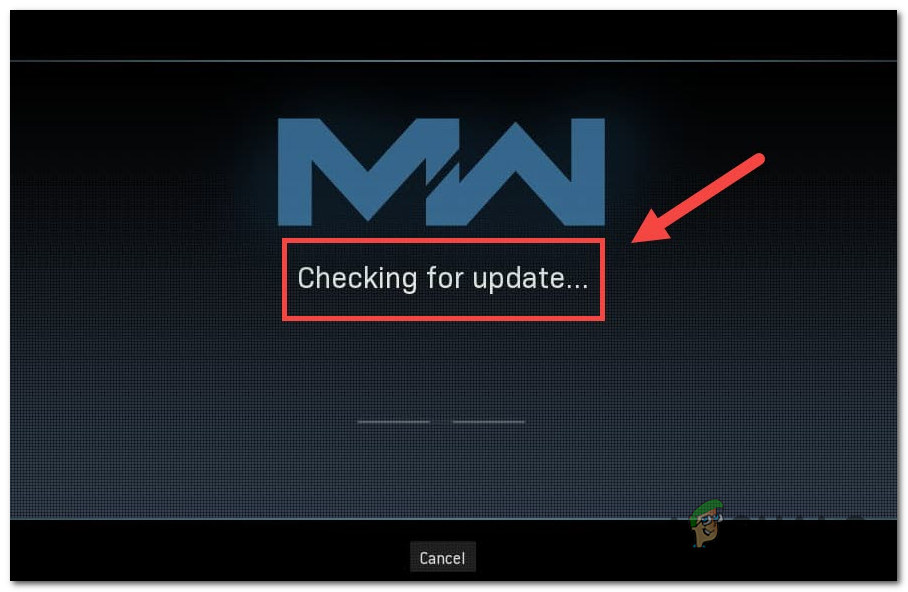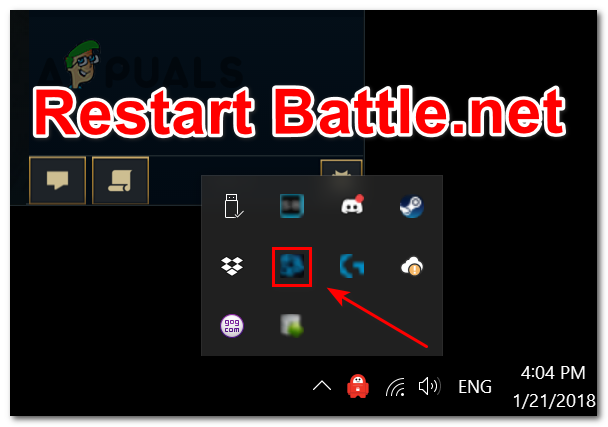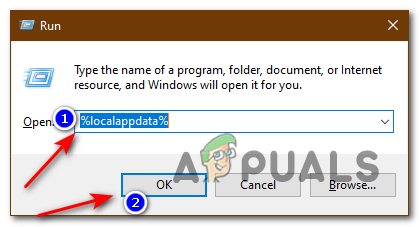This error affected only the multiplayer side of the game as this is a network error. People sometimes got kicked while playing a match. Sometimes, this error occurred when you launch the game. This was not a predictable error However, like every other game, this game also had its downsides. People started getting this error after a few days of playing it. This error was related to a network problem. These problems are mostly not the game’s fault. For this particular problem, we have to start from the most basic fixes as this can be potentially caused by our peripherals
Check for Updates
When an update is launched, the game cannot run without it. This can even happen while you are in a match, a performance fix or a bug fix update can launch unexpectedly. This can lead to getting an error like this one. The best way to prevent this is to turn auto-updates on. This option automatically installs the updates when it arrives, hence the name. The application notifies you when an update is downloading as this can interrupt your download speed. Without the update, the game cannot be played.
Check your Internet
If the internet connection is unstable you can disconnect from the game and not reconnect to the game again until the connection is stable again. One of the most efficient ways to fix your connection is to restart your router. This is going to reset your IP Address resulting in fixing your internet connection. You can also contact your ISP and check with them if your internet connection is up and running.
Check the Servers
When the servers of the game need some maintenance they mostly have downtime. These are scheduled on the company’s media Twitter, Instagram, etc. You can also join a community discord or Reddit server as they get all the updates regarding the game Checking a game’s server can be a hassle. To avoid the hassle you can click here and check if the servers are up and running.
Restart Battle.net
Call of Duty can be downloaded from a launcher called Battle.net. This launcher can sometimes not start the application properly resulting in an error. COD Warzone is a huge game and it needs its proper launching sequence. You can also close battle.net by using task manager. This is going to shut it down completely. Some applications don’t completely shut down when you close it by yourself, it just minimizes. Closing battle net through the task manager is going to give it a fresh start
Close the Windows FireWall
Windows firewall sometimes messes with the games network connection resulting in a network error similar to this one. If you have a 3rd party anti-virus software you can turn that off too as it can also interfere with the game Windows firewall filters all the incoming and outgoing packets by the computer. This can sometimes include your games packets that are not supposed to be filtered resulting in a network error.
Delete Cache of Battle.net
This is similar to deleting the cache of your mobile applications. This can resolve the issue that you were facing with your blizzard applications. The cache is basically stashed which helps the application in launching quickly and swiftly. Deleting the application’s cache is going to give it a fresh start in storing the cache resulting in solving our problems. To the cache of an application: This is going to clear all the cache of this application. Note: This is completely safe, your data is not going to be deleted and the application is going to remain the same.
Reset Network Settings
If you are facing a network error in your games, and everything checks out from your end. Your ISP said that everything is up and running, your router is completely fine, the game’s servers are up, then you can check the network setting of your PC. The network settings of your PC can be delicate. If these settings change this can disconnect you from your server. Luckily windows gave us a reset button. This button resets all of your network settings and reinstalls all of your network drivers For further details and how to reset your network settings click here
Try using Mobile Data
This is a rather weird method. But through this, you find what is causing this error to occur. Every internet connection is run on a different server. Similarly, mobile data is also going to run on a different server to the internet at your home. If you connect your PC to your mobile data and everything works, then we know for sure that your internet is messing with the game. You can now tell your ISP that your internet connection needs to be checked and fixed.
Contact Customer Support
If none of the methods work, this can be our last option. Customer support can help us in many ways. They can solve almost every problem that is in this game as they are the ones who created the game. You can contact them by clicking here and you can tell them exactly what is wrong with your game.
How to Fix “Dev Error 5476” in Call of Duty: Warzone?How to Fix “Dev Error 6039” in Call of Duty Warzone?How to Fix “Error Code: Diver” in Call of Duty Warzone?How to Fix “Dev Error 5763” on Call of Duty: Warzone?