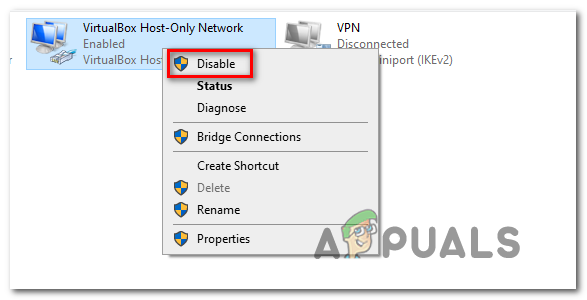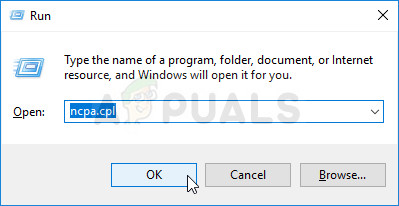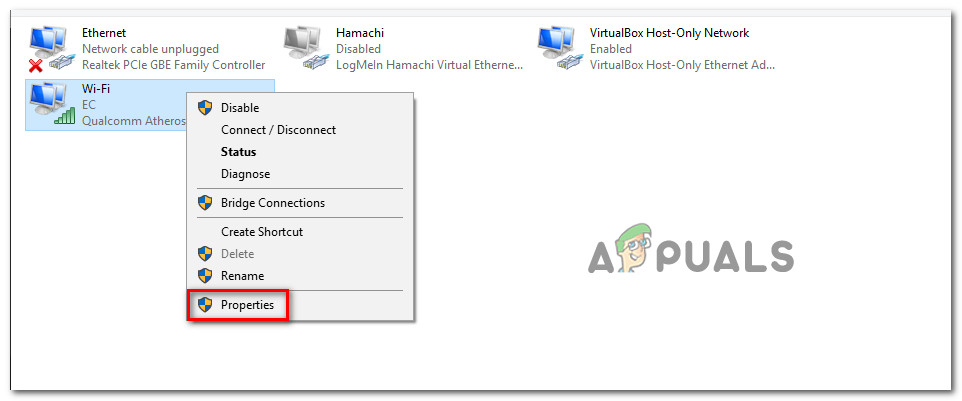As it turns out, several different potential culprits might ultimately cause this particular error message. Here’s a list of potential instances where the Error Connecting to a server in Runescape error might occur:
Method 1: Checking for a Server Issue
Before you try any other fixes that might resolve this issue, you should start this troubleshooting guide by checking whether Runescape is currently having a server issue that ends up affecting other users in your area. To test whether this scenario might be appliable, you should check web directories like DownDetector or IsItDownRightNow to see whether other users in your area are also encountering the same error when attempting to launch Runescape. Note: In case you see multiple reports from users in your area claiming server issues with Runescape, chances are you’re seeing the error due to an outage issue or a maintenance period that is now in full effect. In this case, the only viable fix is to wait patiently until the game developer (Jagex) is finished with the operation. In case your investigations have revealed that there are no underlying server issues for other users in your area, you can proceed down to the next potential fix below.
Method 2: Disabling Unnecessary Network Adapters
As it turns out, this problem can also occur due to an interfering network adapter that ends up conflicting with the active adapter. Some affected users that were previously struggling with the same problem have confirmed that they managed to fix this problem by accessing the Network and Sharing Center window and disabling every unnecessary adapter. In most cases, interference of this kind is triggered by virtual adapters belonging to Hamachi or VirtualBox. But as it turns out, the problem is much more likely to occur on Windows 7 and Windows 8.1 than it is on Windows 10. If you think this scenario is applicable, follow the instructions below to disable every unnecessary adapter and ensure that no other network item is causing the conflict with Runescape: In case you’re still encountering the same Error Connecting to a server in Runescape error, move down to the next potential fix below.
Method 3: Making the Switch to Google DNS
If none of the potential fixes above have worked for you, it’s possible that you’re actually dealing with an ISP inconsistency facilitated by a bad Domain Name Address (DNS). Using a bad DNS range might mean that the RuneScape game server ends up rejecting the connection and trigger the Error Connecting to a server prompt. If this scenario is applicable, you should be able to fix this problem swiftly by migrating to the DNS provided by Google. Google DNS for IPv4 and IPv6 is known to be a lot more stable than the majority of default DNS that your ISP might assign. In case you’re suspecting that a bad DNS is actually causing the problem, follow the instructions below to make the switch to the DNS provided by Google: In case you’re still seeing the same Error Connecting to a server in Runescape error, move down to the next potential fix below.
Method 4: Uninstall Recent Windows Update
As it turns out, this problem can also be introduced by a bad Windows Update that ends up introducing a compatibility issue with Runescape. This particular scenario is pretty common on Windows 10 and can most likely be resolved by uninstalling the problematic Windows Update and hiding it in order to prevent your OS from reinstalling it. If you think this scenario is applicable as the Error Connecting to a server in Runescape error only started occurring after a Windows Update was installed, follow the instructions below to uninstall the problematic update and hide it in order to prevent the operating system from uninstalling it:
[FIX] ‘Error Loading the Game Configuration from the Website’ in Runescape[FIX] Runescape Client Suffered From an ErrorOld School RuneScape Developer Poll Players On Partnership, Gets Shut Down In…RuneScape is Adding a New Archaeology Skill in January Next Year


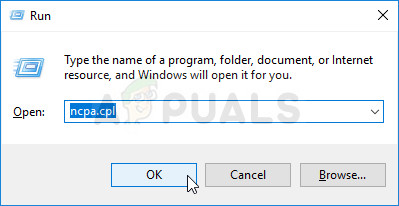
![]()