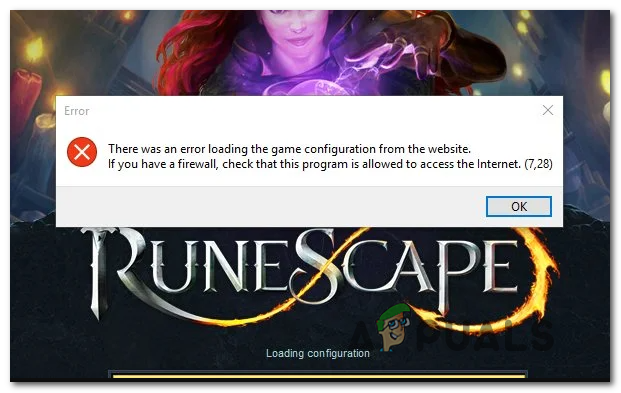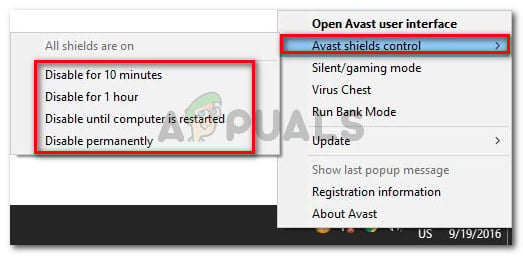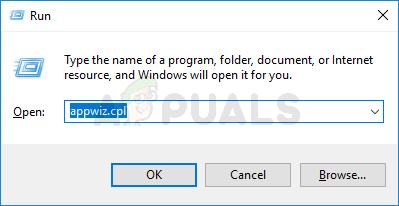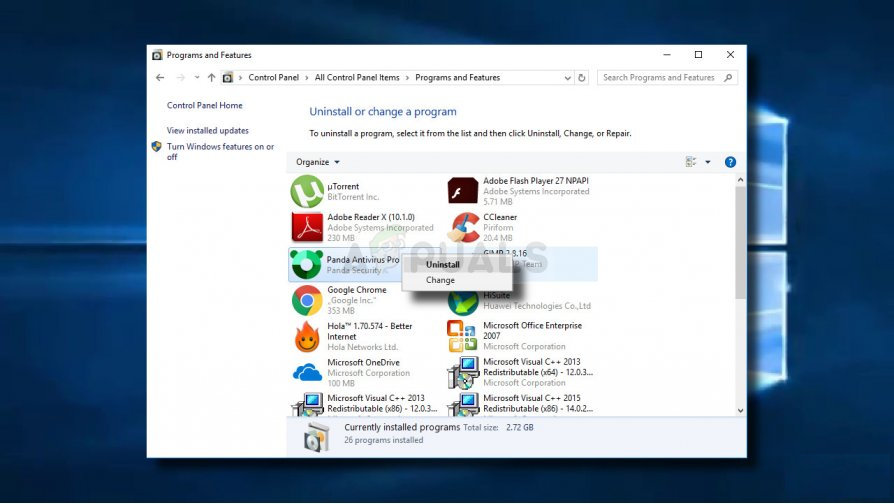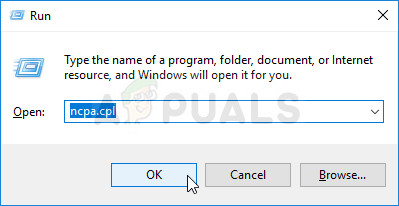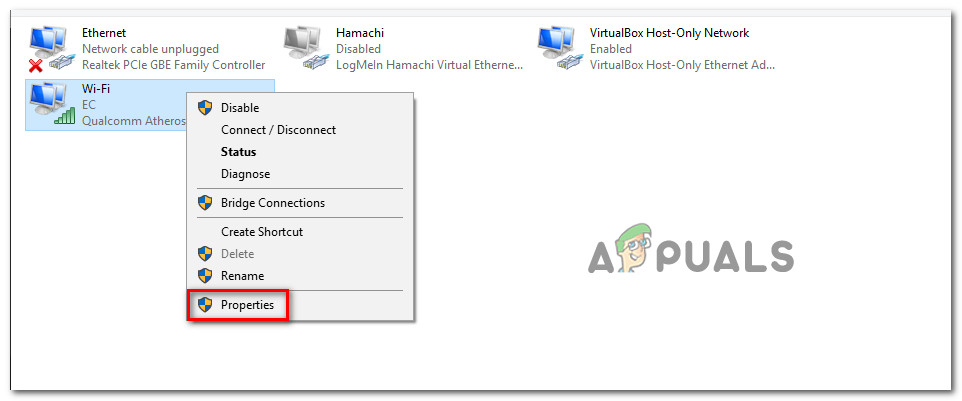As it turns out, there are several different cases that will cause this particular error with Runescape:
Method 1: Disable / Uninstall 3rd Party Security Suite
If you’re actively using a 3rd party suite as the default security suite, it’s possible that a false positive end up interrupting the connection with the game’s server. In this case, you should be able to fix the problem either by disabling real-time protection or by uninstalling the 3rd party suite altogether. Start simple by disabling the real-time protection of the 3rd party suite you’re actively using from the traybar icon. Note: Keep in mind that this operation will be different depending on which 3rd party tool you’re using. But in the majority of cases, you will be able to do it by right-clicking on the tray-bar icon. Once you have disabled the real-time protection, launch the game once again and see if you’re still encountering the same ‘There was an error loading the game configuration from the website‘ error. In case the error persists, go ahead and follow the instructions below to uninstall your 3rd party AV temporarily and see if this ends up fixing the problem: In case this scenario is not applicable or you’ve already done this and still encountering the same error, move down to the next potential fix below.
Method 2: Restarting or Switching the Browser
Keep in mind that RuneScape is a Java-based browser that is mainly played directly from a browser menu. So if you previously explored the possibility of a security interference and you confirmed that’s not the case, the next logical potential culprit would be the browser you’re using to play the game. Corrupted cached data is the main culprit that might end up causing this particular issue. This problem is mainly reported to occur with native Windows browsers such as Internet Explorer and Microsoft Edge. Some affected users encountering this issue have confirmed that the operation was resolved after they restarted their browser, cleared the cache, or migrated to a different browser. If this scenario is applicable, you should start simple with a browser restart. Just close it down, open it once again and reload the game. If the same error is still occurring and you’re fond of your current browser, your next step should be to clear the cache and cookies of your browser. In case you’re using a native browser, consider migrating to a more reliable browser like Firefox, Chrome, or Opera. IE and Edge are known to have issues with game browsers built with Java (like RuneScape).
Method 3: Changing the Keyboard Layout
As weird of a fix this might sound, a lot of users have confirmed that they finally got the ‘There was an error loading the game configuration from the website‘ error resolved after they changed their default keyboard layout to English (US). There is no official explanation on why this works, but a of affected users have confirmed that making this change finally allowed the RuneScape client to launch without issues. Some users are speculating that the problem might appear if the server detects a mismatch between the default browser language and the OS default language. If this scenario looks like it could be applicable, follow the instructions below: In case the same ‘There was an error loading the game configuration from the website‘ error is still occurring, move down to the next potential fix below.
Method 4: Flush the Current DNS
If none of the potential fixes above have worked for you, chances are you’re actually dealing with some kind of DNS (Domain Name System) issue. Often times, an inconsistent DNS can be the main cause behind the ‘There was an error loading the game configuration from the website‘ error. In this case, one of the potential fixes that will allow you to resolve the issue is to clear your current DNS cache and force your router to grant a new address. Some affected users have confirmed that they managed to fix the RuneScape error after they flushed the current DNS cache: In case you are still seeing the same ‘There was an error loading the game configuration from the website‘ error is still occurring, move down to the next potential fix below.
Method 5: Switching to Google DNS
In case clearing the current DNS cache didn’t work for you, it’s likely that your ISP insists on assigning a DNS from a bad range that is not allowed by the game’s server. In this case, you should be able to fix the issue by migrating the default DNS values you’re currently using to the equivalents provided by Google. If you’re looking for instructions on how to do this, follow the instructions below: In case the same problem is still occurring, move down to the next fix below.
Method 6: Performing a Complete Winsock Reset
If none of the methods above have worked for you, it’s possible that you’re dealing with some type of inconsistency facilitated by your network adapter. Some RuneScape players that were also encountering the ‘There was an error loading the game configuration from the website‘ error has reported that in their case, the problem was caused by cached data belonging to the network adapter. In this case, you should be able to fix the issue completely by performing a complete Winsock reset from an elevated Command Prompt. This operation will end up clearing any temporary files related to the network adapter. Here is the step by step instructions on performing a complete Winsock Reset:
[FIX] Runescape Client Suffered From an Error[FIX] ‘Error Connecting to Server’ in RunescapeOld School RuneScape Developer Poll Players On Partnership, Gets Shut Down In…RuneScape is Adding a New Archaeology Skill in January Next Year