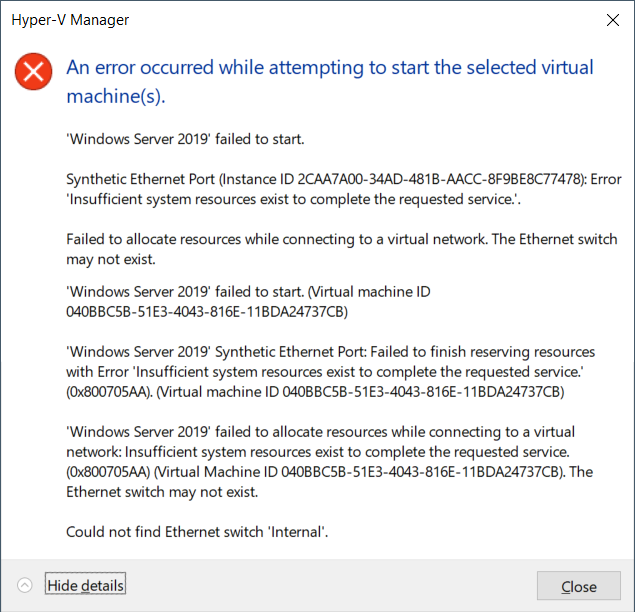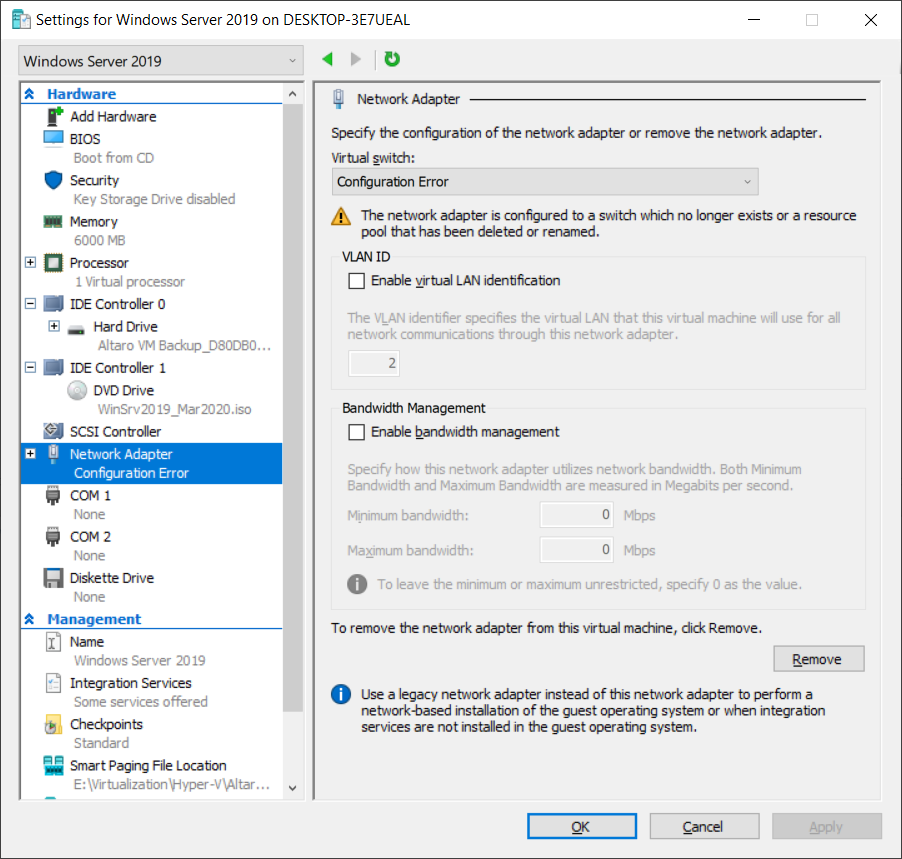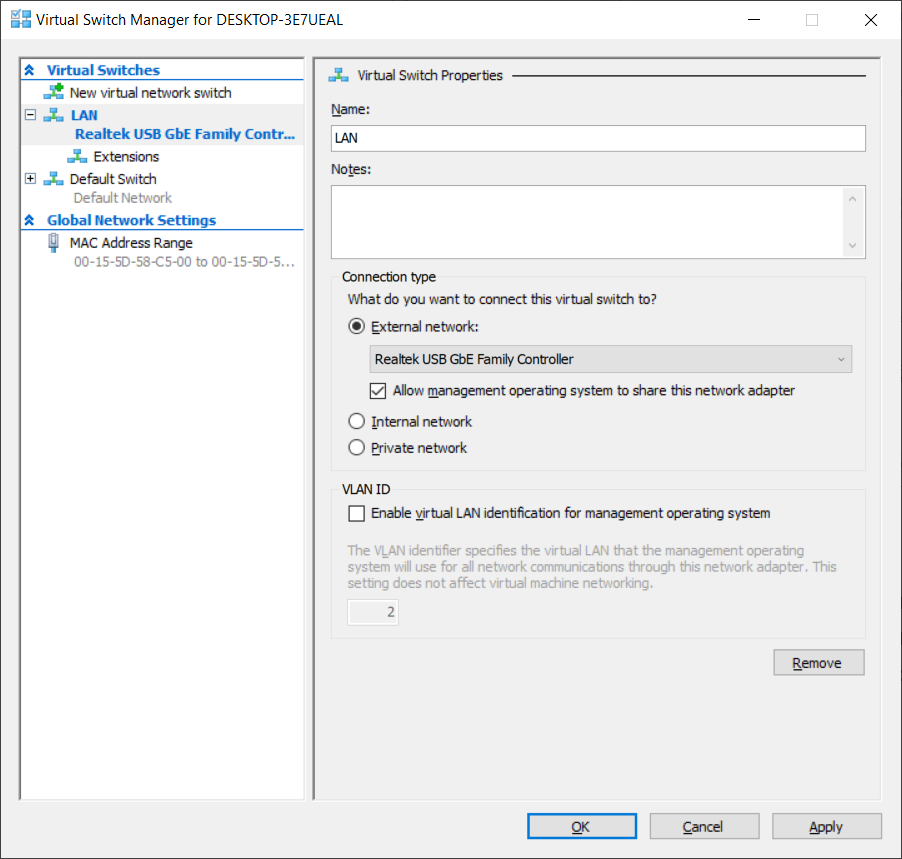The full error message is: An error occurred while attempting to start the selected virtual machine(s). Synthetic ethernet Port: Error Insufficient system resources exist to complete the requested service. Failed to allocate resources exists to complete resources to a virtual network. The Ethernet switch may not exist.
The error code implies there is an issue with one or more virtual switches that are assigned to the virtual machine(s). The virtual switch may be deleted from the Hyper-V host or it is not working properly. There are three types of virtual switches; Private switch which provides only communication between the virtual machines, Internal switch which provides communication between host and virtual machines and External which provides communication between virtual machines and the rest of the network. We need to identify which virtual switch has a problem and then fix it accordingly. It is also necessary to investigate if the same problem exists on all virtual machines that are using a certain virtual switch or only on an individual virtual machine. This issue is not only related to Hyper-V 2019 but also to previous versions of Hyper-V Servers and Hyper-V Clients. We will simulate the same problem on Hyper-V 2019 and a virtual machine with the Windows Server 2019 installed. In the first step, we will check if the Configuration error is shown within the virtual machine that has a problem. If the network card is enabled and connected to the network, please check the drivers. If this issue has occurred once you have updated your network card driver, consider doing a rollback. This can be done using the Device Manager. You can read more in the Solution 1.
Fix: Logon Failure when Starting Virtual Machine in Hyper-V 2019Create Your First Virtual Machine in Hyper-V 2019Fix: Can’t create Hyper-V 2019 Virtual Switch (Error 0x80070002)Fix: Hyper-V Virtual Machine Stuck in Saved State