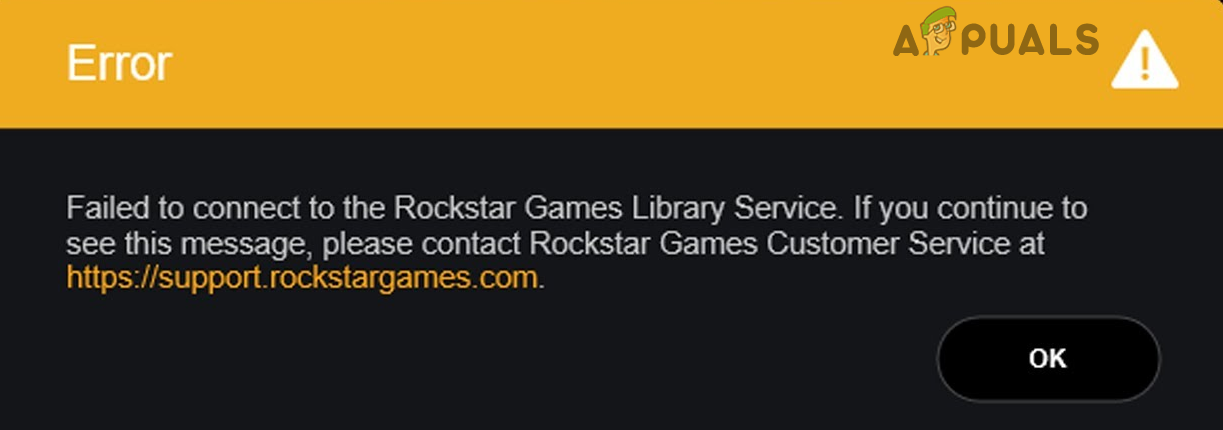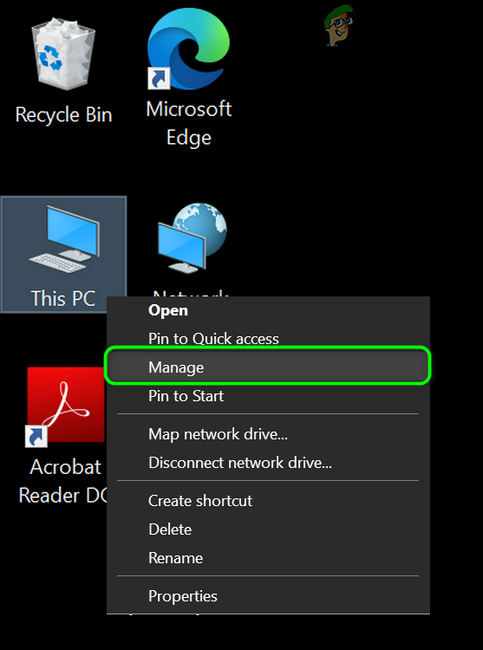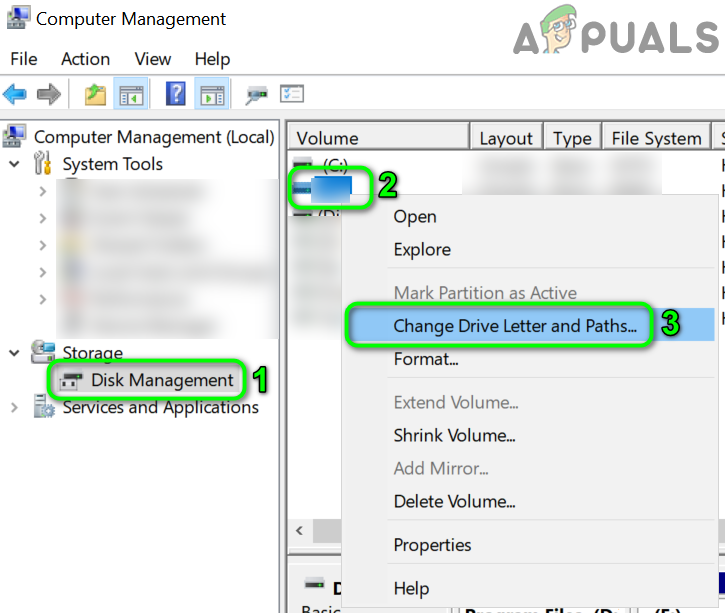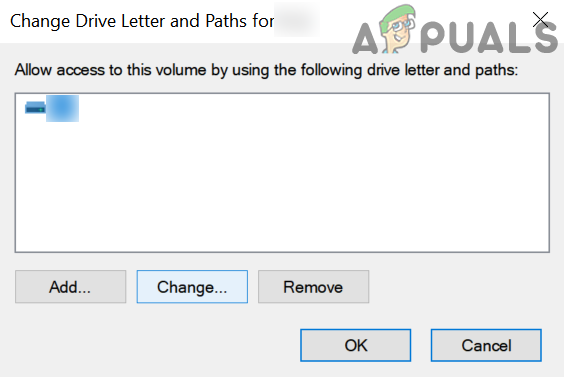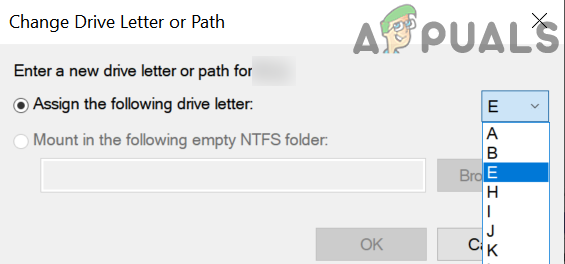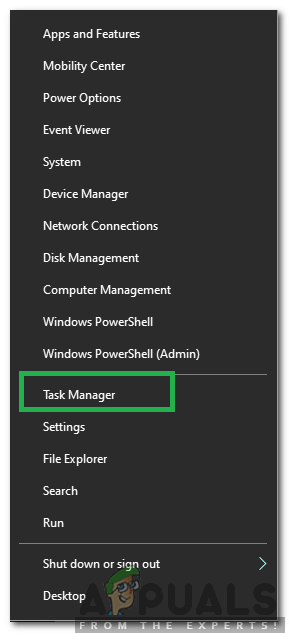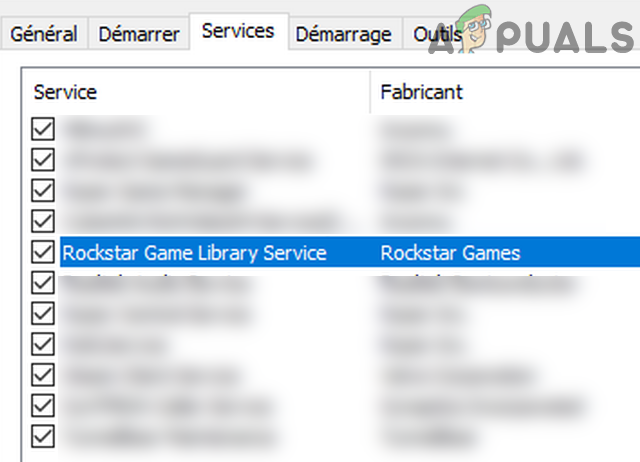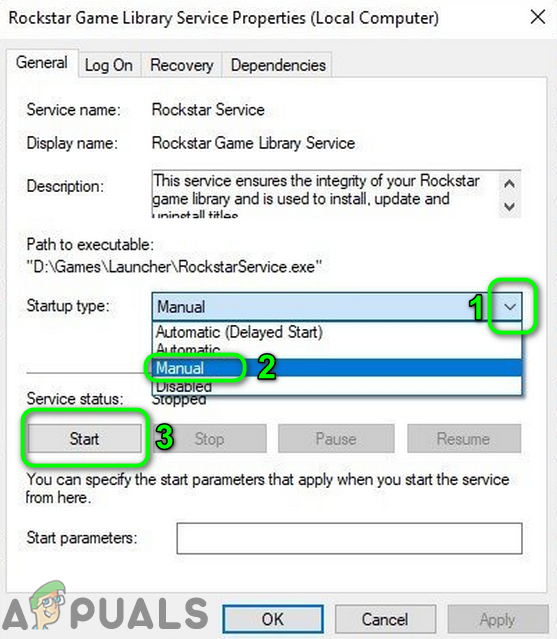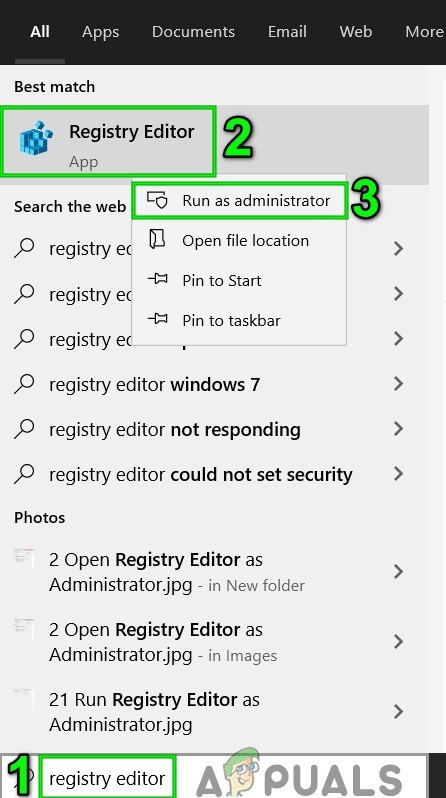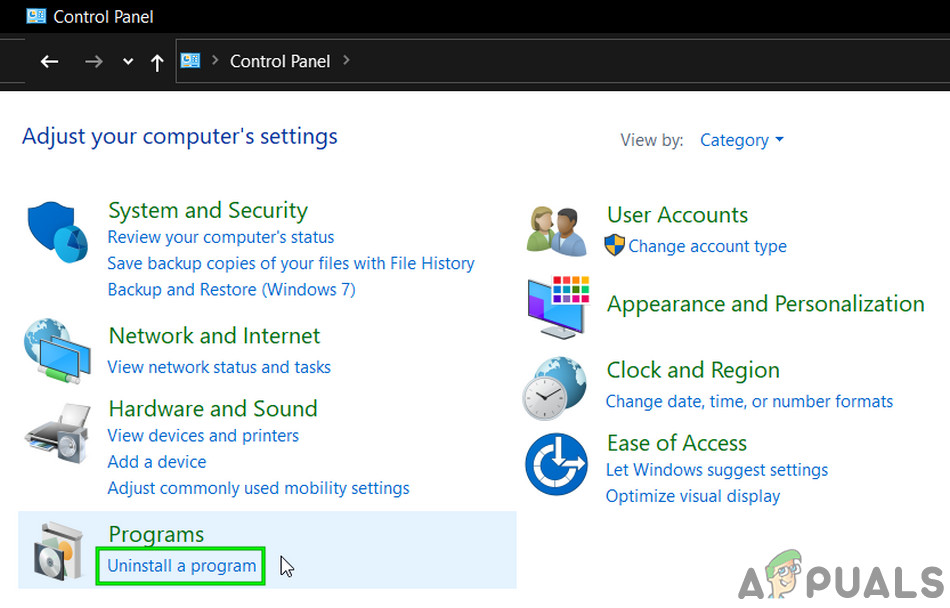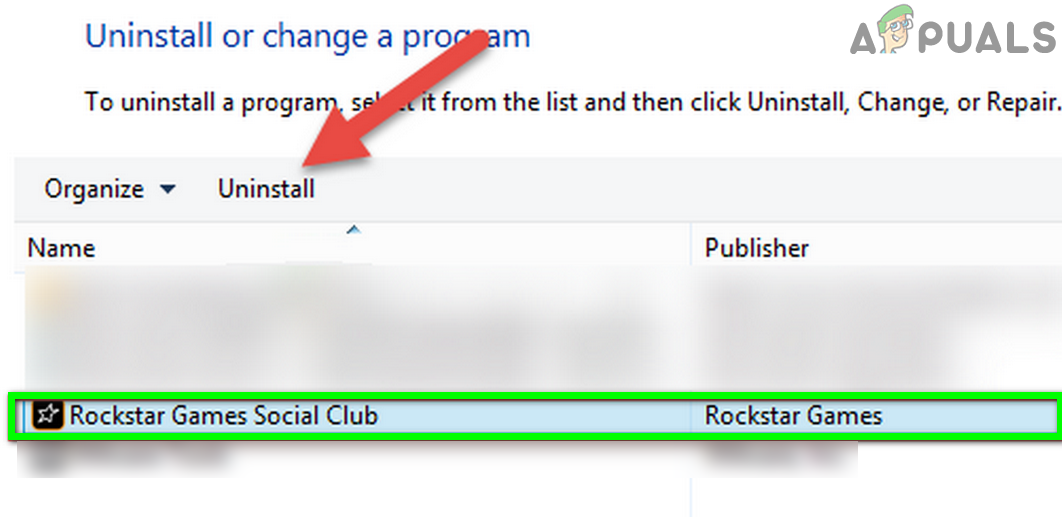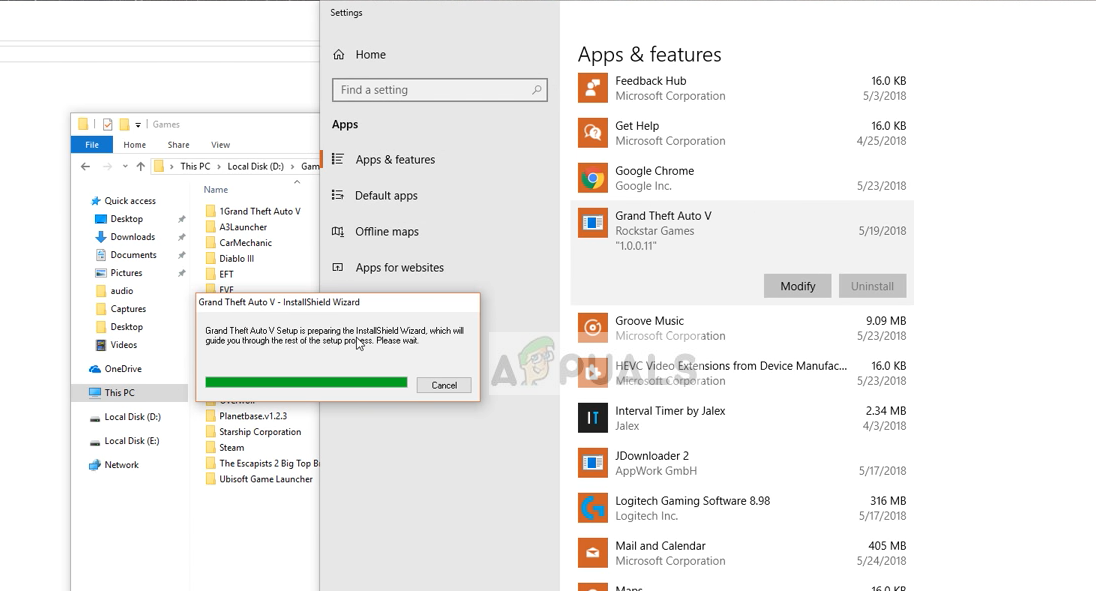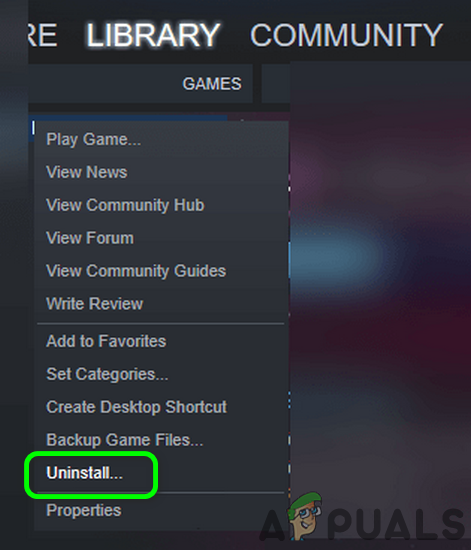The affected user encounters the error as soon as he opens the launcher. Some affected uses started to get the error right after the game’s installation, whereas other users face it after playing for a long time. Before proceeding with the troubleshooting process to fix the Rockstar Game Launcher, make sure that the game’s servers are up and running. Moreover, try to clean boot Windows to check for any software conflict. Make sure you are using an updated version of the launcher/game. Furthermore, check if the Windows user account used to launch the game has administrator privileges. You can also open the executable directly in the following path using administrator privileges: Moreover, try to start the game directly from the installation directory (or through launcher if you are having issues when the game is launched directly). Additionally, perform a simple restart to rule out any temporary glitch.
Solution 1: Revert the Disk Drive Letter to Previously Used Letter
You may encounter the error under discussion if you have changed the device drive letter of the hard disk partition where the game was installed; this would have changed the path to the file. In contrast, the launcher/game will try to look to the older path (that consists of the previously used device drive letter). In this case, reverting to the previous letter may solve the issue.
Solution 2: Enable the Rockstar Game Library Service
Rockstar Games Library Service is essential for the operation of the game. You may encounter the error under discussion if this service is not running in the background (you accidentally disabled it or it got disabled by default through some third-party service). In this case, enabling this service may solve the problem.
Solution 3: Edit the System’s Registry to Fix the Path Issue
You may encounter the error at hand if the game’s path to the exe file is not in quotes in the corresponding registry value. In this scenario, changing the registry value of the path through the registry editor may solve the problem. Warning: Proceed at your own risk as editing registry requires a certain level of expertise, and if done wrong, you may severely damage your system and data.
Solution 4: Uninstall the Social Club Application
Social Club is installed with the game but is not vital for the actual gameplay. Instead, it can create the issue under discussion if its installation has corrupted. Sometimes a new update of the game may break the dependencies between the Social Club application and the game, which can also be the cause of the Library Service error. In this context, uninstalling Social Club may solve the problem.
Solution 5: Reinstall the Game
If nothing has helped you so far, then the issue may have been caused by the corrupt installation of the game. In this scenario, reinstalling the game may solve the problem.
For Non-Steam Version
For Steam Version
Now reinstall the launcher/game and check if it is clear of the error. Moreover, if you are trying to install the game on a drive that is not a system drive, you may also face problems with the installation. In this case, try to install the game on the system drive. If you are still having issues with the game, then try to change your password of the Social Club website to rule out any problem with your linked account.
Fix: Unable to write to library iPhoto LibraryHow to Fix “Error Code: 7002.1” on Rockstar Games Launcher?Rockstar now Owns Ruffian Games the Studio Behind the Famous Halo Master Chief…Infamous Teen Hacking Group Could be Behind the Recent Rockstar Games and Uber…