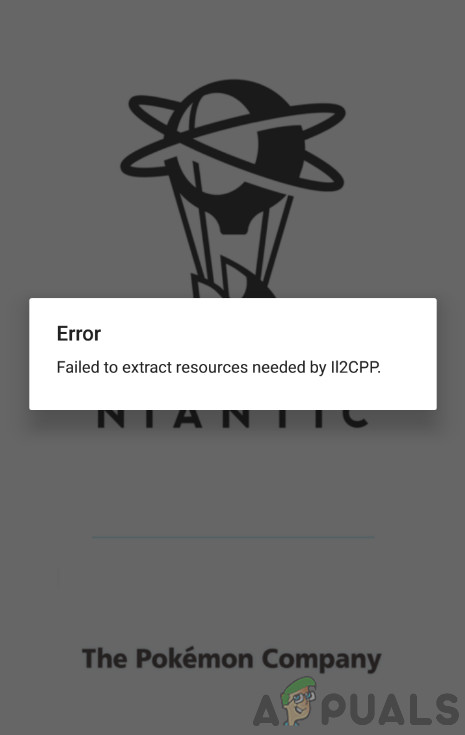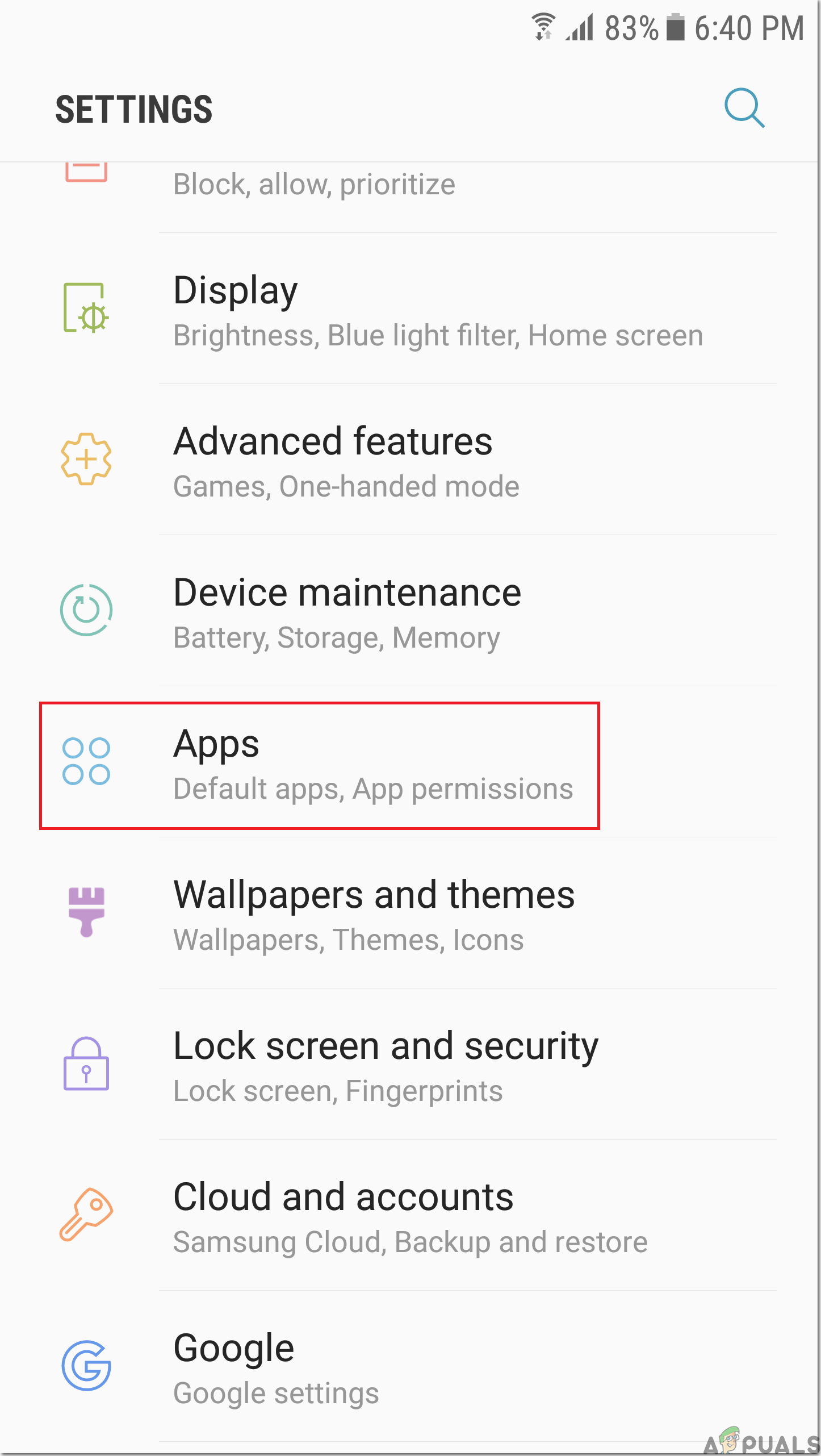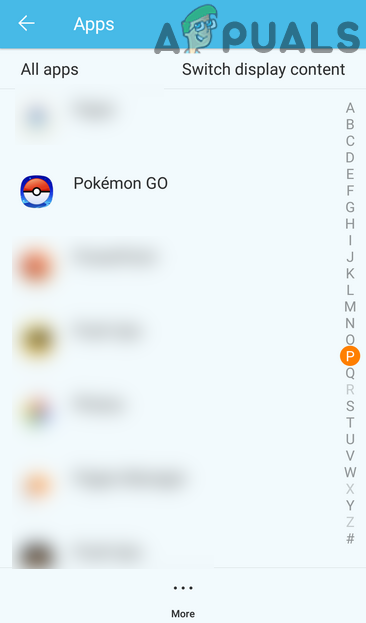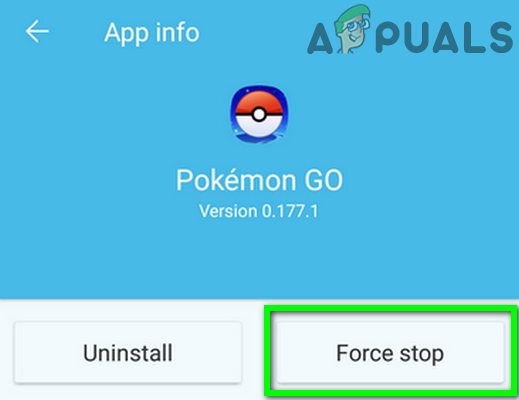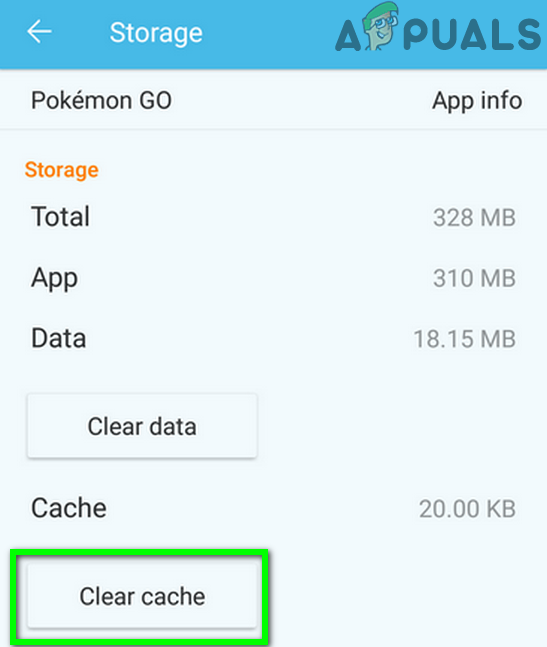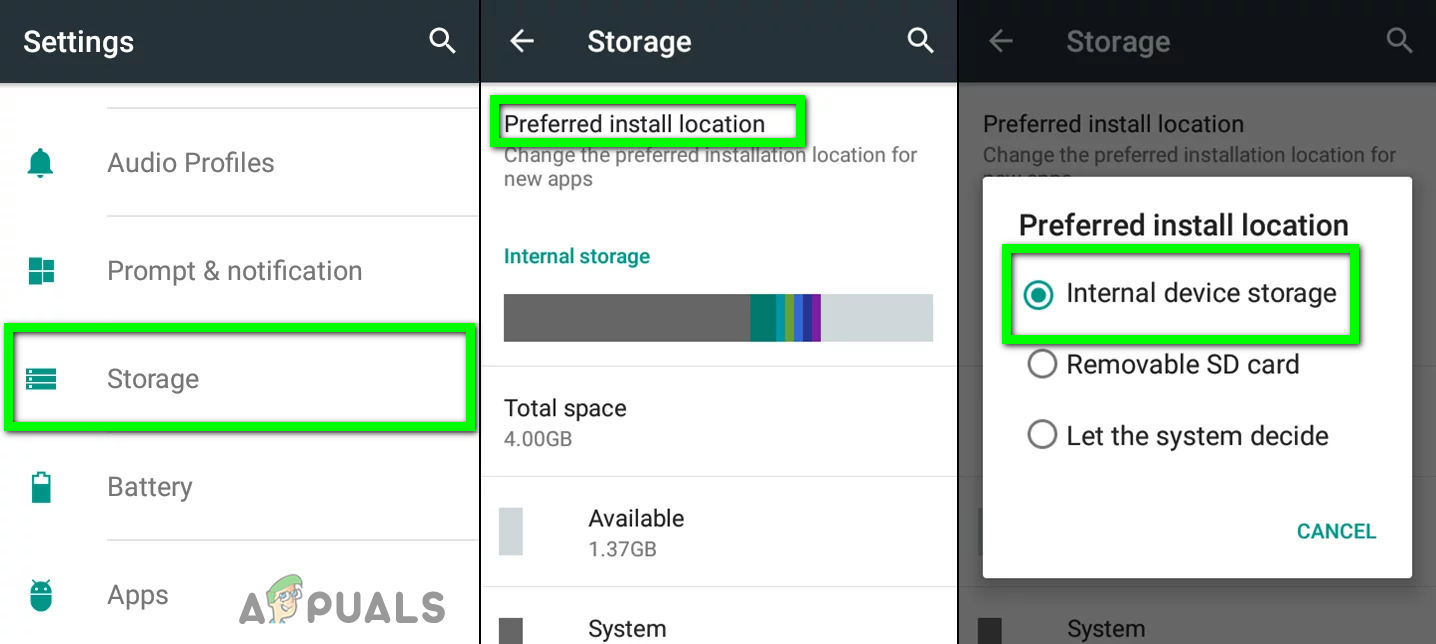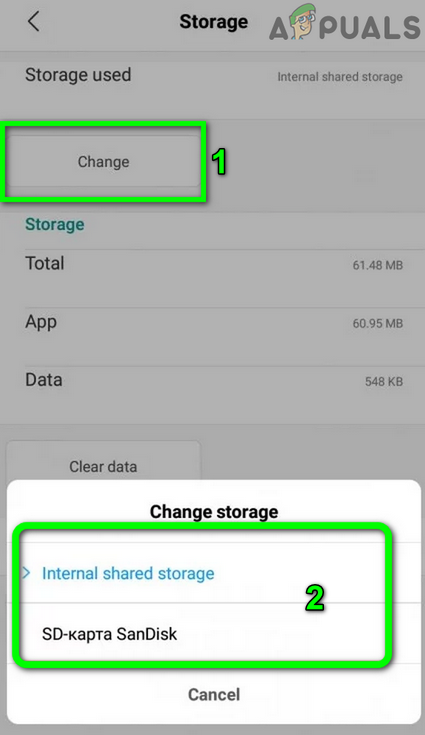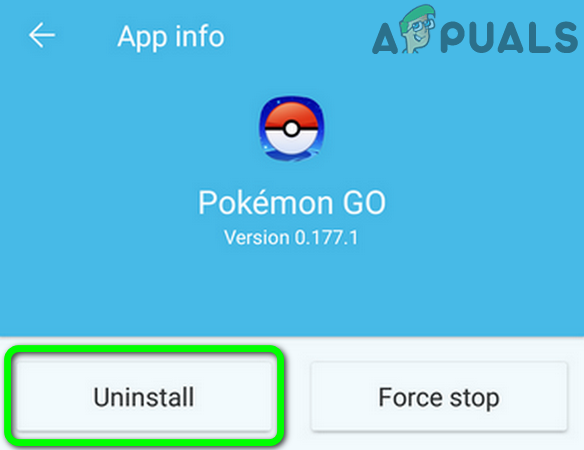This error is not limited to a single application, but it is reported to occur in various apps such as Pokemon Go, Duel Links, Bang Dream, etc. It is also to be reported to occur in different versions of the Android OS. IL2CPP is a project dependency and backend to the app (usually built in the Unity). Before moving on with the solutions, make sure your device has enough storage space available. Moreover, in many cases, just a simple restart of the phone may solve the problem.
Solution 1: Force Stop the Problematic App and Clear its Cache
Nearly every app uses a cache to boost performance and improve the user experience. You may encounter the error under discussion if the app’s cache is corrupt due to bad installation or because of incorrect configurations. In this context, clearing the app’s cache may solve the problem. For illustration, we will discuss the process for Pokemon Go.
Solution 2: Wipe the Cache Partition of Your Phone
Besides the app’s cache, the Android OS uses the cache partition to store the temporary system files. You may encounter the error at hand if the data on the cache partition is corrupt or misconfigured. In this case, clearing the cache partition of your phone may solve the issue.
Solution 3: Make the Internal Storage as Default and Move the app to the Internal Storage
Many apps may show different types of errors, when the apps are installed on external storage (SD card) or if the default storage is set to the external storage. The same could be the reason behind the error under discussion. In this context, setting the default storage to Internal and moving the app to the internal storage may solve the problem. For elucidation, we will discuss the process for the Pokemon Go app.
Solution 4: Reinstall the Problematic App
If nothing has helped you so far, then the issue you are encountering is caused by a corrupt installation of the app. In this context, uninstalling and reinstalling the app may solve the problem. For illustration, we will discuss the process for Pokemon Go. If you are still having issues, then you may have to factory reset your phone. But keep in mind that the cache partition of some latest android devices, like Huawei P9 Lite, do not automatically clear even after factory resetting your phone, and you may manually have to clear the cache partition.
[FIX] ‘Additional Authentication Needed’ Error on Xbox OneFix: Microsoft.Windows.ShellExperienceHost and Microsoft.Windows.Cortana…Fix: The file AdobePDF.dll is neededEVGA’s Canceled RTX 4090 GPU Could’ve Been the Hero NVIDIA Needed