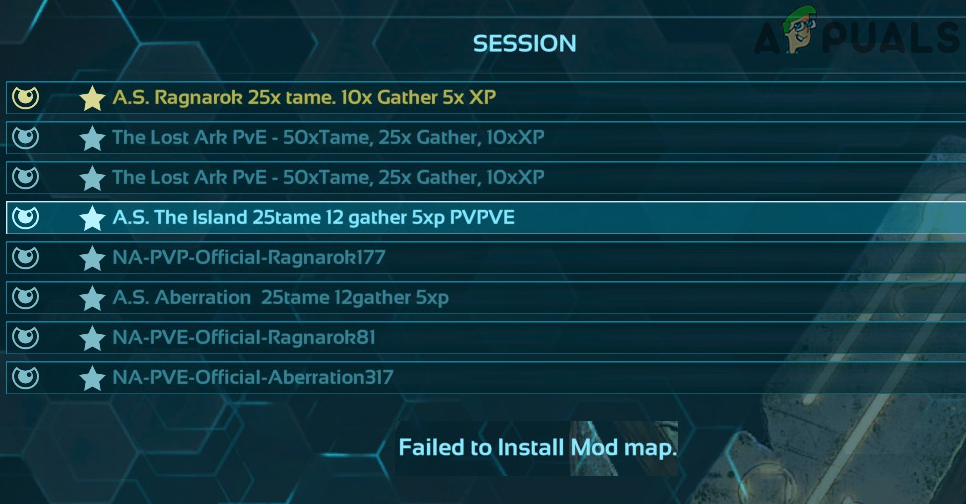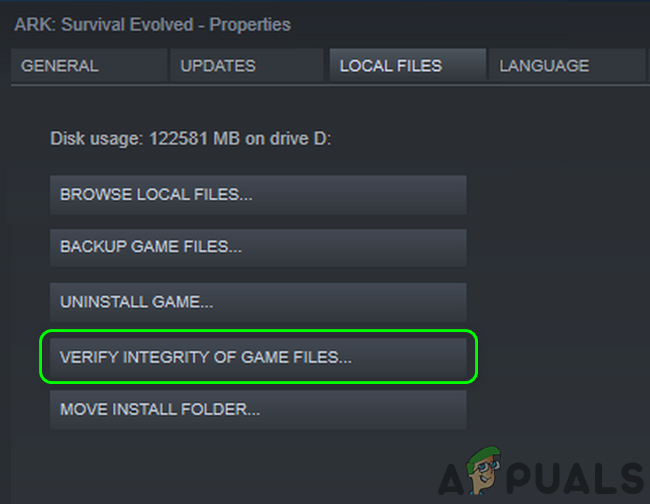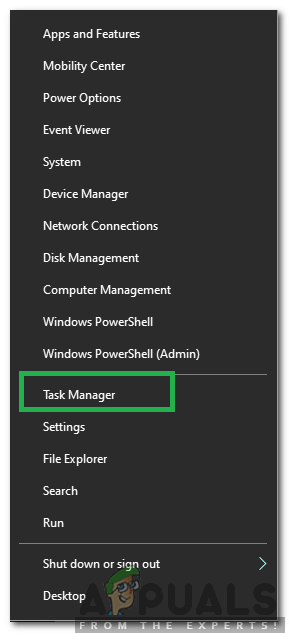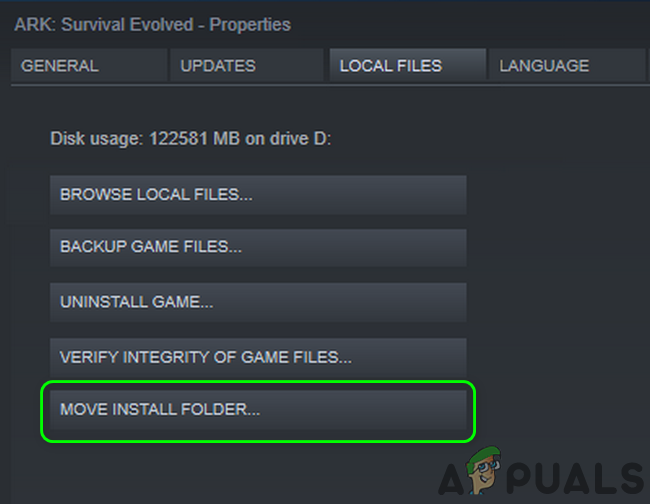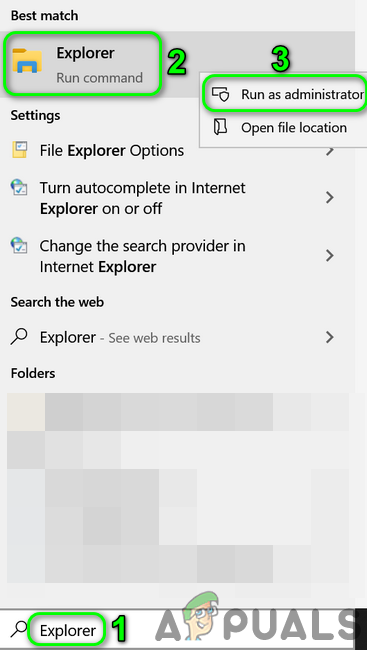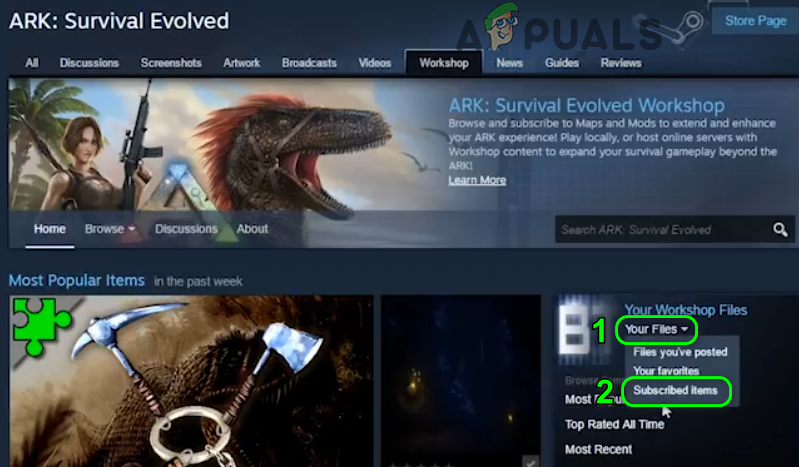Before moving on with the solutions, restart your game and the Steam client and check whether this was a temporary glitch.
Solution 1: Verify Integrity of Game Files of ARK
The game files of ARK can become corrupt due to many factors (like a sudden shutdown of your system) and can cause the error at hand because they put several modules in error states. In this context, verifying the integrity of the game files of ARK may solve the problem. The process will verify the files with the game server and the missing/corrupt files will be reacquired as fresh copies.
Solution 2: Free Up Space on the System / Installation Drive of the ARK Game
Modern games require some serious storage space of your drive. You may encounter the error under discussion if your system or installation drive of the game is running out of space and is unable to cater to the expanding needs of the game. In this case, clearing storage space on your system/installation drive of the game may solve the problem.
Solution 3: Close the Process of IGFXEM Module and Update Your System Drivers to the Latest Build
Your system’s drivers are updated regularly to improve performance by patching known bugs and catering to the latest technological advancements. However, you may encounter the error under discussion if the drivers of your system (especially the graphics driver) are outdated. The IGFXEM module process is known to create this issue. Here, updating the drivers to the latest build may solve the problem.
Solution 4: Remove PUPs (Potentially Unwanted Programs)/ Adware from Your System
This error might also occur if the PUPs/ adware on your system is interfering in the operation of the ARK game. Removing removing these programs from your system may solve the problem.
Solution 5: Move the Game Installation to a Non-System Driver
Microsoft has placed strict security measures for files/folders on your system drive (especially those related to Windows and applications), whereas, some Steam games like Ark require unrestricted access to the game files. You may encounter the current mod error if the game is installed on the system drive and ARK’s permissions are restricted. In this context, moving the game’s installation to a non-system drive may solve the problem.
Solution 6: Remove Problematic Mod/s
You may also encounter the error at hand if one of your mods are removed from the workshop and is not available to the player anymore. In this case, removing the problematic mod or all the mods of the game may solve the problem. If this doesn’t work, open the Ark Workshop and then unsubscribe from all the mods.
Solution 7: Reinstall the Ark Game
You may encounter the mod map error in the Ark game if the installation of the game itself is corrupt (and verifying the integrity of the game files did not help). In this scenario, reinstalling the game may solve the problem.
Fix: Ark Failed to Open Descriptor File[FIXED] Assertion Failed: Array_Count in ArkFix: ARK Unable to Query Server Info for InviteFix: ARK Fatal Error