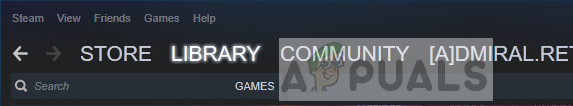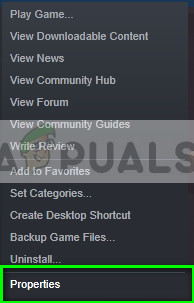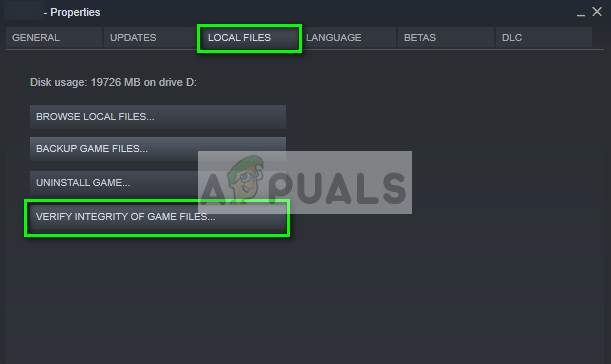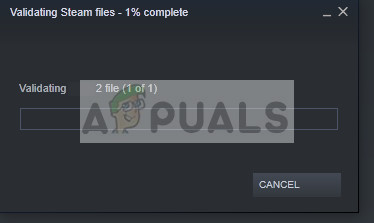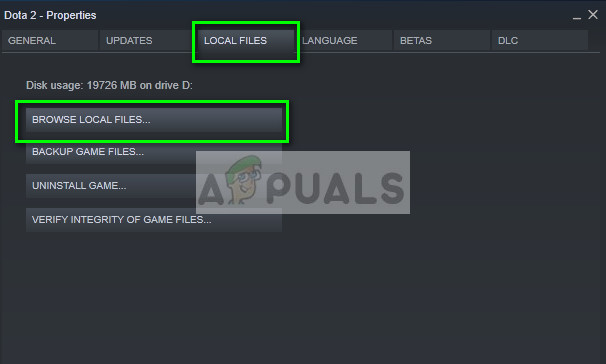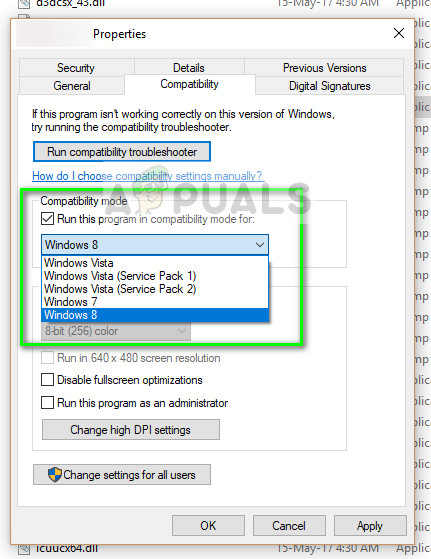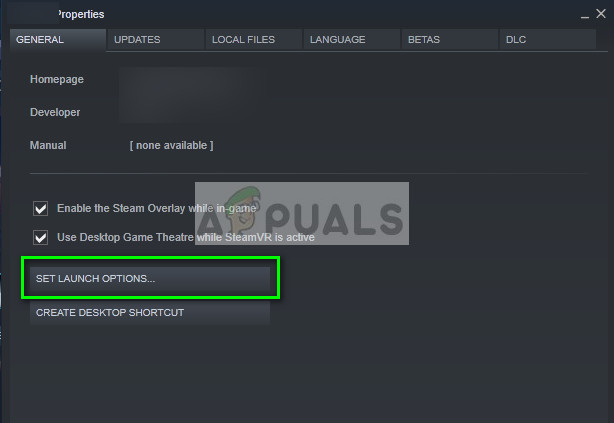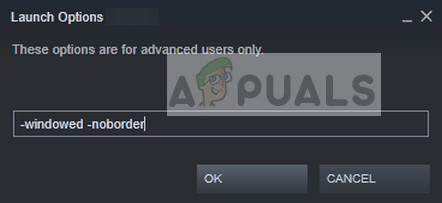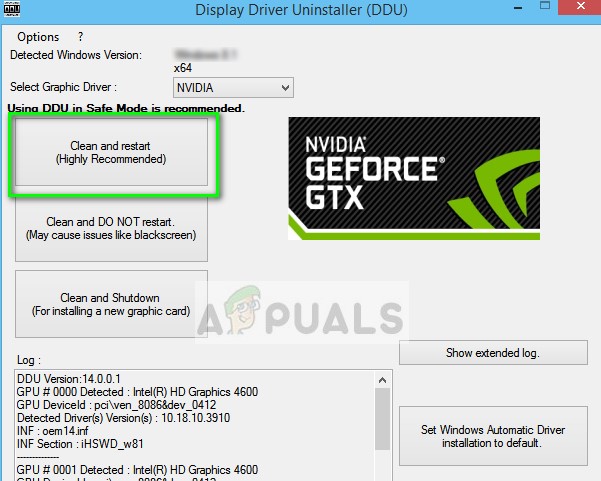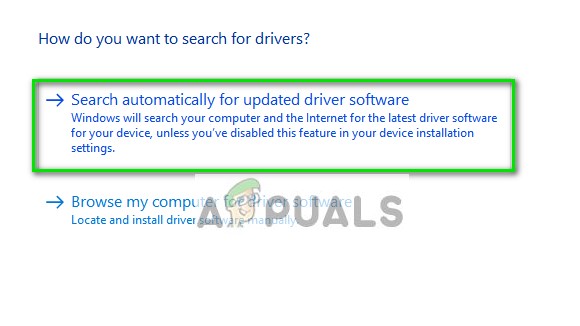A noticeable error which occurs is that Fallout 4 doesn’t launch when clicked. Everything stays the same as if nothing has happened. This error is quite common in this game and the fixes range from restarting Steam to updating your graphics drivers. Start with the first solution and work your way down. Note: Before proceeding, restart your computer properly and relaunch your Steam client (around ~3 times) before moving on. The restarting is known to solve the issue.
Solution 1: Verifying integrity of game files
The first thing you should do is verify the integrity of game files on your computer. According to users, their file bank wasn’t complete because of some reason and this caused the game not to launch properly. There are several cases where Steam doesn’t download complete game files on your computer.
Solution 2: Running in compatibility mode
Another workaround to launch Fallout 4 without any problems is launching the game in compatibility mode. Compatibility mode allows the computer to launch an application built in an environment for some other version of the operating systems. This sometimes solves the problem because the game is running in a virtual environment with fixed control on all the packages.
Note: Also check the box ‘Run this program as an administrator’. It is always advised to run games in elevated administrator mode so they have no problems in accessing any resources whatsoever.
Solution 3: Disabling Antivirus Software
The reason why this error might occur is that of interference from Antivirus software installed on your computer. There are several options which protect your computer by also monitoring different applications running and the kind of resources they are using. In this solution, you have to explore yourself and see if there are any settings in your antivirus which might be providing these services. Furthermore, you should the game as an exception to prevent all of these problems from happening. Antivirus like Avast or MacAfee were reported to cause problems. If you are unable to still fix the problem, you can disable the antivirus completely. You can check our article on How to Disable your Antivirus. Restart your computer after disabling and see if you Fallout 4 launches without any errors.
Solution 4: Launching in Windowed Borderless mode
It is also possible that the game isn’t launching because of some issues when being launched as full screen. There are many compatibility issues here and sometimes there are also conflicts with the video settings on your computer. We can set launch options in Fallout 4 on Steam to launch in a windowed mode without any borders.
Solution 5: Removing all mods
If you are using several mods to change the gameplay or add some features, it is advised that you disable these mods and try launching the game again properly. Mods change the core files of the game and tweak the behavior. If there is some mod which is clashing with the settings, it is best to remove that mod and try launching the game again. If you are not using any mods, make sure you are using an administrator account and the game is updated to the latest build available in Steam.
Solution 6: Updating/rolling back Graphics drivers
Last but not least, you should check your graphics card for any updates available for your hardware. Updates for graphics hardware are released every now and then; you should google your graphics hardware specifications and see if there are any updates available. If your card is outdated, we will either update it automatically or manually by first downloading the file. Furthermore, if updating the drivers don’t work for you, you should consider rolling back the drivers to a previous build. It is not a surprise to know that newer drivers are sometimes not stable or conflict with the operating system.
To update, right-click on your hardware and select Update driver. Now select any one of the two options according to your case.
Fix: Fallout 3 Won’t Launch in Windows 10FIX: “Pin to Start Menu” and “Unpin from Start Menu” Options Missing in Windows…Fix: Windows 10 Screensaver Won’t Start[FIX] Brave Browser won’t Start