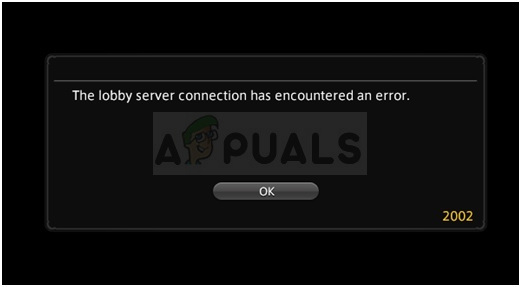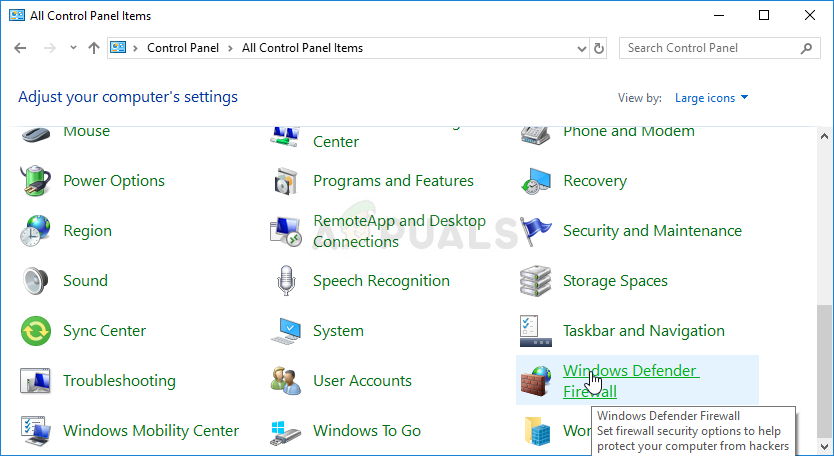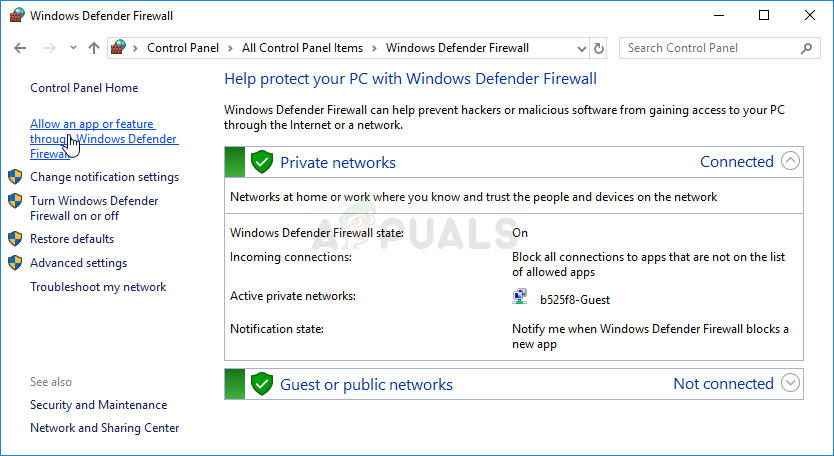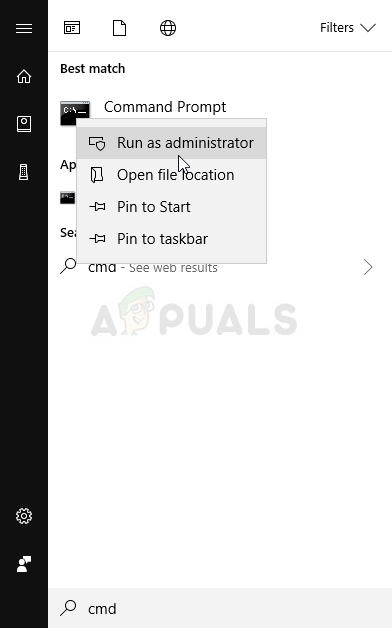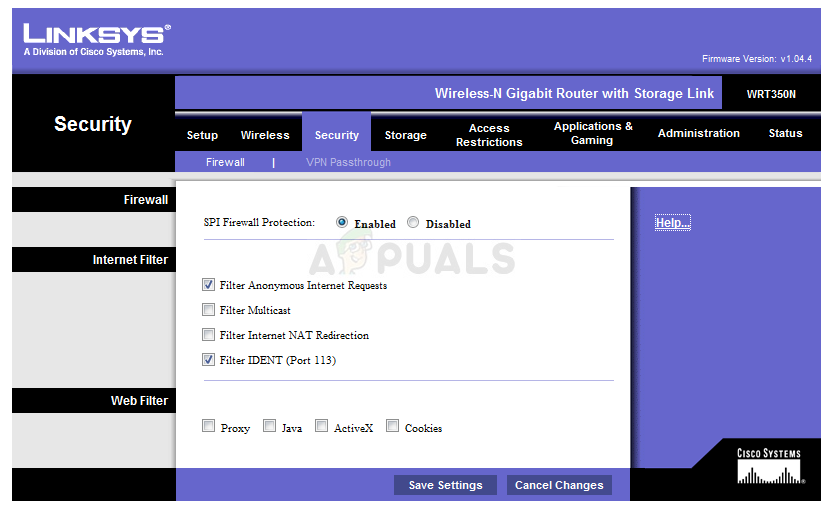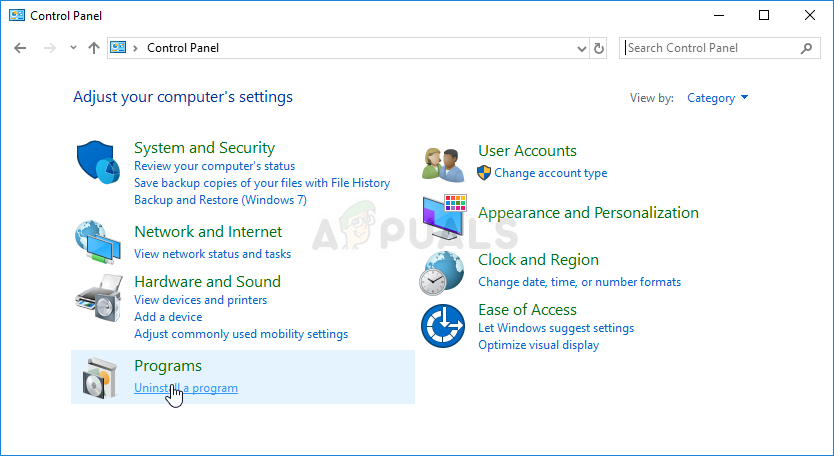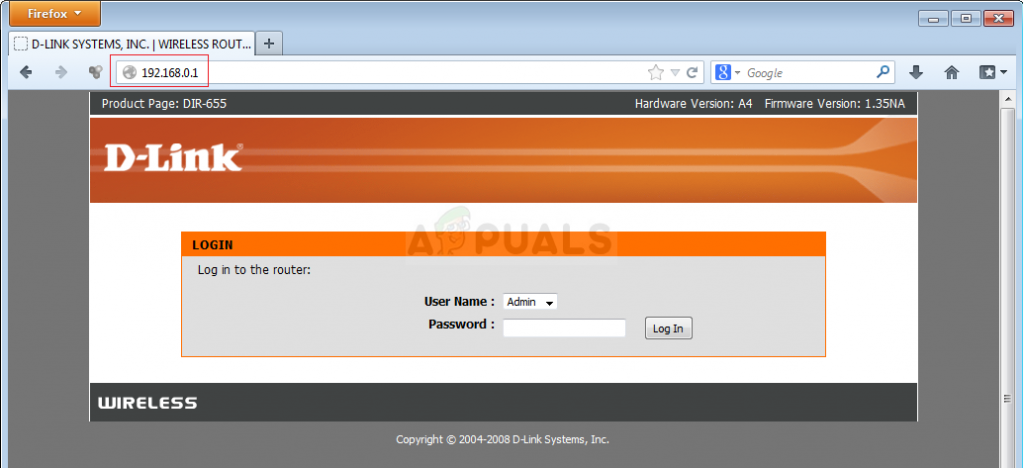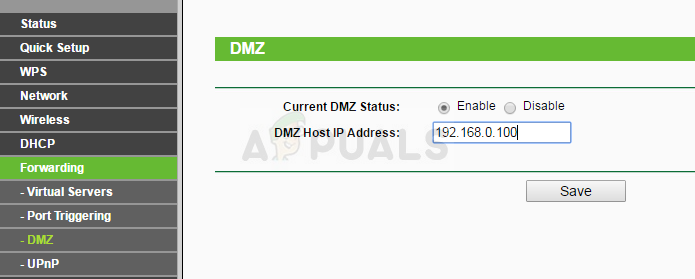The error appears among the “”The lobby server connection has encountered an error” line and it prevents users from connecting to the game. The error is usually network-connectivity related and steps to get it sorted out differ between consoles and PC. Follow the methods we have prepared in order to solve the problem easily!
What Causes the FFXIV Error 2002?
The most common cause for this error to appear definitely has to be the fact that some firewalls, including the Windows Defender Firewall, tend to block the game from connecting to the Internet. If you are a console user, you might notice that even the router’s own firewall tends to block the game from connecting to the Internet. Besides that, you can solve the exact problem by adding your console to DMZ or the demilitarized zone where it can connect freely. A tool called WTFast is also linked to the FFXIV error 2002 and uninstalling this tool might also solve the problem.
Solution 1: Allow FFXIV through PC and Router Firewalls
Allowing FFXIV through your regular firewall might not be enough as most routers have their own firewalls whose security can also be altered easily. This is especially good to know if you are a console player who struggles with the FFXIV error 2002 constantly. If you have a third-party firewall installed, visit the manufacturer’s website in order to find out more about how to allow an app through it. We will show you how to allow FFXIV through Windows Defender Firewall. These steps are for PC users: If you are a console user or if you are a PC user who didn’t manage to solve the problem by following the steps above, here are the instructions on how to disable the firewall in your router to see if the game can connect freely!
Solution 2: Uninstall WTFast
WTFast is a tool which should help you improve your Internet connection but sometimes it causes plenty of errors such as the FFXIV error 2002. Uninstalling this program is recommended if you are experiencing this error on your PC so please do so and check if the problem is resolved!
Solution 3: Add Your Console to the DMZ
DMZ is the demilitarized zone in your router. This means that you can select a certain IP address and allow all traffic trying to connect to that IP address or to connect somewhere else. This is pretty unsafe if your don’t know what you are doing but after assigning your console a static IP address, you can rest assured knowing that the traffic is related only to PS4 or your Xbox One. First of all, you should follow all steps in Solution 2 of this article where you can find just how to assign a static IP address to your console. It shouldn’t take long! After that, write down the IP address and it’s time to add it to the DMZ in your router!
Fix: FFXIV ‘Final Fantasy XIV’ Fatal DirectX Error[FIX] Error 90002 in Final Fantasy XIVHow to Fix Final Fantasy XIV Error 90001How to Fix Final Fantasy XIV Macro Errors