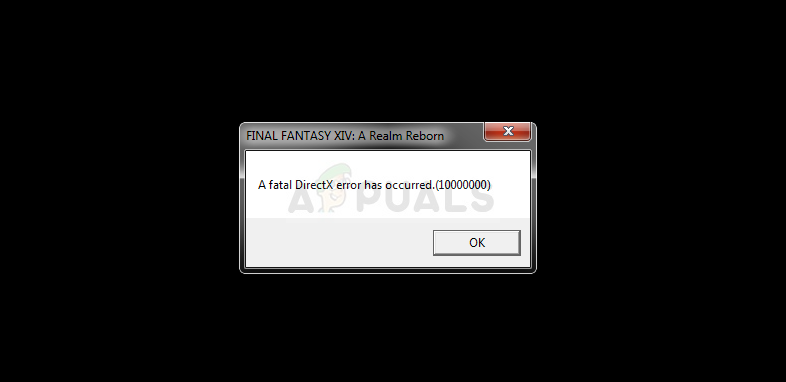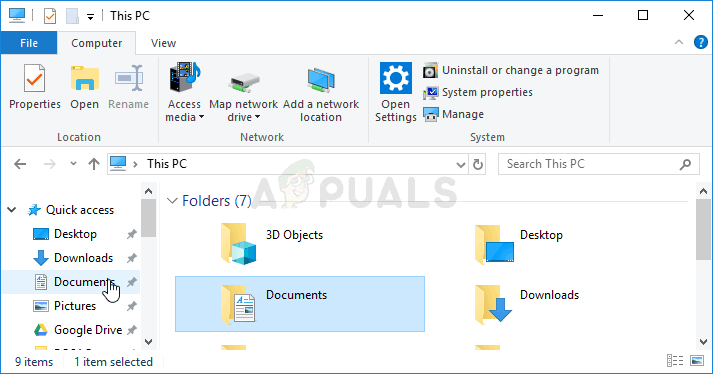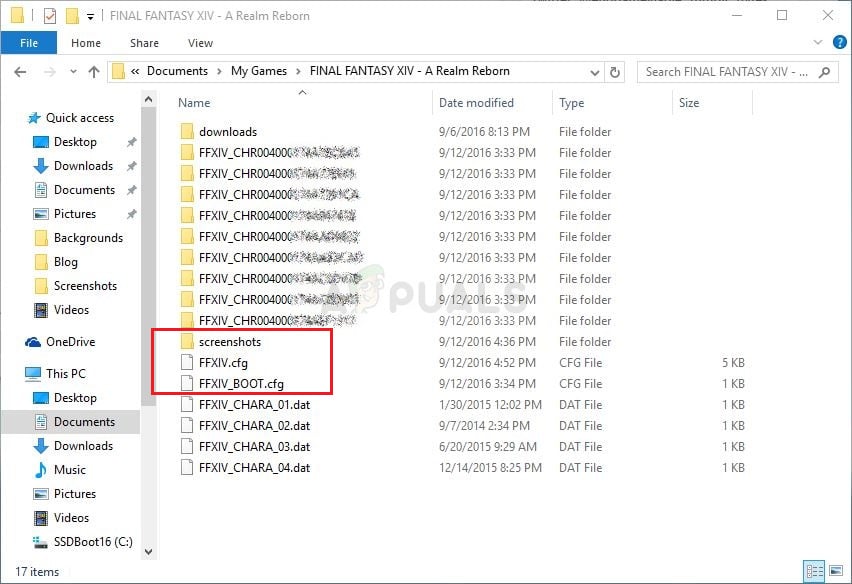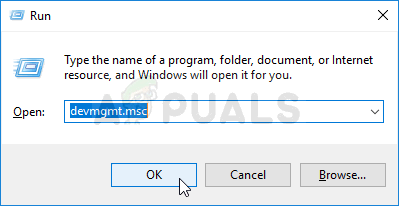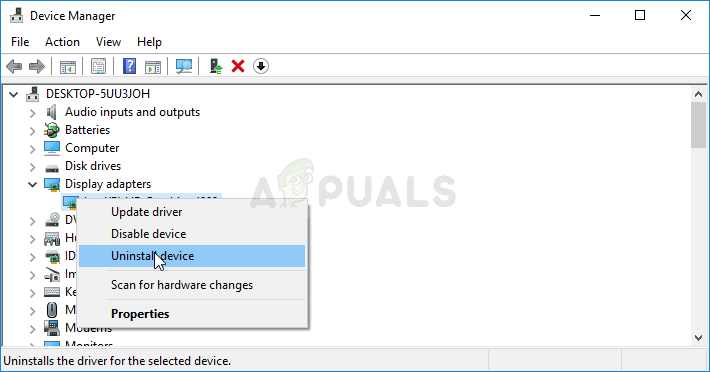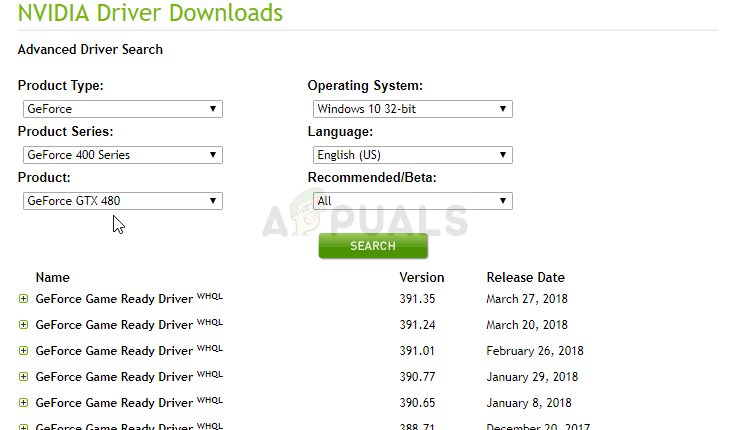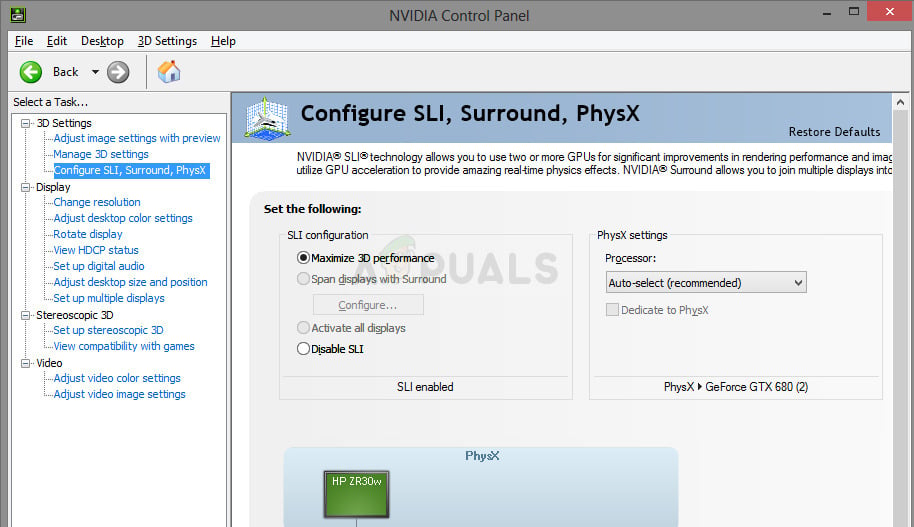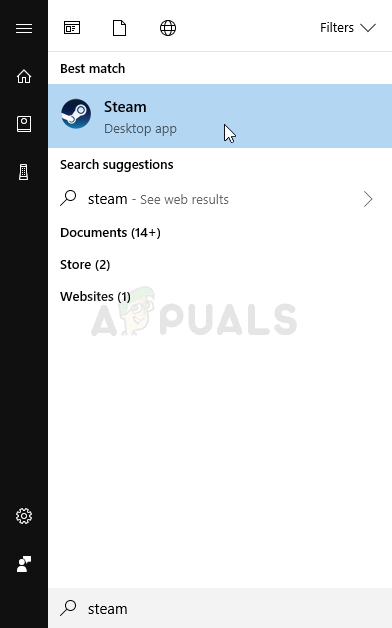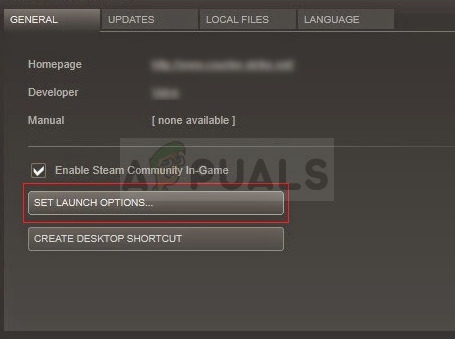There are several working solutions for the problem, including a very successful workaround which might spoil the overall experience but it will most definitely solve the problem for you. Check out the methods we have prepared for your below!
What Causes the FFXIV Fatal DirectX Error?
The error is often caused by using DirectX 11 in fullscreen games which apparently goes wrong on some graphics cards and some setups. Running the game in borderless window and switching back to fullscreen after a while might do the trick. Apart from that, you should check if your drivers are outdated or if a new driver has messed things up. You can uninstall the current one and try out several different ones to see if it helps. Finally, using the SLI technology has always caused the game to crash so you might consider disabling it completely when your play the game.
Solution 1: Run the Game in Borderless Window and Enter Fullscreen Afterwards
Since the game often crashes during startup, changing the in-game settings regarding the display is practically impossible. Still, one method is to easily edit a configuration file in order to run the game and use a key combination to switch to full-screen later on. Check it out below! Note: Since the game will now launch in a borderless window, you might want to go back to fullscreen easily. Since it’s probably difficult to go to in-game settings each time to switch to fullscreen, you can use the Alt + Enter key combination for the same job!
Solution 2: Update or Roll Back Your Graphics Card Drivers
As almost all DirectX errors go, it definitely may be caused by the faulty or outdated graphics card driver and you should replace it as soon as you get the chance. However, there are two different scenarios which may have occurred: you might have updated your drivers and the error started to occur or you didn’t update them in a while. Either way, you can choose your drivers easily!
Solution 3: Disable SLI
SLI is an NVIDIA technology for multiple graphics cards in the same setup and it’s a great thing for users who are really all about performance and running everything maxed out. However, this feature appears to be rejected by many games and setups and it causes various issues. If you are receiving the Fatal DirectX error, you should definitely consider disabling SLI.
Solution 4: Run the Game Using DirectX 9
The error may simply be related to using DirectX 11 which is the default one to be launched if you using a relatively newer version of Windows. Still, problems may appear and users have found out that switching to DirectX 9 might solve the problem. There is an in-game option to stop using DirectX 11 and you will find it in Settings » System Configuration » Graphics tab but you can also do the same without entering the game!
Fix: FFXIV ‘Final Fantasy XIV’ Error 2002[FIX] Error 90002 in Final Fantasy XIVHow to Fix Final Fantasy XIV Error 90001How to Fix Final Fantasy XIV Macro Errors