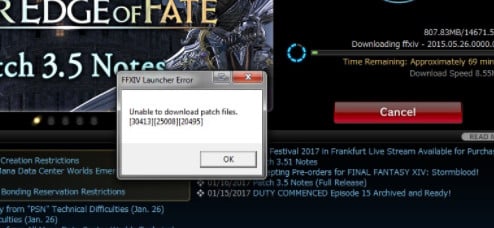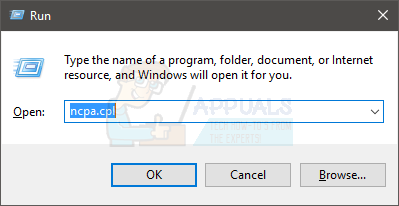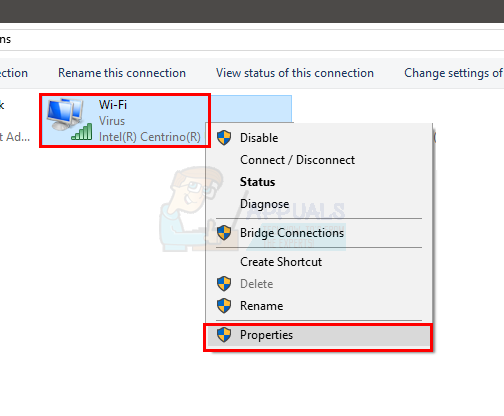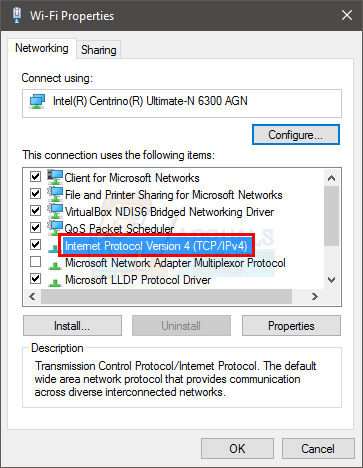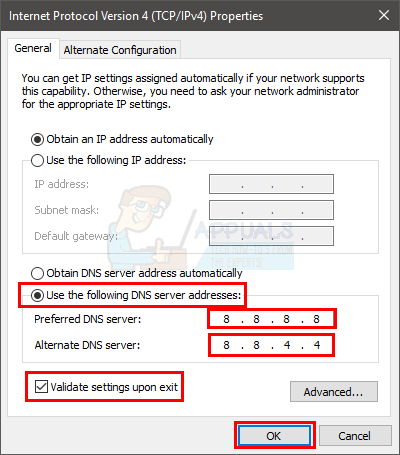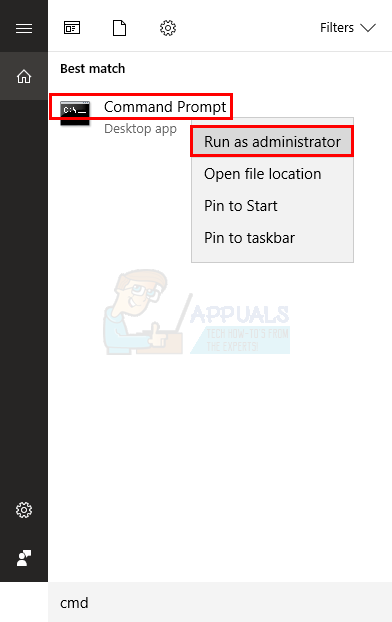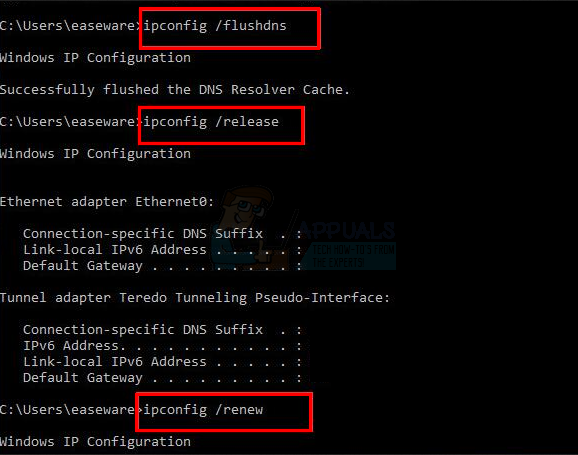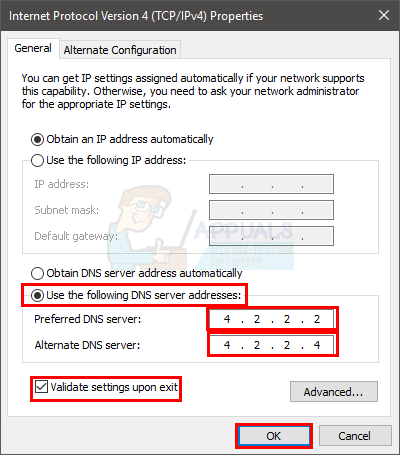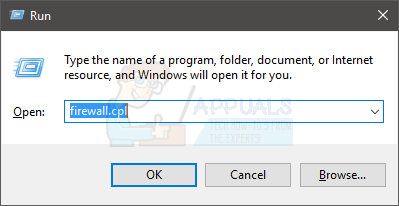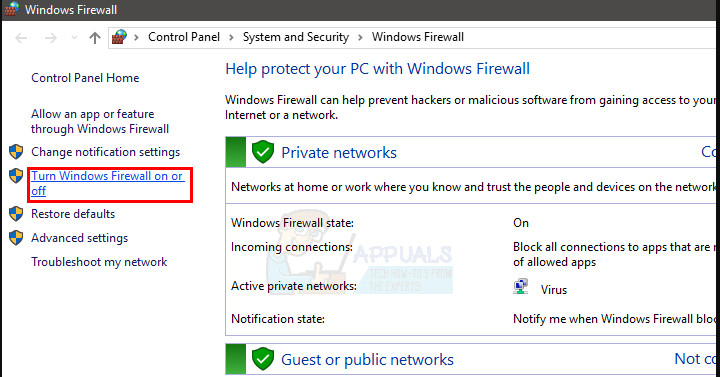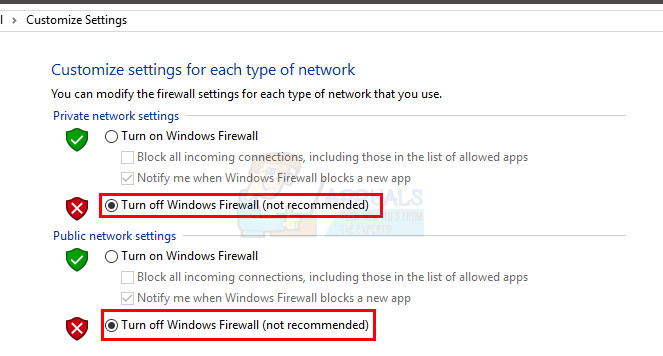There are a couple of things that can be causing this issue. The most common reason is the port or routing issue which seems logical considering how it can be solved by using a VPN. Even if that isn’t the specific issue, we do know that it is related to how the files are delivered to you. Another reason you might be seeing this error is because of the firewall. You won’t be able to download the patch if the firewall doesn’t allow the server to send any files towards your computer. There are different solutions depending upon the reason that is causing the download to fail. So, try each method given below until your problem is resolved.
Tip
Try to temporarily disable your antivirus application before trying the methods given below. Antivirus applications have known to block this download. Almost every antivirus has a disable option so you don’t have to uninstall the application. Simply right click the antivirus icon from the system tray (right bottom corner) and select Disable option. If there is no Disable option there then open the antivirus panel by clicking the antivirus icon from the system tray and try to find the disable option from there.
Method 1: Use a VPN
This is the solution that has worked for the majority of users. Using a VPN for the path file download solves the issue. This is mainly because using a VPN changes the route of the download. You can use any VPN you want. There are plenty of VPNs out there in the market. Simply download the VPN application and install it. Run the VPN and start the download. Most of the VPNs offer a free version or a free trial. So, you don’t have to worry about the payment as well. Note: Because of the way how VPNs work, using VPN will slow down the download process even if you have a good internet speed. So, if you know the point, during the download, where the error shows up e.g. at 490 MB download, switch to VPN at or just before that point. Once the patch file is downloaded, you can switch back to normal internet. The point is, you don’t have to download all the files via VPN. Keep switching to VPN where the problem seems to happen.
Method 2: Change DNS server
Changing the DNS server has solved the issue for plenty of users as well. Changing the DNS servers to level3 DNS servers or Google’s DNS servers will resolve the issue. Here are the steps for changing the DNS Servers
Now check and see if it resolves the issue. If the problem persists then follow the steps given below
This should solve the issue for you.
Method 3: Firewall Settings
The problem can also be caused by your firewall. Since your firewall is the thing that allows or stops the data reaching to your computer, it might be stopping the download. You can turn the firewall off for a brief moment and check if it resolves the issue. If the issue doesn’t happen with the firewall turned off then keep it off until the download is complete. You can then turn it back on once the downloading is finished. Note: Firewall plays a very important role in keeping your computer secure. So, do it at your own risk. Even if you did turn off the firewall, don’t forget to turn it back on once you are done with the download. Here are the steps for turning off your firewall
Try to download the patch files now. Note: Once done, turn on the Firewall by following the steps 1-3 and then selecting the Turn on Windows Firewall option from both sections
Method 4: Delete Folder from Documents
Another way of solving this failed patch files issue is to delete a certain folder from the documents folder of your PC. This folder belongs to the Final Fantasy 14 game. Once the folder is deleted, retrying patching from offline steam should work without any problems. Here are the steps for deleting the folder Once the folder is deleted, Run steam in offline mode and try to patch the files now. The problem should be solved by now.
How to Fix FFXIV Unable to Complete Version Check?Fix: FFXIV ‘Final Fantasy XIV’ Error 2002Fix: FFXIV ‘Final Fantasy XIV’ Fatal DirectX ErrorFix: FFXIV Error 90006