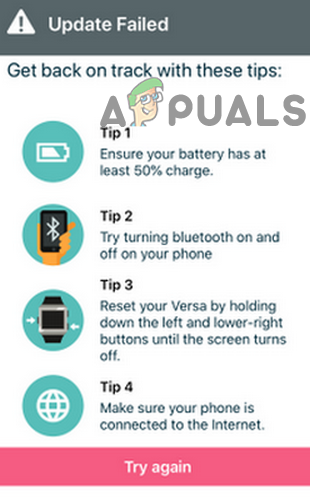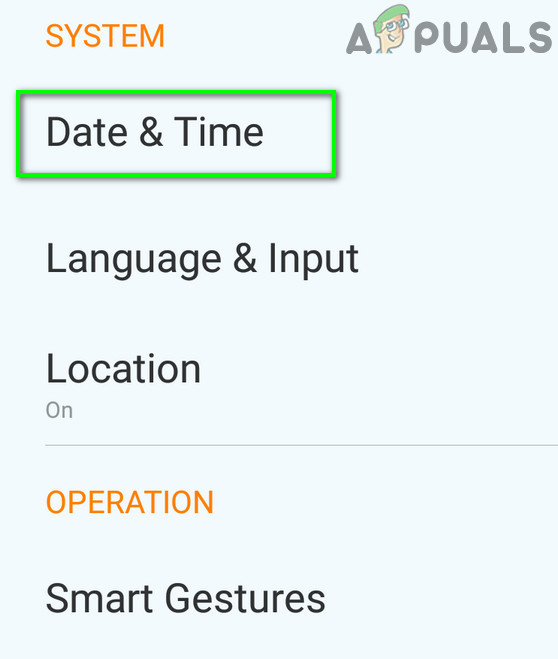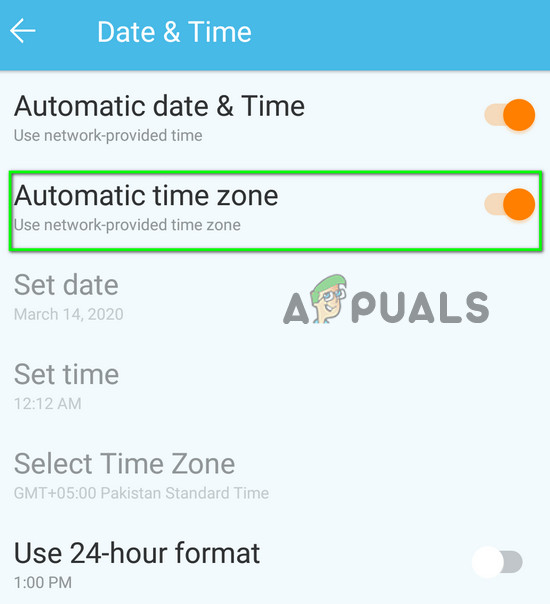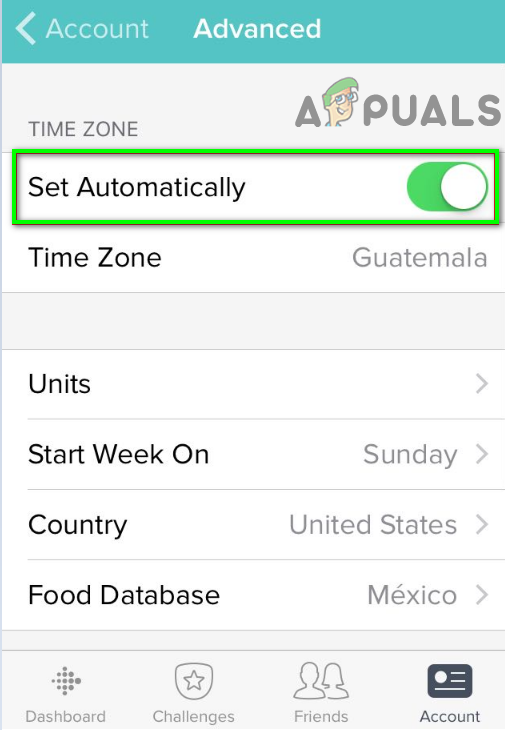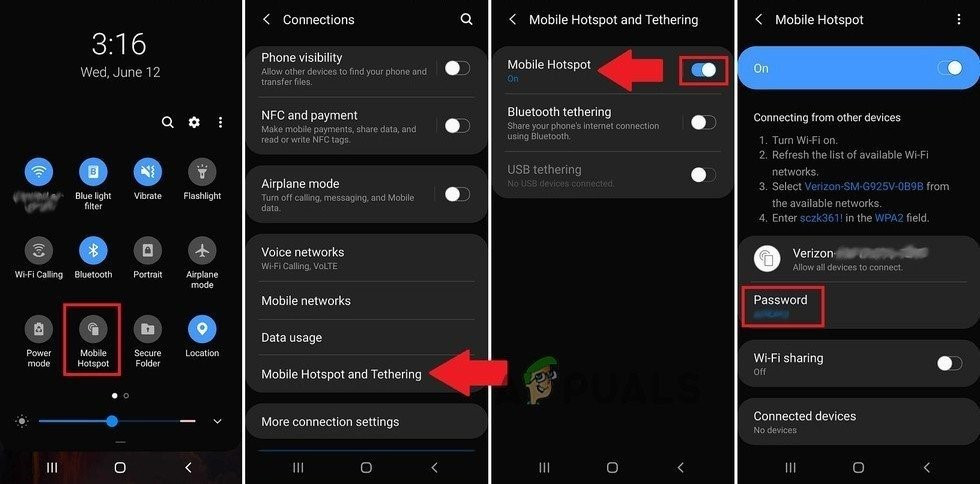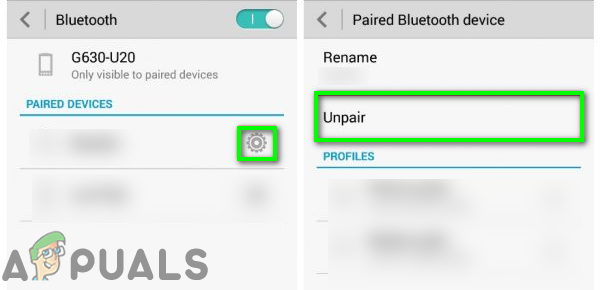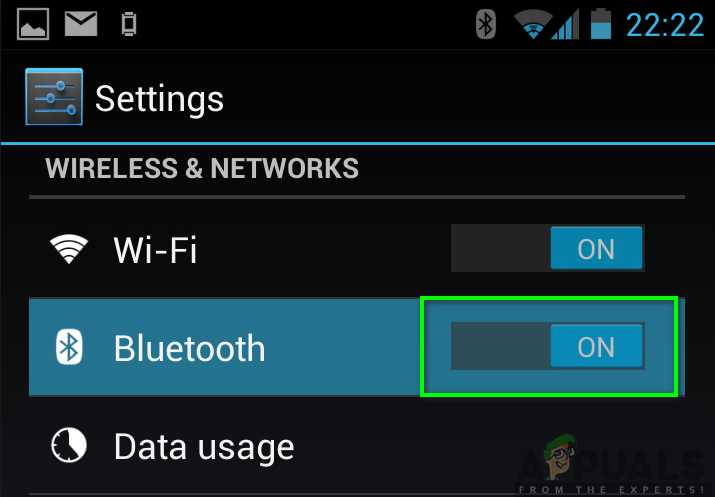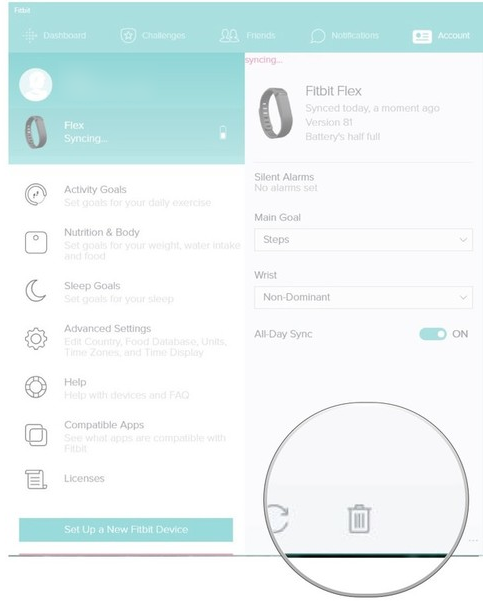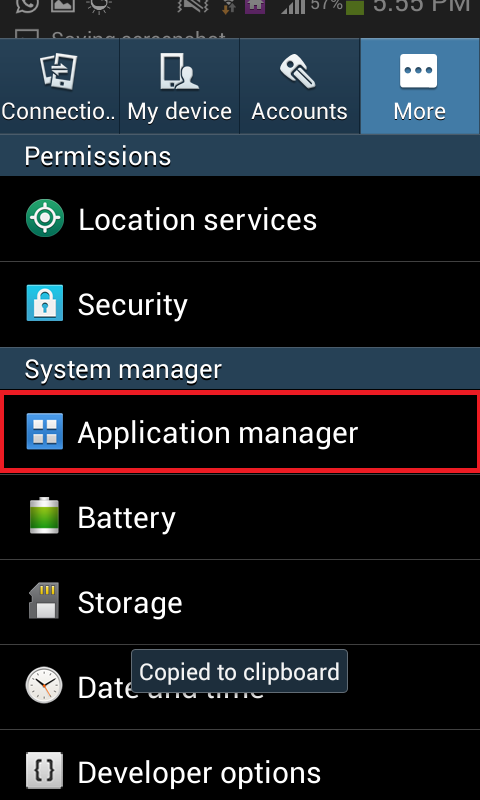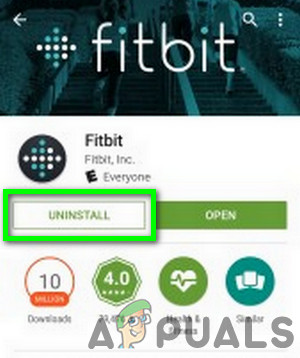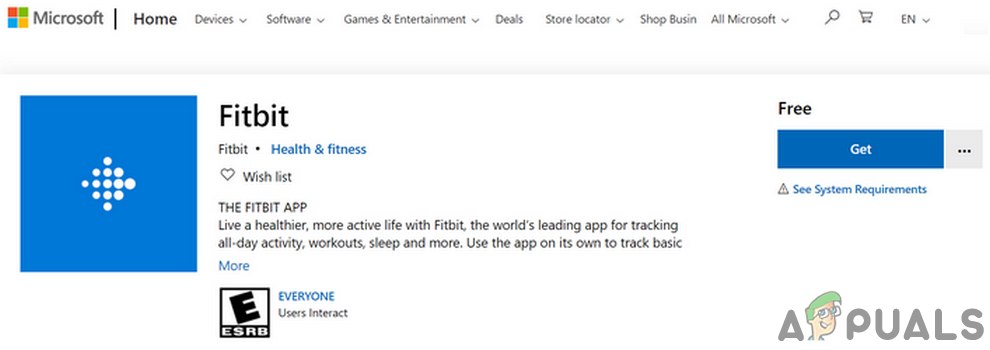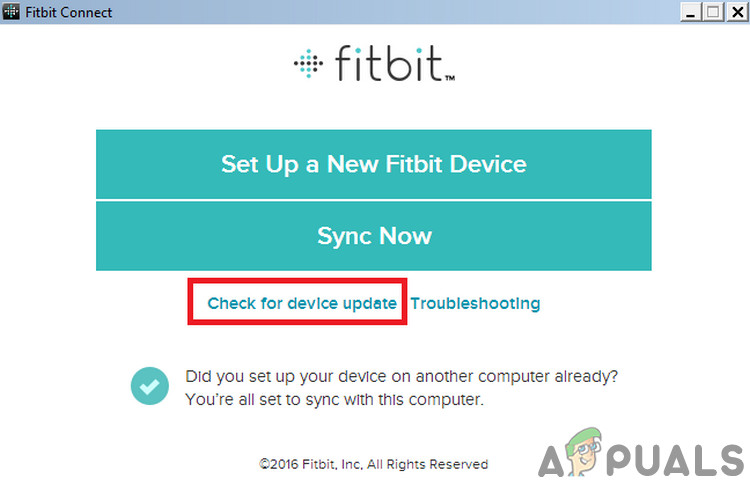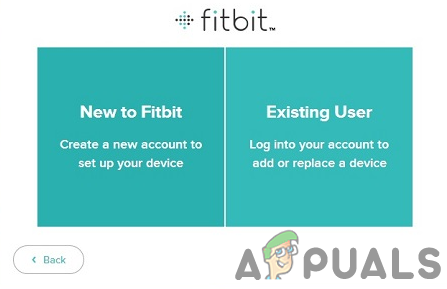Affected users encounter the error when they try to update their devices. The issue is reported on nearly all variants of the Fitbit as well as on Windows, Mac, Android, and iPhone apps. In some rare cases, the user faced the error during the initial setup of the device. Before moving on with the troubleshooting process to fix the stuck Fitbit update, make sure your Fitbit device is charged to 100% (do not proceed even on 99%). Also, check the Twitter handle of Fitbit Support for any server-side issues. Moreover, check if the Fitbit device and your phone are on the same network. Fitbit devices are known to have issues with the 5GHz band, it will better to use a network with 2.4 GHz band. Additionally, it is better to use Wi-Fi (if possible, avoid the Bluetooth connection) to sync between the Fitbit device and your phone/PC app. Furthermore, in some cases, the firmware of Fitbit devices was updated but the phone/PC app did not report that and asked the user to check for updates. It will be better to check if the Firmware is already not updated.
Solution 1: Restart the Devices
The issue could be a result of a temporary glitch of the communication and application modules. In this context, restarting your devices may clear the glitch and thus clear the problem.
Solution 2: Correct Date and Time Settings of Your Devices
The correct date and time of your devices are essential for the operation of Fitbit devices and applications. You may encounter the update issue if the date and time settings of your devices are not correct and Fitbit fails to sync properly. This can be important if you are encountering the issue in a country that uses daylight savings. In this context, correcting the date and time settings of your phone may solve the problem. For illustration, we will discuss the process of an Android device.
Solution 3: Try Another Network
You may encounter the error at hand due to the restrictions imposed by your ISP. Moreover, the hardware limitations of some phone models may also cause the error i.e. the model which uses the same antenna for Wi-Fi and Bluetooth. In this scenario, using another network or using cell data of your device (not Wi-Fi) to update the device.
Solution 4: Unpair and Forget the Fitbit Device in the Phone’s Settings
You may encounter the update error if the Bluetooth settings (especially related to the Fitbit device) of your phone are glitched. In this context, removing the Fitbit device from the phone’s settings and repairing the devices may solve the problem. For illustration, we will discuss the troubleshooting process for an Android device.
Solution 5: Reinstall the Fitbit Application
You may encounter the error at hand if the installation of your Fitbit app is corrupt. In this context, reinstalling the application may solve the problem. For elucidation, we will discuss the process for an Android device.
Solution 6: Factory Reset the Device
If nothing has helped you so far, then the update issue is caused by the corrupt firmware of the Fitbit device. In this case, resetting the device to factory defaults may solve the problem. For illustration, we will discuss the process for the Charge series of Fitbit devices. Keep in mind that un-synced data will be wiped.
Solution 7: Use Another Device to Update the Fitbit Tracker
You may encounter the error under discussion due to the platform compatibility issues between the Fitbit device and your phone. Here, using another device to update your Fitbit tracker may solve the problem. If you are having issues with the Android app, then try the iPhone app and vice versa. For illustration, we will go through the process of a Windows PC.
Solution 8: Create Another Fitbit Account
If you still are encountering the issue, then the issue could be a result of the misconfiguration of your Fitbit account. Creating another Fitbit account and using that account to update the Fitbit device may solve the problem. If nothing has worked for you so far, then most probably your Fitbit tracker is faulty and you should ask for a replacement from the vendor (if under warranty).
Fix: Fitbit not SyncingHow to Fix ‘Cellular Update Failed’ Error on iPhone?[FIX] Skype Update Failed to Install (Error Code 666/667)Fix: Update Failed Error Code: 154140712 on Apex Legends Mobile