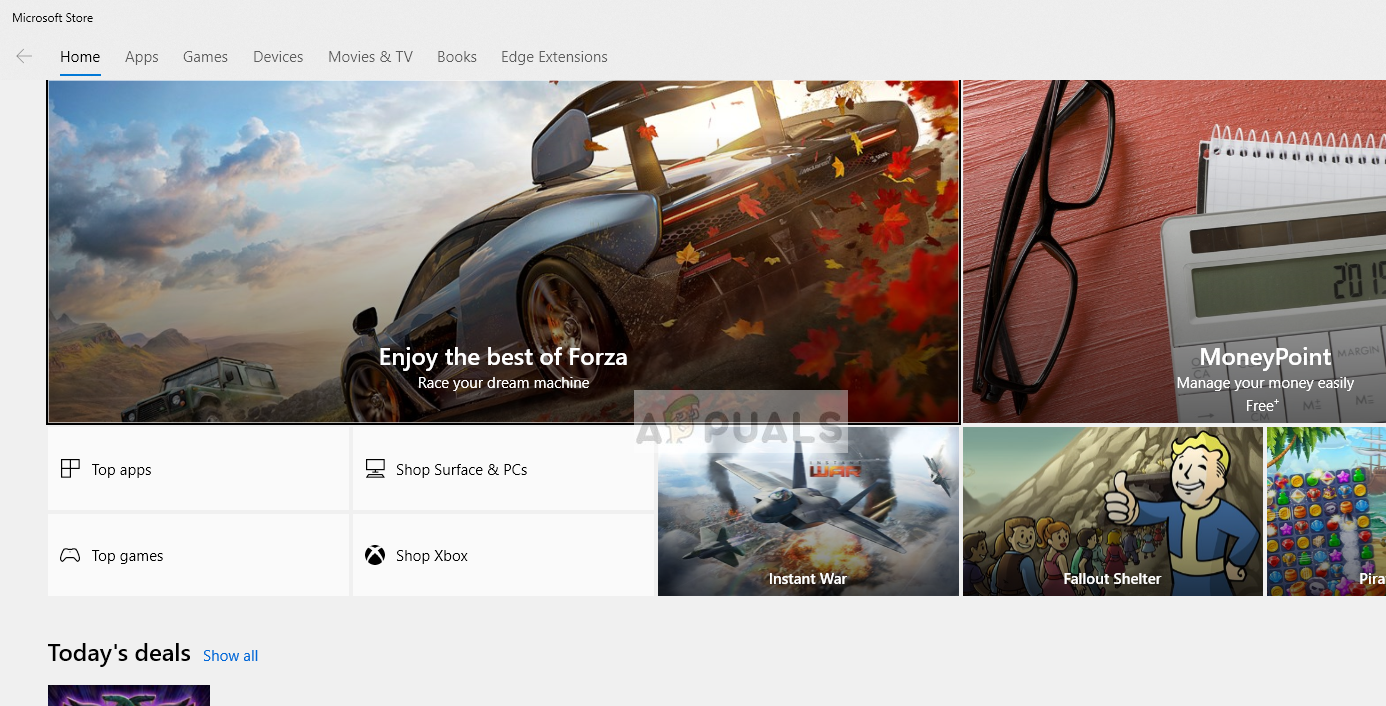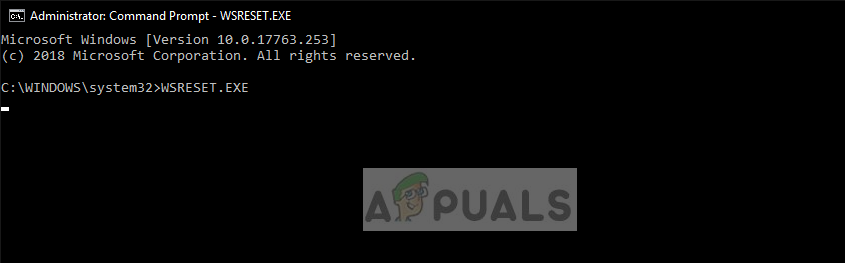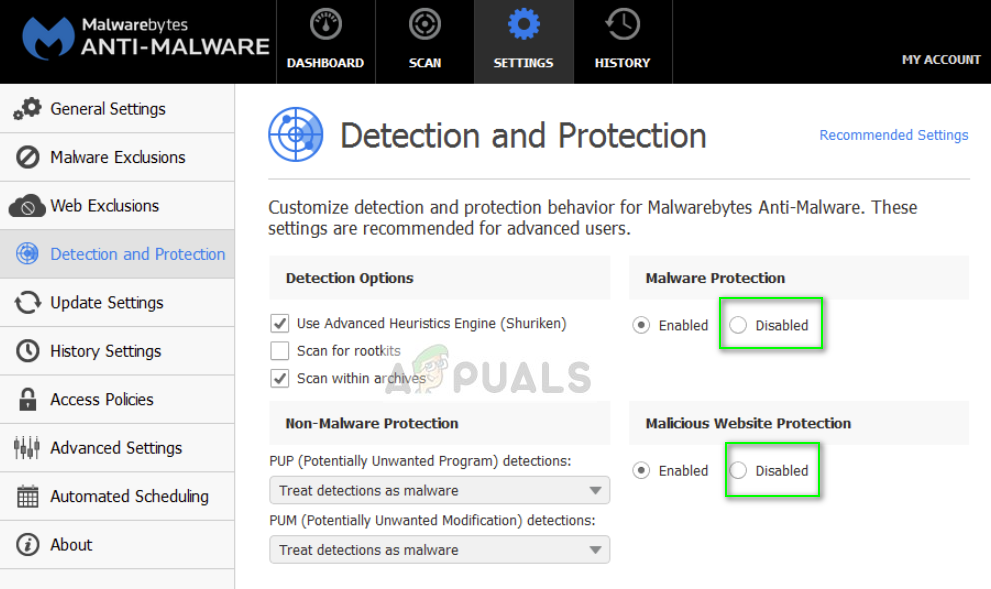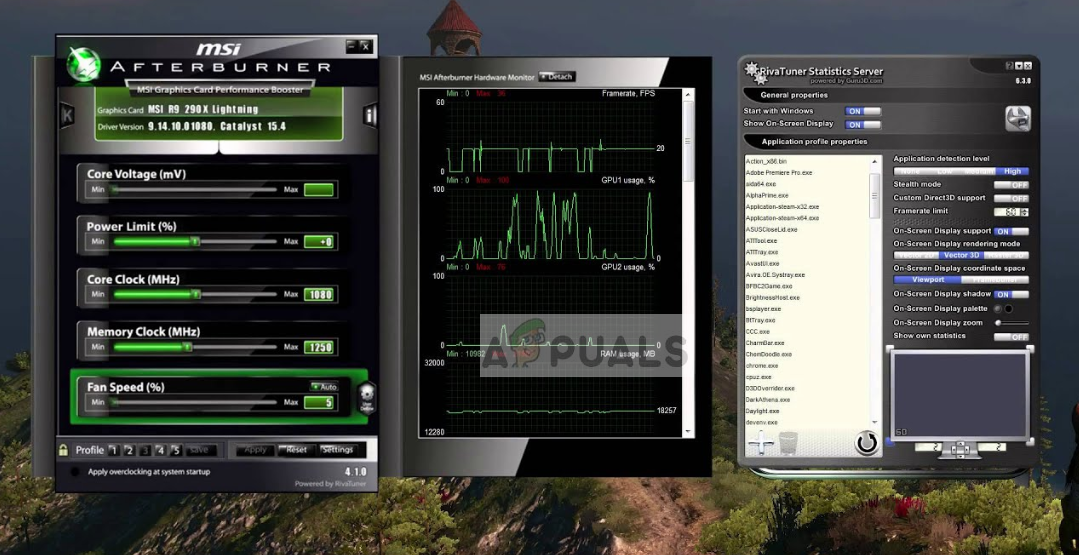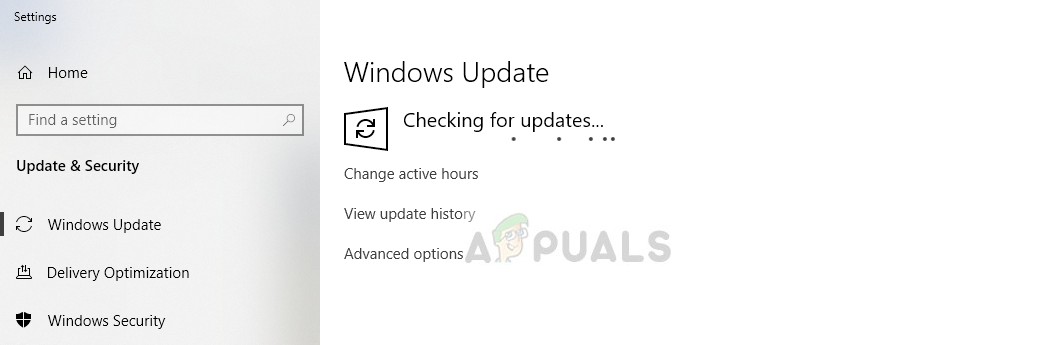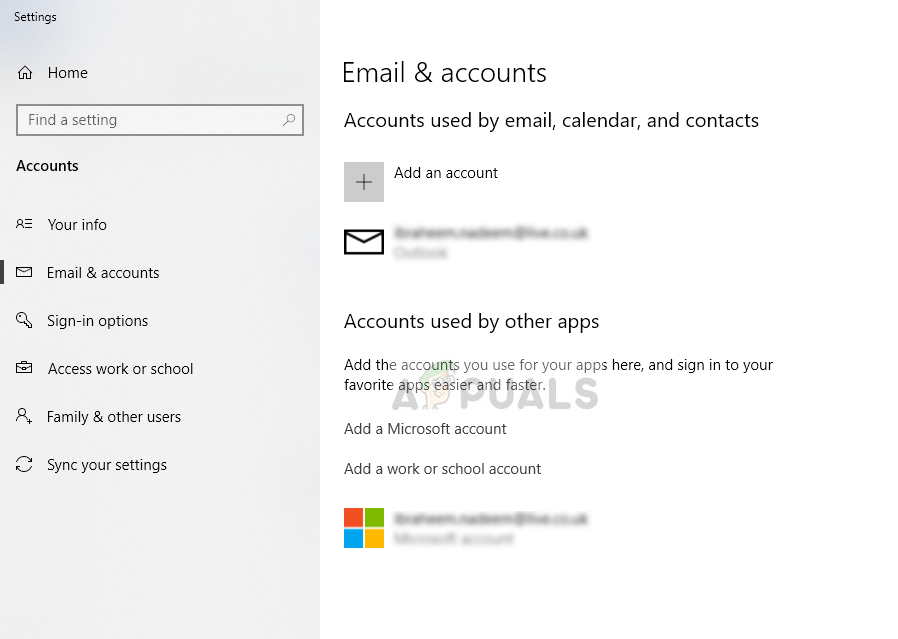Windows users experience a scenario where Forza Horizon 3 doesn’t launch. There can be many cases such as you might see the splash screen but nothing after that or you might not see anything at all. In every case, the game doesn’t launch despite doing everything.
What causes Forza Horizon 3 not to Launch?
There are many different reasons why the game is not launching. Some of them are listed below. There are a lot of different reasons why the game might not launch on your PC. We will start with easiest ones and work our way down. Make sure that you are logged in as an administrator and have an active open internet connection.
Solution 1: Installing some other Application from Microsoft Store
Microsoft store is known for being unstable and getting into all kinds of bugs and issues. Since Forza is connected with the store, if the store doesn’t work properly, the game will not launch as well. Numerous users reported that installing another application from the store instantly fixed their issue. It seems that installing a new application forces the store to connect to its servers. Hence fixing a connection issue which it should be doing passively without our interference. Open Microsoft Store and download and install any application on your computer. This will force the store to get working again. After the application is installed, try running Forza again and check if the issue is resolved.
Solution 2: Resetting Windows Store
If the above method doesn’t fix the Windows Store and Forza is still unable to launch, we can try resetting the temporary configurations of the Windows Store manually and see if this does any good. Make sure that you are logged in as an administrator on your account.
Solution 3: Disabling Antivirus Software
Even though Antivirus software are meant to keep you safe, they can sometimes mistake a ‘good’ program and flag it as a malicious one. This phenomenon is called a false positive. It seems that several Antivirus software such as AVG etc. flag Forza wrongly and doesn’t let it run. Hence you should try disabling your Antivirus software. You can check out our article on How to turn your Antivirus off. After disabling your Antivirus, restart your computer and try launching Forza. If disabling the Antivirus doesn’t work, you can try uninstalling it and see if it does the trick for you.
Solution 4: Disabling Overclocking and Optimizing Software
If you are overclocking your hardware or optimizing your gameplay through third-party applications such as MSI Afterburner or Riva Tuner, you should disable them and try launching the game again. These software are known to optimize games but if the game and the enhancing software don’t go well, the game will not launch at all. Disable any kind of these applications running on your computer and try launching Forza again. Hopefully, you will not experience any issues and the game will launch right away.
Solution 5: Installing Latest Windows Updates
If you have went through all the above methods and still are not able to launch the game, you should make sure that you have installed the latest Windows Updates available out there. Windows updates constantly update the operating system and includes more features. It seems Forza depends on the latest version of Windows installed on your computer.
Solution 6: Logging in with a Microsoft Account
If you are logged with a simple local account on your computer, it is recommend that you switch to a Microsoft Account. When you switch to a Microsoft Account, it gets in-sync with the Microsoft Store and other modules in Windows operating system. Since Forza’s publisher is Microsoft itself, it makes use of all Windows components which include you logged in with a Microsoft account.
Sorry Fans, The Horizon Festival is Ending With Forza Horizon 6 Set in JapanFix: Forza Horizon 4 Won’t Launch on WindowsHow to Fix No Sound in Forza Horizon 4How to Fix Forza Horizon 4 Game Crash on Windows 10?