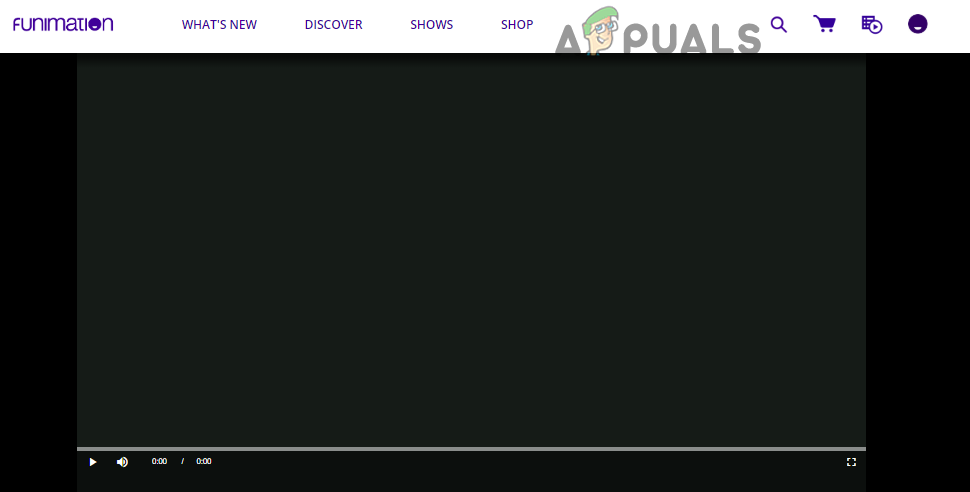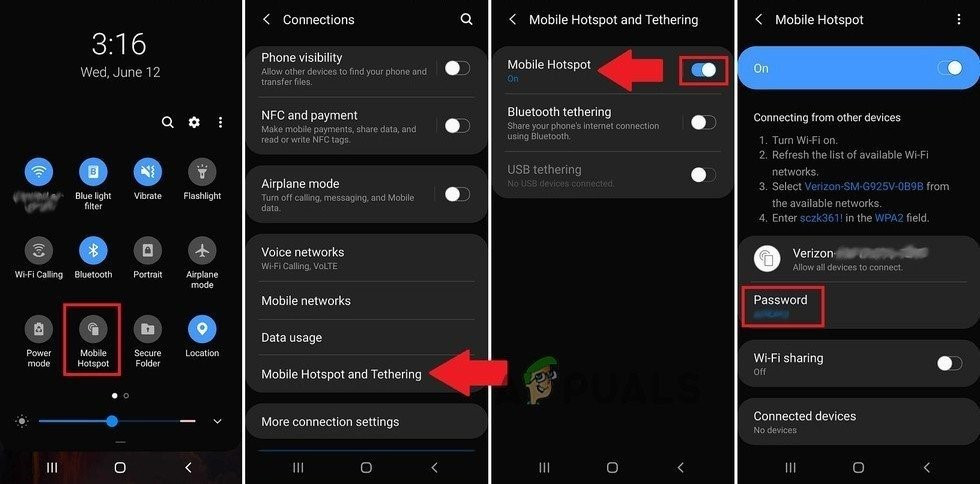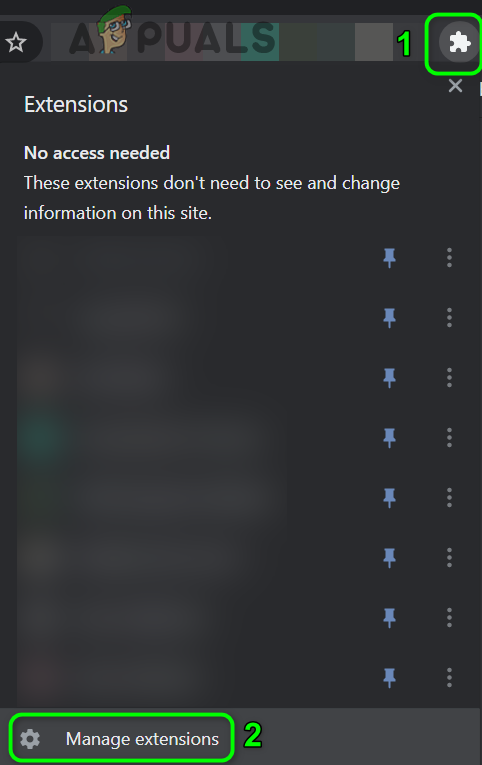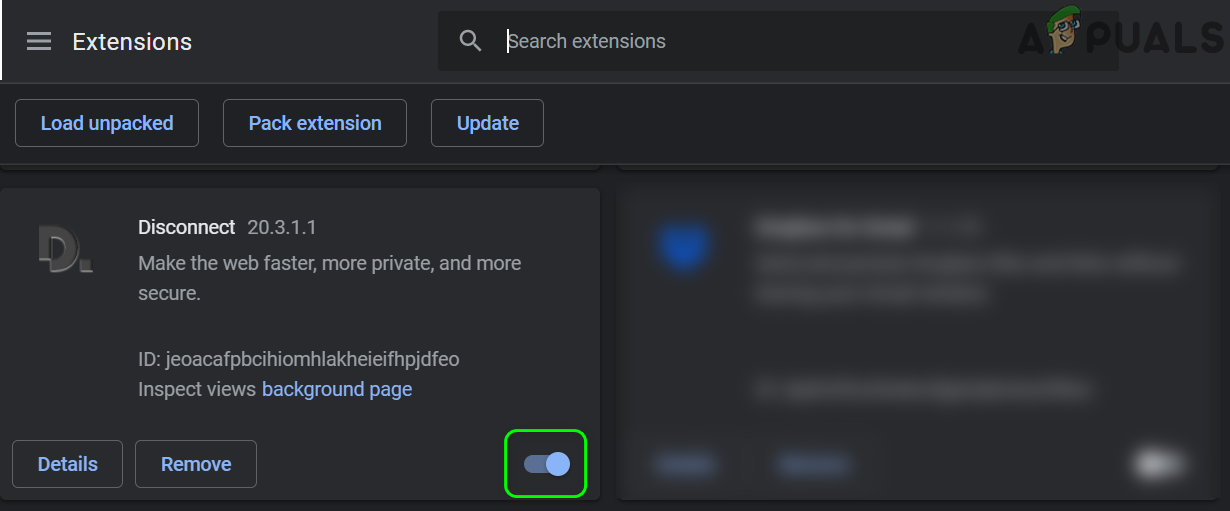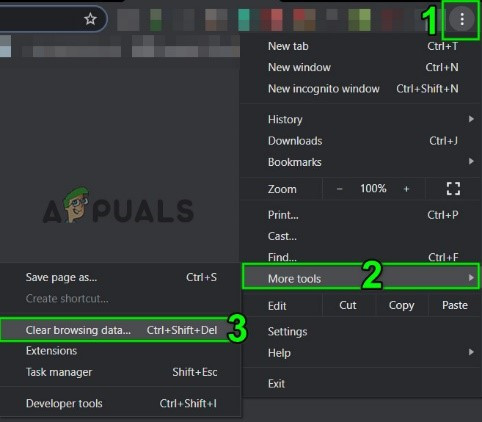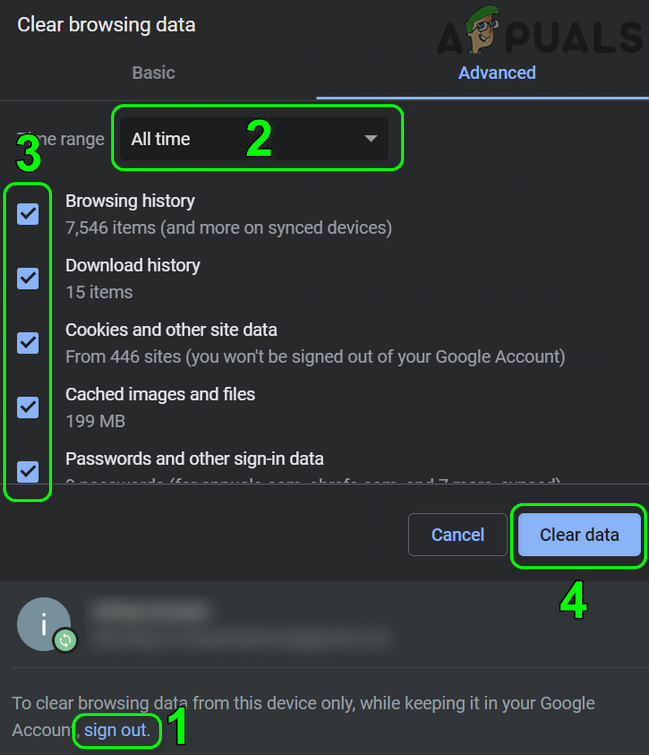The issue arises when the user opens the Funimation website in the Chrome browser but the site is not opening properly (sometimes with an internal 500 server error). For some of the users, who were able to load the site, the videos were stuttering during the playback (or just a black Funimation player screen). In some cases, the audio/video controls were missing. Before trying any of the solutions to fix the Funimation issue, make sure the Funimation servers are up and running. Moreover, restart your system and networking equipment.
Solution 1: Try Another Network
ISPs deploy different techniques/protocols to safeguard its users and control web traffic but if a resource essential for the operation of Funimation gets blocked by your ISP, then you may encounter the error at hand. In this context, trying another network (e.g. hotspot of your mobile phone) may solve the problem.
Solution 2: Disable Chrome’s Extensions
Chrome’s extensions play a vital role in enhancing the Chrome functionality. However, you may encounter the issue at hand if any of the extensions are interfering in the operation of Funimation. In this case, disabling/uninstalling the problematic Chrome extensions may solve the problem. You can also try the incognito mode of Chrome (but make sure no extensions are allowed access in the incognito mode).
Solution 3: Clear Chrome’s Cookies and Cache
Chrome uses cookies and cache to improve the user experience and boost performance but it may show the issue at hand if its cookies or cache are corrupt. This is a very common problem and can occur without any due reason. In this scenario, clearing the cookies and cache of Chrome may solve the problem. If the issue is still there, then the issue could be a result of a temporary bug affecting Chrome, and in this case, trying another browser (like Edge, Firefox, etc.) may solve the problem (till the Chrome issue is resolved).
Check the Google Chrome Version and the Last Time Chrome UpdatedFix: Recaptcha not Working in Google ChromeFix: Chrome Spellcheck Not WorkingFix: DirecTV Now not Working on Chrome