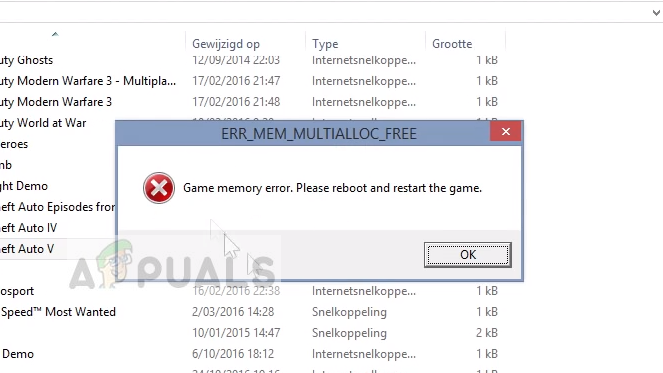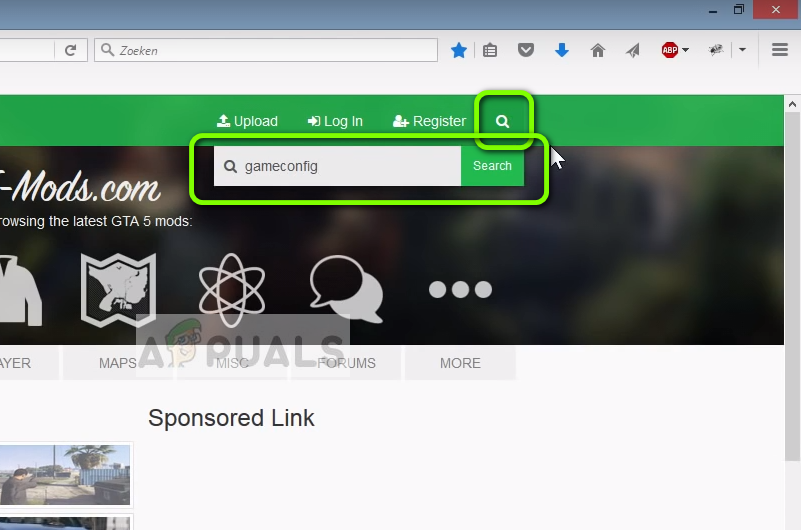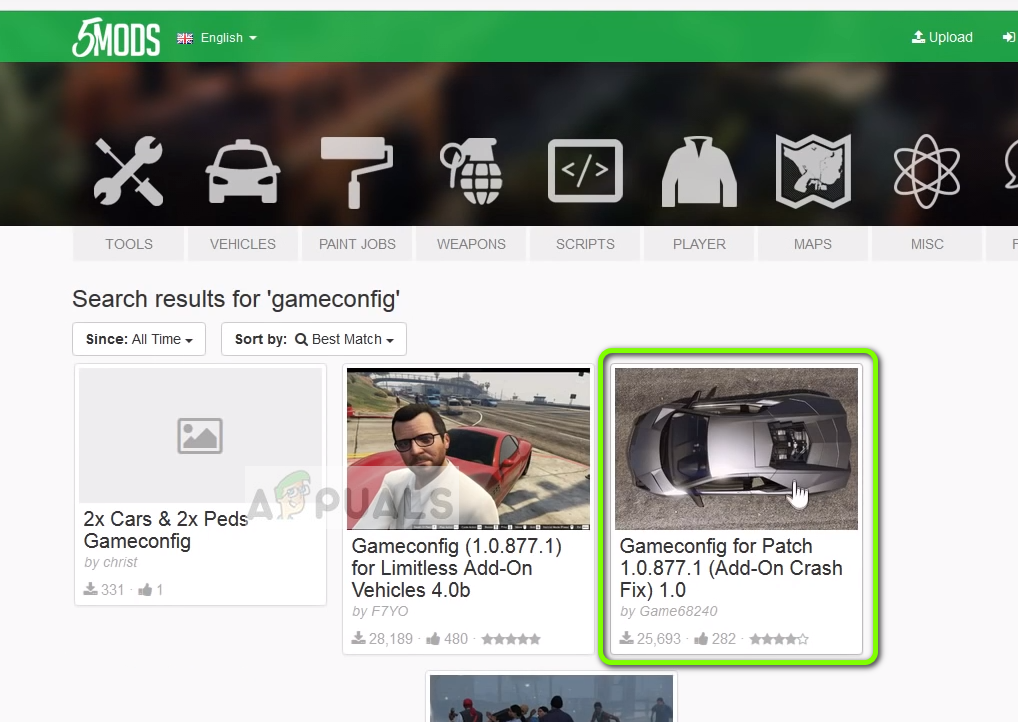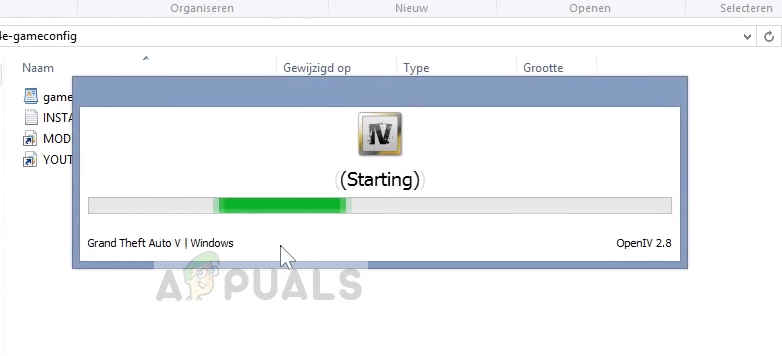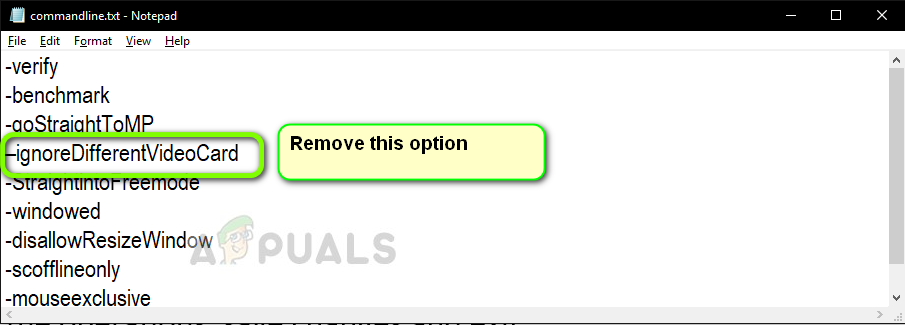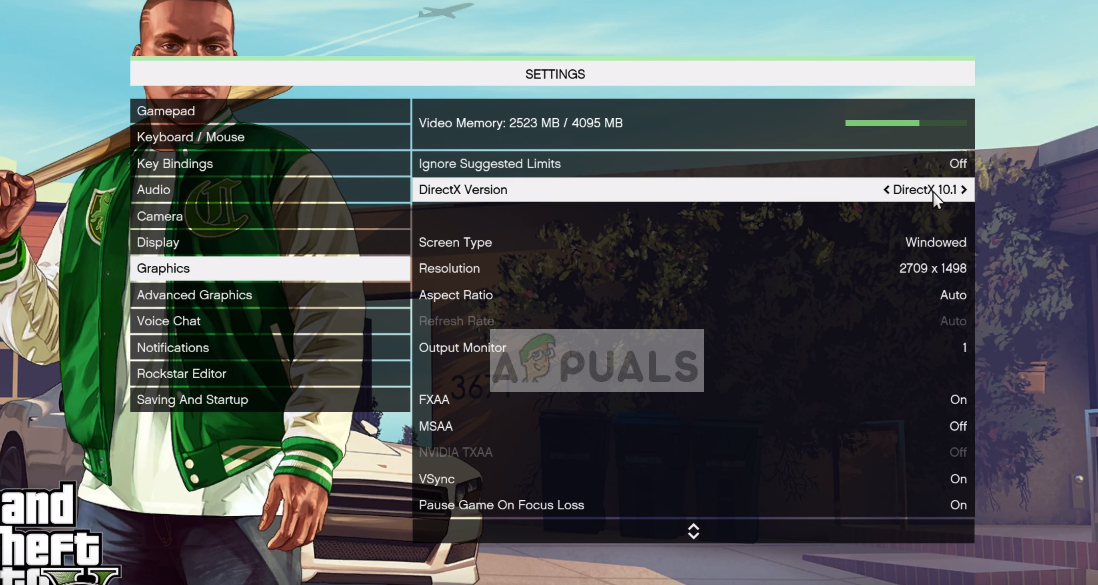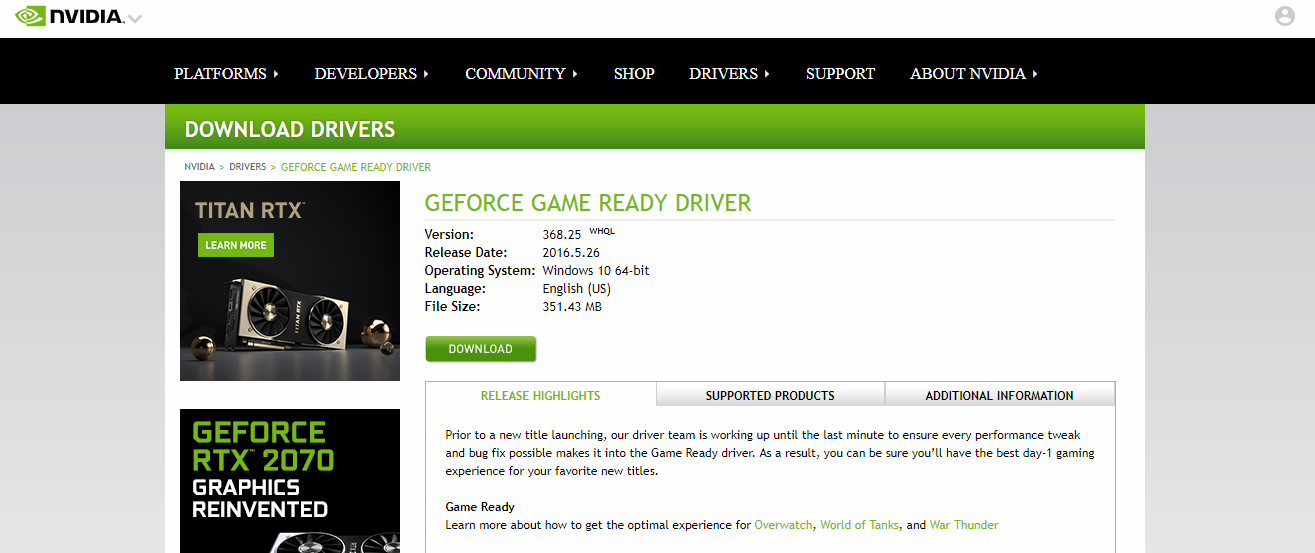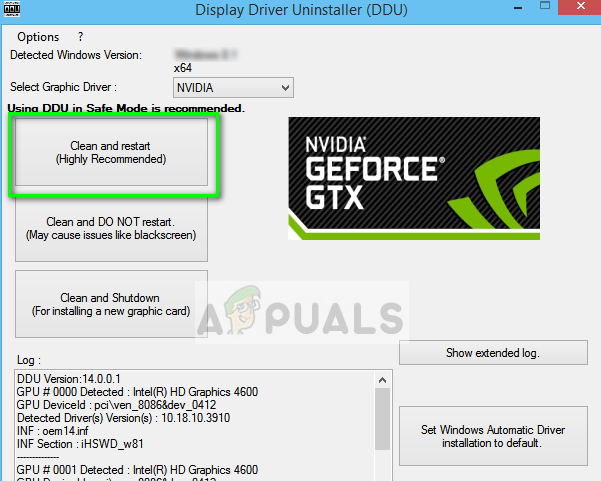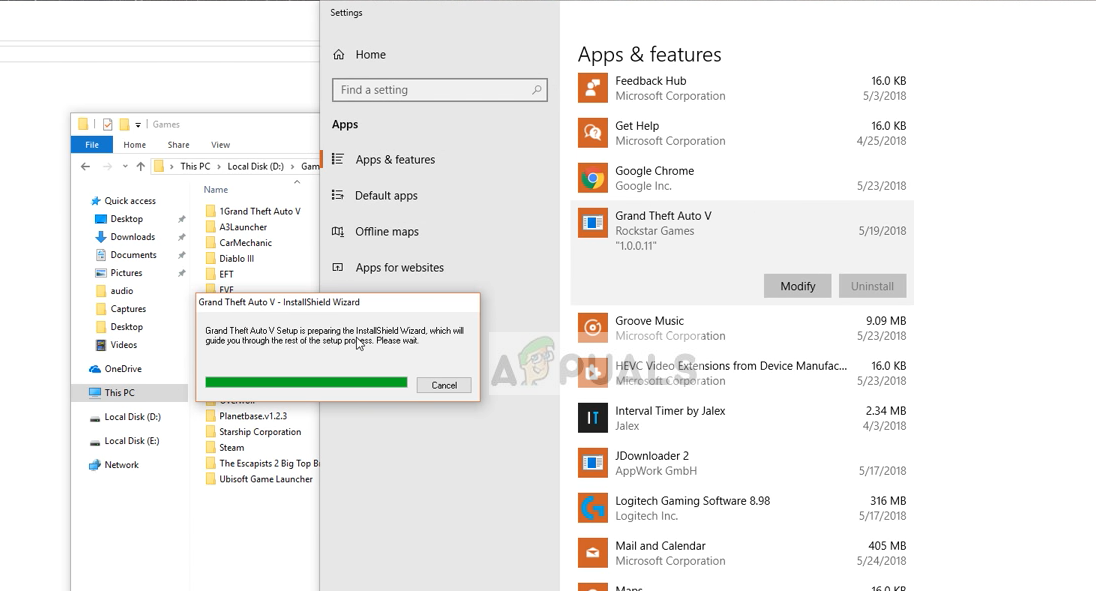This error message primarily signifies that the memory GTA 5 uses for its operation is either full or has entered an error state. Because of this, it is unable to start. This occurs when the mods or add-ons you are using are either problematic, have a memory leak, or are conflicting with other settings.
What causes Game Memory Error in GTA 5?
This error message ‘mostly’ occurs if you are using add-ons or mods for your game. However, you might also experience this due to other reasons as well. Let’s see some of the main culprits which cause the GTA 5 to crash and returns an error message. Before we start fixing the issue, make sure that you are logged in as an administrator on your account. Furthermore, you should have an active open internet connection. Don’t use any kind of firewalls or proxy servers.
Solution 1: Power Cycling your System
Before getting into technicalities, it is always wise to power cycle your entire system. This will remove any incorrect configurations or any error state that any module in your computer is in. Power cycling means completely shutting down your computer and restarting it after all the power has been drained. This completely clears your RAM and further forces the system to create all the temporary config files again.
Solution 2: Changing GameConfig file
If you are using third-party mods/add-ons for your game, it is most likely that the game config file is either not working or is not compatible with your system. This is a very common case and can occur if you download the wrong config file. We will navigate to a website and replace our config file with the correct version.
Solution 3: Changing GTA 5 Command Line
GTA 5 also has the feature of the command line from where you can add the commands you would like to execute on the game’s startup. This is a text file which is present in the root directory of the game. If you have a bad command line (like –ignoreDifferentVideoCard), then the game will not launch. We will change the command line and see where this takes us.
Solution 4: Changing DirectX Version
After our research, we came across several different instances where users were unable to launch their game using DirectX 11. However, they were able to do so with DirectX 10. This is absurd since DirectX 11 is the successor to DirectX 10 and 10.1 and has all the options present in the previous version. Here are some of the stats which we noted: DirectX 11 (with or without MSAA): Game crashes in 5-10 minutes DirectX 10.1 (with MSAA): Game crashes in 5-10 minutes DirectX 10.1 (without MSAA): Game doesn’t crash at all. You can open the GTA 5 menu and navigate to Graphics > DirectX Version. From there you can select the version of DirectX and change the settings of MSAA. Change the version and restart your computer. Now launch the game again and check if the error is resolved.
Solution 5: Reinstalling Graphics Drivers using DDU
If all the above methods don’t work, it is possible that the graphics drivers installed on your computer are outdated or corrupt. Because of this, the game is unable to launch properly and prompts you this error. We will try to reinstall the graphics drivers using Display Driver Uninstaller (DDU) and check if this solves the problem for us.
Solution 6: Reinstalling the Game
If everything doesn’t work, the game installed on your computer is corrupted. We will attempt at reinstalling it and check if this solves the issue. Make sure that your progress is backed up over the cloud or over your GTA 5 account so you can easily resume when we reinstall the entire thing. Uninstall both the entries one by one. Note: If you are experiencing the error message only through one installation, you should change the downloaded game with a fresh one.
How to Fix Slow Loading Time in GTA V Online? [11 Tips to Speed up your GTA V…GTA Online Guest List members receive free $100,000, double GTA$ & RP on…Fix: “There is a problem with your game’s setup. Please reinstall your game."…Ghost of Tsushima Update 1.1 brings Online Co-op mode, New game+ and Other Minor…