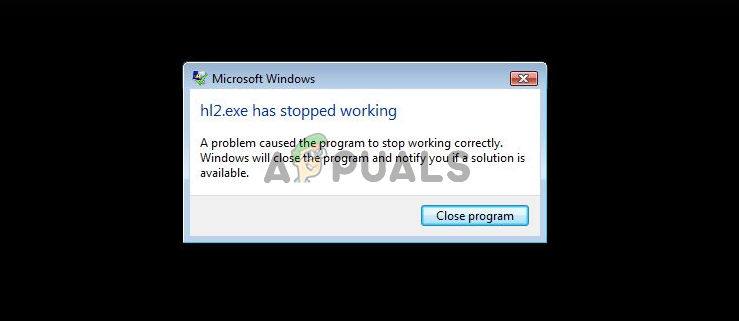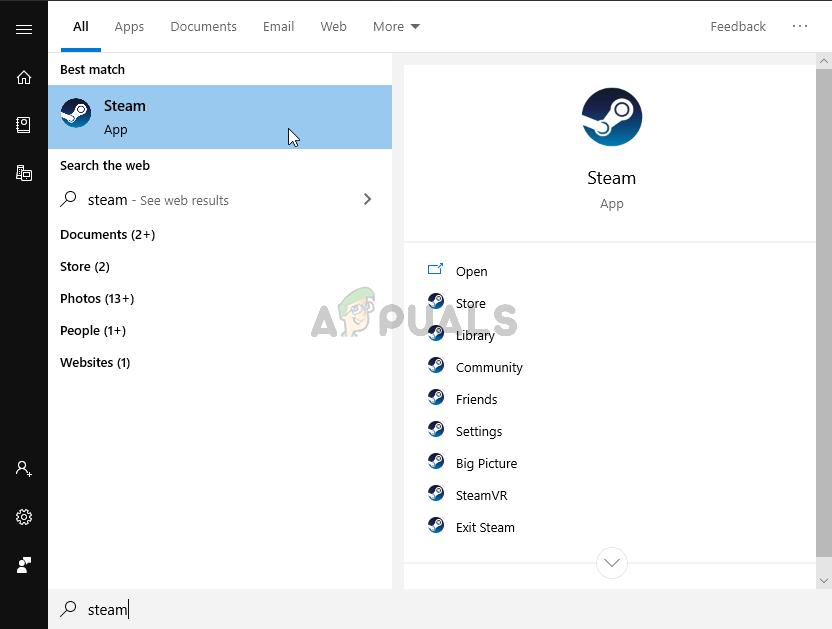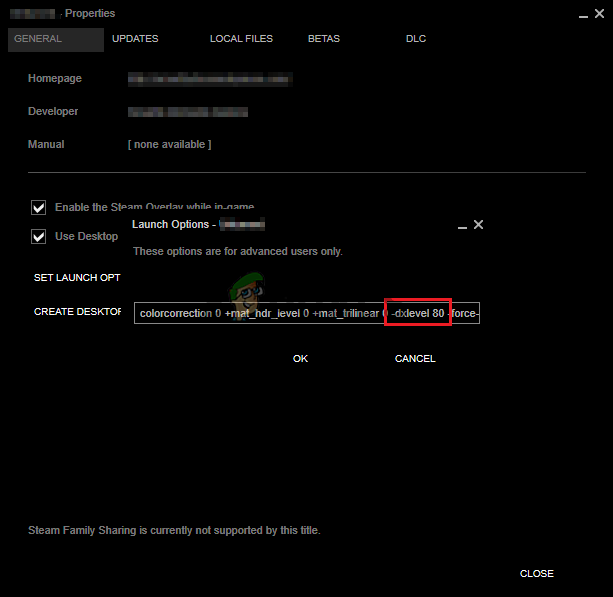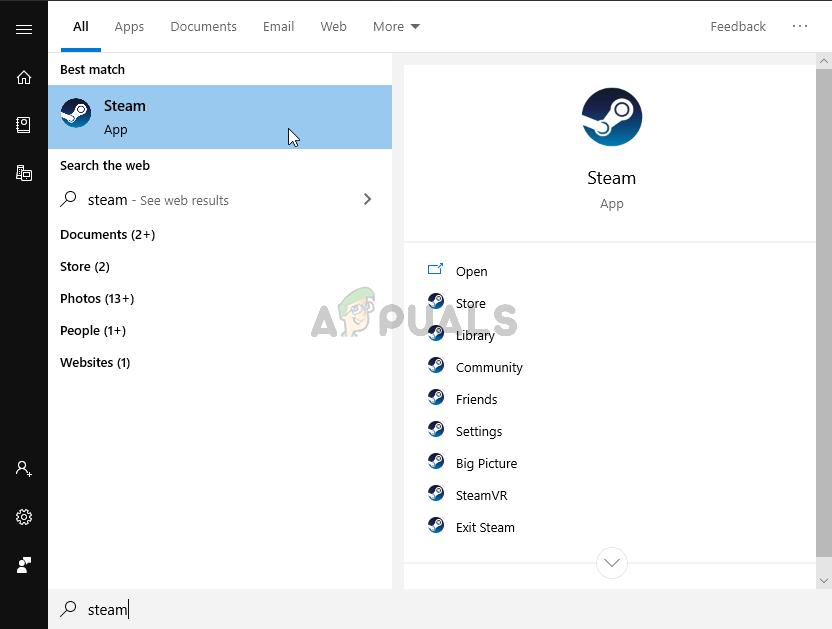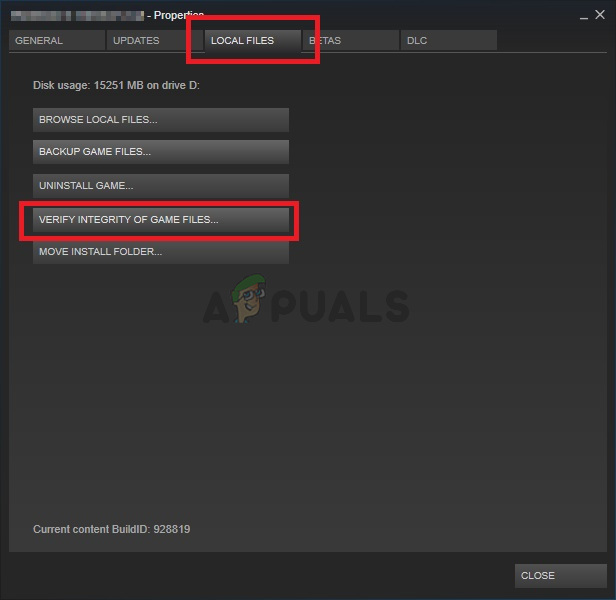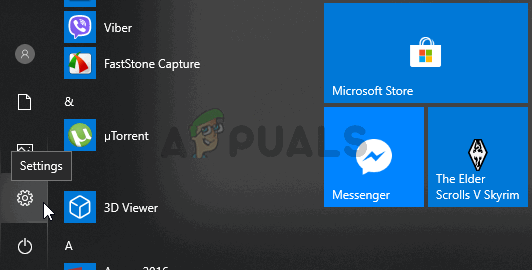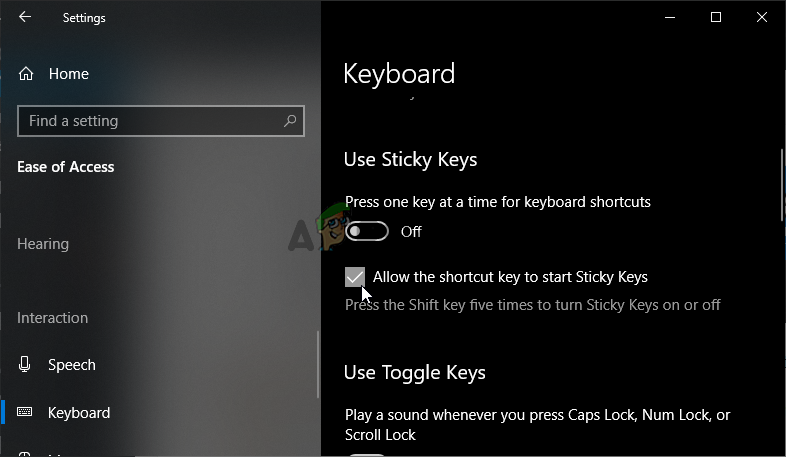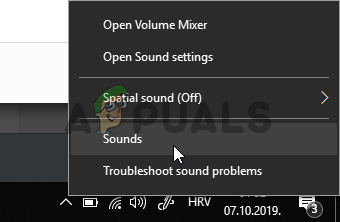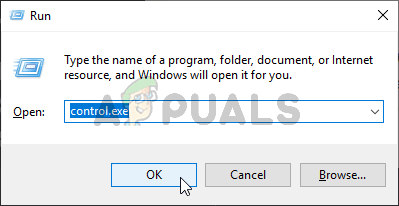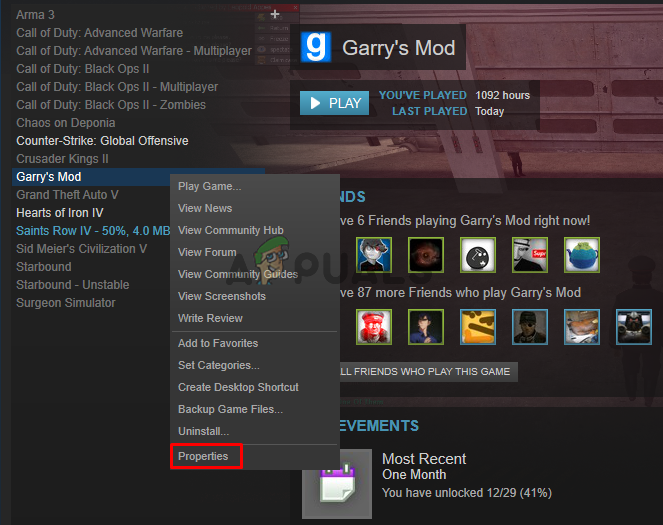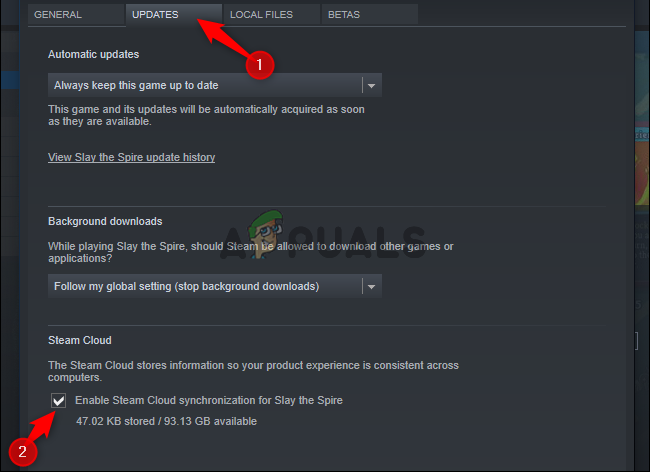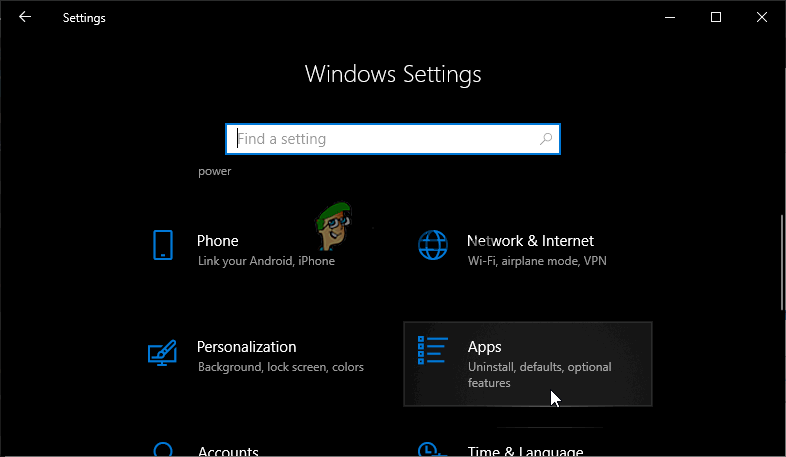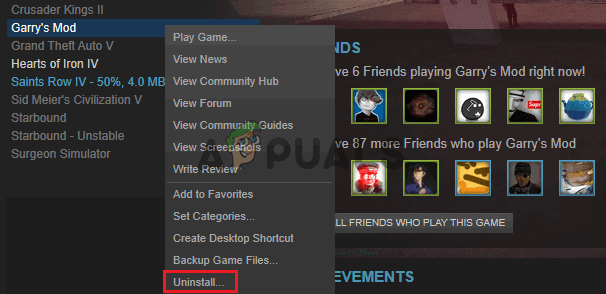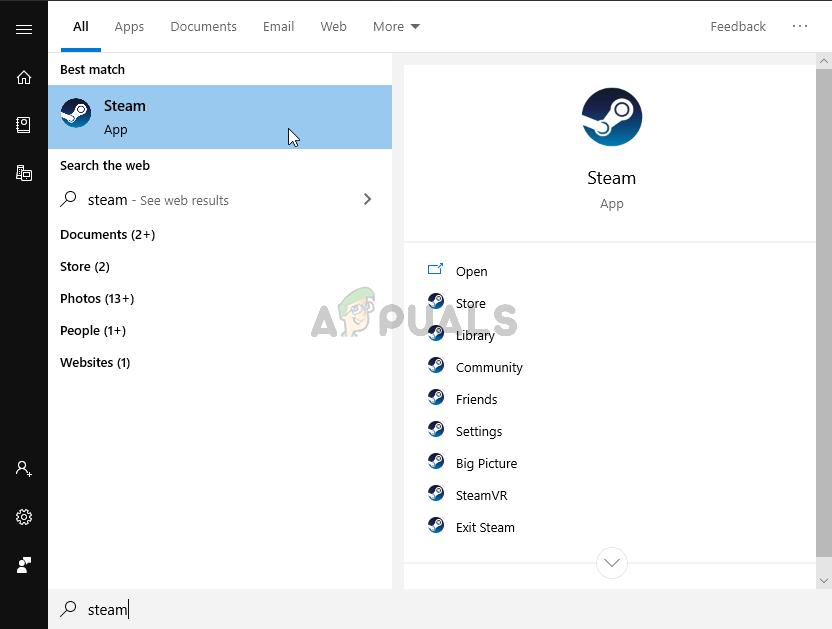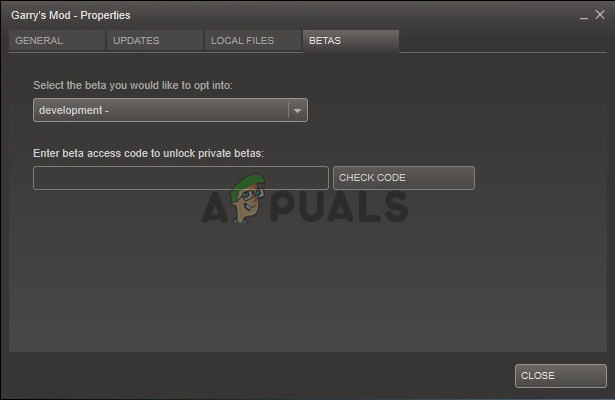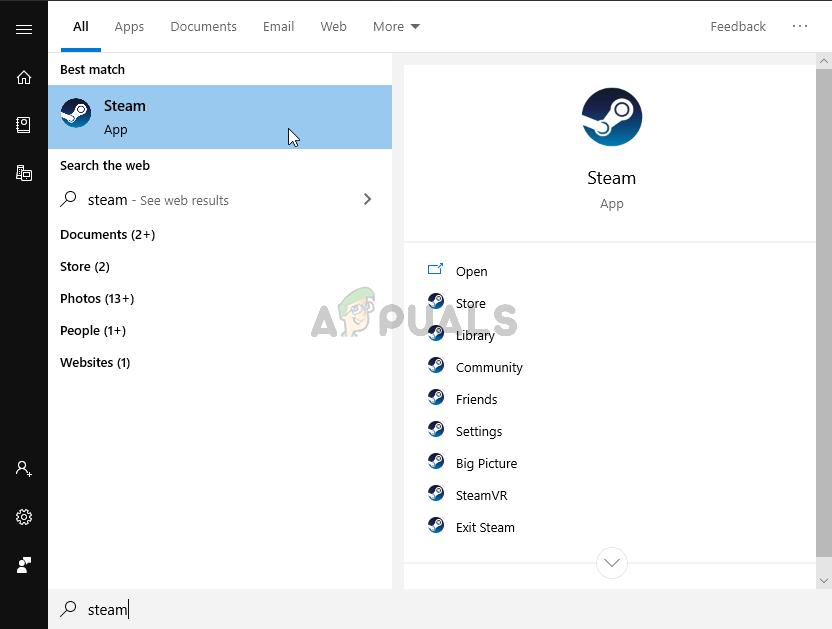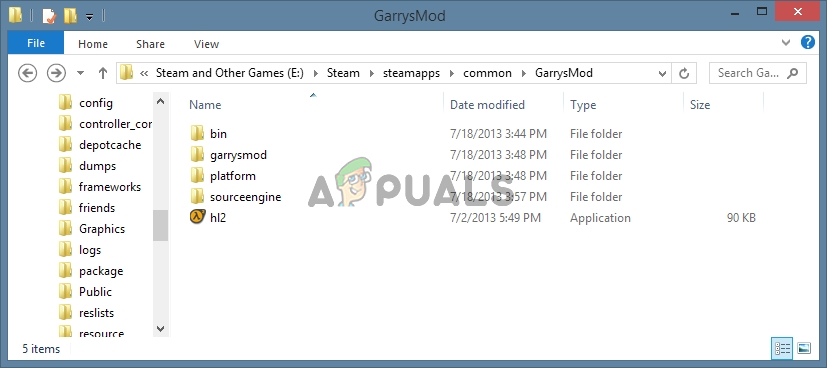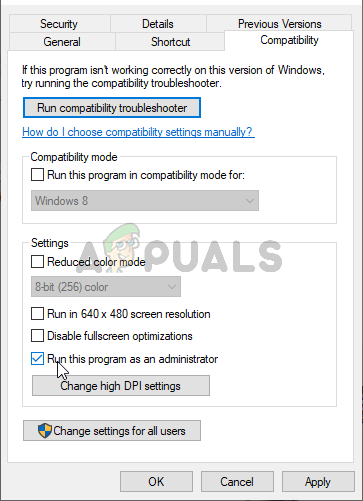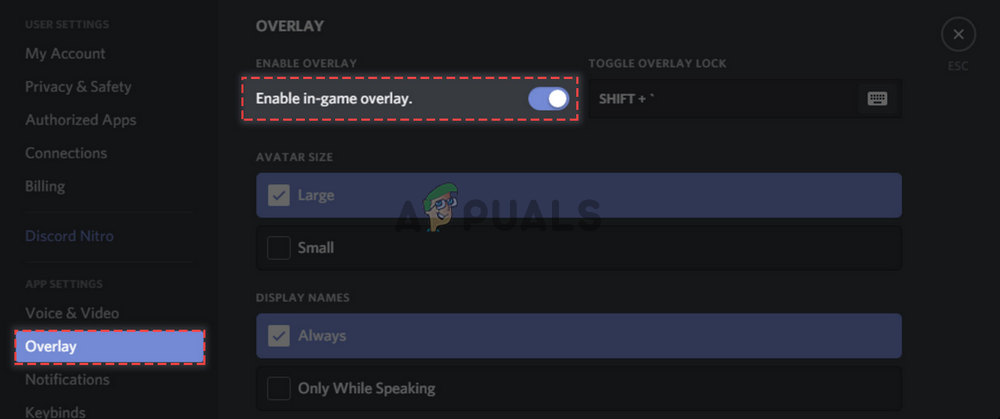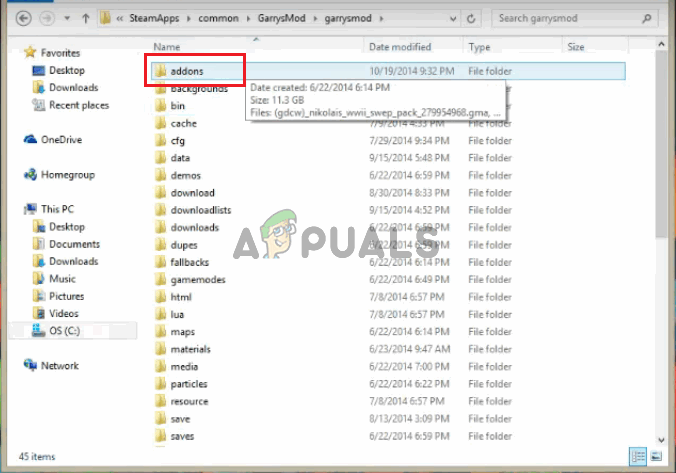What Causes Garry’s Mod to Crash?
We have created a list of all possible causes for you to check out. This should make it easier for you to simply scan through possible causes and find the ones which might apply to your own scenario!
1. Change the DirectX Version
Many users have reported that the game fails to run simply because the wrong version of DirectX is used to run the game. There is not a certain way to tell which DirectX version will work for everyone so we definitely recommend you try out a couple of different versions and see which one works for you!
2. Verify the Integrity of Game Files
Verifying the integrity of game files is an option available for each game you have installed through Steam. This enables you to scan the game’s installation folder for missing or corrupt files. The tool will replace them and it’s often used to resolve game crashing issues. Check out the steps below in order to try out this method.
3. Turn off Sticky Keys
The idea of sticky keys is that, instead of holding a key, you simply press it and it “remains pressed” until you press a different key. It was created to assist people with disabilities but most users don’t need it and they can be turned off. In the game, you often press the Shift key. Pressing the Shift key five times consecutively opens the box asking you to enable this option. This often crashes the game and you should definitely consider disabling Sticky keys!
4. Change Your Sound Settings
Many users have recommended changing sound settings in order to resolve constant crashing. Sound settings are a cause that has always been a bit overlooked when it comes to game troubleshooting and we highly recommend you follow the instructions we have prepared below in order to resolve the problem!
5. Disable Steam Cloud for the Game
Steam Cloud is an amazing option that can be used to back up some of your most important game files. It’s available for many games, including Garry’s Mod. However, some players have noticed that this feature causes the game to crash quite often and that disabling it manages to resolve the problem. Check out this method below in order to try this out!
6. Reinstall the Game
Reinstalling the game is often the last thing anyone wants to do when troubleshooting a crashing problem. However, the fact is that this can help you resolve the problem easily. Also, the game client size is not so big and you can reinstall it quickly enough. The only problem is that you will have to install all the mods again! Check out the steps below in order to reinstall the game.
7. Try the Beta Version
In many cases, beta clients of the game manage to sort out various problems that have stuck with the game for a long time. These beta clients are often released to the public quickly enough but signing up for the beta participation can enable you to install the beta client immediately and try to resolve the crashing problem. Follow the steps we have prepared below in order to install the beta version of the Garry’s Mod client!
8. Run the Game with Administrator Permissions
Steam games usually don’t require administrator permissions in order to run properly but many players have reported that doing so with the game’s main executable manages to resolve the crashing issues. It’s possible that certain game files are located in folders that can’t be accessed with normal permissions and you need to elevate the game. Follow the set of steps we have prepared below in order to try this out!
9. Disable Discord Overlay
No matter how Discord overlay can be a useful feature, it is also a source of many different gaming-related problems and disabling it while playing Garry’s Mod is a good thing to do if you face constant crashing when playing the game along with Discord. Many users have confirmed that simply disabling Discord Overlay managed to get rid of constant crashing!
10. Check for Corrupted Addons
In many cases, it’s possible that you have simply installed a corrupted addon for Garry’s Mod and it has broken the entire game installation. You can resolve this problem by getting rid of all add-ons to see if the game still crashes. If it doesn’t you have the cause of your problem. The only thing left to do is to enable them one by one to see which one is to blame!
Fix: An Error Occurred while Updating Garry’s Mod (Content File Locked)Fix: Nexus Mod Manager wont LaunchFix: Nexus Mod Manager “A problem occurred during install”Fix: Failed to Install Mod Map in ARK