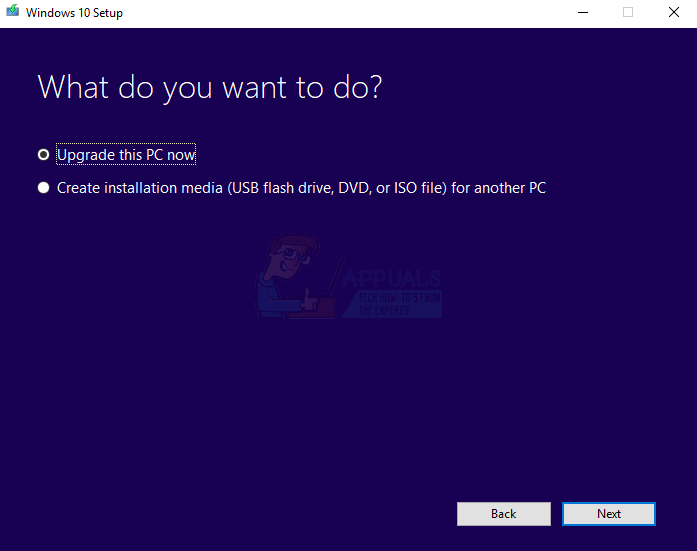This issue can be fixed by installing the latest Creators Update or running a powershell command before resetting your PC.
Method 1: Removing Microsoft Office Hub
The Get Office app is part of the Microsoft Office Hub. If you want to reset Windows and have this issue, you can remove the culprit application and reinstall it from the Microsoft Store after resetting.
Method 2: Upgrading Windows
Though this is a long process, Microsoft has provided a fix for this issue in the Windows 10 Creators Update (version 1703).
How to Fix Error Reference Source not Found when Printing from Office 2010,…Fix: Windows Hello is preventing some options from being shownFix Microsoft Office ‘Error Code 30088-26’ when Updating OfficeInstall Microsoft Office Picture Manager in Office 2013