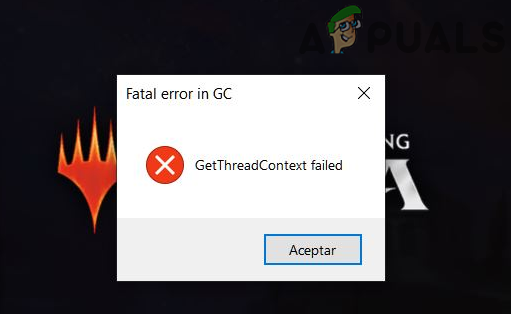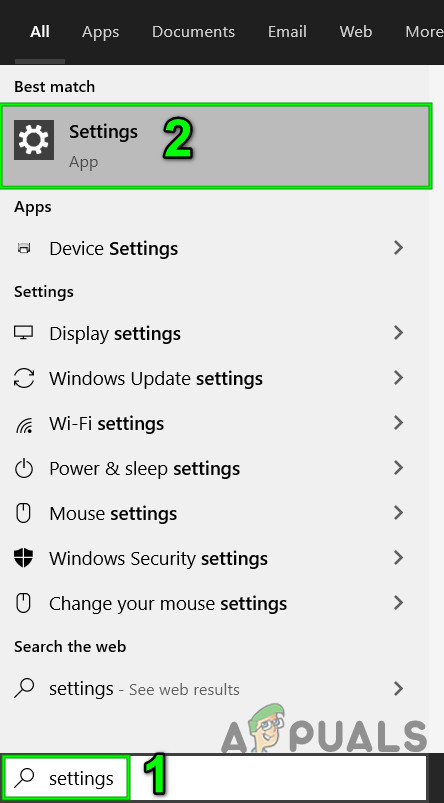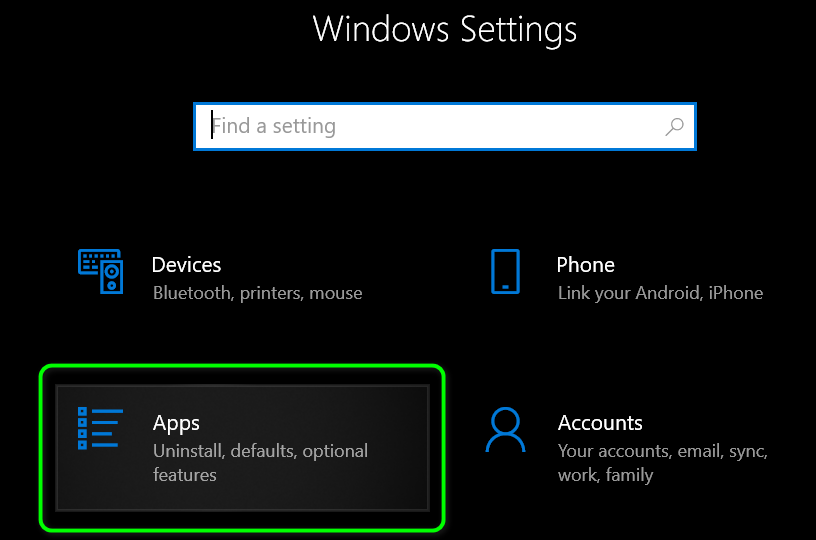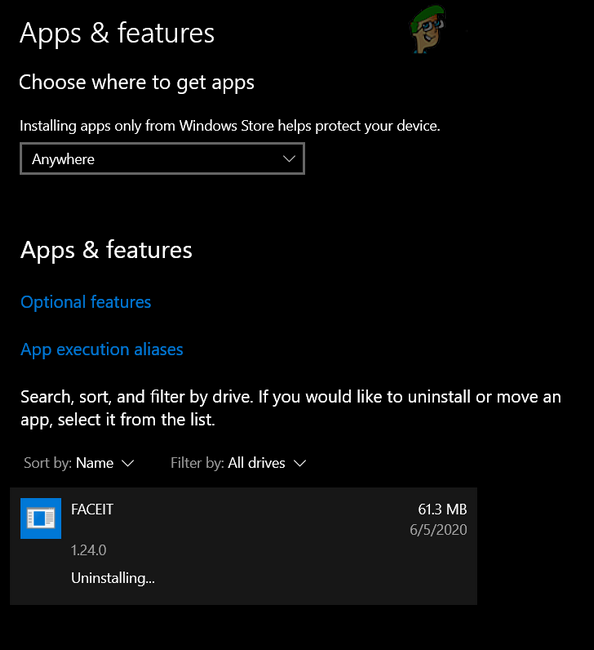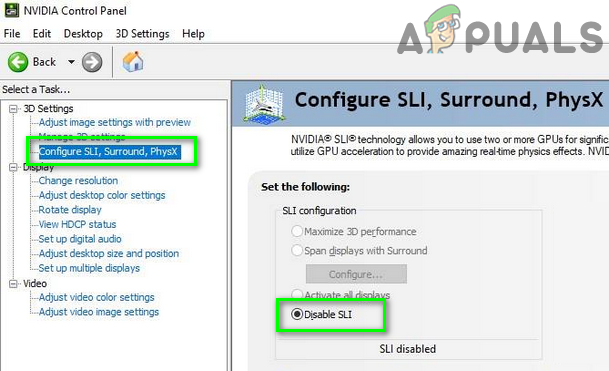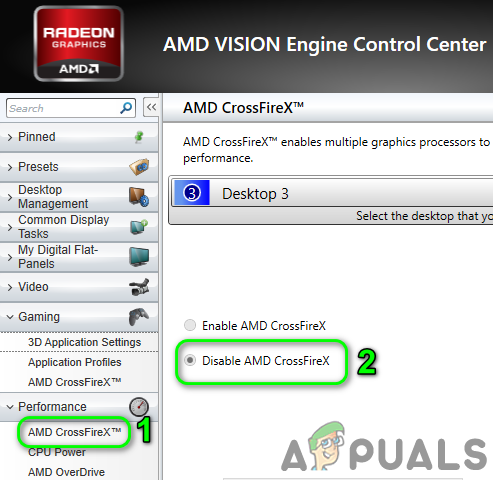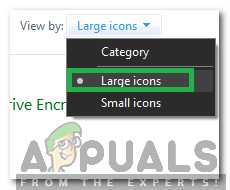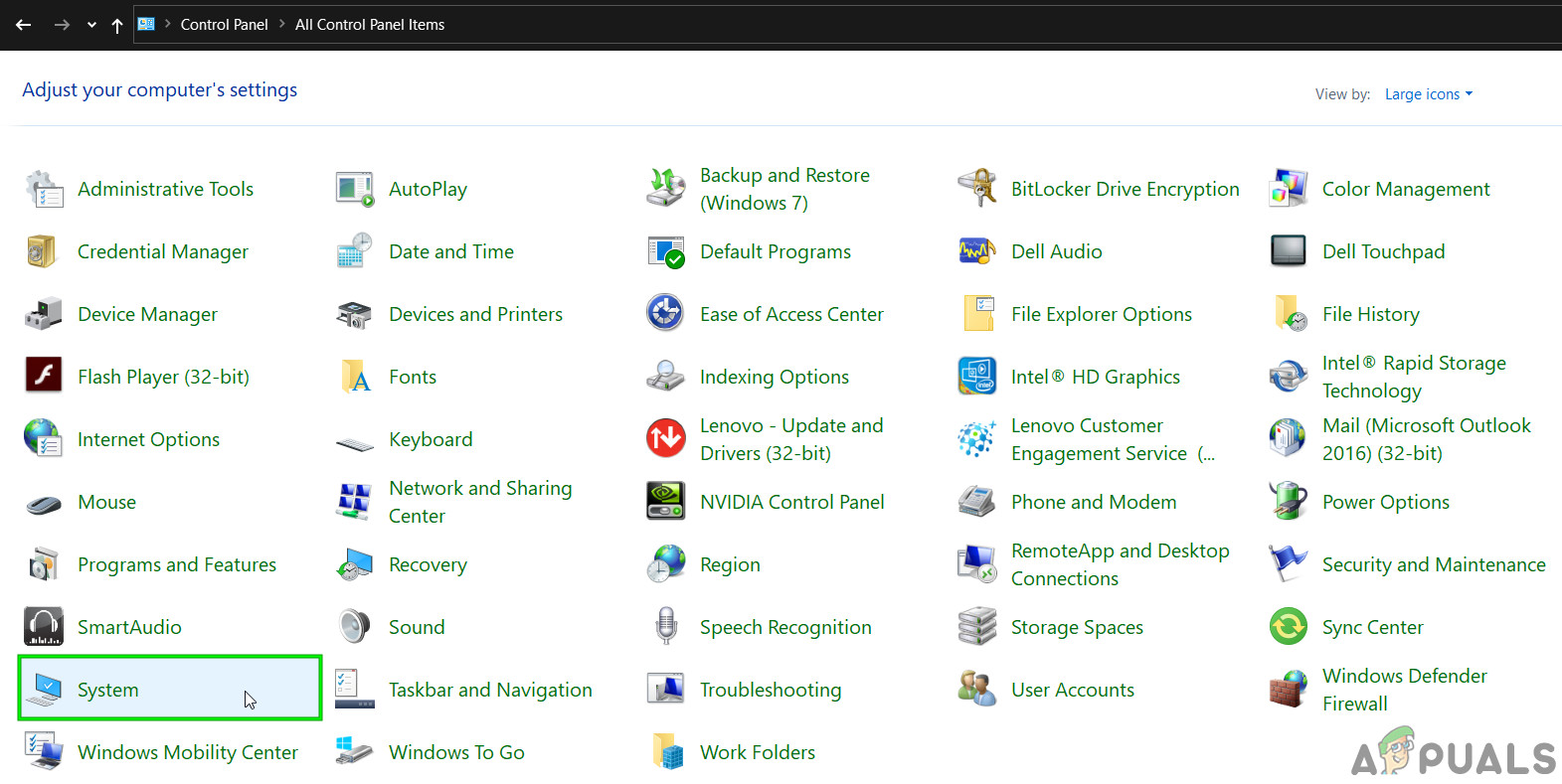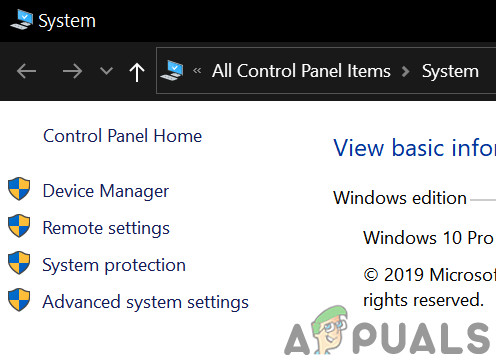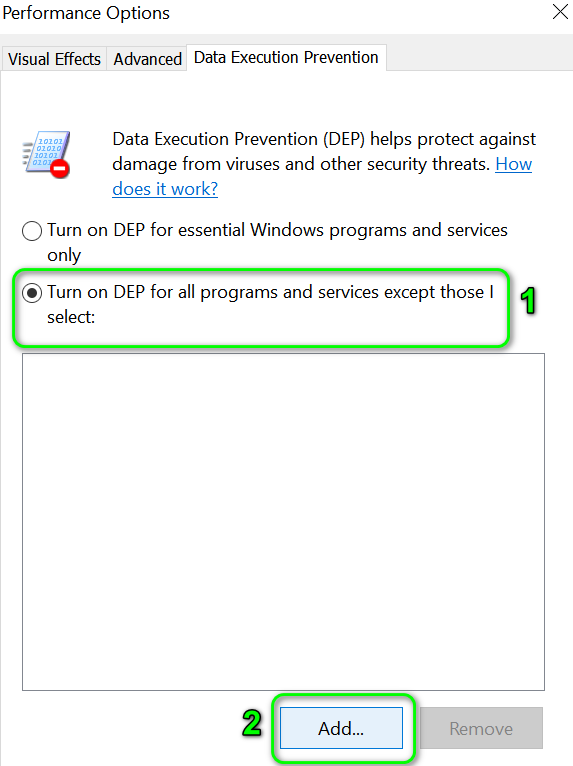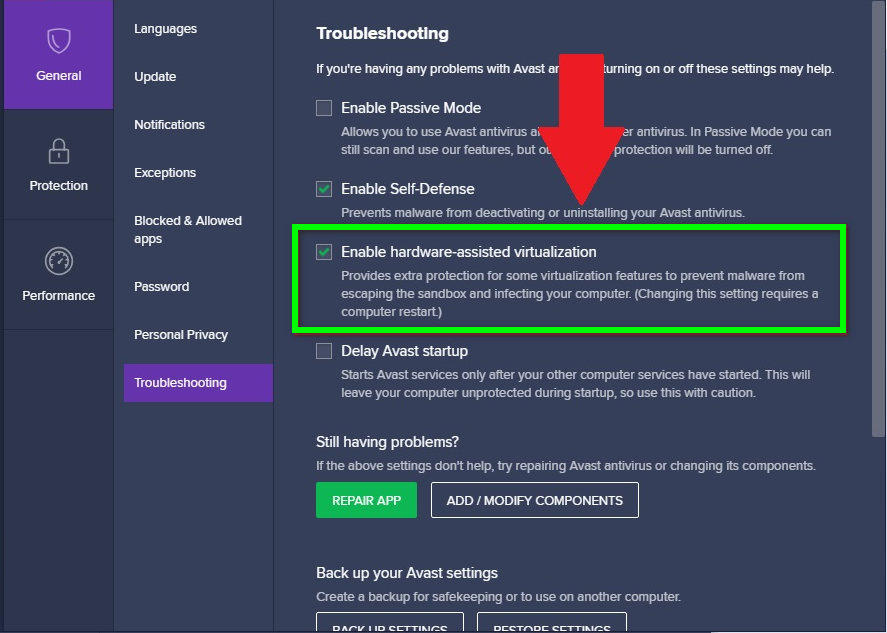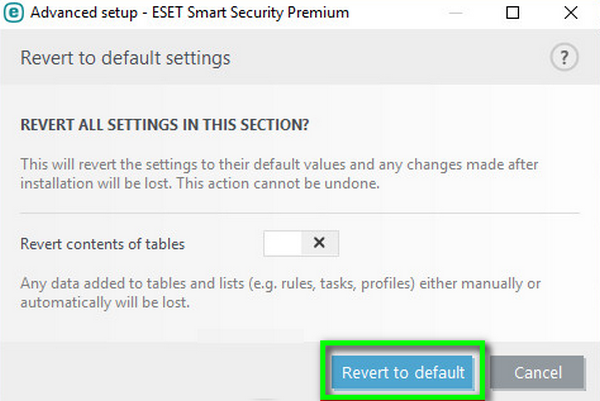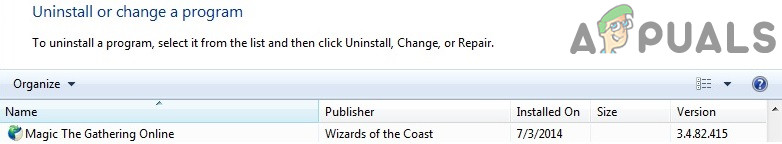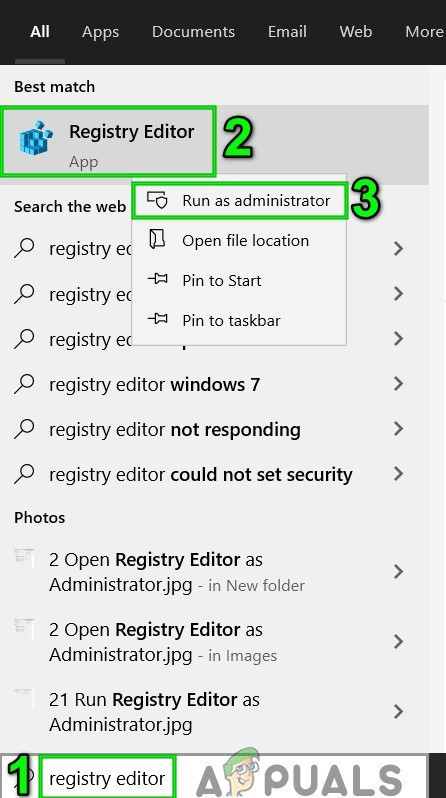The affected user encounters the error when he tries to update the MTG Arena client and the client crashes. The issue is reported on Windows, Mac, Linux (in a VM), and the Steam version of the game. Some users encountered the error just after installing the game. Before moving on with the troubleshooting process, restart your system/networking equipment and then check if the game is clear of the error.
Solution 1: Restart the Download of Updates
The issue could be caused by a temporary malfunction of the communication/application modules. In this context, restarting the download of the updates may solve the problem.
Solution 2: Try Another Network
ISPs apply different techniques and methods to control web traffic and safeguard its users. But in this process, ISPs sometimes block an essential resource for the operation of the MTG game and thus cause the issue at hand. In this scenario, trying another network may solve the problem.
Solution 3: Clean Boot Your System and Uninstall Faceit
Faceit is an anti-cheat application and used by many players/games. But this application can break the operation of the game and thus cause the issue at hand. In this context, uninstalling Faceit may solve the problem. For illustration, we will discuss the process for a Windows PC.
Solution 4: Disable Single Output of Multi-GPUs (SLI and CrossFire)
Both Nvidia (SLI) and AMD (CrossFire) have their variants to produce single output from multi-GPUs. However, these technologies are known to conflict with MTG Arena and thus cause the issue under discussion. In this scenario, disabling this GPU feature may solve the problem.
For Nvidia SLI
For AMD CrossFire
After disabling the multi-GPU feature, launch the game and check if it operating fine.
Solution 5: Disable Data Execution Protection (DEP) Feature of Windows
DEP is a Windows security feature to protect Windows systems from damage by threats like viruses etc. While DEP is a very useful Windows feature, it can hinder the operation of the game and thus cause the issue under discussion. In this context, excluding the game from DEP or completely disabling DEP may solve the problem. Warning: Proceed at your own risk as changing DEP settings may expose your system to threats like viruses, trojans, etc.
Solution 6: Change the Antivirus and Firewall Settings
The antivirus and firewall applications play a vital role in the security of your system and data. You may encounter the error at hand if your antivirus/firewall applications are interfering in the operation of your game. In this scenario, allowing the game through the antivirus and firewall settings may solve the problem. Warning: Proceed at your own risk as changing settings of your antivirus and firewall applications may expose your system to threats like trojans, viruses, etc.
Solution 7: Reinstall the Game
If nothing has helped you so far, then the issue is caused by the corrupt installation of MTG Arena. In this case, reinstalling the game may solve the problem. For illustration, we will discuss the process for a Windows PC. If nothing has worked for you, then try to install an older version of the game.
Fix: MTG Arena Error Updating DataBattle Royale game mode announced for free to play arena brawler BattleriteRocket League Adds New Visual Setting After New Arena Causes SeizuresInformation About Halo Infinite’s Upcoming Technical Preview Have Been Released…