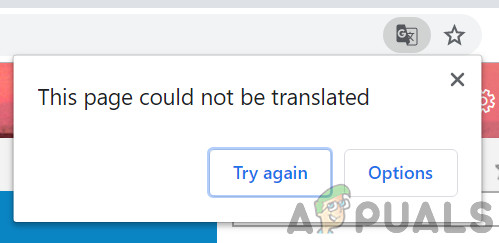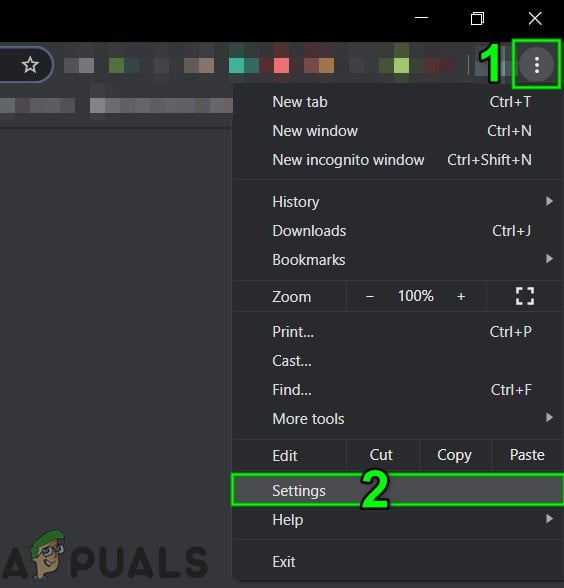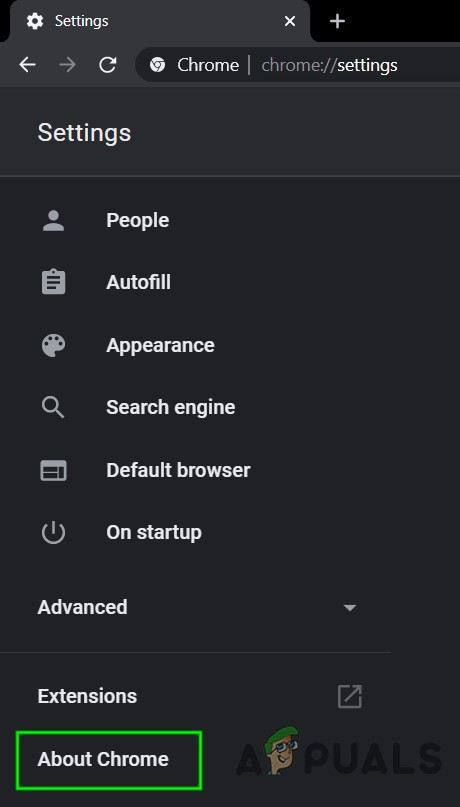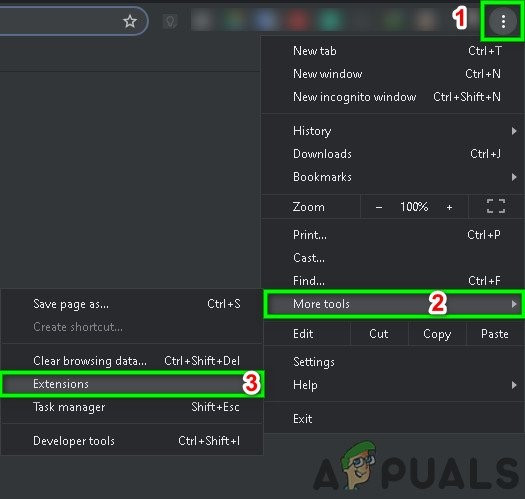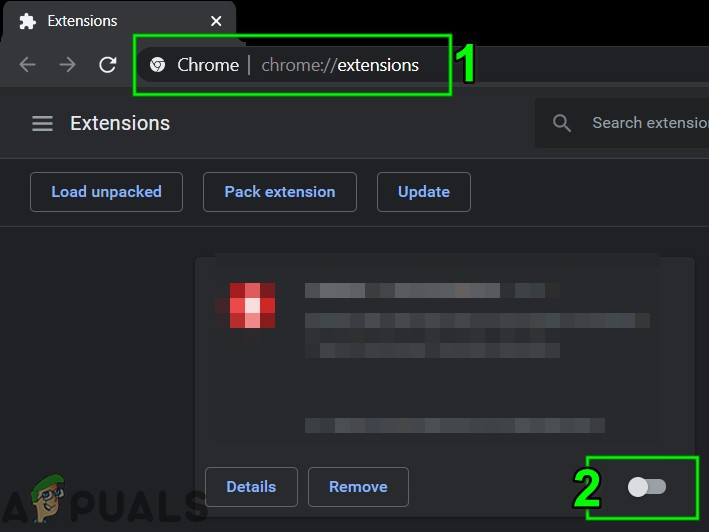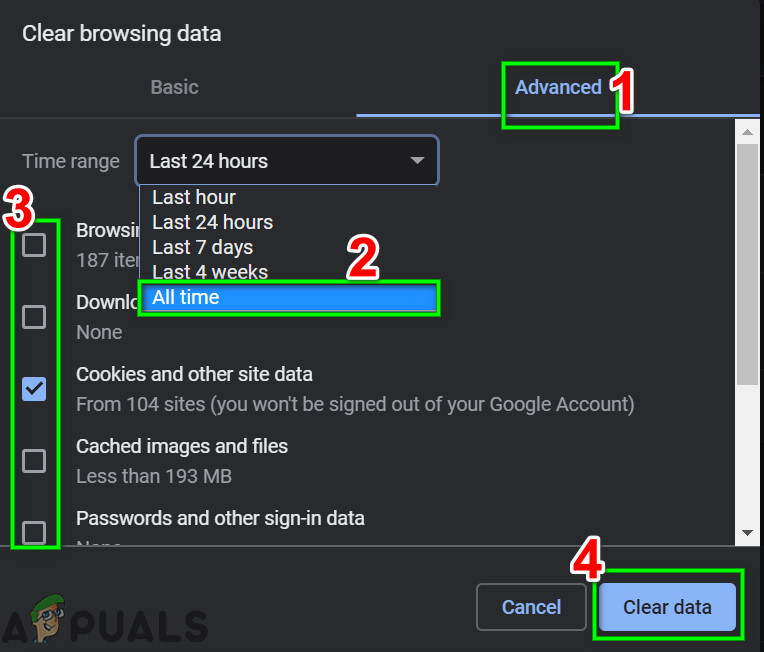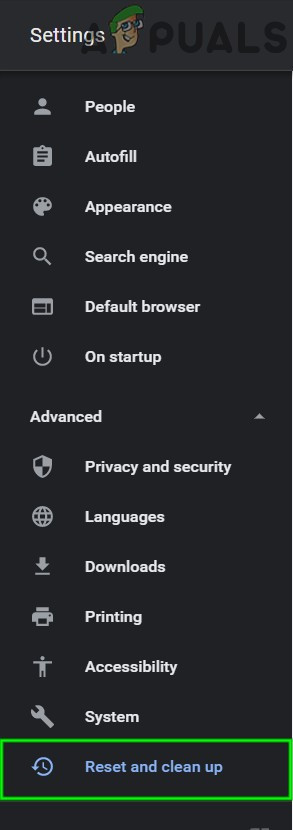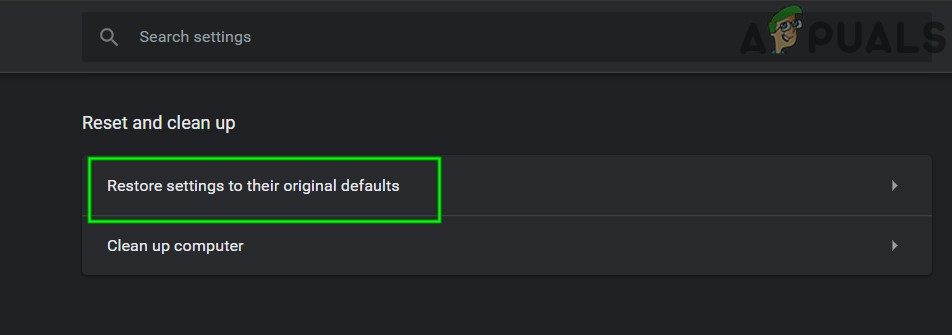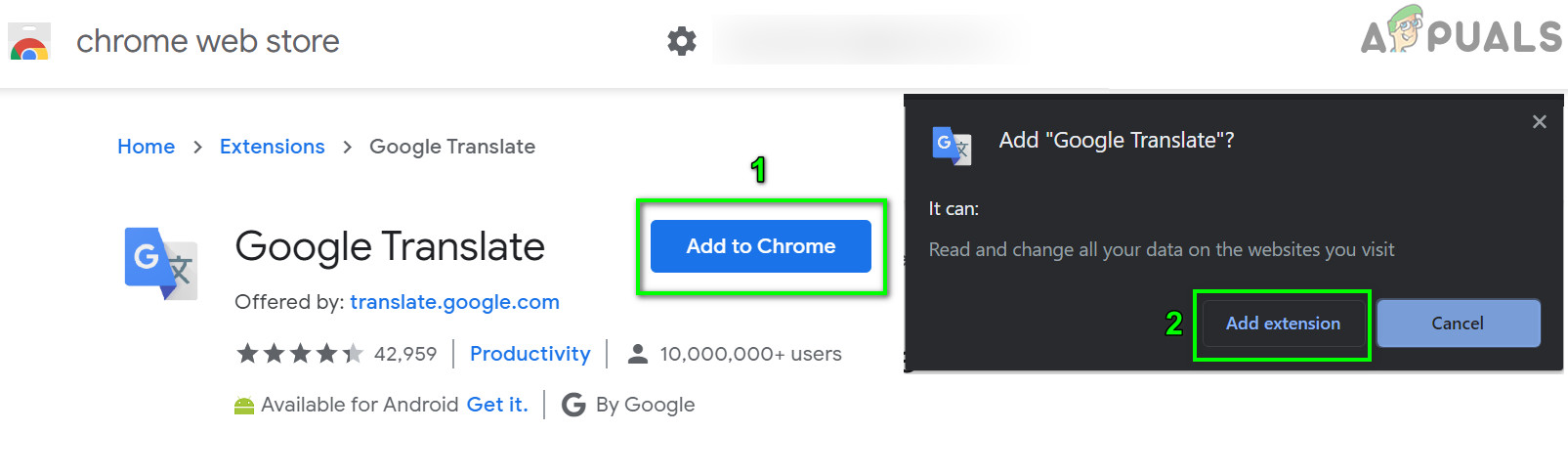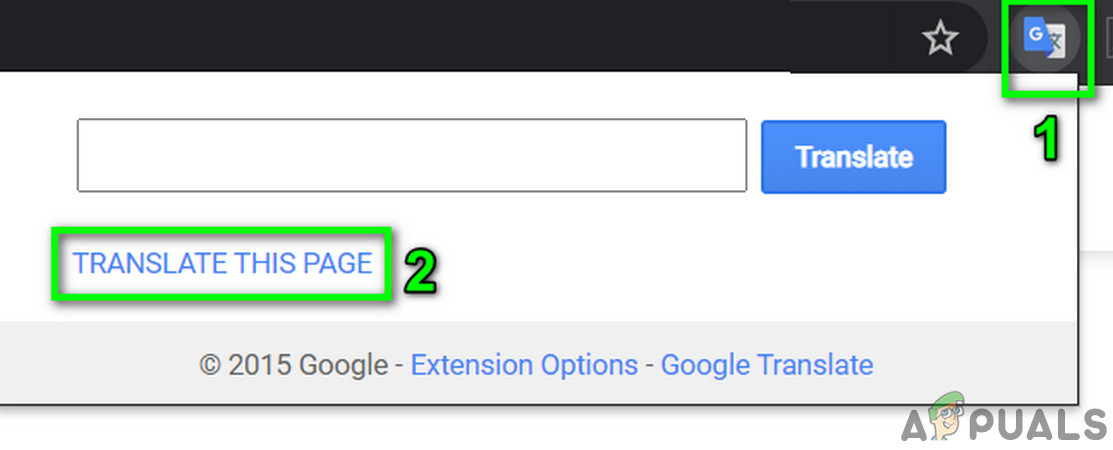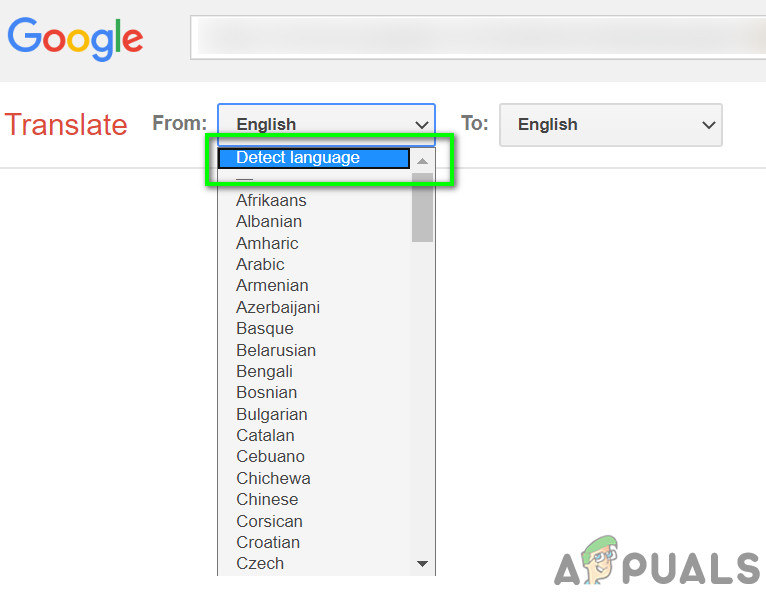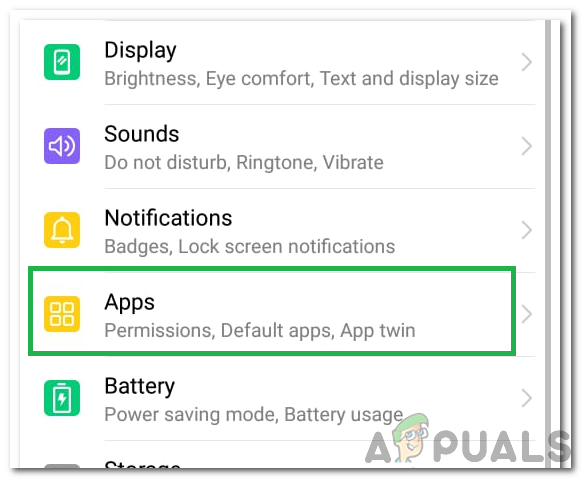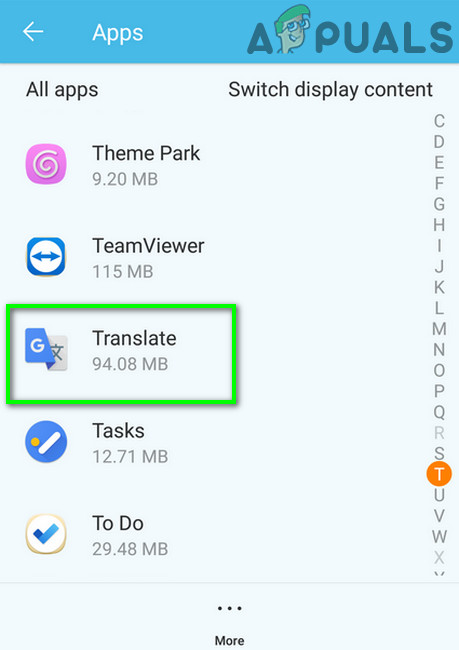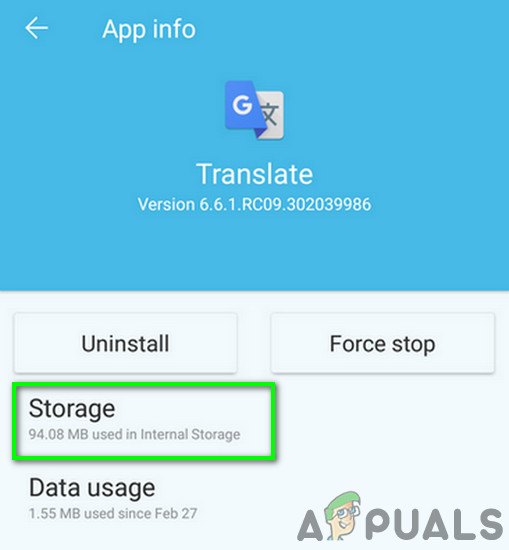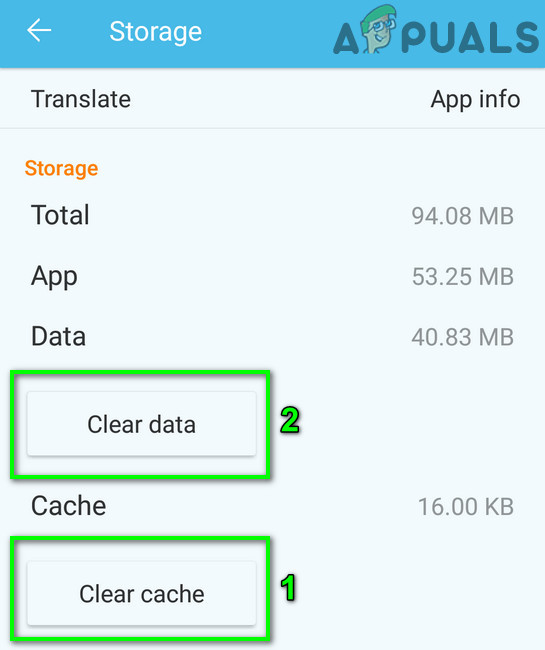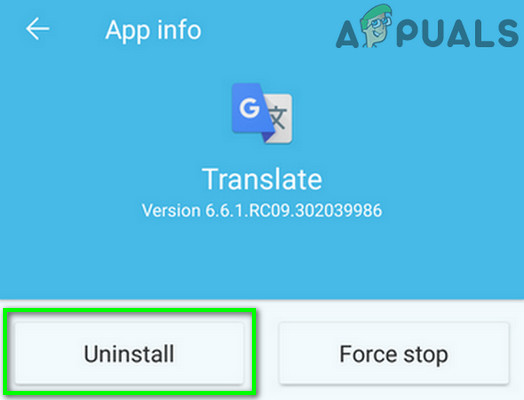If there is a genuine case where the translation is of illegal characters, you will not be able to work around that. Try translating meaningful words and sentences. Moreover, if you are using a VPN, then disable it, and then try to translate the text.
For Browsers:
The following solutions can be applied to browsers of any build. However, we will be only using the stable release of Google Chrome for illustration purposes.
Solution 1: Update Your Browser
Browsers are continuously updated to satiate the latest technological advancements. If you are using an older version of the browser, which is not compatible with the translation mechanism of Google Translate, then it can be the root cause of the issue at hand. In this context, updating your browser may rectify the problem. For elucidation, we will discuss the process for Chrome.
Solution 2: Disable Browser Extensions or Try Incognito Mode
Extensions are used to enhance the functionality of a browser. However, if any of these are interfering with the translation mechanism of Google Translate, then it can stop it from working correctly. In the given circumstances, disabling browser extensions or using InPrivate/Incognito mode of your browser may solve the problem. This will help us identify any third-party problems interfering with Google Translate.
Solution 3: Deleting Cookies and Site Data
Cookies are used by browsers to store server/client communication details. Also, browsers use cache for smoother user experience and to boost up performance. However. if the cookies or cache in your browser are corrupt, then Google Translate may fail to translate the text. Do note that performing this solution will erase all the history and preferences.
Solution 4: Reset Browser Settings to Default
Every Chrome user changes the browser settings as per his requirement. But if a setting essential for the translation engine of Google Translate is misconfigured, then Google Translate may fail to translate the text. In this scenario, resetting the browser settings to defaults may solve the problem.
Solution 5: Try Another Browser
Every browser, like any other software application, has its share of software bugs. The Google Translate issue you are facing could be due to a temporary glitch in your browser. In this case, trying Google Translate in another browser may solve the problem.
Solution 6: Use Chrome Extension
Google Translate has an extension/addon for nearly all the major browsers. If the Google Translate website is not working for you, then using the extension/add-on for the browser may solve the problem. Both the modules return the same results as they are fetching from the same API.
Solution 7: Enabling Automatic Source Language Detection
If the page you are trying to translate has multiple languages in it and the source language in the From box is not set to Detect Language, then the Google Translate may fail to translate the text. In this scenario, enabling the automatic feature will ensure that no wrong fields are selected.
For Android:
The following solutions can be used on any Android version or make. Make sure that you are logged in with your Google account before proceeding.
Solution 1: Clear Cache and Data of the Google Mobile App
Like any other mobile app, Google Translate uses a cache to boost up speed and improve the user experience. If the app cache has corrupt data, then it may not work correctly. In this scenario, clearing the cache and data of the mobile application may solve the issue. For elucidation, we will discuss the process for Android.
Solution 2: Reinstalling the Translate Application
If clearing the cache and data has not helped you, then the installation of the Google Translation application may itself be corrupt. In this case, reinstalling the application may solve the problem as it will fetch fresh files from the servers and replace corrupt ones. If you are still having issues, then you can try another service like Yandex or Microsoft Bing translator, etc.
How to Translate on Opera BrowserHow to Disable Offer to Translate Pages in Microsoft Edge Chromium?How to Translate Sign Language to Text Using Arduino?Google Rolls Out New Google Assistant “Snapshot”: A Revamped Version of Google…