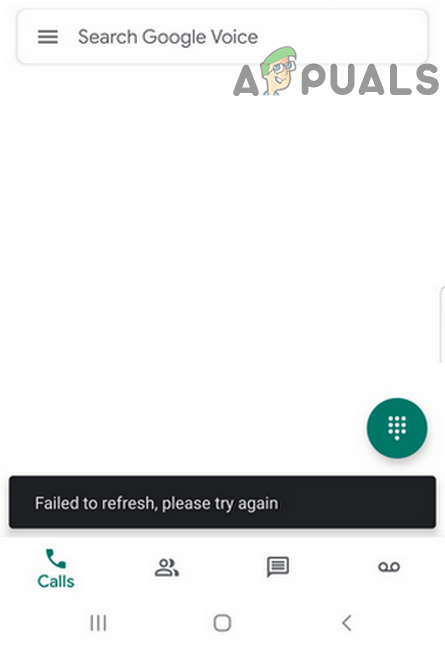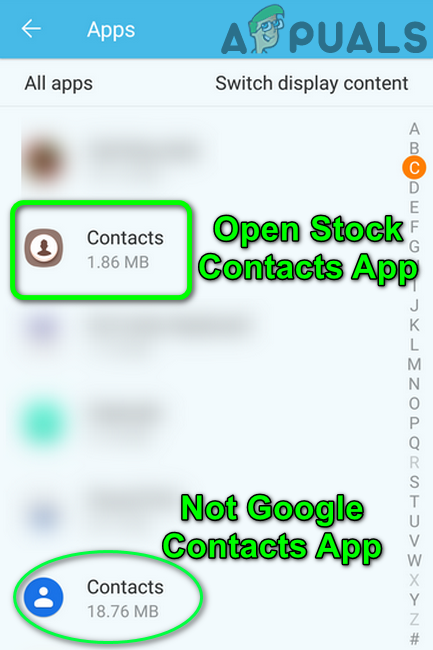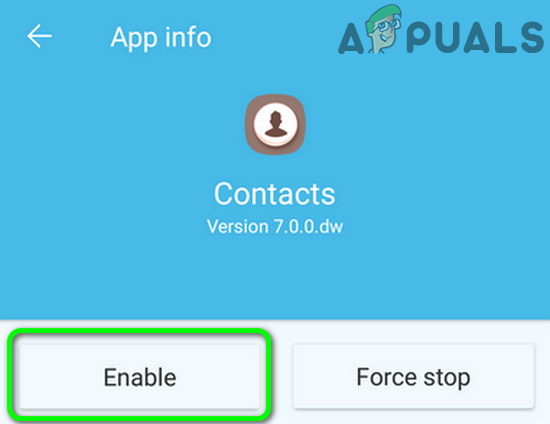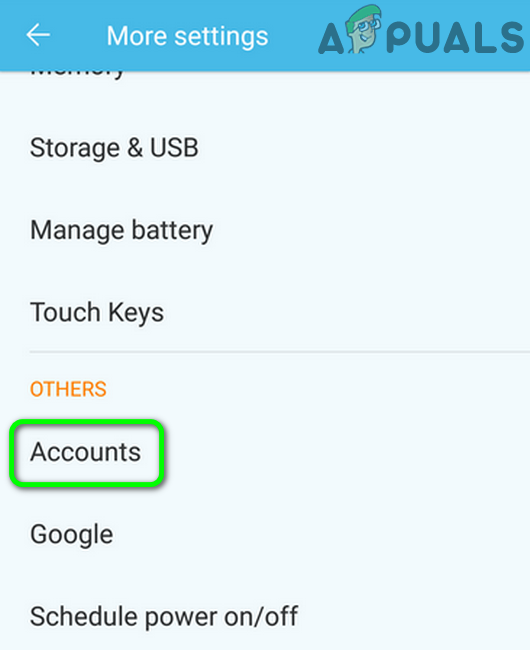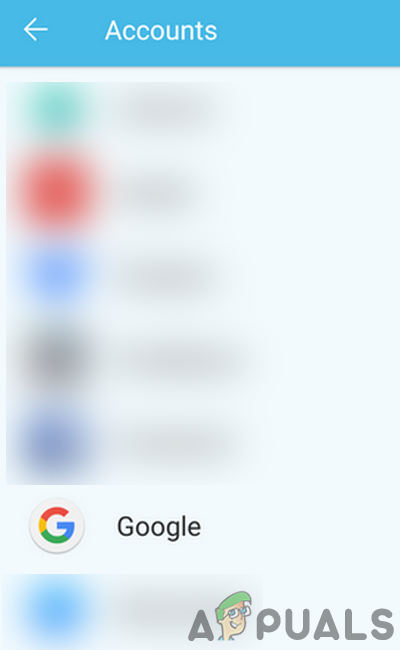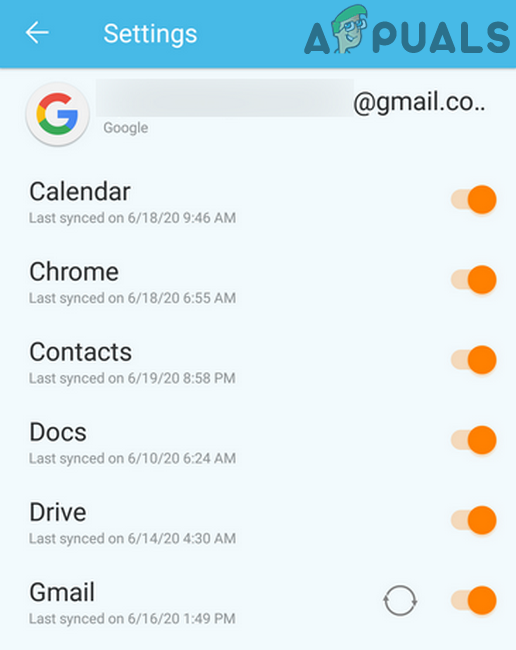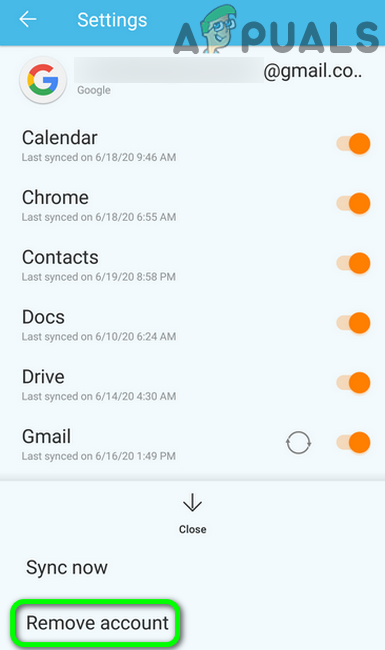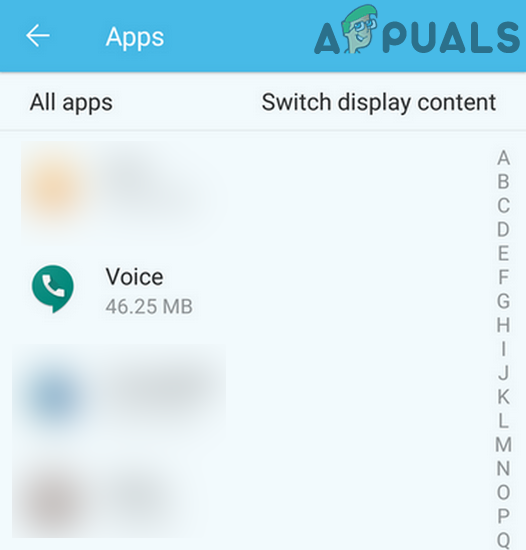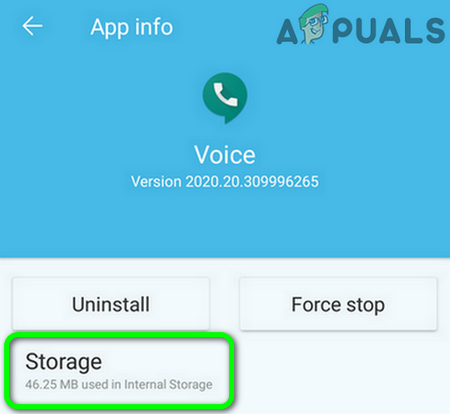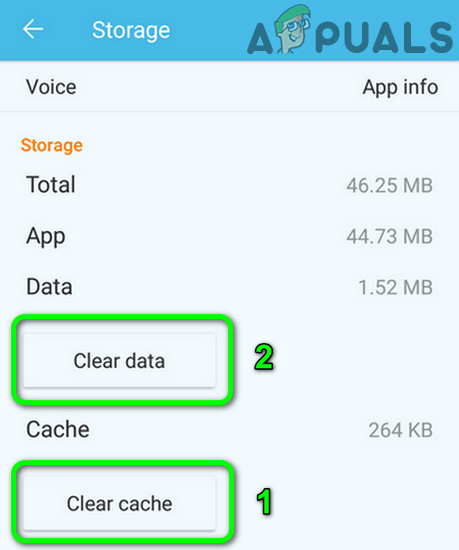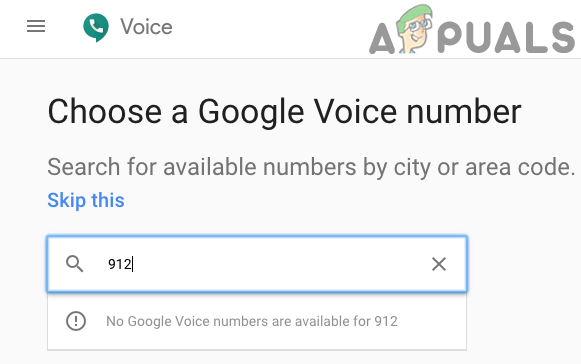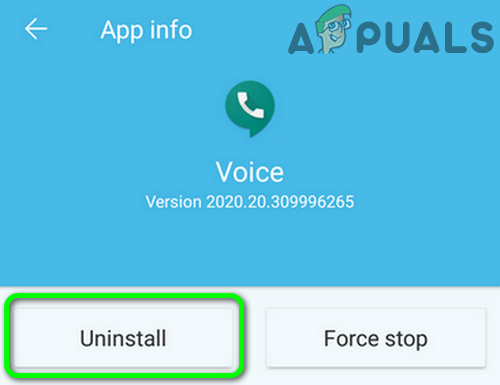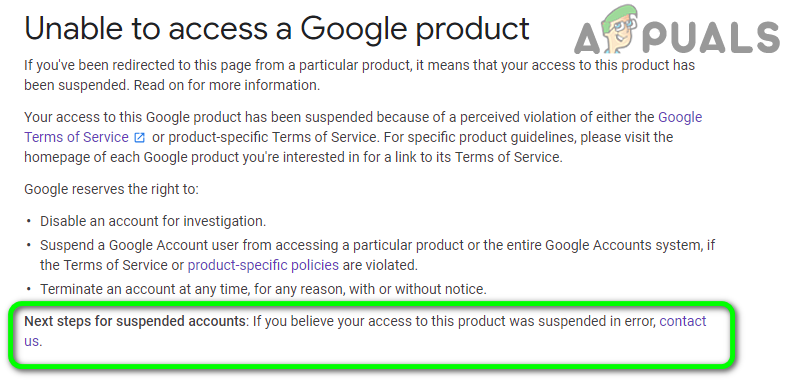The affected user starts to get the error when he launches the app and the call logs, text messages, or voice mails are not shown in the app. In some cases, there are other error messages shown as well, i.e. error loading conversation or error loading contacts, etc. This error is particular to the Android users, and there are no issues with the PC/web version or iPhone app. Also, the forwarding of the messages works fine. Some users encounter the problem just with SMS/text messages, whereas the call functionality works fine. Before proceeding with the troubleshooting process, check if the servers are up and running. Make sure you are using the app on a supported device (Android version 4.1 and up).
Solution 1: Enable the Stock Contacts App in the Settings of Your Phone
The stock Contacts app is essential for the operation of Google Voice. You may encounter the error at hand if the stock Contacts app is disabled (accidentally disabled by the user when using Google Contacts). In this context, enabling the Contacts app may solve the problem.
Solution 2: Enable the Sync for the Account Linked to Google Voice
Your Google account is synced in the background to keep everything in order. You may encounter the error under discussion if the account linked to the Google Voice is not syncing. In this context, enabling the background sync of the Google account may solve the problem.
Solution 3: Link Your Original Phone Number to Another Google Voice Number
A temporary software/communication glitch could cause the issue you are encountering. To clear out any such glitch, it will be a good idea to use another Gmail account to create another Google Voice number and link your phone number to that account. And then, reverting your phone number to the affected account may solve the problem.
Solution 4: Reinstall the Google Voice App
If nothing has helped you so far, then the issue may probably have been created by a corrupt installation of the application. This might occur due to a bad update or corrupt configurations getting saved in the application. In this case, reinstalling the app may solve the problem. If you are still having issues, then try to use the web version of Google Voice (if you do not have access to a PC, you can use your phone’s browser). Moreover, until the issue is sorted, you can use Email to reply to your Google Voice messages. If you cannot use the web version of Google Voice and there is no server outage, make sure your account is not suspended. Usually, the following type of message is shown when your account is suspended: You can use the Contact Us link on the page to appeal against the suspension of the account.
Razer Blade Pro 17-Inch High-End Premium Gaming Laptop 2020 Refresh Comes With…How to Fix Google Voice Search not WorkingHow to Fix Google Voice Couldn’t Place your CallHow to Fix ‘Your Session Has Expired, Please Refresh and Try Again’ Error on…