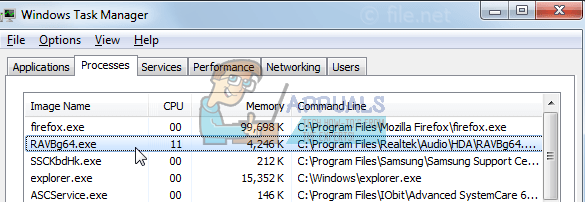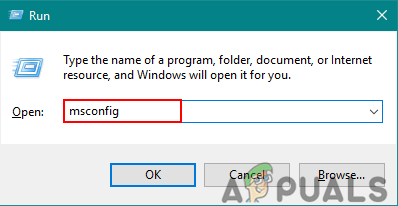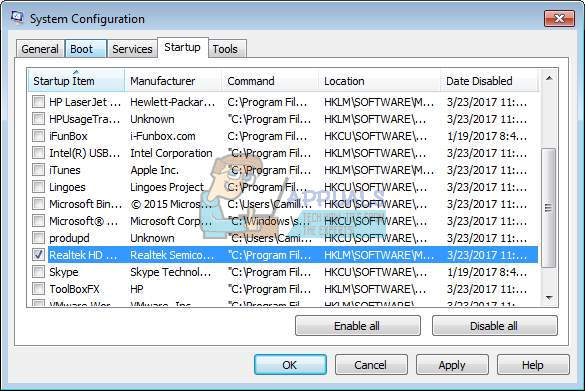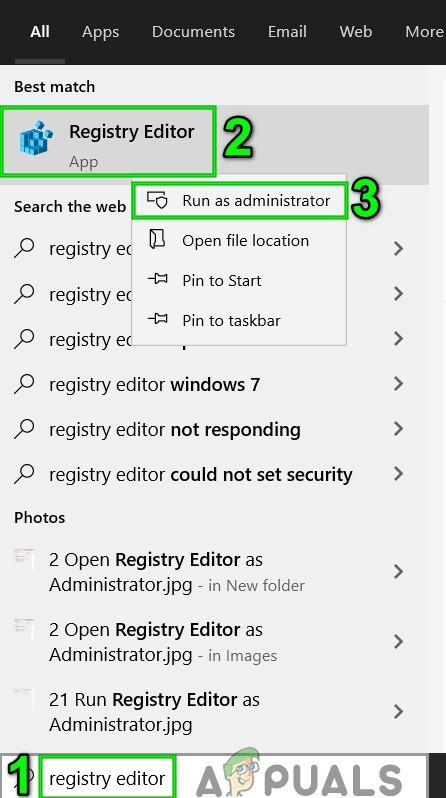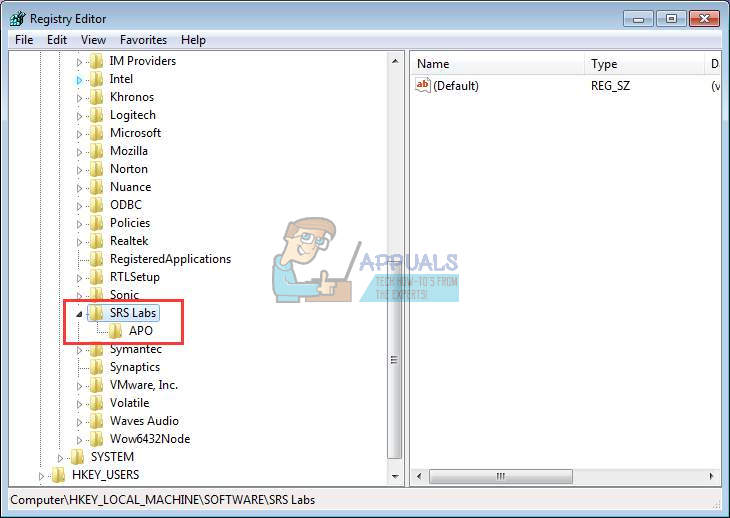What is RAVBg64.exe?
RAVBg64.exe is a process which belongs to the Realtek High Definition Audio codecs or the Realtek Driver. Either way, it is a process that runs in the background and it should not be terminated since Realtek HD Audio is a helpful tool that helps you manage audio on your PC. However, the process should not consume a lot of processing power or memory. The process should be located in \Realtek\Audio\HDA folder and it’s usually in Program Files unless you set it otherwise. To check this, open your Task Manager, locate the RAVBg64.exe process, right-click on it and select “Open File Location”. This address should open up and there is a chance that the process is a virus if another location shows up. Let’s see how to address the issue at hand.
Solution 1: Update the Realtek Audio Driver
If you experience a constant high CPU usage by this process, you should first try to update the Realtek drivers. Drivers are the main components in communicating with Realtek hardware and your operating system. If they are somehow outdated or not compatible with the hardware, you will experience the high CPU usage. Make sure you are logged in as an administrator before proceeding.
Solution 2: Disable Realtek Audio Manager
Since it’s Realtek’s software that is causing the problem, you can always try to disable it from starting as soon as Windows turns on. There are two ways to do this. On the other hand, you can simply prevent the software from loading during startup without disabling it.
Solution 3: Add New Registry Values
This is perhaps the cleanest solution because it enables you to fix the issue without disabling the manager or possibly even leaving your PC without sound. It seems that the real issue with this background process consuming CPU power is the fact that it’s browsing the registry looking for several keys that have been deleted. Luckily, you can add those keys manually. Warning: Proceed at your own risk as editing registry requires technical expertise and if done wrong, you may cause non-recoverable damage to your system. The high CPU usage should go down once you follow these steps carefully. Read the instructions thoroughly because creating a key in the wrong location definitely won’t do you any good.
Fix: RAVBg64.exe wants to use SkypeHow to Fix High CPU and Memory Usage By csrss.exeFix: High CPU Usage by OneDrive ‘OneDrive.exe’Fix: dasHost.exe High CPU and Memory Usage