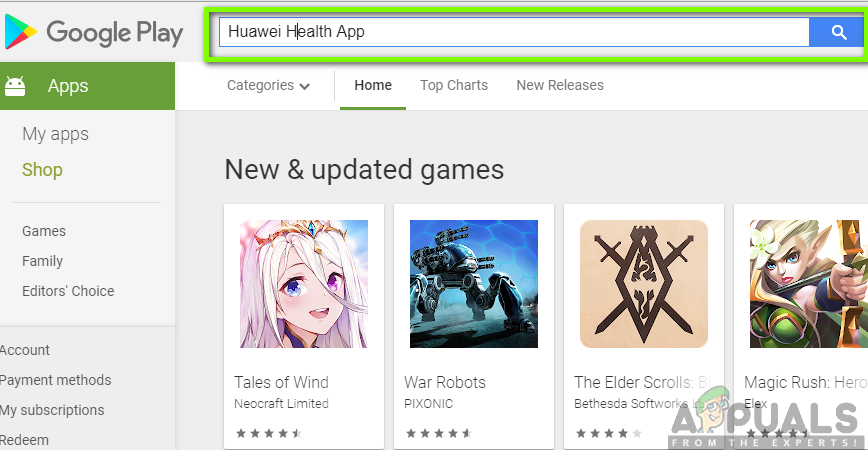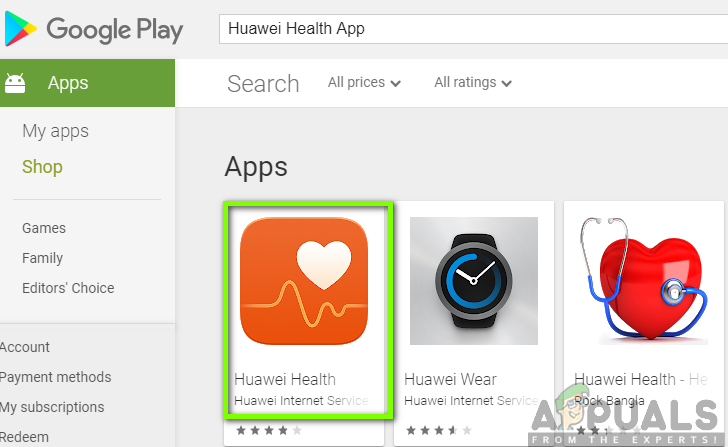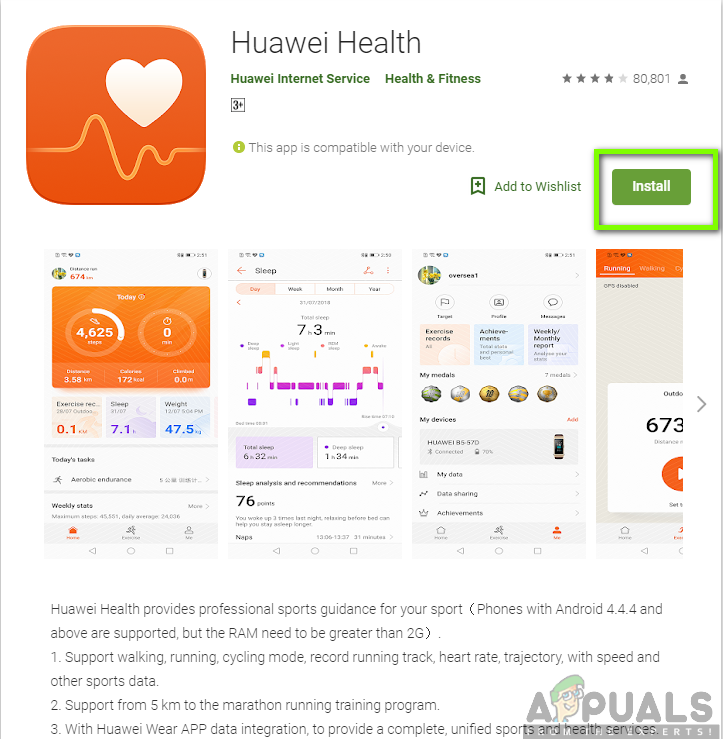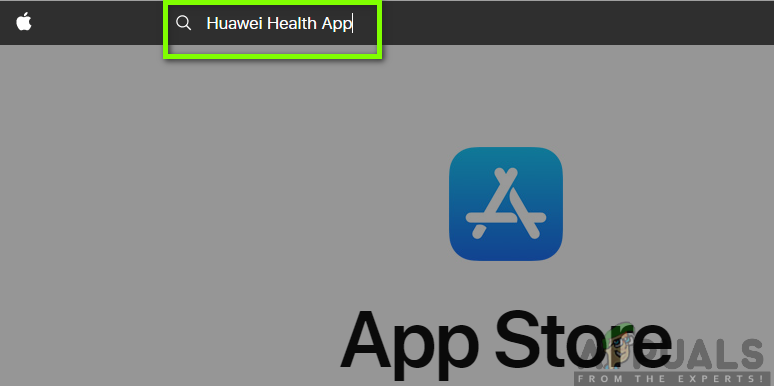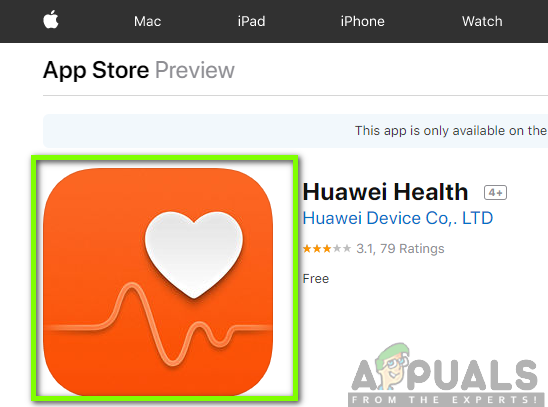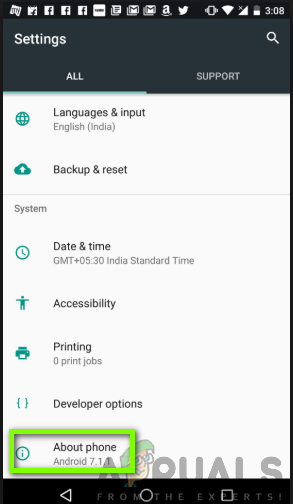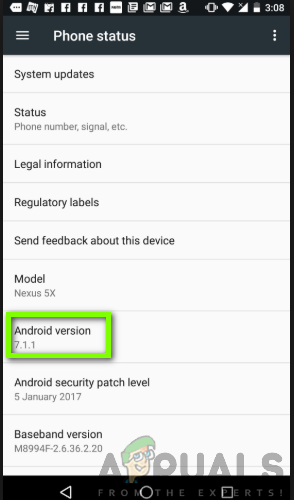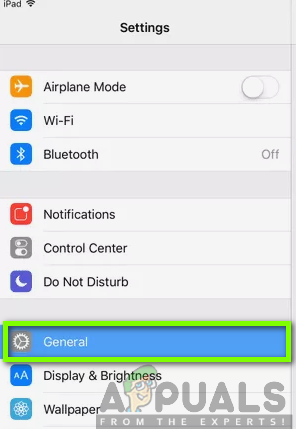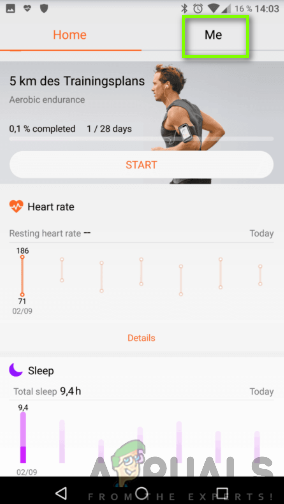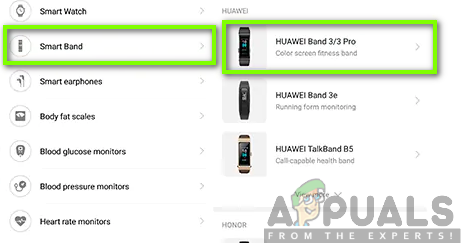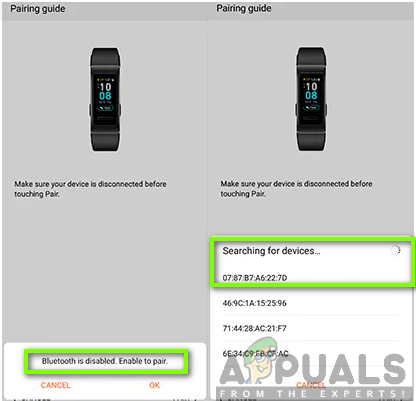What causes Huawei Band 3 Pro failure to connect to Phone?
After receiving numerous reports from multiple users, we decided to investigate the issue and came up with a set of solutions which solved the problem for most of our users. Also, we looked into the reasons due to which the error is triggered and listed them below. Now that you have a basic understanding of the nature of the issue we will move on towards the solutions. Make sure to implement these in the specific order in which they are listed to prevent any conflicts.
Solution 1: Download the latest version of Huawei Health App
Upgrading to the latest version of the Huawei Health App will probably help you get rid of the failure to connect Huawei Band 3 Pro to your phone. Updating the Huawei Health App will help fix bugs in the application which prevents the connection to your devices. In addition to this, updating to the latest version will help improve the design, performance, stability as well as security of the application among other great features. To download the latest version, you will require to follow the following steps;
For Android User:
- Click on the latest version of Huawei Health App.
- Click on Install to update to the latest version of the Huawei Health App
For iOS users:
- Click on the Huawei Health App and Install to get the updated version.
Solution 2: Checking Bluetooth Connectivity
To pair your Huawei Band 3 Pro with your phone, you need to ensure that your Bluetooth connection range is within a reachable distance. Your Huawei smart band may fail to connect to your phone because of the inability to be in a Bluetooth connection range. You are therefore required to place your smart band and your phone in a close range to allow for proper connectivity.
Solution 3: Checking for Compatibility issues
The Huawei Band 3 pro App is designed to run in Android as well as iOS devices. However, your devices must be compatible with the application in order to ensure a proper connection between them. You are required to have an Android device with version 4.4 or above as well as an iOS device with version 9.0 or above. With these devices, you will have no big problems while connecting them to Huawei Band 3 pro. You need to check the type of versions your phones have to determine whether it is compatible. To check the versions of your device you need to follow the steps below:
For Android:
- Scroll down and check the Android version of your phone.
For iOS:
- Click on About on top of the screen.
- Scroll down and check the version of your phone. For this case, this phone, with iOS version 8.1, is not compatible with the Huawei Band 3 pro.
Solution 4: Checking the Pairing
If you already have an updated application in your phone, the application will eventually be updated on your smart band as well after a certain period of time. You, therefore, need to pair the devices and ensure a successful connection. Ensure you switch on your Bluetooth and Wi-Fi connection and place your phone and the smart band together before connecting. You will have to follow the following steps to achieve a successful connection. 3. Tap on My Devices. 4. Select on the Smart band – Huawei Band 3/3 pro. 5. Click on PAIR to connect Huawei Band 3 pro while the Bluetooth is turned on. 6. Select Huawei Band 3 pro with 07:87: B7:A6: 22:7D as its MAC address and confirm the connection. Ensure that the Bluetooth is turned on. After the completion of the above steps, you should be in a position to connect your Huawei smart band to your phone. However, if the issues persist and you encounter the failure to connect problem, you are recommended to restart your phone and band and try again. Restarting the devices will help get rid of the temporary configurations and settings, thus, allowing the devices to connect and pair automatically.
Huawei Registers For “Huawei Mate Watch” App: Suggests a New Smartwatch and Much…How to Connect No.1 F1 Smart Band with Mobile appXiaomi Smart Band 7 Pro European Price Confirmed Ahead of Official LaunchSome Windows 10 Users Can’t Make Phone Calls With Your Phone App