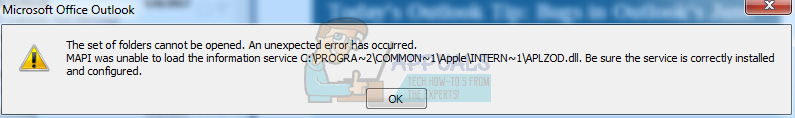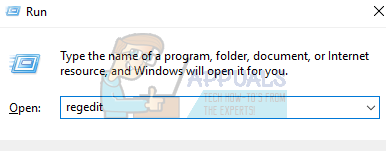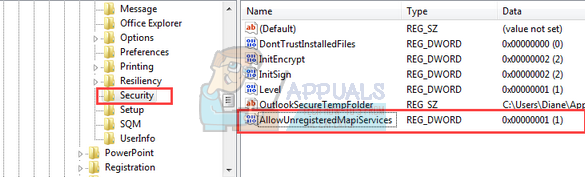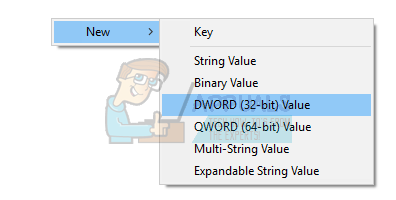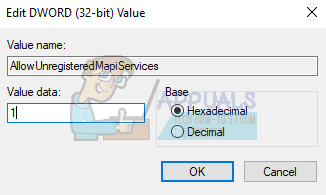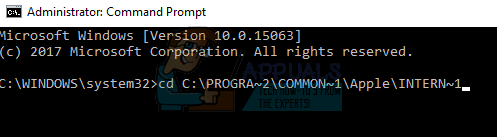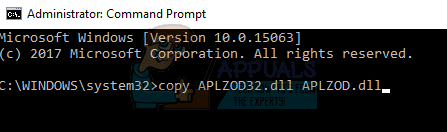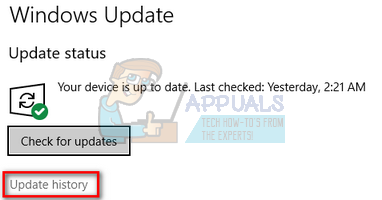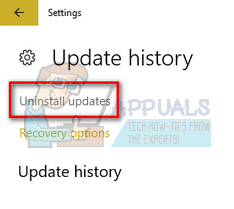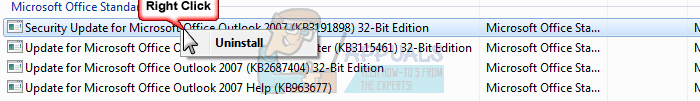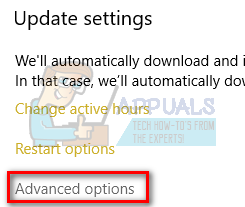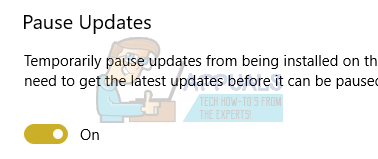However, recently many users started complaining that the two applications didn’t sync. The started to get an error message which stated “The set of folders cannot be opened. An unexpected error has occured. MAPI was unable to load the information service C:\PROGRAM~2\COMMON~1\Apple\INTERN~1\APLZOD.DLL”
The usual fixes for these type of problems are signing out or re-installing iCloud but this didn’t work for any of the users. After some digging, it was determined that this error was due to a security update for Microsoft Office Outlook 2007 (KB3191898). We have listed a couple of solutions to fix this problem. Start from the top and work your way down.
Solution 1: Change ‘AllowUnregisteredMapiServices’ Registry Value to 1
We can try changing some registry values on your computer to fix this problem. Do note that Windows Registry Editor is a powerful tool and changing keys you don’t know about can hamper your machine. Follow the instructions carefully.
HKEY_CURRENT_USER\Software\Microsoft\Office\12.0\Outlook\Security\
If you don’t find the specific registry value, you can add it and set its value accordingly. Follow the steps below.
For users who don’t use group policies, they should navigate to this address rather than the one specified in step 2. HKEY_CURRENT_USER\Software\Microsoft\Office\12.0\Outlook\Security
Solution 2: Creating the correct file using cmd
The reason why we are having this problem is because the DLL file after the update isn’t the same as it was before. We can fix this by copying the DLL file correctly.
cd C:\PROGRA~2\COMMON~1\Apple\INTERN~1
This will change the current directory of the command prompt to where we are trying to implement the changes. copy APLZOD32.dll APLZOD.dll
Solution 3: Uninstalling the updates
If all the above solutions don’t work for you, we can try rolling back the update which started to cause problems for you. These steps are targeted towards Outlook 2010.
Fix: Microsoft Word and Outlook 2013 Crashing with ntdll.dll/MSVCR100.dllAdaptive Sync Monitors: Freesync vs G-SyncFix: Your setup couldn’t be started because of an unexpected error iCloud…Fix: Run DLL BackgroundContainer.dll Error