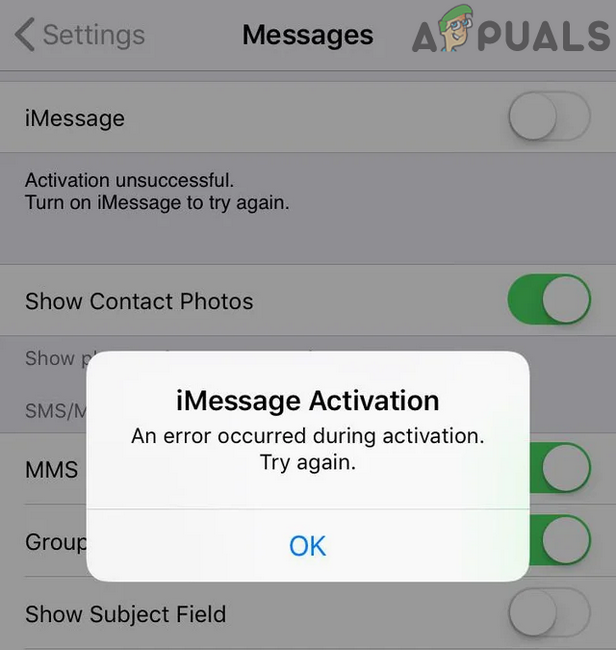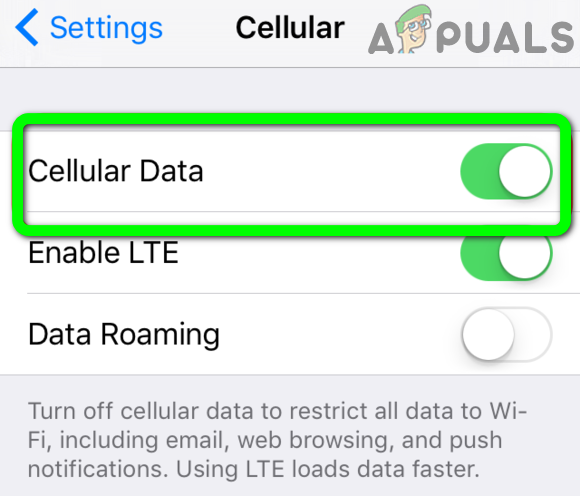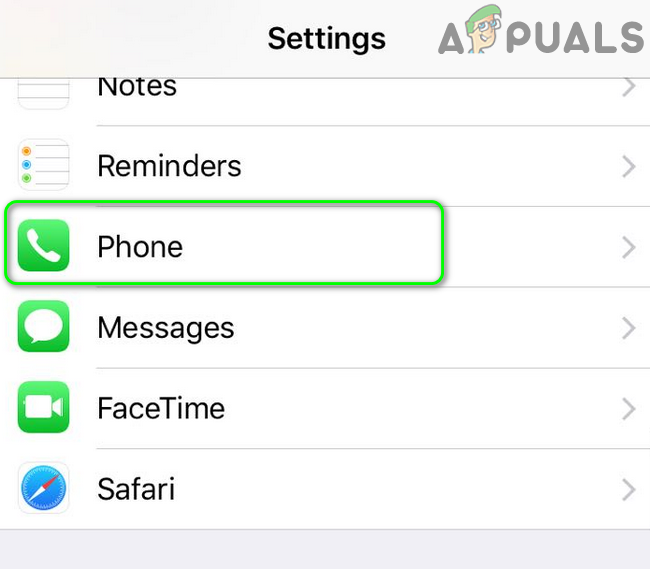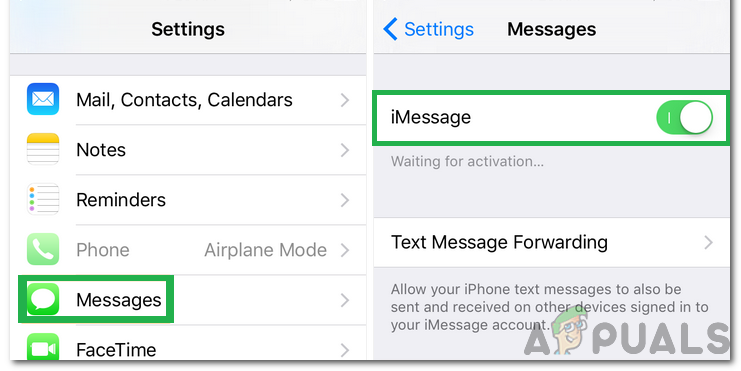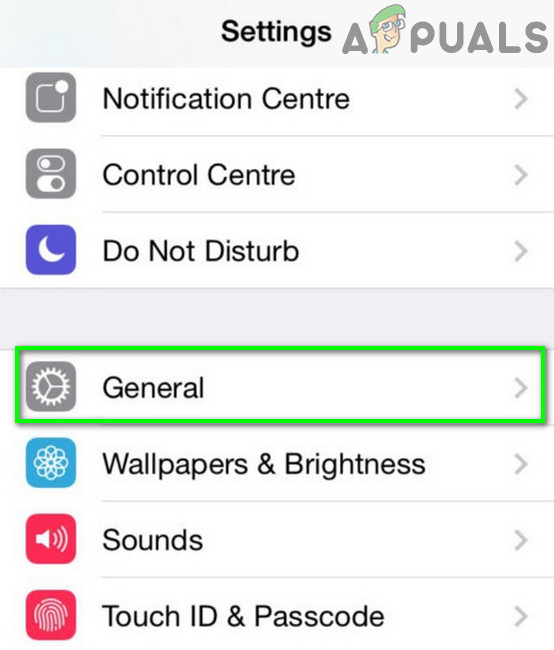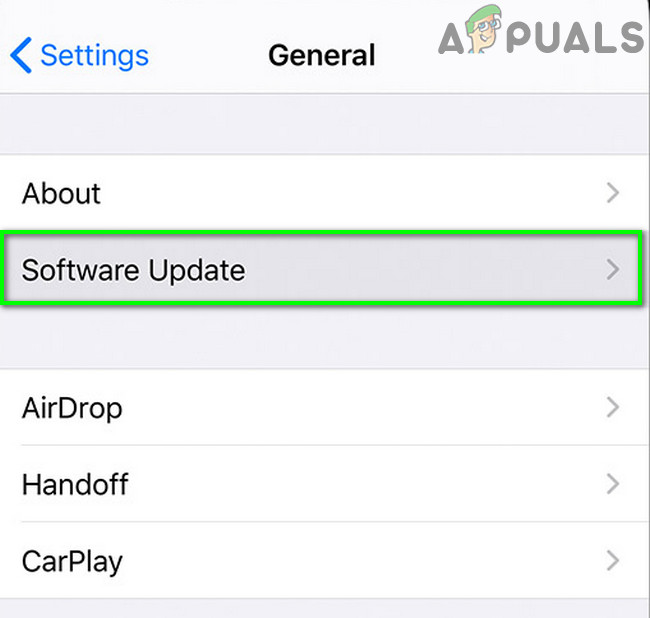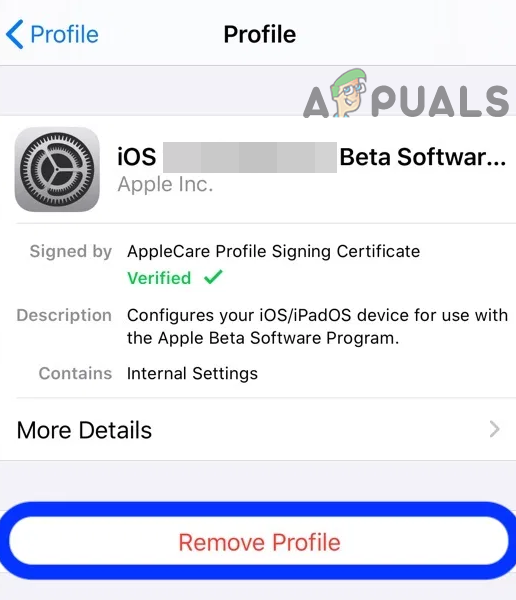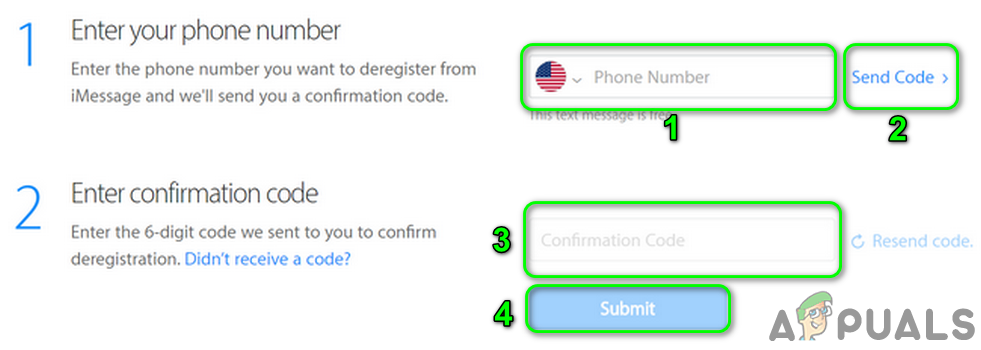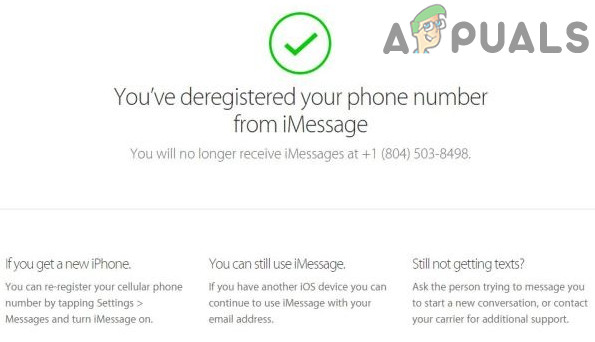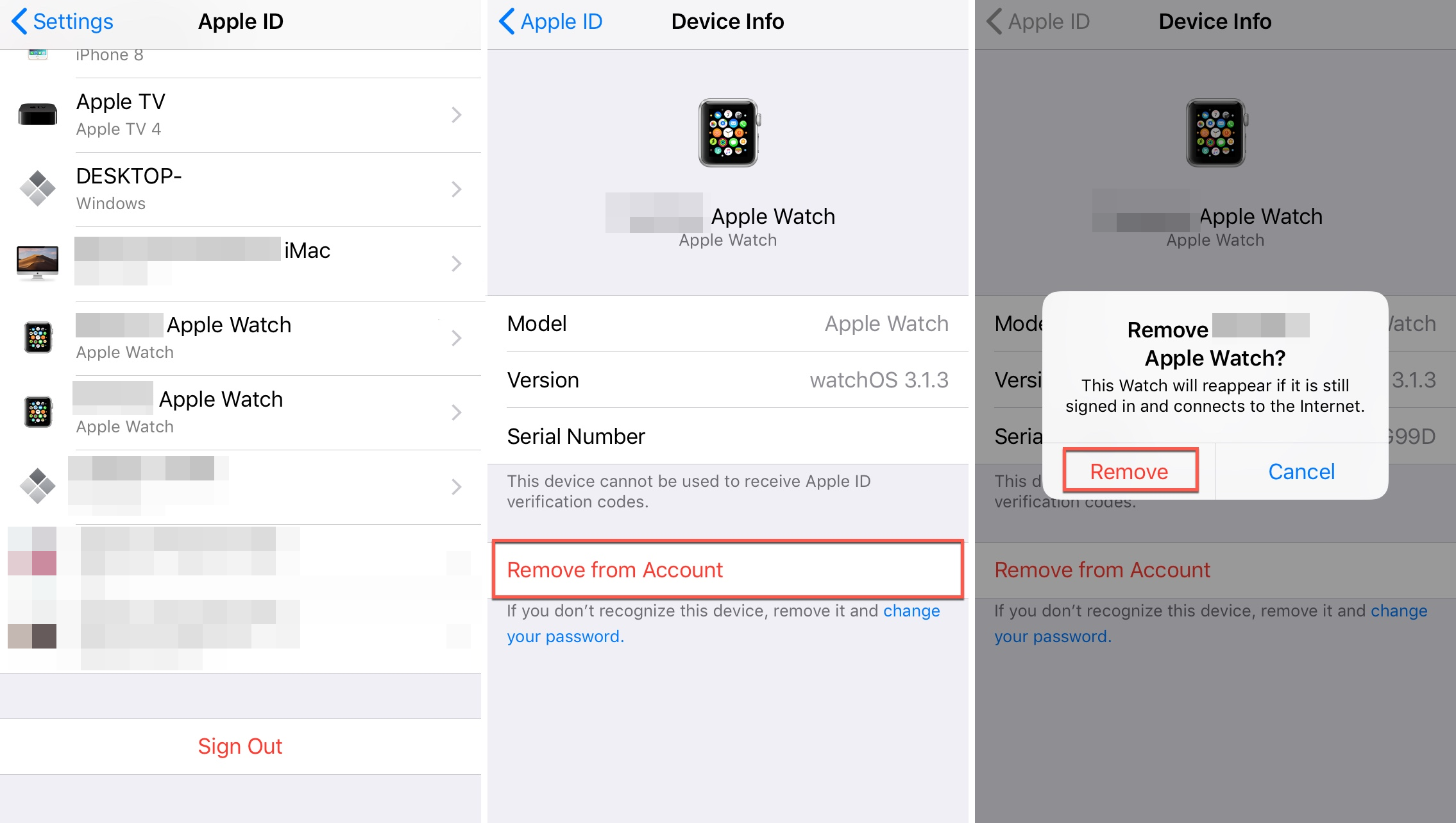Before moving on with the troubleshooting process to fix iMessage activation, make sure the date, time, and time zone settings of your phone are correct. Moreover, check if your internet is working fine. Additionally, make sure you have credit in your SIM, and sending/receiving of international SMS is enabled.
Solution 1: Restart iPhone and Reinsert the SIM Card
The activation error could be a temporary glitch of application/ communication modules. The issue could be cleared by restarting the phone and reinserting the SIM card.
Solution 2: Change the Connection Mode of Your Phone
You may fail to activate iMessage if the Apple servers could not be queried. In this context, disabling your cellular data and using a Wi-Fi connection to activate iMessage may solve the problem. If you are already using Wi-Fi, then switching to cellular data (reported by some user to work) may let you activate iMessage.
Solution 3: Add Your Mobile Number in the Phone’s Settings
You may encounter the current iMessage error if the phone number in your iPhone’s Settings is different than the one you are trying to use for iMessages. In this scenario, changing your mobile number in the iPhone’s settings may solve the problem.
Solution 4: Reset Network Settings to Defaults
You may encounter the error under discussion if the network settings of your phone are corrupt or not configured properly. In this scenario, resetting the network settings may solve the problem.
Solution 5: Try or Leave Public Beta of iOS
You may encounter the error at hand if you are using a public beta program for iOS. In some cases, users were able to solve the problem by using the beta program mainly because it is unstable and doesn’t fully support all system functions. In this case, trying (or leaving) the beta program may solve the problem.
Solution 6: Remove the Device from Your iCloud Account
There is a bug that does not let a user register for iMessage on a device that is already added to his iCloud account. Here, removing your device from your iCloud account and reactivating iMessage may solve the problem.
Solution 7: Deregister Your Number from iMessage
You may fail to activate iMessage if the number you are trying to use is already registered with iMessage and is not being overwritten. In this context, manually removing the number from iMessage and then activating it may solve the problem.
Solution 8: Logout of All Apple Devices
This issue might also occur if any of your signed-in Apple devices are creating issues in the activation of iMessage. In this context, logging out of all Apple devices may solve the problem. If nothing has helped you so far, then you may have to reset your iPhone or contact AppleCare/ your mobile carrier.
How to Fix ‘An Error Occurred During Activation. Try Again’ Error during…How to Fix iMessage or Facetime waiting for activationFix: Activation of Network Connection Failed in LinuxEpic Games Store Error “Product Activation Failed”? Here’s How to Fix It