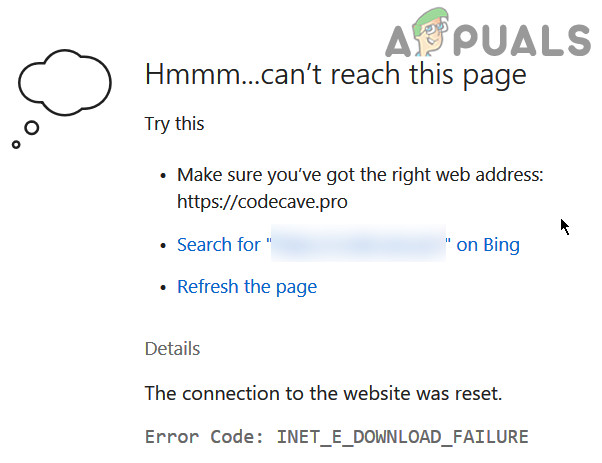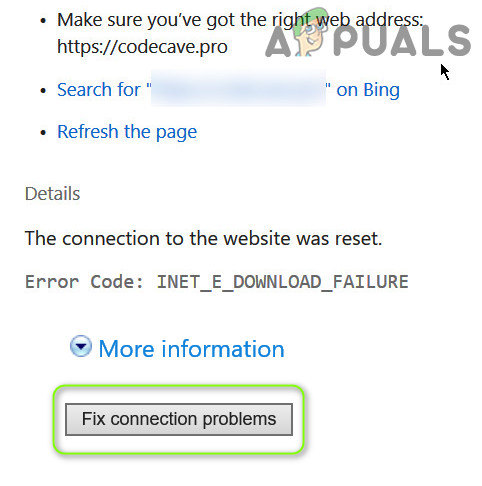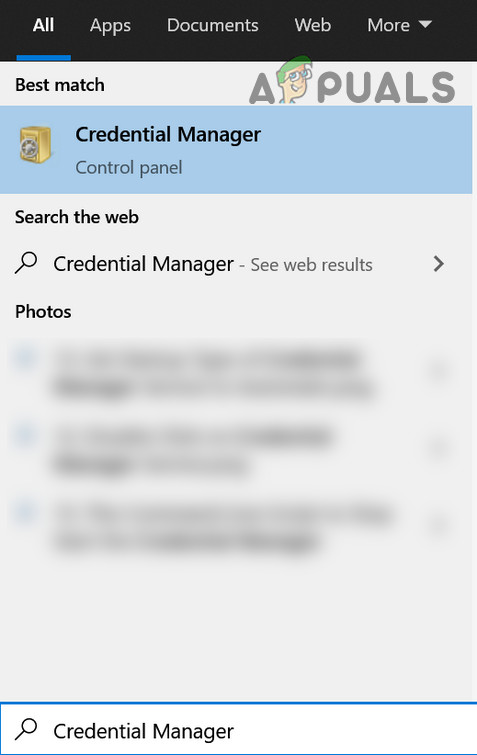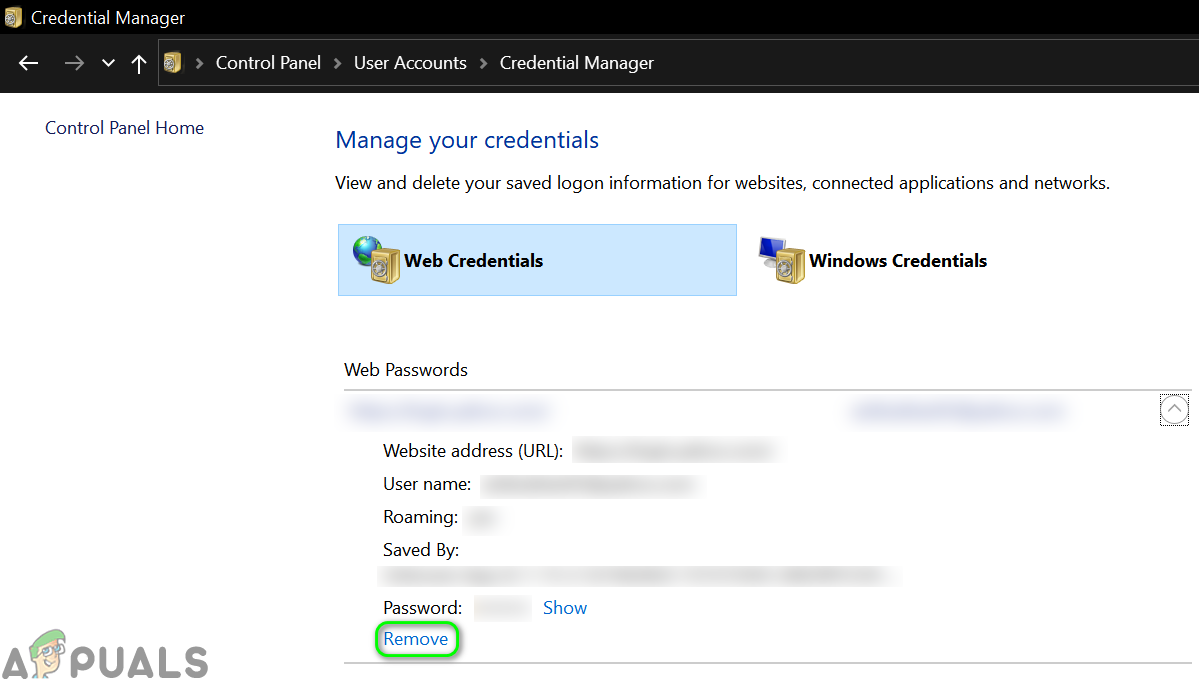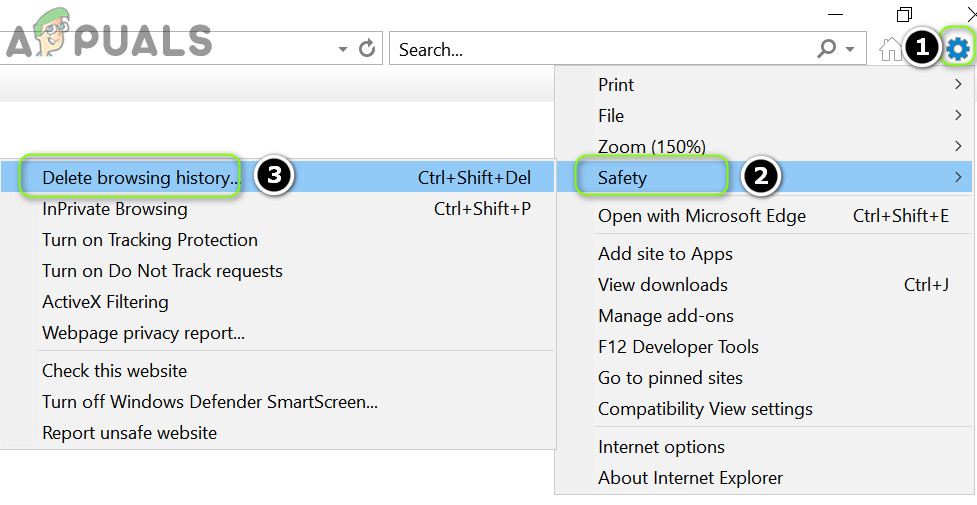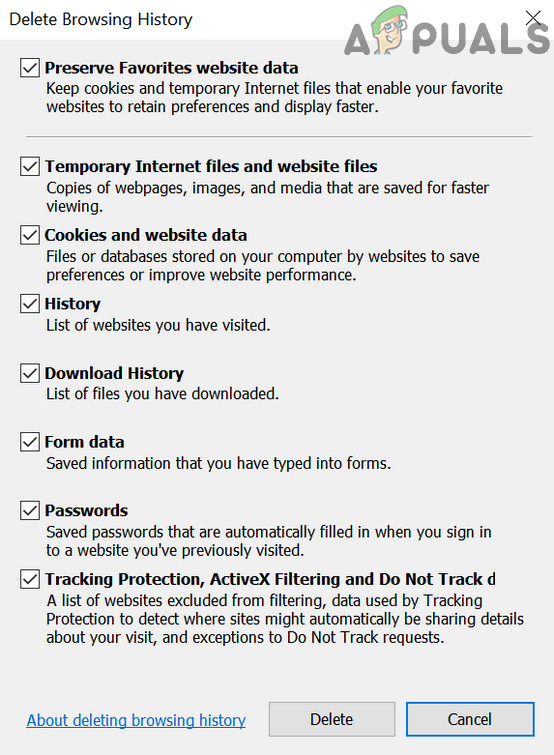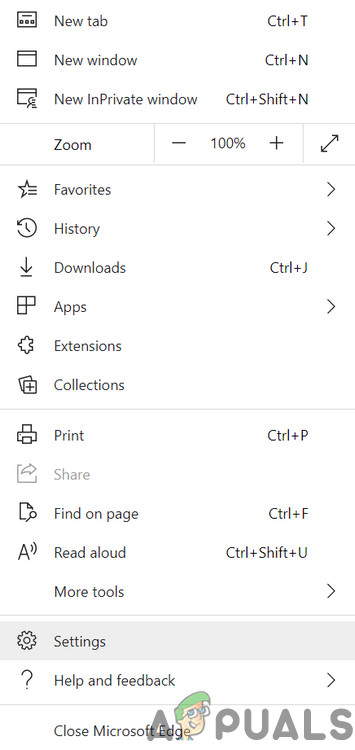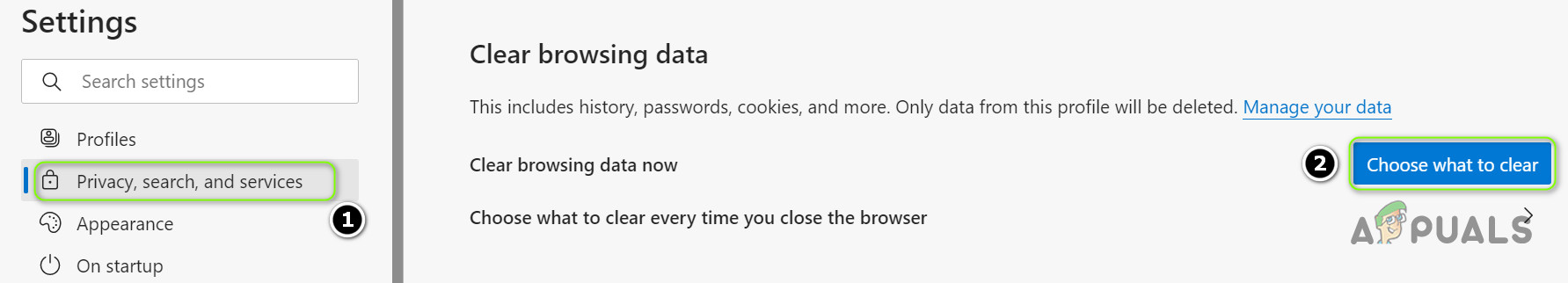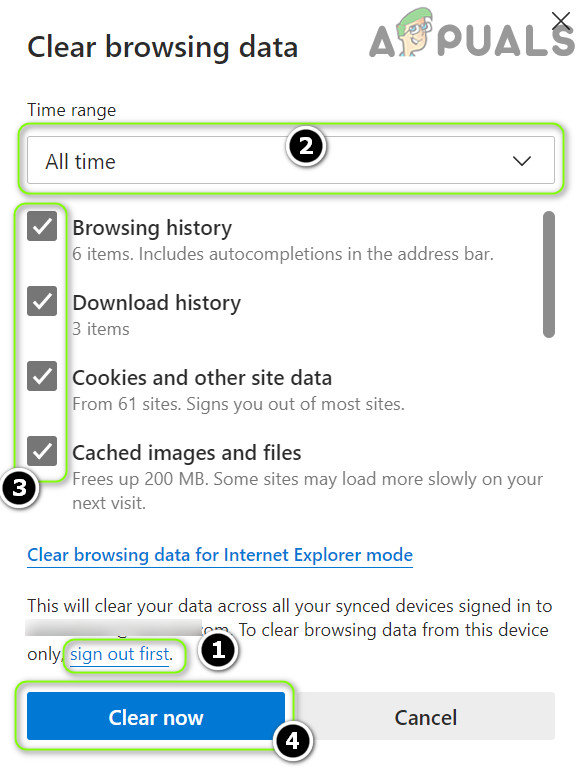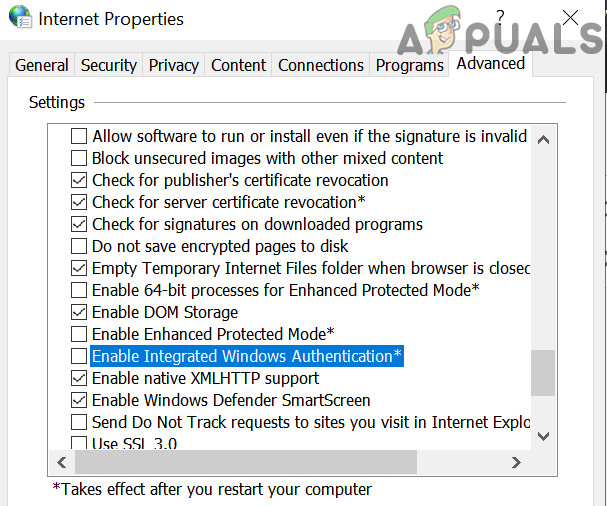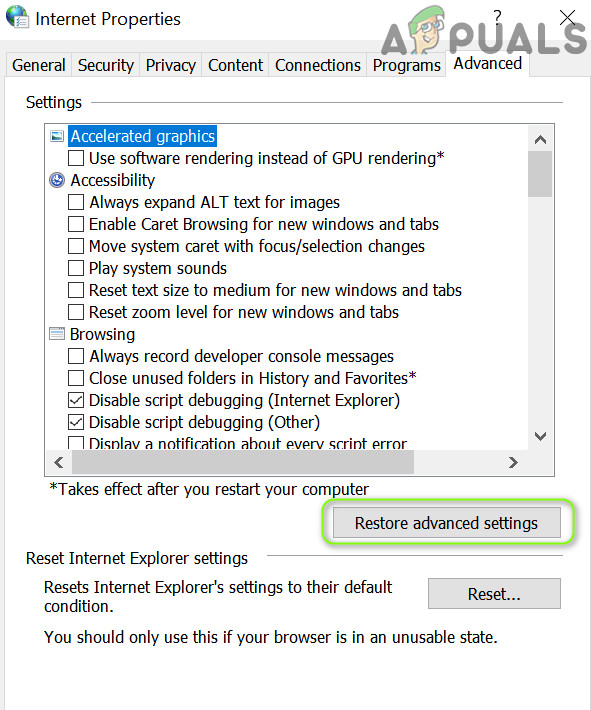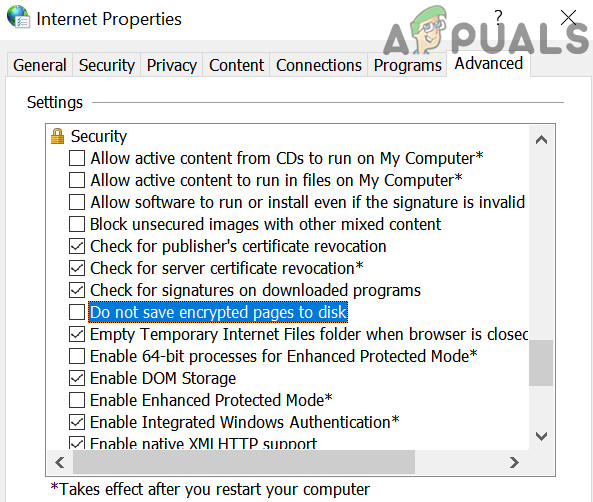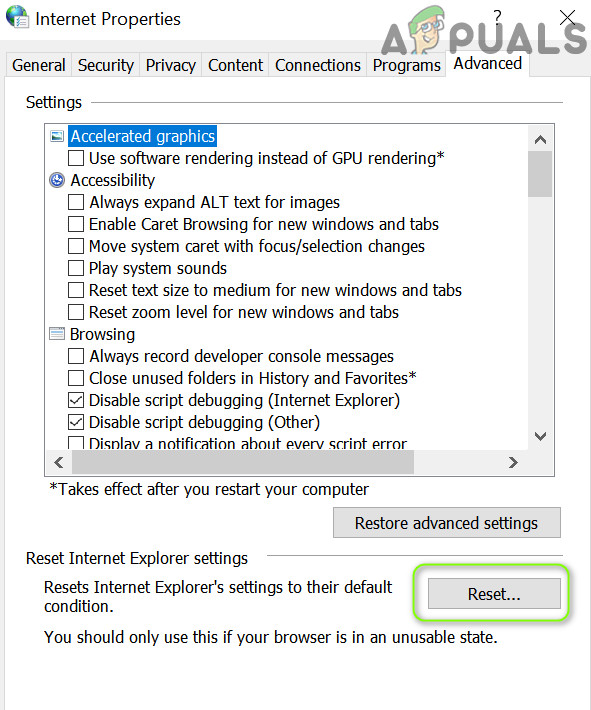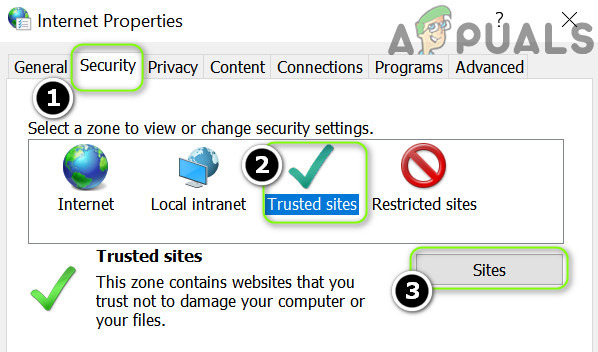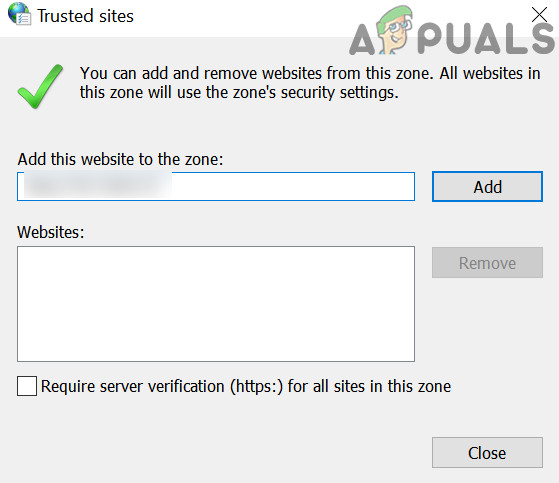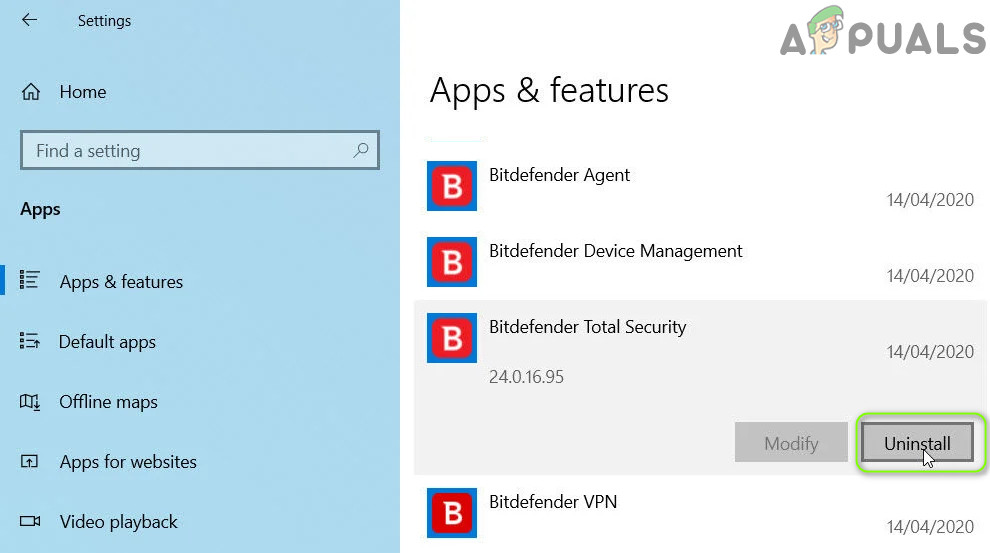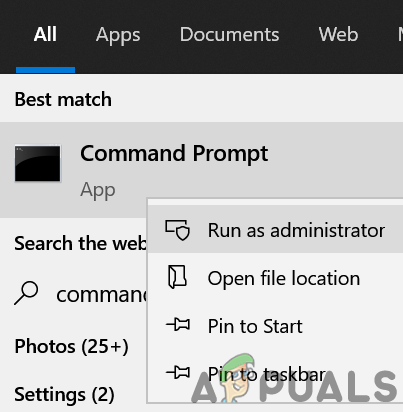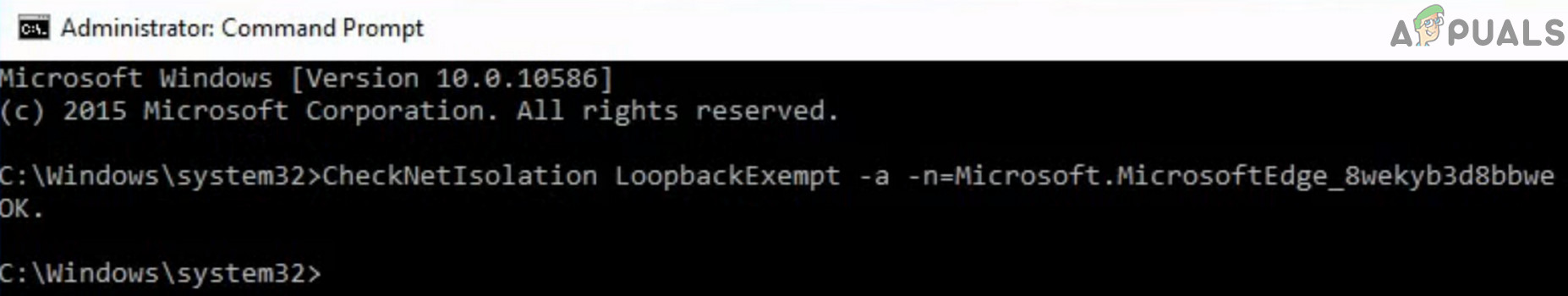Then issue arises when a user wants to access a website (either local or external) through a web browser (mainly, Internet Explorer or Edge) but encounters the following message (although the website was working fine previously): The connection to the website was reset. Error Code: INET_E_DOWNLOAD_FAILURE If you encounter the issue with a single browser e.g., Internet Explorer (mainly to access the outdated local websites) or Edge, check if using a different browser (like Firefox or Chrome) sorts out the issue. If you are encountering the current issue with a local website, then check if installing an authentication certificate on the local website solves the issue. Also, check your website code (e.g., the HTTP user agent or security permissions) for a code change that has triggered the issue.
1. Run the Network Troubleshooter
The Inet_E_Download_Failure issue could be a result of a temporary glitch of the network modules of your system and running the network troubleshooter may clear the glitch (which may solve the problem). If that did not do the trick and your router is a dual-band router (i.e., 2.4 GHz or 5GHz), then check if switching between the Wi-Fi bands (e.g., if using 2.4 GHz, then switching to 5GHz) solves the problem.
2. Delete the Credentials in the Credential Manager
You may encounter the issue at hand if a cached entry in the Credential Manager is corrupt (or hindering the operation of the propagation of the new update by the website). In this scenario, deleting the relevant website entry in the Credential Manager may solve the download problem.
3. Clear Cache and Cookies of Internet Explorer or Edge
You may encounter the download issue at hand if the cache and cookies of the Internet Explorer (or Edge) are corrupt. In this context, clearing the Internet Explorer (or Edge) cache and cookies may solve the problem.
3.1 Clear Cache and Cookies of Internet Explorer
3.2 Clear Cache and Cookies of Edge
4. Edit the Advanced Internet Options
You may encounter the Inet_E_Download_Failure issue if the Advanced Internet Options (like Integrated Windows Authentication) are not properly configured. In this case, editing (or resetting) the Advanced Internet Options may solve the problem.
4.1 Disable Integrated Windows Authentication
4.2 Restore Advance Settings
4.3 Reset Internet Explorer Settings
5. Add the Website to the Trusted Sites in the Internet Options
6. Boot Your PC into the Safe Mode and Remove the Conflicting Applications/Extensions
Your system may show the Inet_E_Download_Failure message if an application (or browser extension) hinders your browser’s operation. In this scenario, booting your PC into the Safe Mode and removing the conflicting applications (or browser extensions) may solve the problem. Following applications are reported by the users to create the download issue for them (if you have one or a similar one, then uninstall it): For illustration, we will discuss the process for the Bitdefender antivirus.
7. Use the Command Prompt
If none of the solutions did the trick for you, then using the Command Prompt to enable debugging of the Edge browser for the localhost website may solve the problem. If the issue persists, then you may have to reset your PC to factory defaults (make sure you chose the Keep Windows Settings, Personal Files, and Apps option) to solve the download issue.
FIX: Steps to fix iPhone 6 Error 4013FIX: Steps to fix a corrupted pst or ost outlook data fileFIX: Steps to Fix Error ERR_FILE_NOT_FOUNDFix: You need to fix your Microsoft Account for apps on your other devices to be…