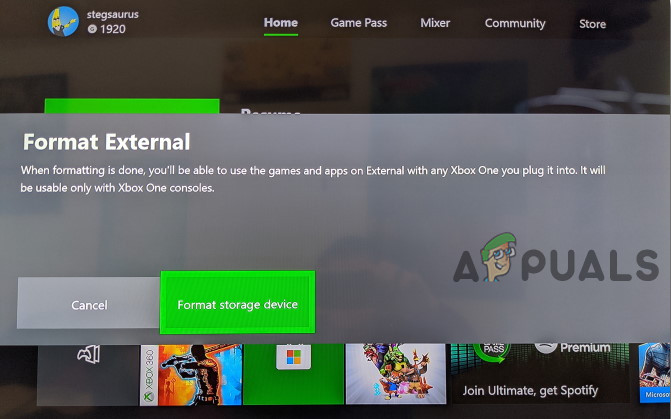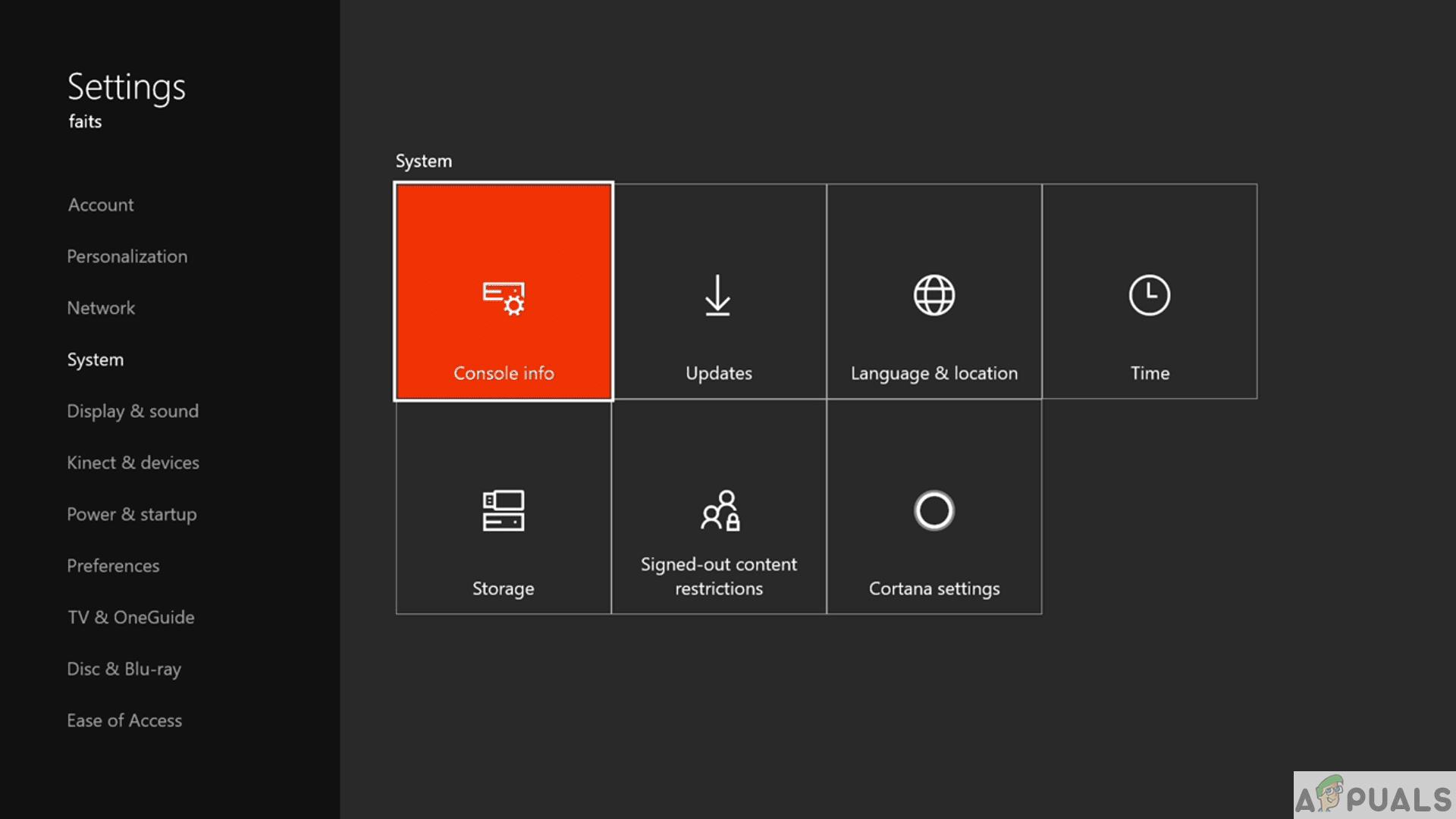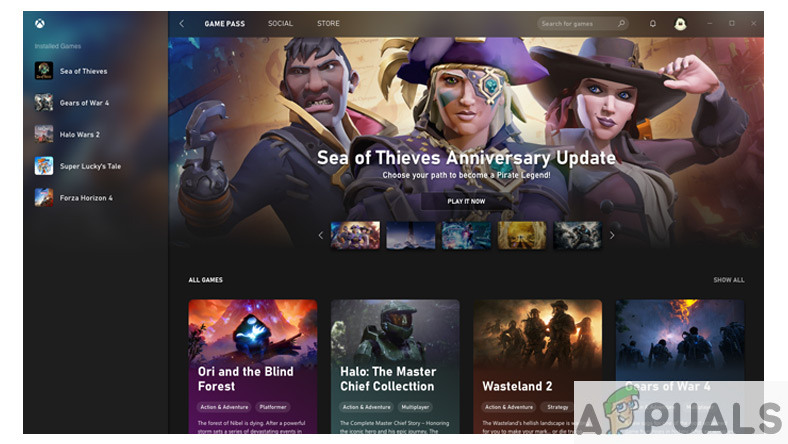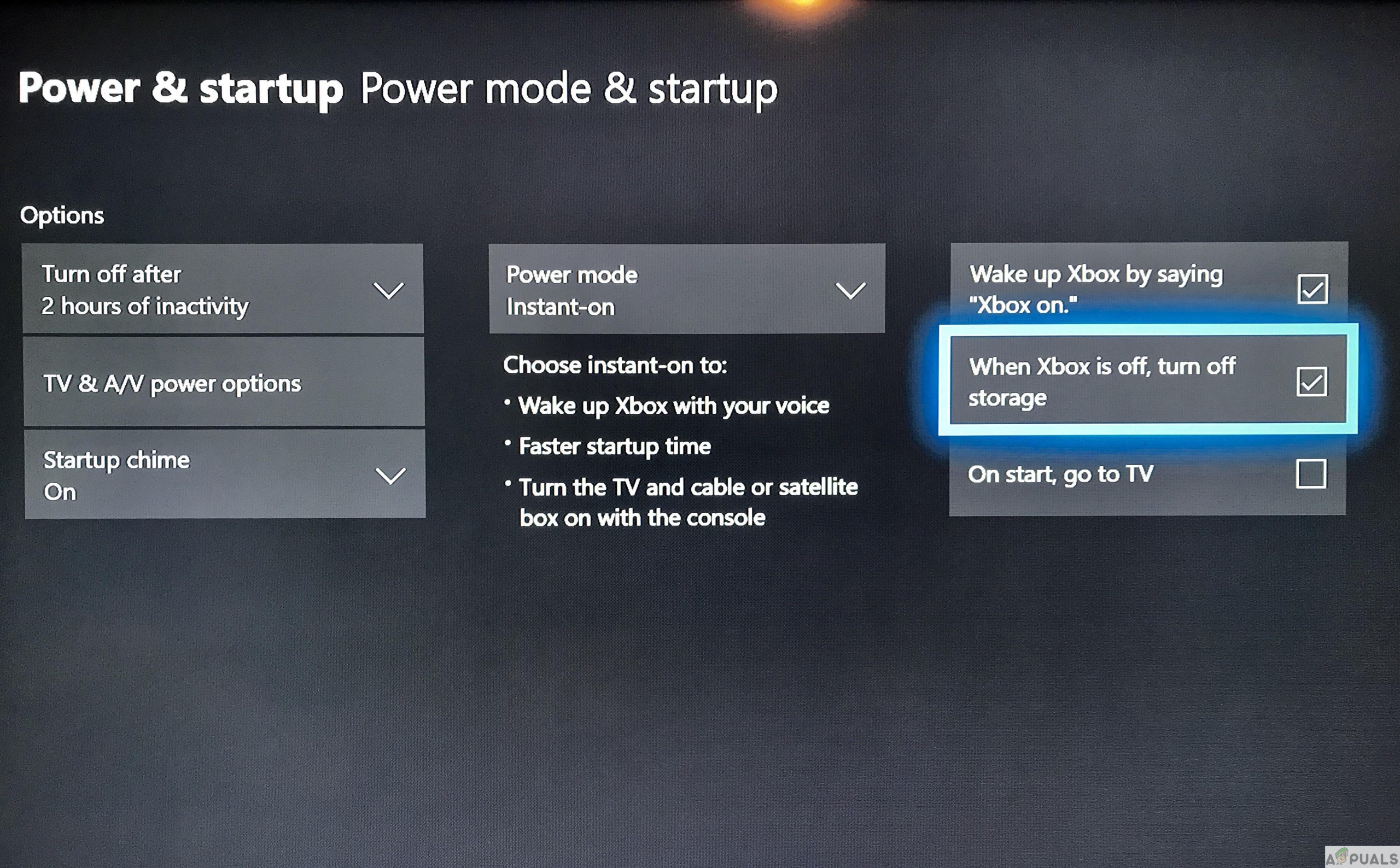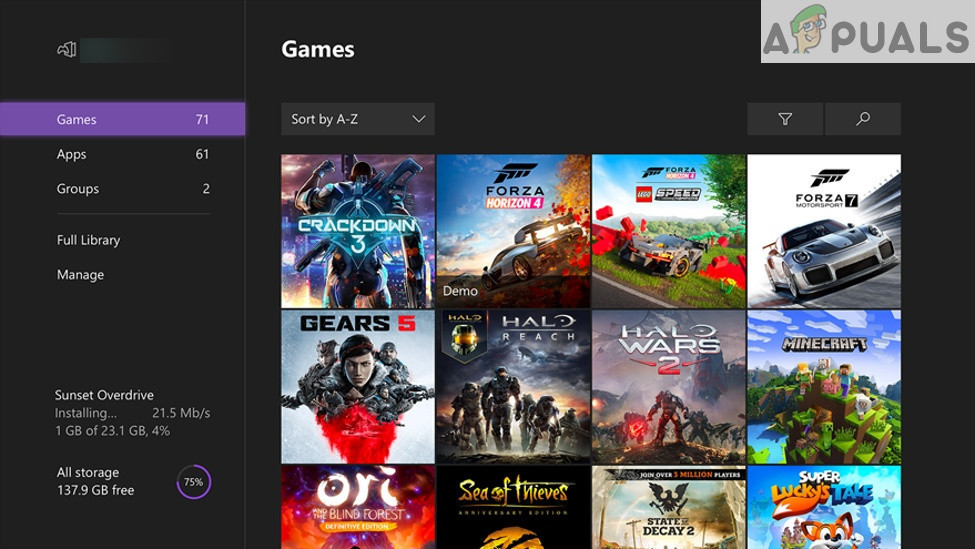In order to store apps and games on an external hard drive, the drive needs to hold a capacity of 256GB or more and use a USB 3.0 connection. Verify the specifications of your external hard drive before installing games on it. If your hard drive meets these requirements and you still encounter this issue in your Xbox One, proceed to the fixes illustrated below to get rid of this glitch.
Method 1: Format your Hard Drive Before Installation
The Xbox will detect the external drive and ask how would you like to use this drive: for media or for games & apps. If you choose media, you will keep any content that’s currently on the drive but if you choose games & apps, the drive needs to be formatted. Hence, formatting it correctly would allow the installation of games onto it without any trouble. After formatting your external hard drive try to install any game or software on it. In case you still end up seeing the same error, move down to the next potential fix below.
Method 2: Reset your Hardware
In case the same problem is persisting, proceed to the next method below.
Method 3: Try Downloading From Game Pass Application
You might be downloading games from the store, Xbox app or console companion, etc. Try to:
Download via Game pass app so that not only you can save up to 20% on Xbox One game purchases from the existing Xbox Game Pass catalog but you can get 10% off on Xbox One game add-ons.Game Pass LibraryDownload the Xbox Game Pass app to search, browse, and download new games to your console when you’re on your mobile device.
Method 4: Alter the Power Settings
Method 5: Cancel the Download and Switch To Wifi
If you are using a mobile hotspot instead of Wifi then most likely you wouldn’t be able to download or install anything on Xbox One hence switch to Wifi so that the downloads can resume. If you are still encountering this issue then,
Workaround:
I was trying to download Infinite Warfare but it wasn’t properly installed because I didn’t have the Blu Ray Player installed on my Xbox hence the Xbox couldn’t read it properly until I downloaded the player. After downloading Blue Ray Player the game installed without popping-up any error message. I tried my best to list down the tested solutions that work for many of us to get rid of the installation stopped error on Xbox One. Feel free to comment below which solution worked for you or if there is any other solution that eliminates this error but if the error still persists try contacting Xbox support so that they can address your issue.
Fix: Cant Eject External Hard Drive on Windows 10Fix: External Hard drive not showing up Windows 10How to Fix Format Disk Error External Hard DriveFix: External Hard Drive ‘No Media Error’