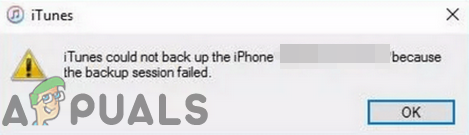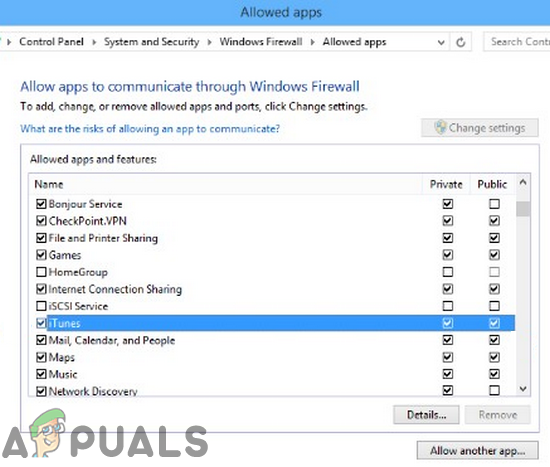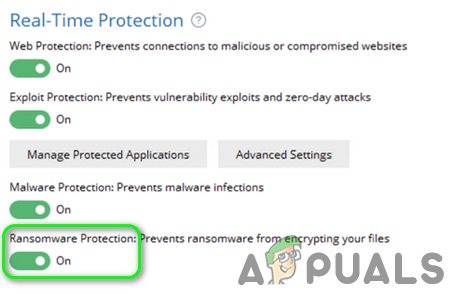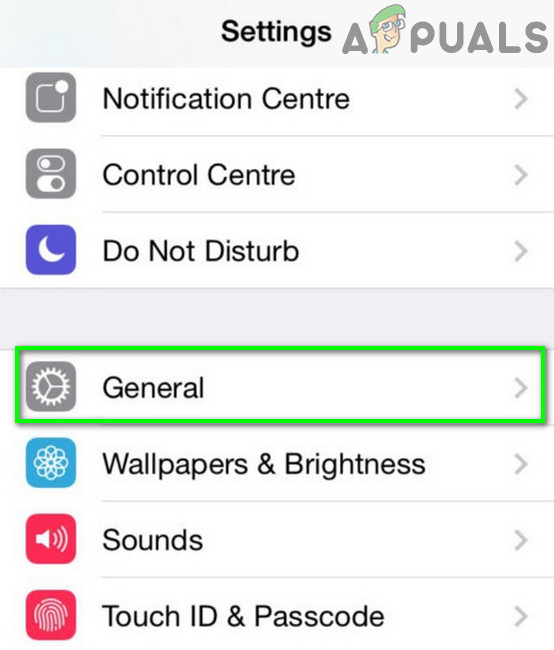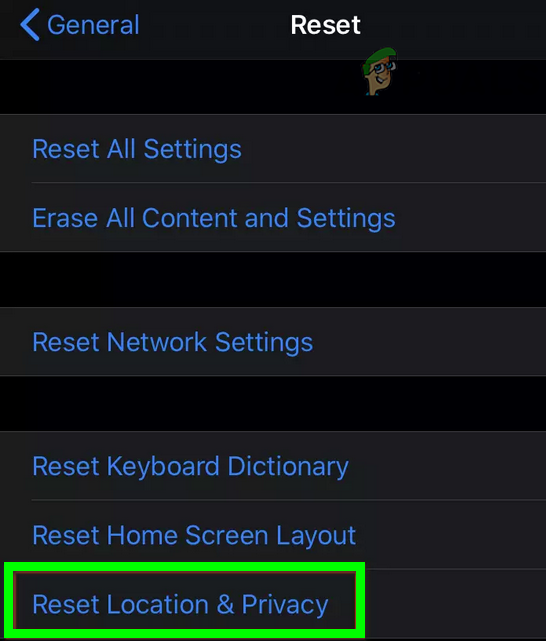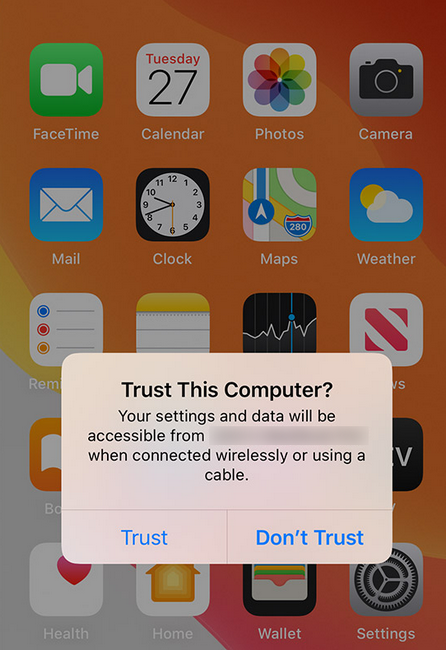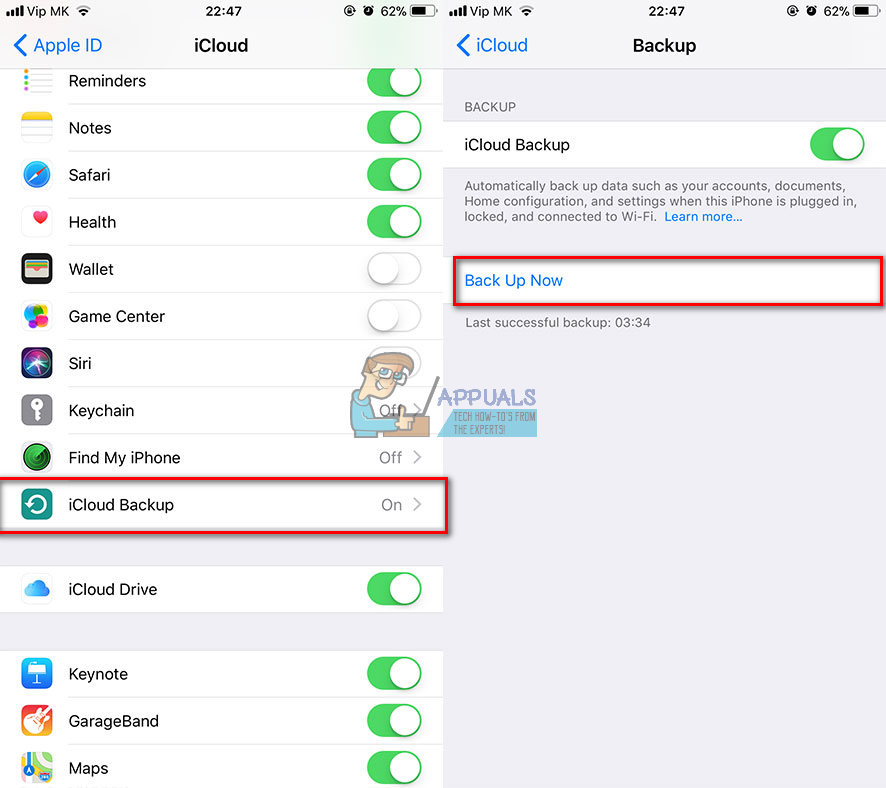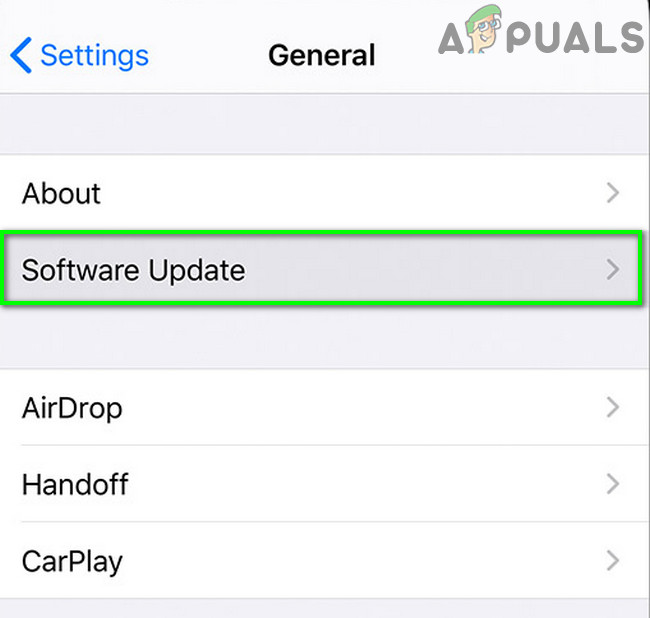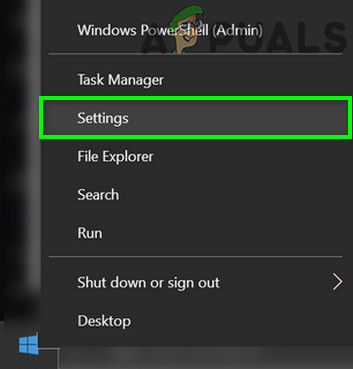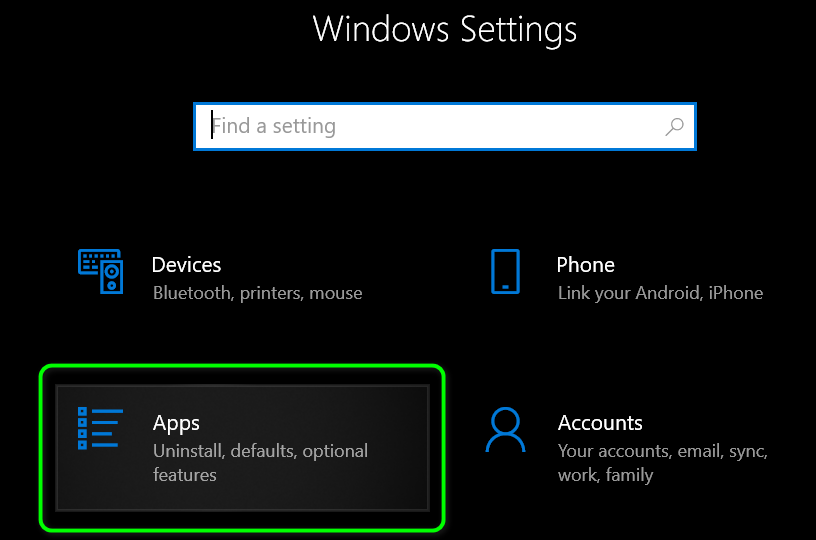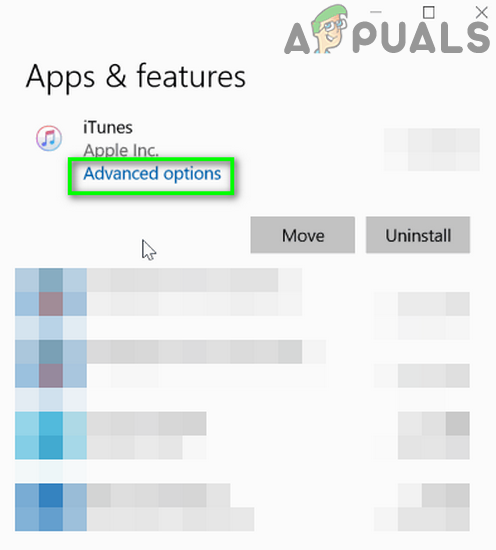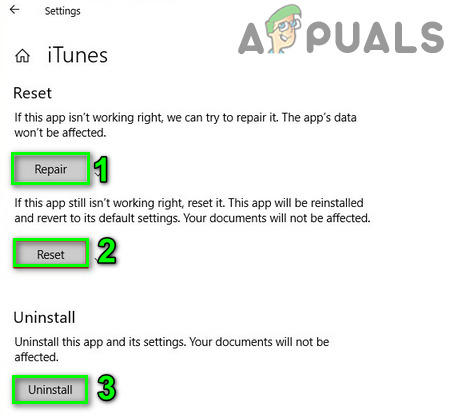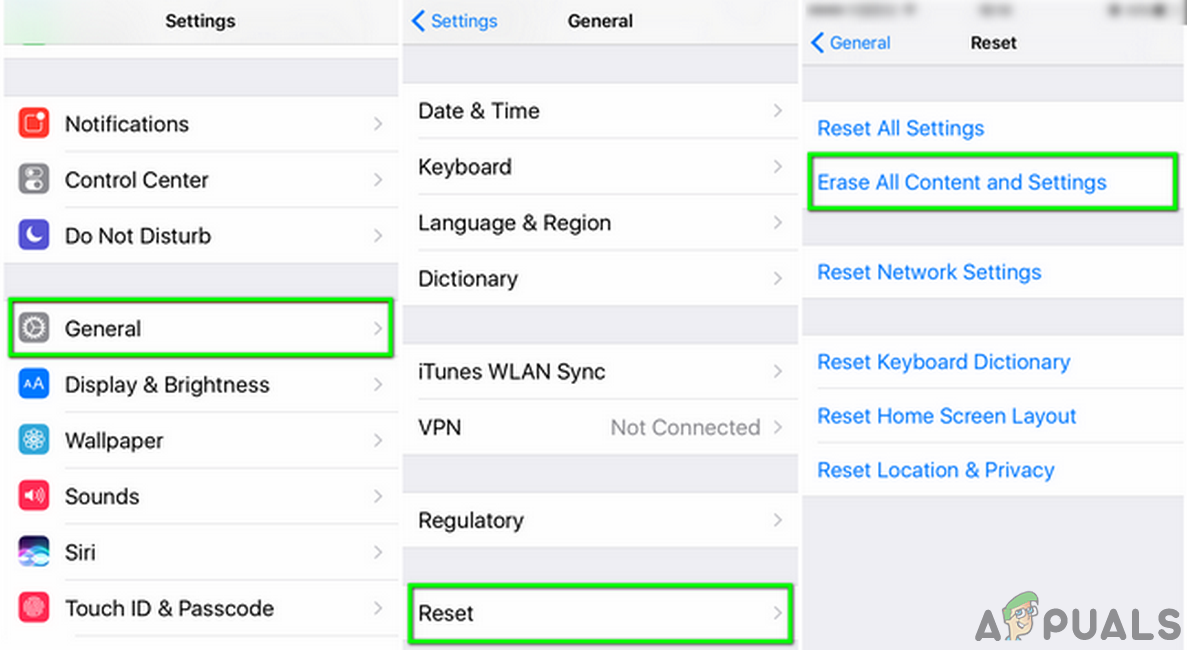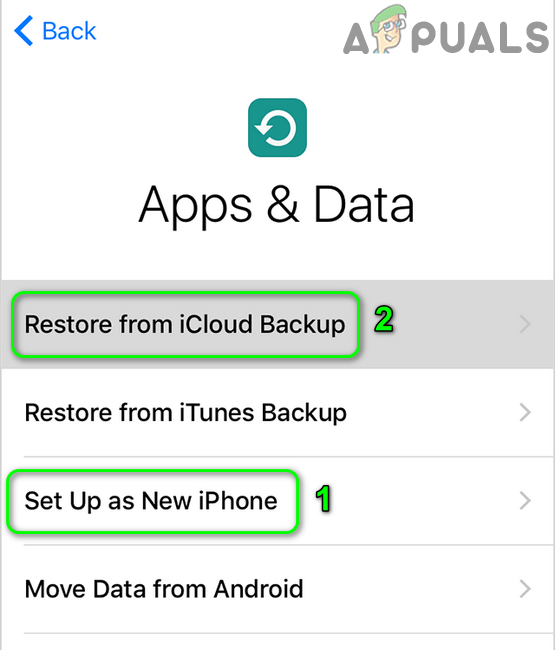The affected user encounters the error when he tries to back up his iPhone on a computer with iTunes. In some rare cases, the user encountered the issue when he tried to restore his iPhone. Some users got the error message for all the Apple devices they tried on the system. The issue is not limited to a particular OS/ iOS. Moreover, the issue is reported on nearly all models of the iPhone. Before moving on with the troubleshooting process of the iTunes backup session failed, try another cable and port to back up your iPhone.
Solution 1: Reconnect Your Phone and System
A temporary malfunction of the communication or application modules may result in the error under discussion. In this context, disconnecting and reconnecting the devices may solve the problem.
Solution 2: Allowing the Apple-Related Processes through the Security Applications
The security applications of your system (antivirus/antimalware/firewall) are key components for protection for the safety/ security of your system/data. These applications (especially Malwarebytes) are known to create hindrance in the operation of the backup process of Apple devices and can cause the error under discussion. In this scenario, allowing the Apple-related processes through the antivirus/antimalware/firewall applications may solve the problem. Warning: Proceed at your own risk as changing settings of your antivirus/antimalware/firewall applications may expose your system to threats like viruses, trojans, etc.
Solution 3: Add the Computer to the Trusted Devices
You may encounter the error under discussion if the trust relationship between your phone and computer is “broken”. In this case, re-establishing the trust relationship between the devices may solve the problem.
Solution 4: Update the OS of Your System to the Latest Build
The OS of your system is updated to improve performance and cater to technological developments. You may encounter the error at hand if you are using an outdated version of the OS. In this scenario, updating the OS to the latest build may solve the problem. For illustration, we will discuss the process for a Windows PC.
Solution 5: Update the iOS of Your Phone to the Latest Build
iOS of your phone is updated regularly to add new features and update security mechanisms. You may encounter the error under discussion if the iOS of your device is not updated to the latest build and is conflicting with the backup system. In this context, updating the iOS of your device to the latest build may solve the problem.
Solution 6: Reinstall iTunes
You may encounter the error at hand if the installation of iTunes itself is corrupt. In this case, reinstalling iTunes may solve the problem. For illustration, we will discuss the process for a Windows PC.
Solution 7: Reset iPhone to the Factory Defaults
The issue could be the result of the corrupt firmware of your Apple device. In this context, resetting your iPhone to the factory defaults may solve the problem.
Solution 8: Reset or Reinstall the OS of Your System
If nothing has helped you so far, then the issue could be a result of the corrupt installation of your OS. In this context, resetting or reinstalling the OS may solve the problem. For illustration, we will discuss the process for a Windows PC. If the issue is still not resolved, then try to back up your phone with another third-party backup utility.
How to Backup your Server using Solarwinds Backup?Fix: iTunes could not backup iPhone Because the iPhone DisconnectedHow to Fix iTunes Sync Session Failed to StartElden Ring Failed To Join Session? Here’s How to Fix