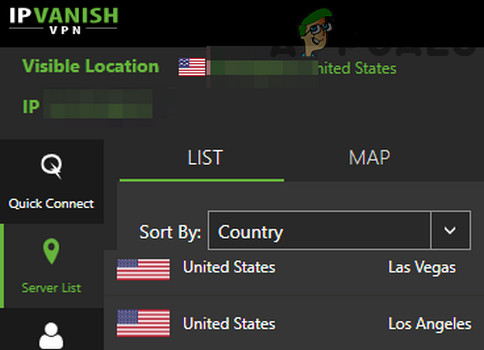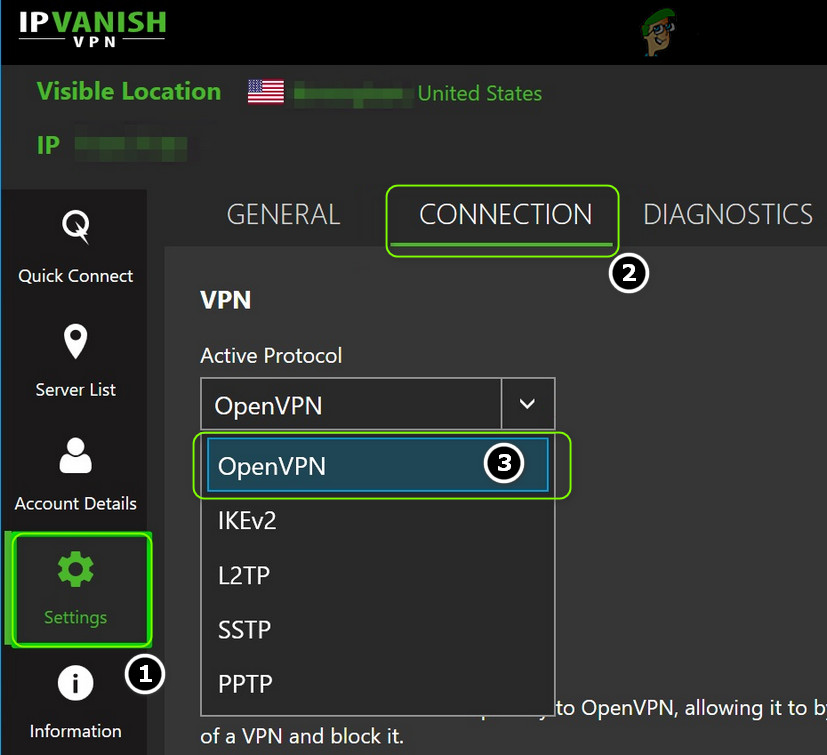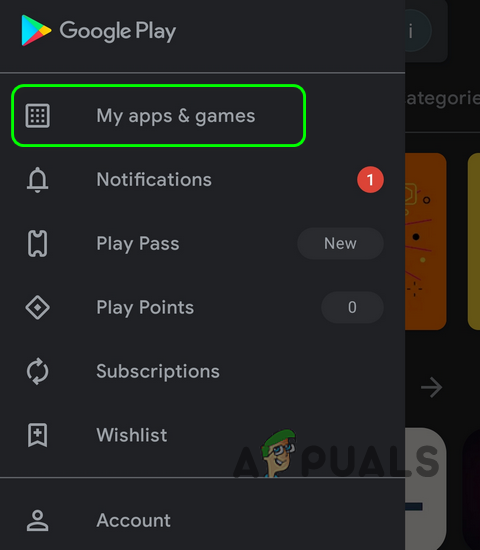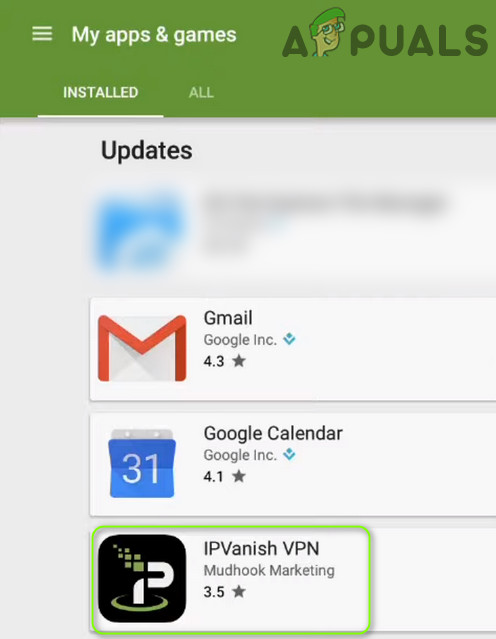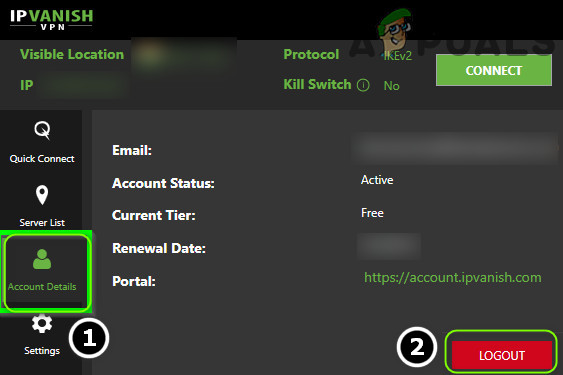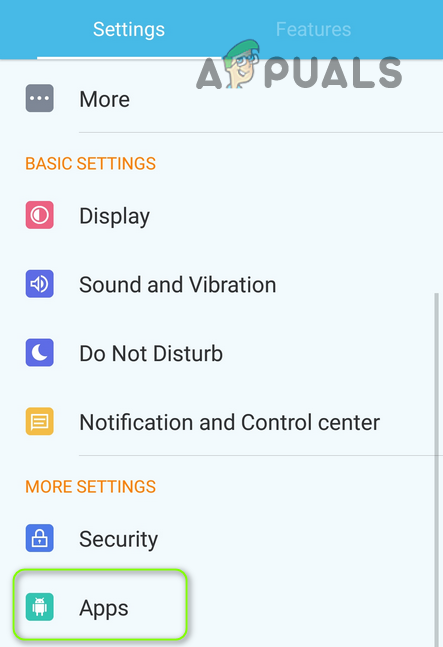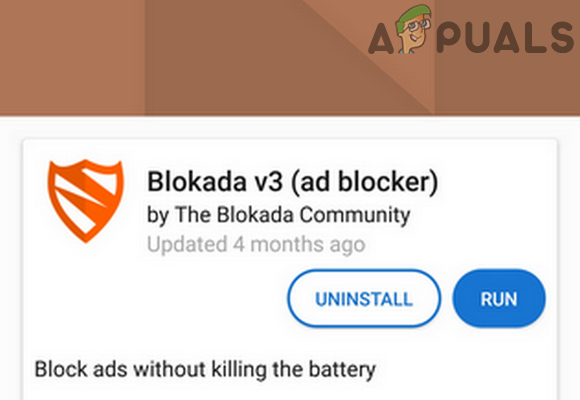You can fix the IPVanish not connecting issue by trying the undermentioned solutions but before that, make sure your device supports IPVanish or IPVanish supports your device (e.g., Fire Stick Generation 1 does not support VPN and IPVanish). Moreover, check if trying another Country server (preferably, non-US) sorts out the issue for you. Additionally, IPVanish may fail to connect if your ISP or router is blocking access to its servers. You can check it by using another network (like the hotspot of your phone).
Change the Connection Protocol of the IPVanish Application
The IPVanish may fail to connect if the connection protocol you are trying to use is not supported on your device or network. In this scenario, changing the connection protocol of the IPVanish app may solve the problem. For elucidation, we will discuss the process for the Windows version of the IPVanish app.
Update the IPVanish App to the Latest Release
IPVanish may fail to connect if its app is outdated as it can create incompatibility between IPVanish and OS modules. In this context, updating the IPVanish app to the latest release may solve the connection problem. For illustration, we will discuss the process for the Android version of the IPVanish app.
Re-log into IPVanish
The IPVanish connection issue could be a result of a temporary glitch in the communication modules of your device. The glitch may get cleared if you log out and then log back into IPVanish. For elucidation, we will go through the process for the Windows version of IPVanish.
Uninstall the Conflicting Application
The IPVanish not connecting to the VPN service could be a result of an app (like an adblocker) conflicting with the operation of the IPVanish app. In this context, uninstalling the conflicting application may solve the problem. The Android version of the Blokada app is reported to cause the issue (you may have to dig deeper to find the app causing the issue for you). If the issue persists, then you may try another VPN client.
Fix: Nord VPN not Connecting on Windows 10How to Fix Windows VPN Connecting Only after a RestartFix: Sonos not ConnectingFix: Samsung TV not Connecting to Wifi