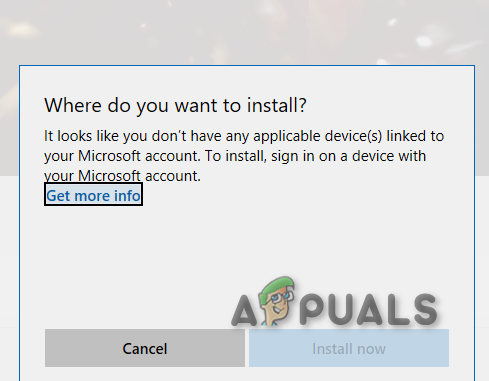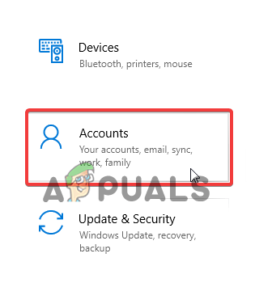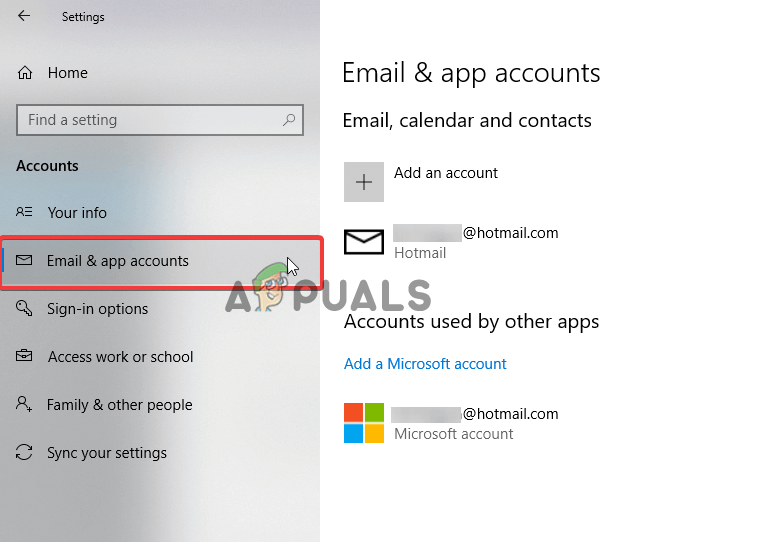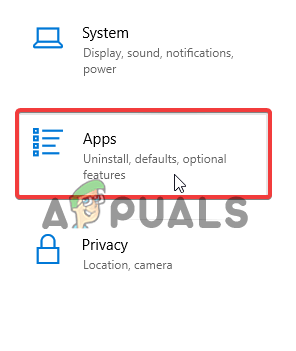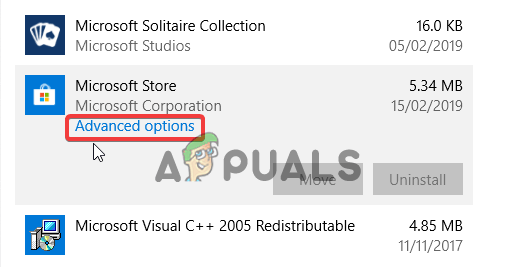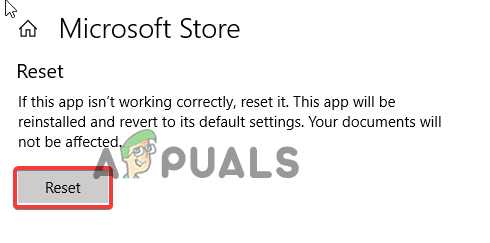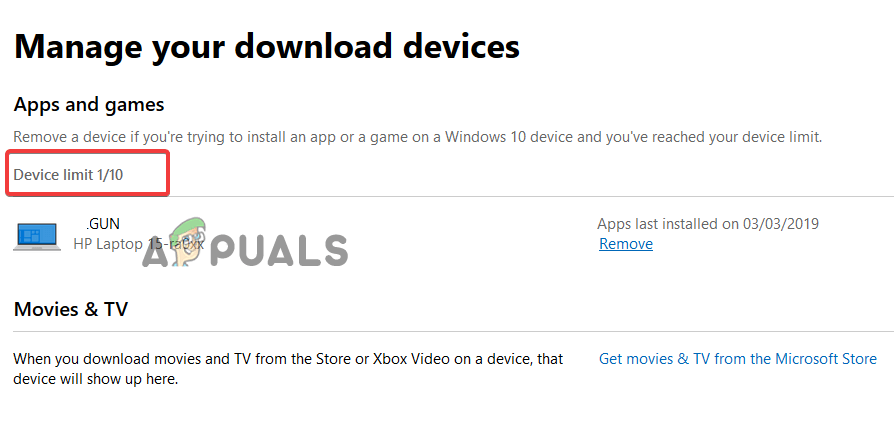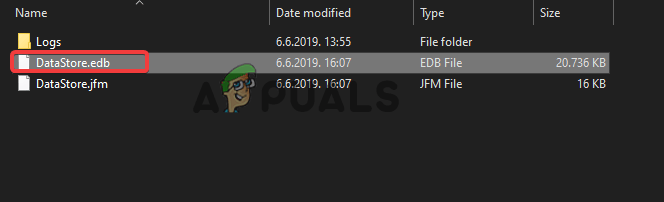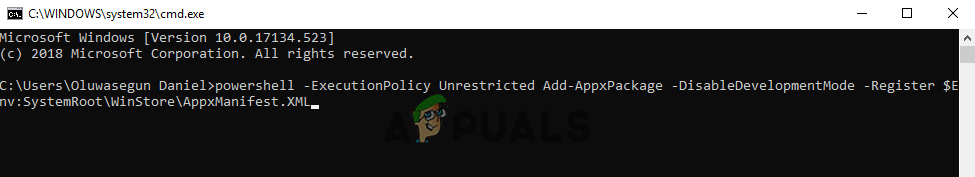You may see the error when you don’t have the Xbox device registered with your Microsoft account and try installing the game from the Microsoft store. The error generally occurs due to connection interruption or missed connection between your device and Microsoft account. You can fix the error “Don’t have any applicable devices linked to MS Account” by resetting the Microsoft store or deleting the Microsoft store database file as discussed below. But first, learn some of the common reasons responsible for the error.
Why I am getting the “It looks like you don’t have any applicable devices linked to your Microsoft account” Error?
There are many different reasons for the error, but the most common cause is that your Windows is not updated with the latest available update. Moreover, there are culprits as well below check them out.
Not logged in with the correct account.Due to some glitches and bugs in the Microsoft store.You might have more than 10 devices register and reached the device limit.The Microsoft store database file might get corrupted and deleting it may work for you.
Now follow the solutions given one by one accordingly to solve the error.
Verify the Microsoft account
If the Microsoft account you are using is incorrect then this is possibly causing the error so check you are logged in with the correct email account. Follow the steps given to do so: Verify the email accounts, however, if you are logged in with a local account then add a Microsoft account. Check if the error is fixed.
Reset the Microsoft Store
As said above, some glitches and bugs may cause the error, so resetting your Microsoft store may work for you. Please Note: Resetting the Microsoft store will erase the login details of your store account. So make sure to remember or note down the login details before following the steps given below. Wait till the process gets completed and reboot your PC and it is estimated now the error Don’t have any applicable devices linked to MS Account is resolved.
Verify the Device Limit
It might happen that you have exceeded the number of devices. Microsoft allows the Microsoft store to install on a maximum of 10 devices, under one MS account. And the device connected is more than 10, you may get the error. So, check the devices connected and remove the unnecessary ones. Follow the steps to do so:-
Update your Windows OS
Updating Windows is essential to make it more stable and secure. Also, Microsoft releases various updates or patches to fix common bugs and glitches. So, updating Windows 10 with the latest patch or update might work for you to solve the “it looks like you don’t have any applicable devices” error. Check if any latest or pending update is available then install it. Once the update process is completed, reboot your computer and check if the problem still appears.
Remove Microsoft Store Database Files
If the above-listed solutions won’t help you fix the error, then deleting the Microsoft store database file may work. This also worked for many users to circumvent the error. To remove Microsoft Store Database Files follow these steps:- Start the Microsoft store and hopefully the error will be fixed.
Re-register your Microsoft Store Application
Last but not the least, try re-registering the store application to eliminate the “it looks like you don’t have any applicable devices linked to your Microsoft account” error. Follow the steps given to do so: Once the command is executed successfully you can simply close the Command Prompt and restart your computer. So, that’s all about the error. Hope following one of our solutions listed above, you can get past the device-linked issue with the Microsoft store.
How to Fix “It looks like you don’t have permission to save changes to this…Fix: This Update is not Applicable to your ComputerFix: You don’t currently have permission to access this folderFix: You Don’t have Authorization to View this Page