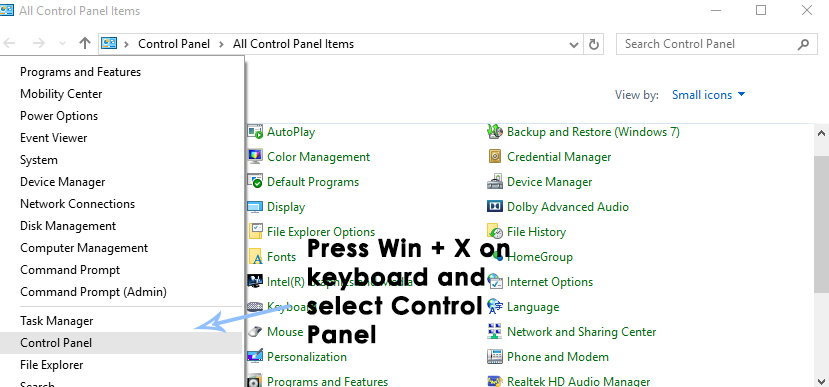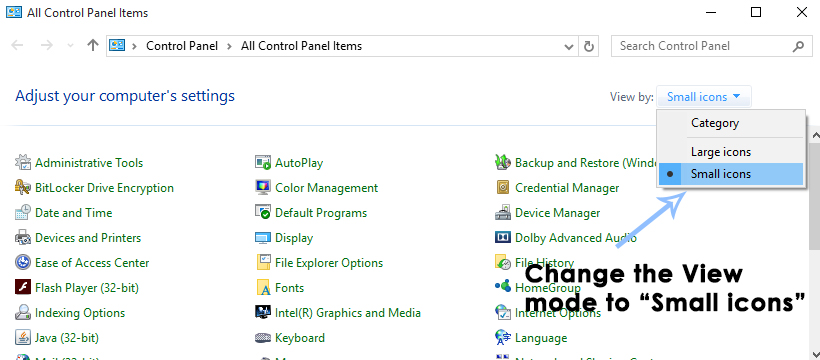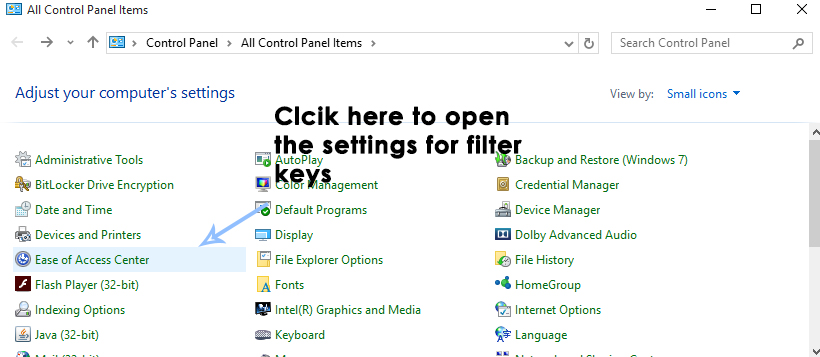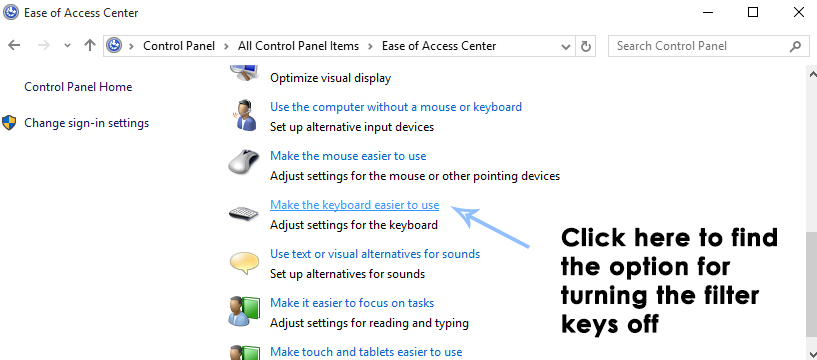Although keyboard can write by holding a particular key for a while which can be frustrating as it would take hours to write a few words. These clicking sounds are caused by Filter keys that make keyboard operations easier. These sounds and typing delays caused by Filter Keys can become very troublesome. But, it is not hard to solve this problem.
Reasons behind this Issue
There are other options similar to Filter Keys, Sticky Keys and Toggle Keys. There are certain shortcut keys on a keyboard and if you press the keys in a specific way, it activates one of those options and then cause problems like clicking noise and not writing. The solution to this problem lies in Keyboard Settings. When you first run the Window 8/8.1, Filter Keys option is already activated.
Solution for Windows 8 and 8.1 Keyboard Making a Clicking Noise and Not Working
To rectify this issue you need to change the settings of Windows to ignore keystrokes caused by rapid succession of keystrokes. Following are the methods described to help you out against this annoying problem. Follow the method mentioned below to fix this issue.
Method # 1: Turning off Filter Keys
To Turn Filter Keys off, follow the instructions below:
Go to Control Panel using your mouse or right click the start button on the lower right corner and choose control panel. (image is for reference only)
Change the view to Small icons located at the top right of control panel window. It is just for accessibility purpose.
When your control panel is set to Small icons view mode, then, look for Ease of Access Center option and click over it to move to the relevant window.
Inside Ease of Access Center window, scroll down to find the option labeled as Make the keyboard easier to use. Click over it find the way to turn-off Filter keys.
Scroll down in the next window and uncheck the box labeled as Turn on Filter Keys. Click on Apply and OK buttons respectively in order to apply these settings. It will turn off the filter keys. Check your keyboard for clicking noise and see if it now stops making the noise
Blob Emoji Makes A Comeback In GBoard And Android Messages Keyboard PacksGoogle Makes Testing and Integration of Google Pay With Test Suite API That…Microsoft Kills x64 Emulation on ARM-based Windows 10 PCs and Makes It Exclusive…Hand of Fate 2 ‘Combat Reforged’ Update Makes Major Changes to Combat