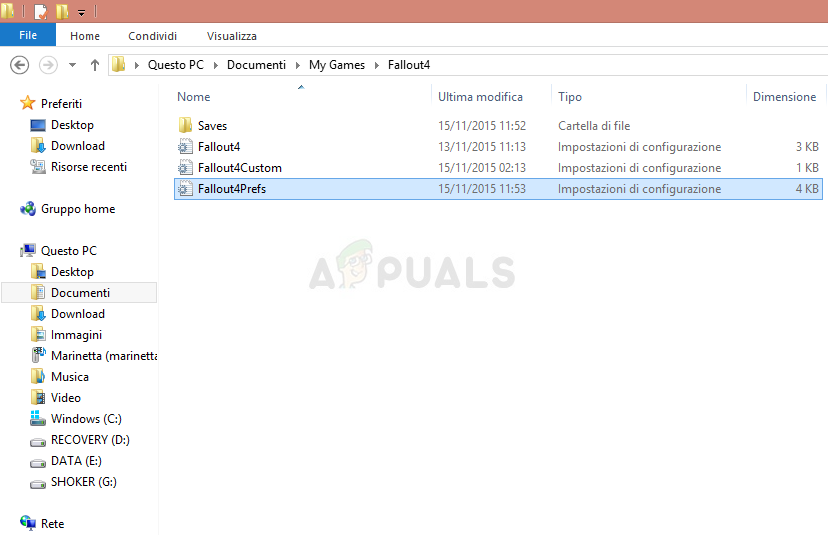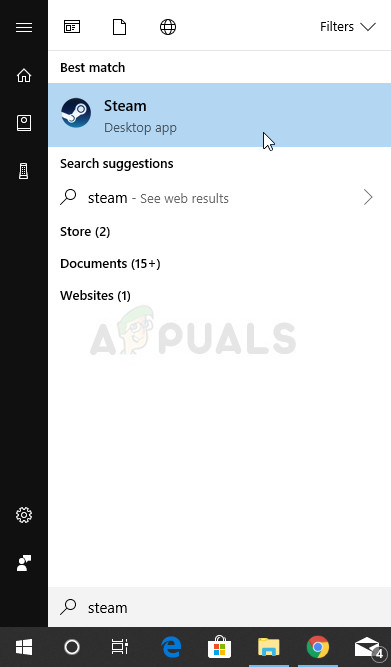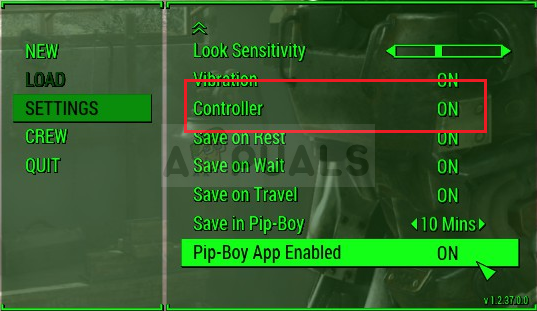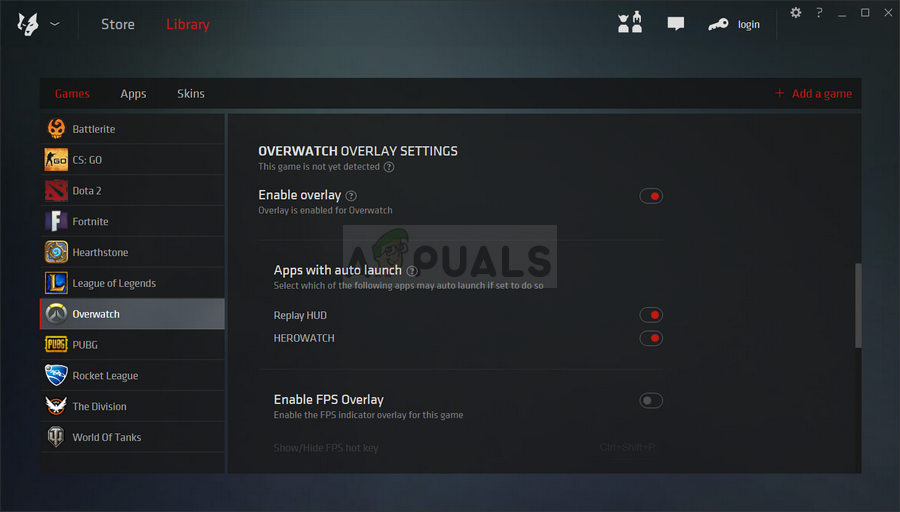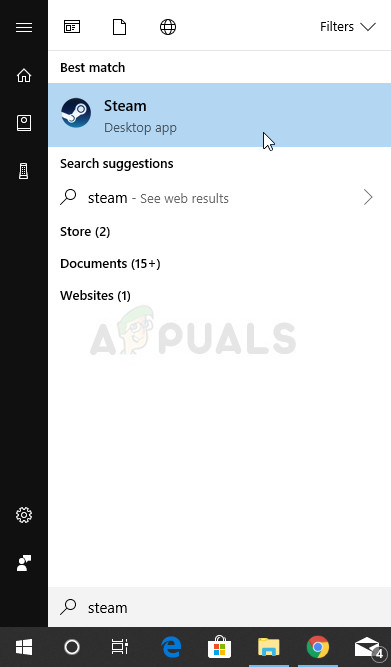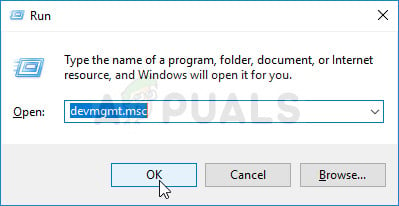There have been plenty of useful solutions since the error originally appeared and we have chosen the ones which have helped the most users and presented them with step-by-step solutions. Follow the methods below and good luck on resolving the problem!
What causes the Keyboard to stop working on Fallout 4?
There are a few causes for this serious problem which prevents players from playing normally and we have chosen them based on real feedback from the game’s players. Checking out this list might help you resolve the problem faster:
Solution 1: Edit the Preferences File
The best and the most common solution to this problem is to simply edit the preferences file located in Documents in order to disable the game controller from being used at all. This might be a problem if you change your mind later on so make sure you undo the changes if you ever wish to play with a game controller. If you are able to manage just enough in the game, you can always use the easier method and turn of the controller using in-game settings. This will definitely appeal more to regular users! Note: If you have decided to try out this method in order to resolve the problem with keyboard and mouse, you should definitely undo the changes you have made to the .ini file if you ever start playing the game with a game controller!
Solution 2: Disable Overwolf Overlay
This software is a favorite among PC players as it allows users to add overlay apps to the game including Game capture, Twitch streaming, TeamSpeak overlay, a browser, etc. However, it can become problematic and cause the keyboard and mouse to stop working so it’s recommended you disable it for Fallout 4.
Solution 3: Disable Steam Overlay
This fix is a standard one for plenty of Steam game-related issues. Obviously, this method is aimed at Steam users only (users who have purchased the game via Steam) and it’s pretty much an easy method which shouldn’t be skipped while troubleshooting.
Solution 4: Delete the Controller from Device Manager
If you are currently not using a connected game controller to play any game and if the methods above didn’t work for you, there might be a bigger problem of the game being tricked into believing you are using some of the game controllers you have installed some time ago. If you are not using that controller now, you can uninstall it using Device Manager.
Fix: Fallout 76 Friends List Not Working GlitchFix: Fallout 4 Script Extender (F4SE) Not WorkingFix: Fallout 4 Mods Not WorkingFallout Error: The Ordinal 43 Could not be Located or Not Found (Fix)