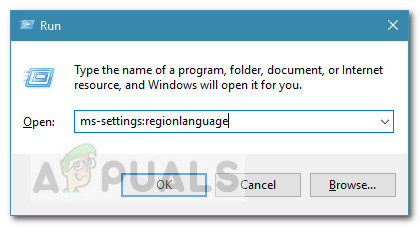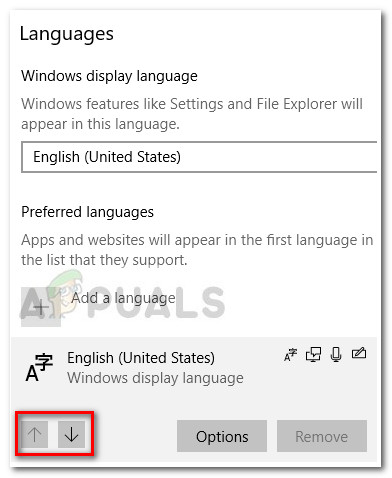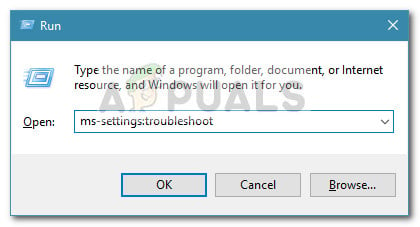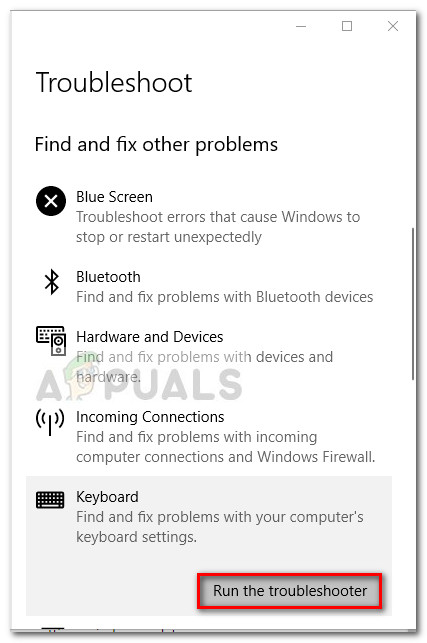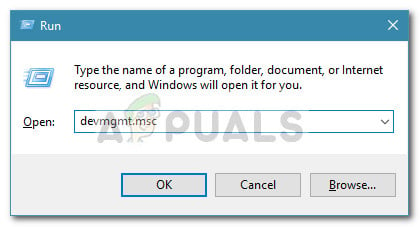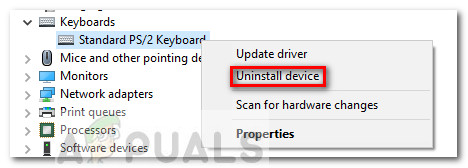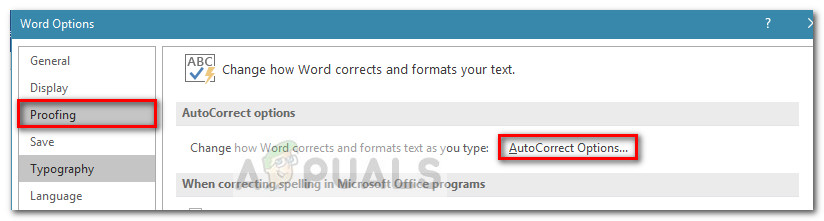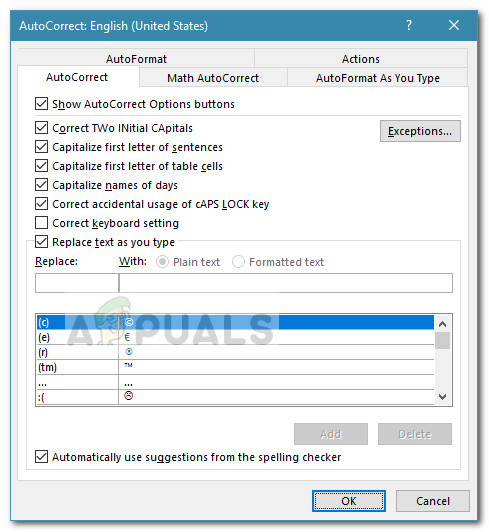Affected users report that typing up a character will output another. For example, one user reports that pressing the Q key outputs Q0 or M while pressing M outputs @. After investigating the issue, we managed to observe that the most common culprit is a glitched Standard PS/2 Keyboard. However, there are occurrences where affected users discovered that the default output language or AutoCorrect was causing this behavior. If you’re currently struggling with the same issue, this article will provide you with some troubleshooting steps. Below you have a collection of methods that other users in a similar situation have used to resolve the issue. Please follow each potential fix in order until you find a method that takes care of the Keyboard typing wrong characters on Windows 10 error. Let’s begin!
Prerequisites
Before we start with the actual troubleshooting guides, let’s get a few obvious things out of the way. For starters, if the keyboard is only outputting one character regardless of which key you press, verify whether that particular key is stuck. If it is, unstuck it and see if the issue is resolved. Another potential problem causer is the FN + Numlock combo on laptops. Some laptop keyboard will behave erratically when NumLock is turned on. Disable NumLock by pressing Fn + the Numlock key on your laptop and see if the issue persists. You can also try to press Ctrl + Shift to see if you’ve not accidentally toggled a scrambled keyboard. Next, see whether your USB port is acting up (if applicable) by connecting your keyboard to a different USB port and seeing if the issue repeats. And finally, connect a spare keyboard and connect it to the machine that is experiencing the keyboard typing the wrong characters. If you don’t see the same behavior with this keyboard, there’s a strong chance that the keyboard itself is broken and the issue is not caused by a conflict or internal driver.
Method 1: Changing the language
Different languages have different input keys. The reason why your keyboard is outputting the wrong characters might be because you have the wrong input language set up as the first choice. Some users have managed to resolve the issue by changing the default input language to their preferred language. Here’s a quick guide on how to do this and resolve the keyboard typing the wrong characters issue: If you’re still struggling with the same kind of problem, move down to the next method below.
Method 2: Running the Keyboard troubleshooter
One of the first things you can try if you’re struggling with this issue is to make use of the Windows 10 built-in keyboard troubleshooter. This Microsoft utility essentially holds together a list of repair strategies for the most common problems that involve the keyboard on Windows 10. Upon running the Windows 10 keyboard troubleshooter, the utility will analyze your machine’s behavior and apply the appropriate repair strategy if it manages to find any that is applicable. Here’s a quick guide on running the Windows 10 keyboard troubleshooter to fix the keyboard typing the wrong characters issue:
Method 3: Re-installing the keyboard driver
Another popular fix for the keyboard typing the wrong characters issue is to force Windows 10 to reinstall the keyboard driver by uninstalling it from Device Manager. Some users have reported that the issue was automatically fixed once the Standard PS/2 Keyboard driver was uninstalled. Here’s a quick guide on re-installing the Standard PS/2 Keyboard driver to resolve the keyboard typing the wrong characters issue: If the issue is still not resolved, move down to the next method below.
Method 4: Disabling or modifying AutoCorrect settings
If the issue is only occurring in Microsoft Word, it is very likely that this behavior is caused by AutoCorrect. Some users have reported managing to fix the keyboard typing the wrong characters issue after discovering the AutoCorrect was altering the inputted characters in Word. Here’s a quick guide on how to check whether an AutoCorrect option is causing this behavior and correct it if necessary:
How to Fix Keyboard Typing Numbers Only Instead of LettersKeyboard Typing Backward? Try these SolutionsWhat do the Letters (Suffixes) on Intel Core i7 Processors Mean?Fortnite Season 4: Where to find the letters F-O-R-T-N-I-T-E