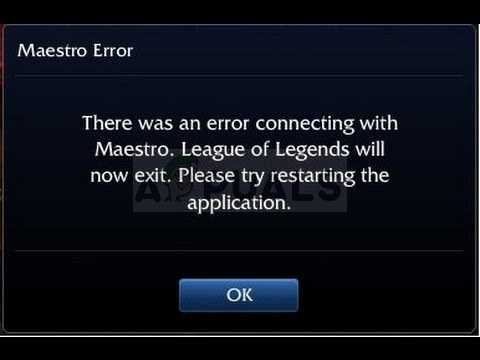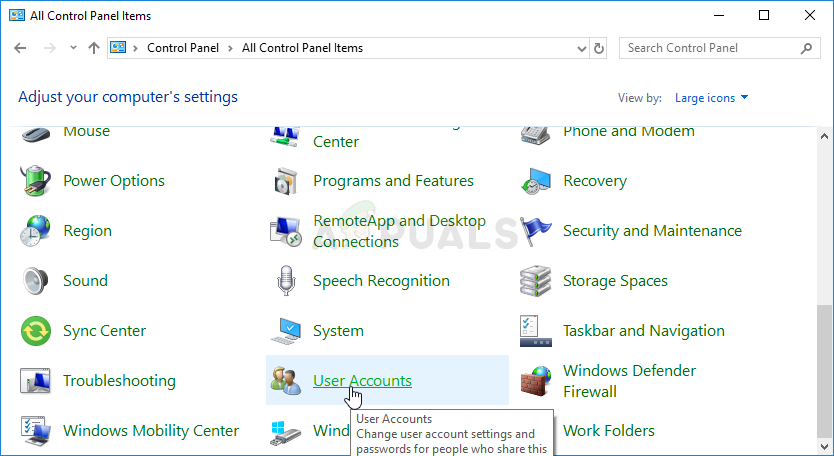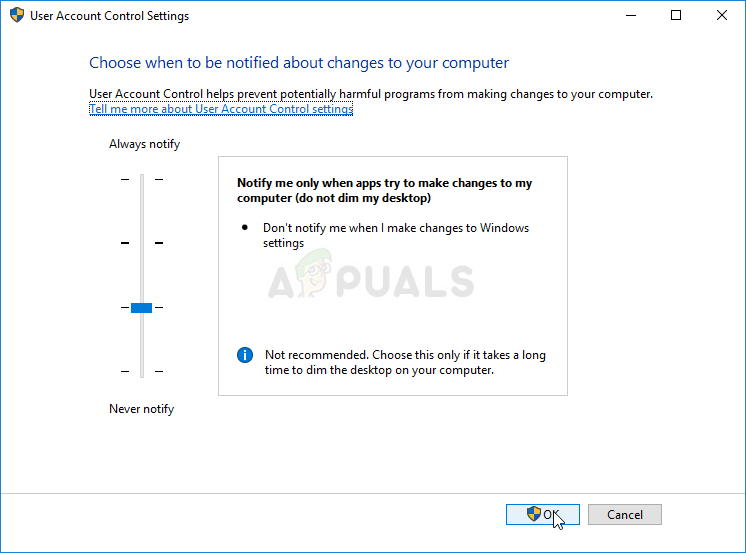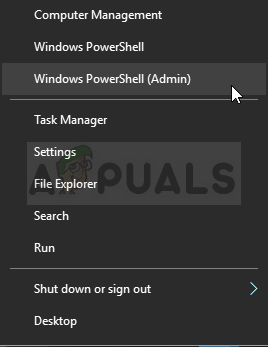“There was an error connecting with Maestro. League of Legends will now exit. Please try restarting the client.” This is a huge problem from players who are now unable to play the game but there are several working methods which might help you solve the problem!
What Causes League of Legends Maestro Error?
The error is usually caused by the game being unable to access certain files it needs because of the lack of administrator permissions. This can be solved easily by running the game as an admin. Another problem which can appear is too much security on your PC which prevents the game from launching properly. Finally, if Windows is not updated fully on your computer, the error might appear, as players suggested.
Solution 1: Run the League of Legends Client as an Administrator
Running something as an administrator is a great way to solve various compatibility and permissions issue which may be related to the League of Legends Maestro error. However, you should try this process with the game’s actual client instead of the launcher so be careful.
Solution 2: Make an Exception for LoL and Turn of UAC
LoL’s launcher may be blocked on your computer by the antivirus you have installed and you may need to add it to the exceptions list. This will grant it full access to everything it needs to laod properly without the error. Also, try settings UAC settings lower as it helped plenty of users! Kaspersky Internet Security: Home » Settings » Additional » Threats and Exclusions » Exclusions » Specify Trusted Applications » Add. AVG: Home » Settings » Components » Web Shield » Exceptions. Avast: Home » Settings » General » Exclusions. Furthermore, let’s see how to tone down UAC or turn it off completely.
Solution 3: Update Windows to the Latest Version
The League of Legends Maestro error is sometimes related to you not having the latest updates installed from Microsoft. Almost all games pretend like you have the latest updates installed on your computer so that they can use some new things and settings which might be unavailable to you at the moment. Windows 10 users have easier ways to check for updates but this method will work for any Windows operating system and build!
Fix: Unspecified Error ‘League of Legends’Fix: An Unknown Direct X Error has Occurred on League of LegendsHow to Fix League of Legends Error Code 004How to Fix “RADS Error” on League of Legends?