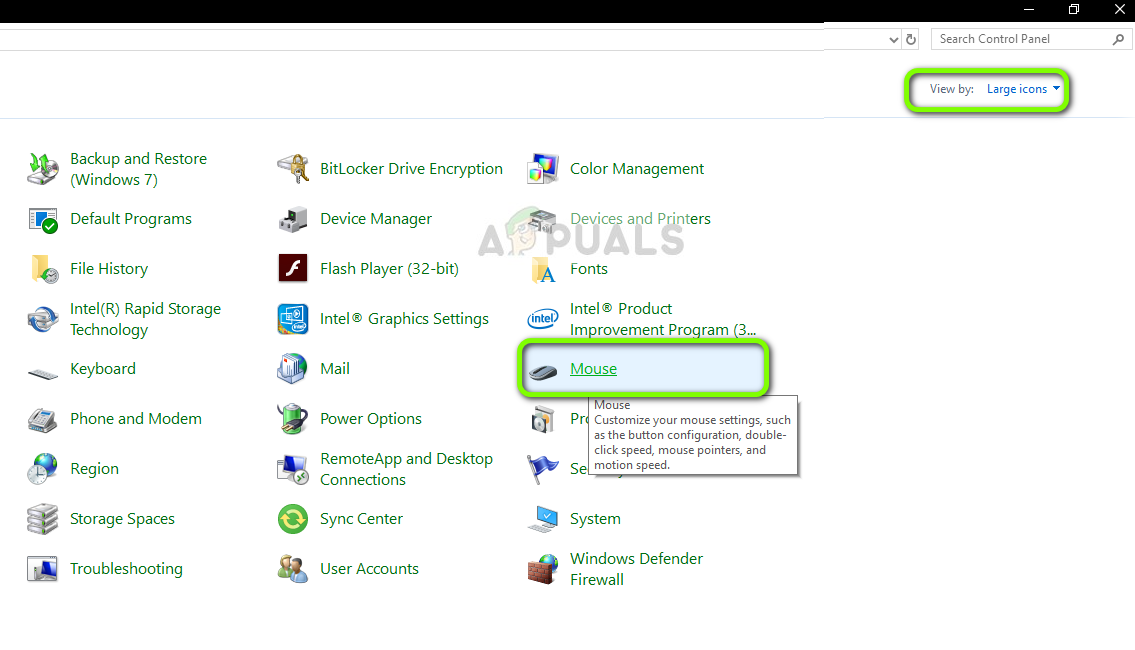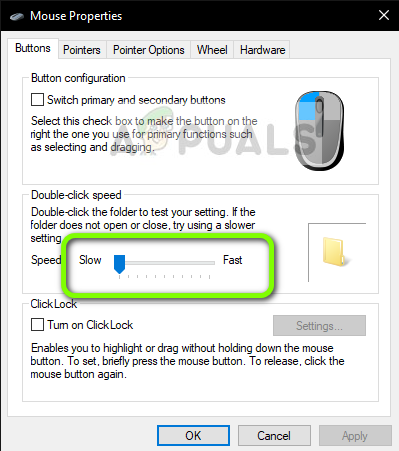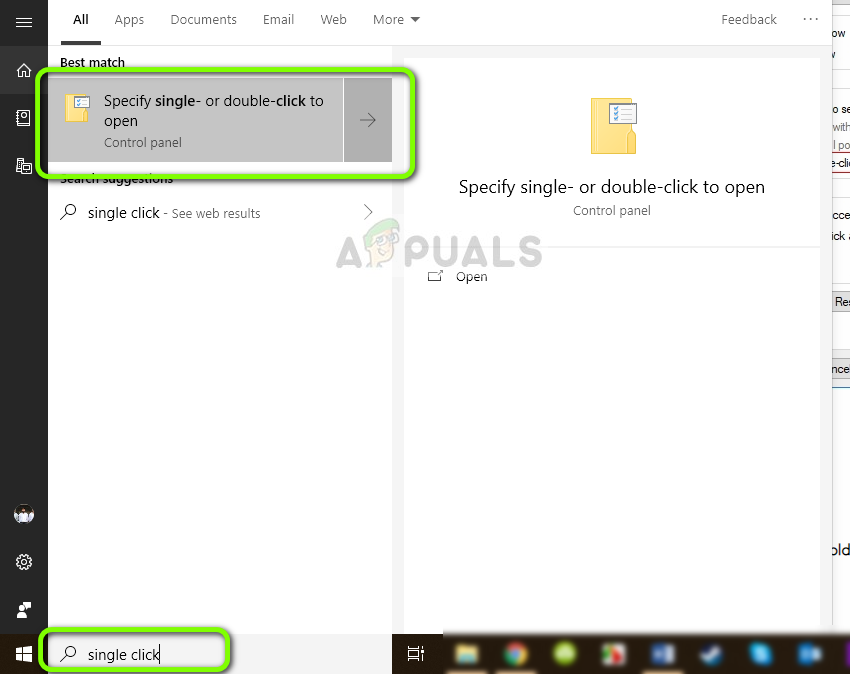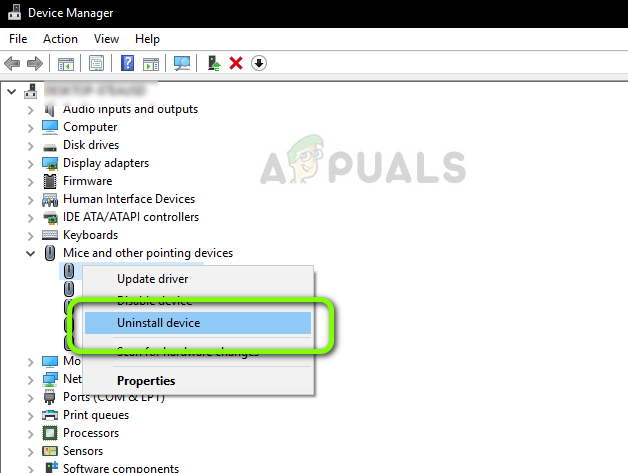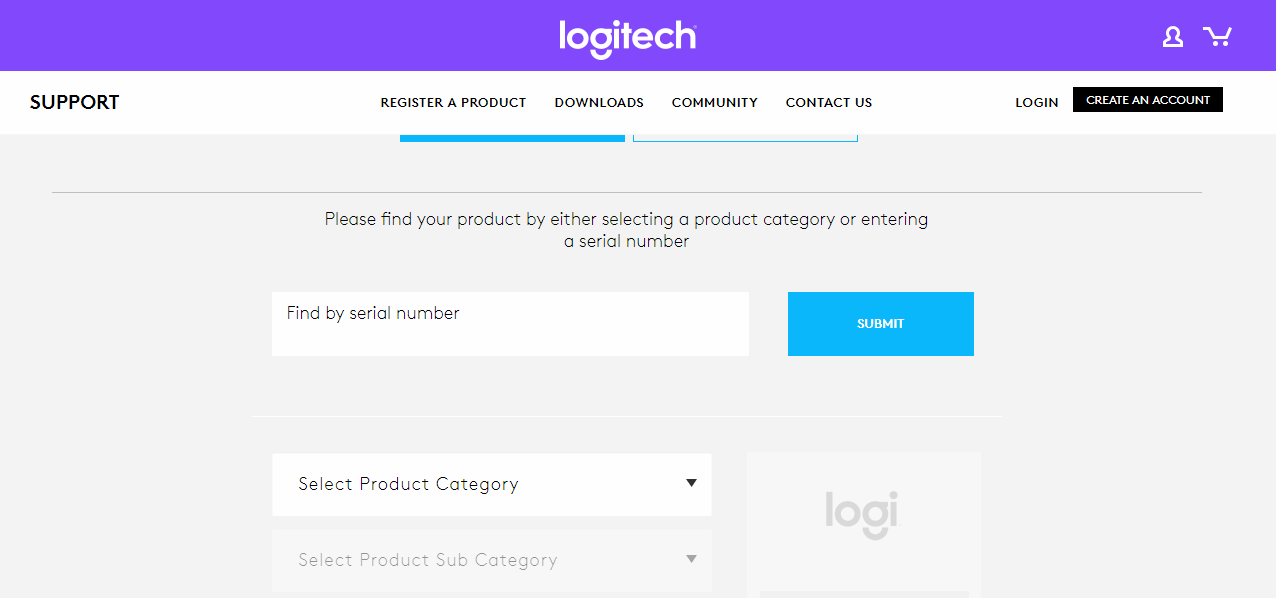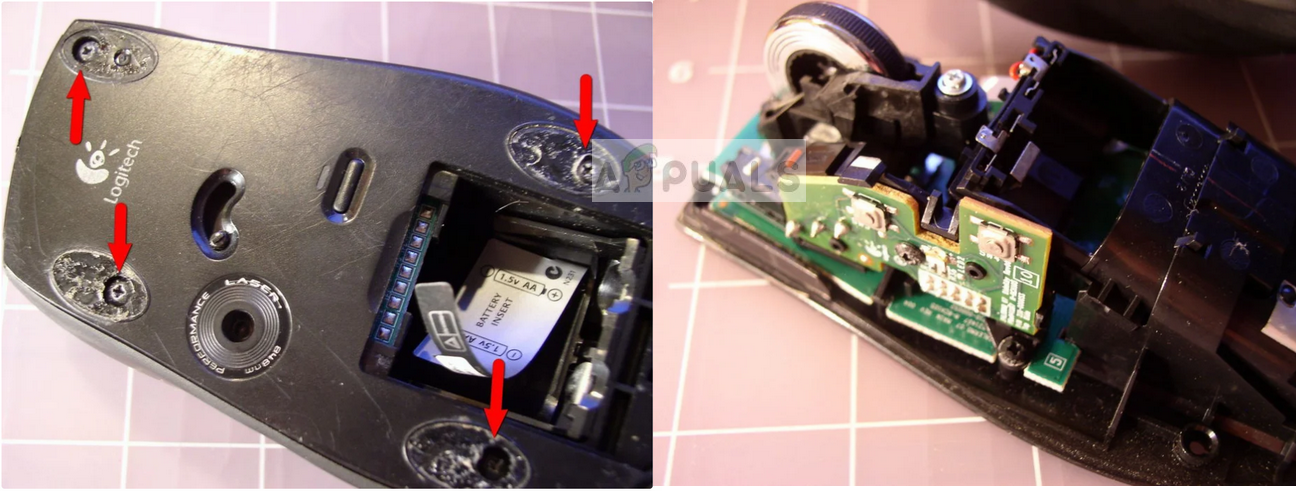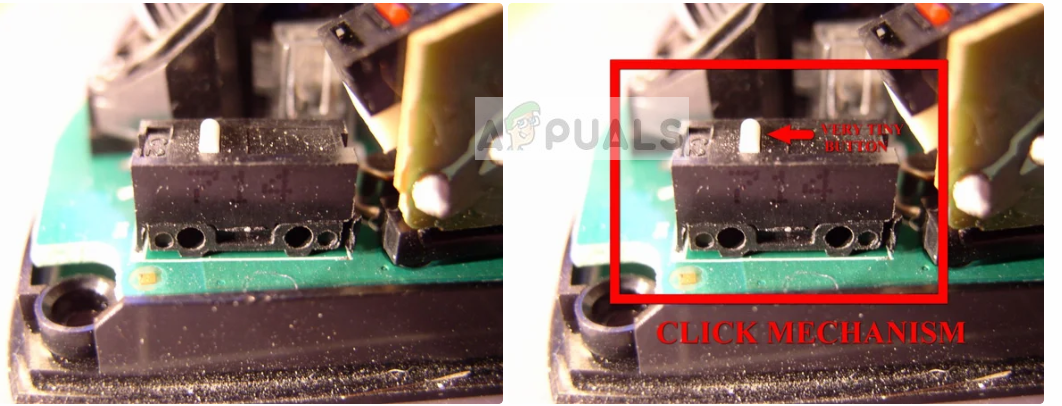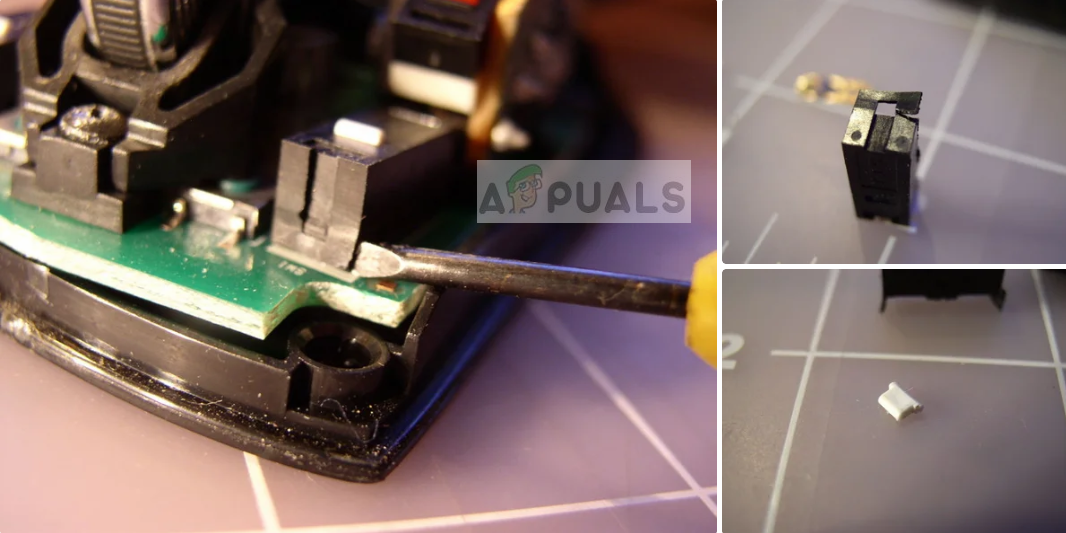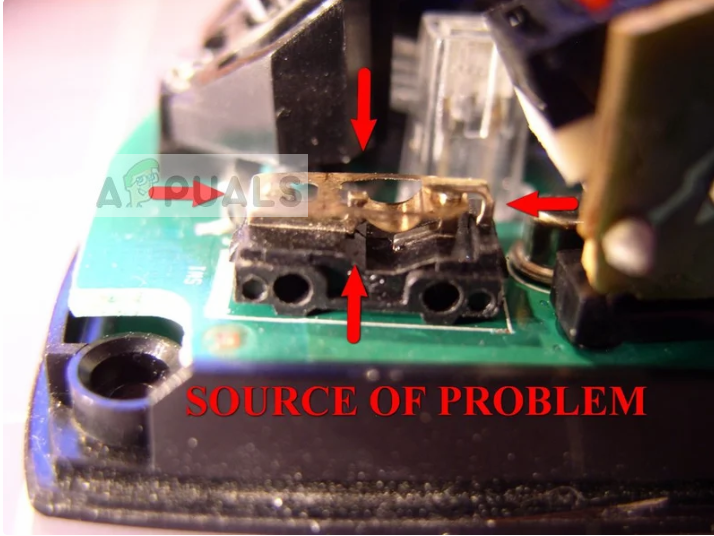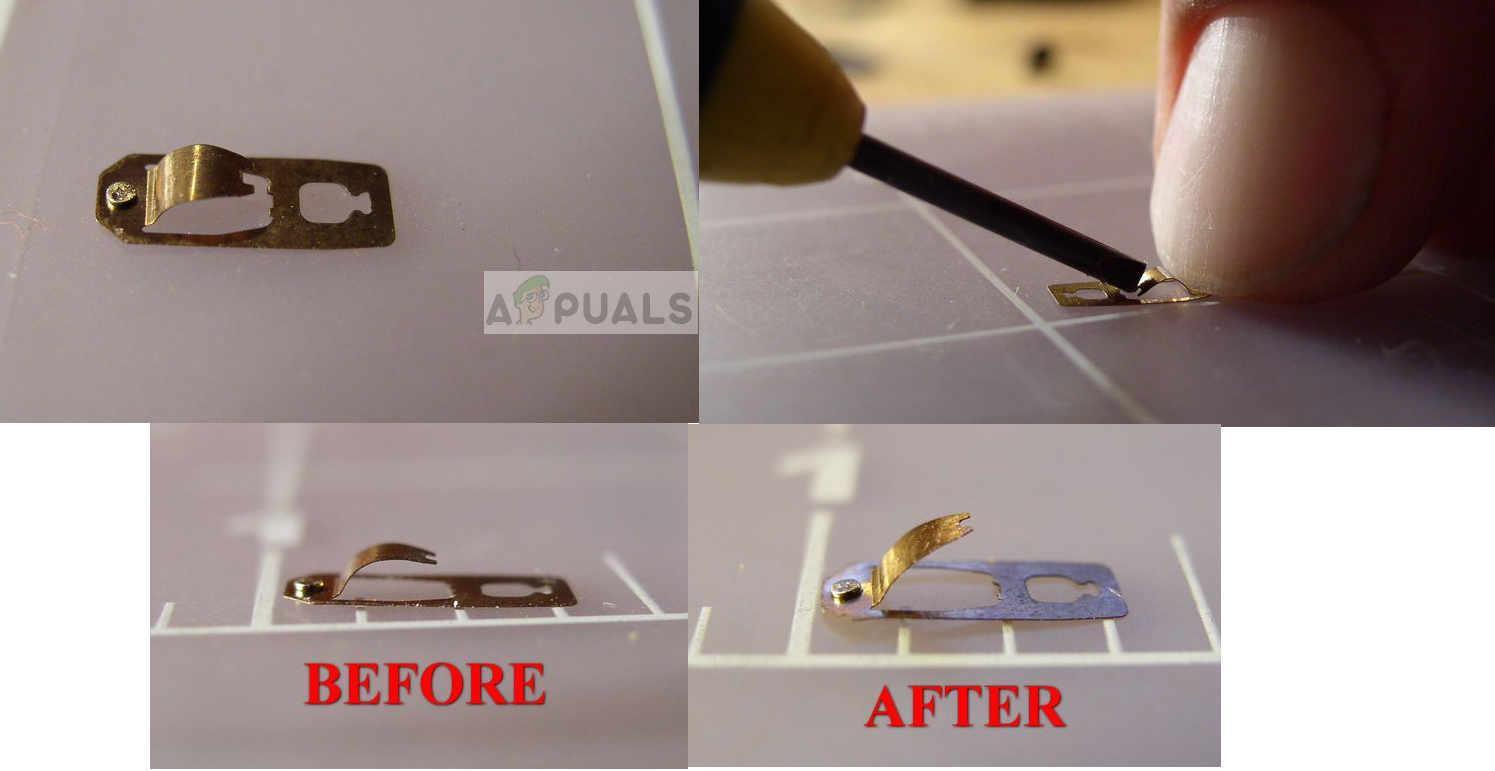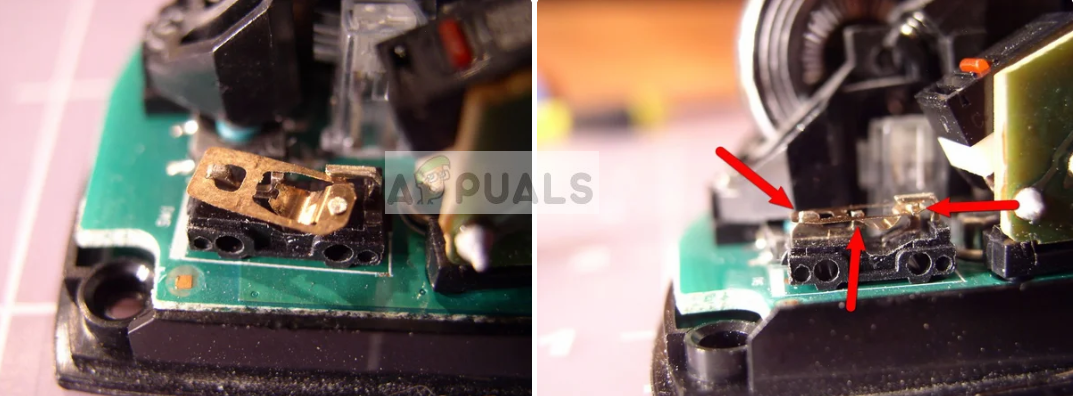This behavior is seen in both cases; new mice and older ones (over a year). This problem is officially recognized by Logitech and Microsoft and both have provided soft workarounds to solve the issue. In this article, we will go through all the potential fixes and see if we can fix your mouse.
What causes Logitech Mouse to Double Click?
The double-click problem for different mice has been here for quite some time. It is a known fact that many mice end their lives after demonstrating this issue when they are used for quite some time. To sum up, here are some of the reasons why your Logitech mouse might double-click instead of a single one. Before moving on with the solutions, make sure that your mouse is not broken physically. If some component is broken after falling down etc. you will not be able to fix it using any solution. Note: Before proceeding, you should try plugging the mouse to other computers. This will help identify whether this is a problem with the settings stored in Windows or a hardware issue.
Solution 1: Checking Mouse Settings
There is a high probability that the mouse settings set on your computer are not set correctly and because of them, you double-click unintentionally. The mouse will be working properly; its behavior will be changed just because of the change in settings in Windows. We will check each setting one by one and see if tweaking them fixes the issue. Now check if your issue is resolved. If you still face the double-click scenario, you can try checking another setting.
Solution 2: Checking for Static Charge
According to our user reports, there are also several instances where the mouse after being used for long periods of time might develop a static charge. This may cause it to double-click instead of a single one. We will follow a very simple method to discharge all the static charge and see if this fixes the issue.
Solution 3: Checking Mouse Drivers
If both the above methods don’t work, we can try updating or installing your mouse drivers all over again. This will refresh the entire configuration of your mouse and it will appear on your system as if it just was installed. All the saved preferences will also be lost.
Solution 4: Filing a Warranty Claim to Logitech
If you have a warranty period on your mouse and the above steps still don’t fix the double-clicking issue, you can file a warranty claim. There were numerous users who reported that their mouse started double-clicking soon after they started their mouse. Apparently, this is a widespread problem with Logitech mice. To file a warranty claim, you need to navigate to the official Logitech Warranty Claim website and submit an application with proper serial numbers and product descriptions.
Solution 5: Trying to Repair the Spring
If you do not have a warranty on your mouse, we can try fixing the spring on your mouse clicking mechanism. Each button has a small click mechanism present underneath the body of the mouse which gets clicked when you press the button. It is possible that the spring inside that mechanism is either loose or broken. Do note that this might dismantle and render your mouse useless if you do not perform the steps as listed so proceed with extreme care. Note: You might need to remove the protective covering over the screws to open it. Note: These steps are advanced and might require a lot of patience. They cannot be performed by an average user in danger of rendering the mouse useless.
Fix: Windows 10 Mouse Double Clicks on Single ClickFix: Right Mouse Button Not Working on Magic MouseWhy is a Gaming Mouse Better than a Normal Mouse?Fix: Logitech Wireless Mouse Not Working