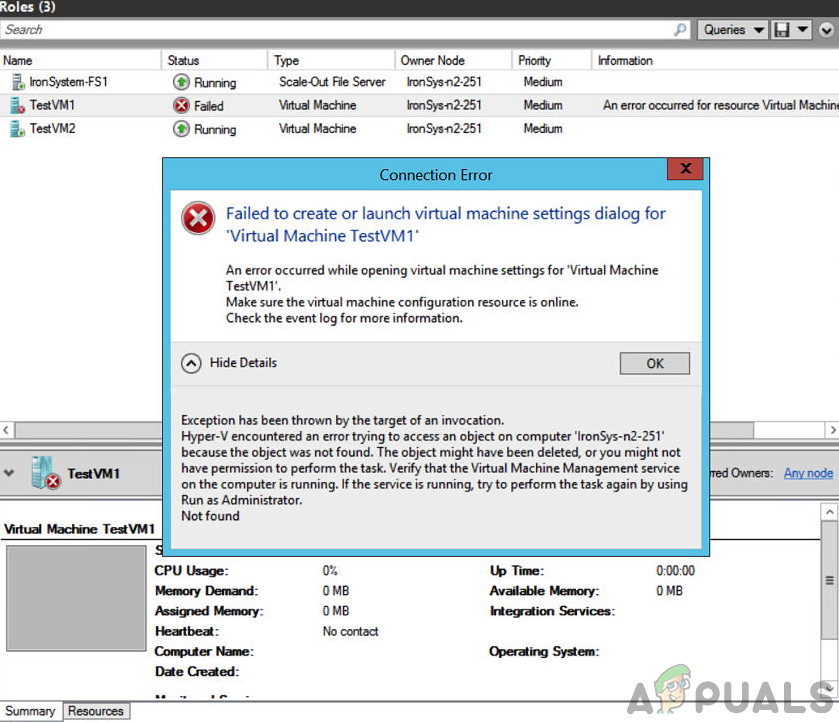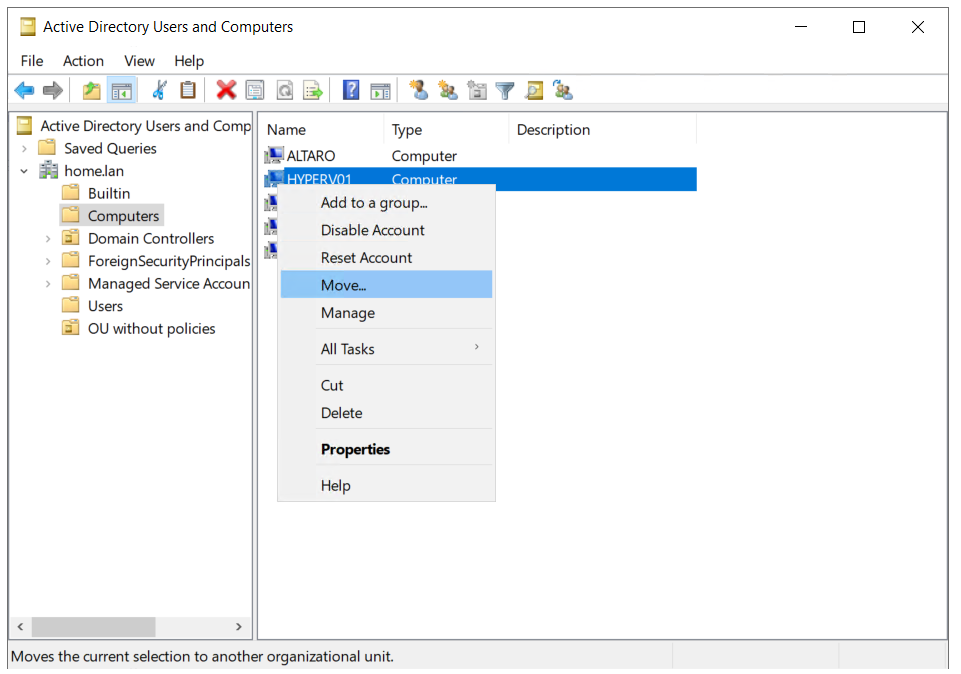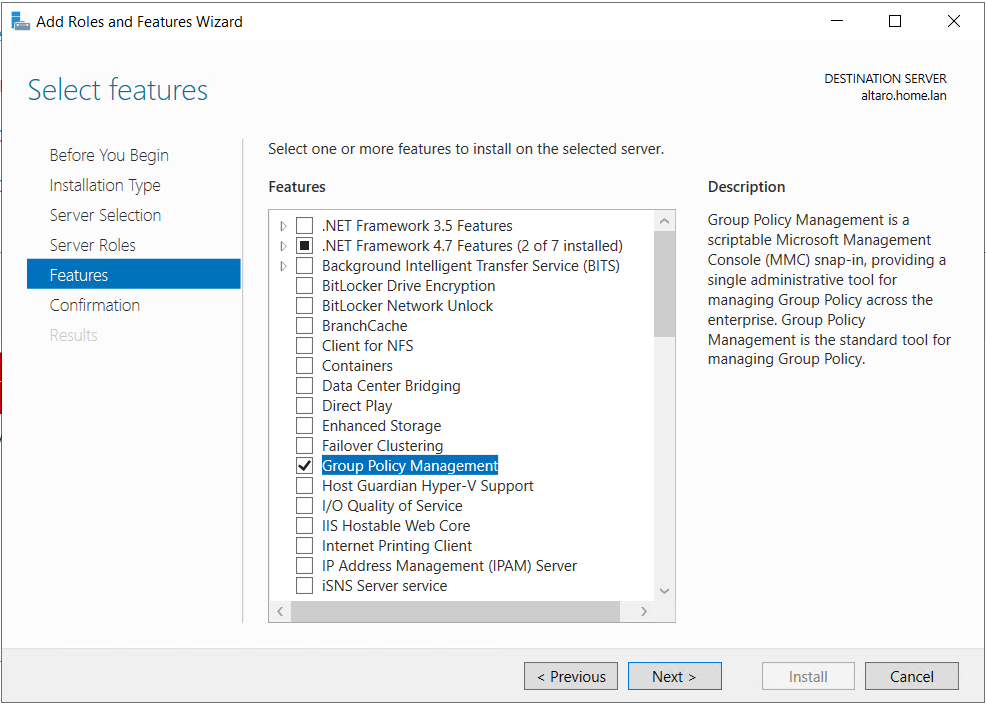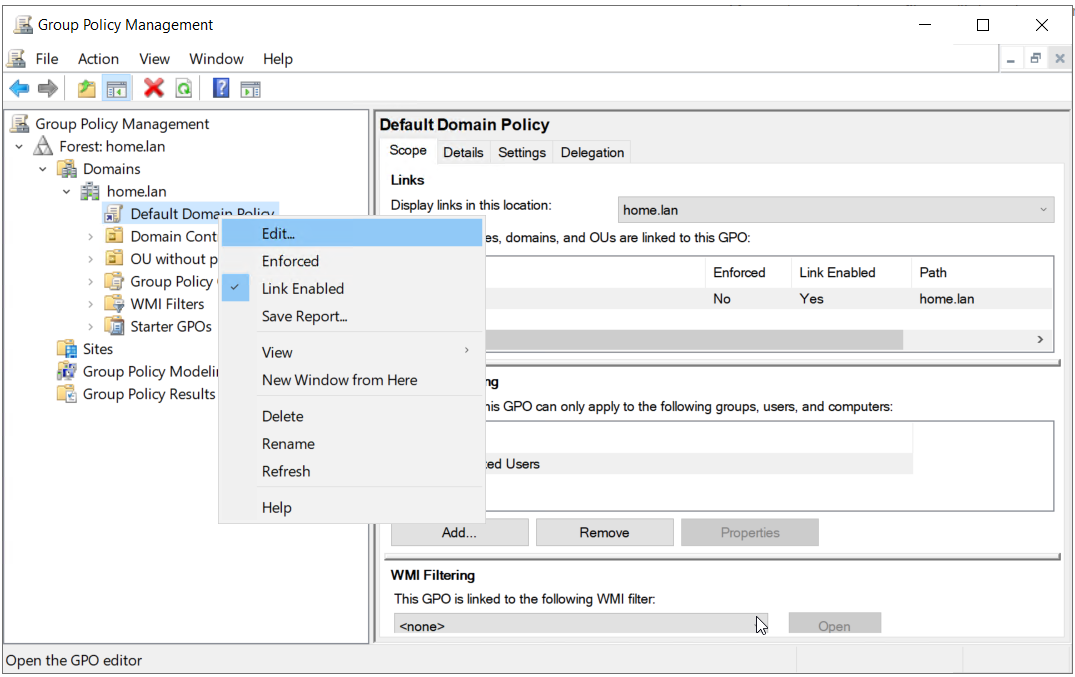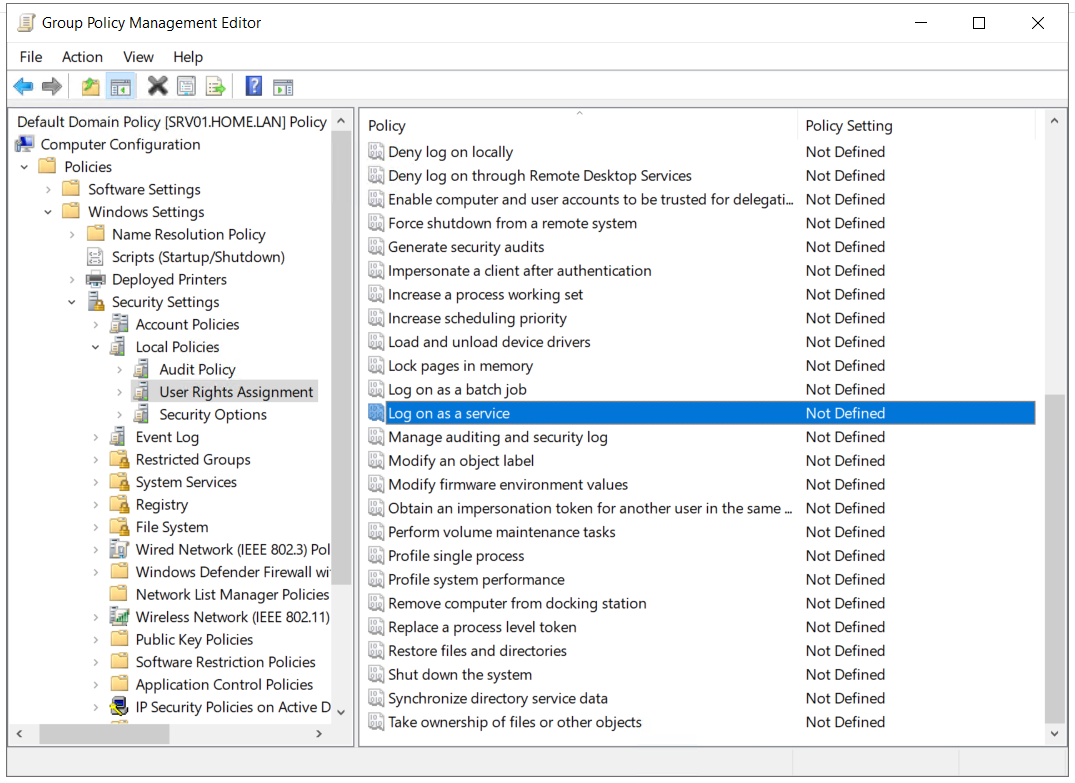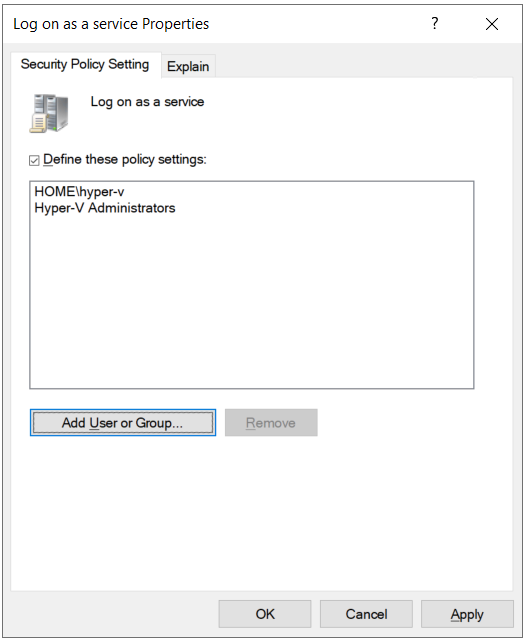The full error message is: Error 0x80070569 (‘VM_NAME’ failed to start worker process: Logon Failure: The user has not been granted the requested logon type at this computer or for Live migration Failed to create Planned Virtual Machine at migration destination: Logon failure: the user has not been granted the requested logon type at this computer. (0x80070569). This issue occurs on Windows Servers from 2012 to 2019, but also on Windows 8 and Windows 10. Make sure to back up your configurations before proceeding.
Solution 1: Restart services
The first solution is related to the services that are responsible for functioning Hyper-V. Even if the services are started, that doesn’t always mean they are working properly. A few users solved the problem by restarting the following two services: The services can be restarted in the tool Services. We do recommend rebooting the Hyper-V host which will also reboot all services related to Hyper-V.
Solution 2: Verify if the problem is related to group policy
If the first solution wasn’t helpful, the next step would be to identify if the problem is related to the group policy configuration. We can do it by moving the Hyper-V computer object to OU (Organizational Unit) that does not have any policies applied. If you can start the virtual machine or perform live migration after this step, the problem would be confirmed to be related to group policy. If you don’t have an Organization Unit without applied policies, please create it. (Right-click on the domain > New > Organization Unit).
Solution 3: Modify user rights
In this solution, we will modify the user rights for running the virtual machine. This solution consists of two steps; in the first step we will install Group Policy Management on Hyper-V host and then in the second step, we will modify the policy accordingly.
Step 1: Install Group Policy Management
Step 2: Change User rights
Fix: Ethernet Switch Error Virtual machine failed to start in Hyper-V 2019Create Your First Virtual Machine in Hyper-V 2019Fix: Hyper-V Virtual Machine Stuck in Saved StateHow to Fix Hyper-V Virtual Machine Stuck in Stopping State