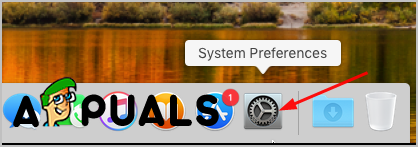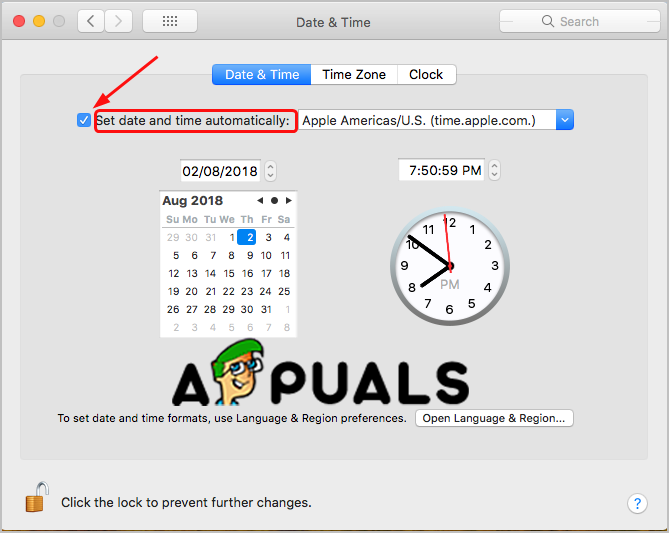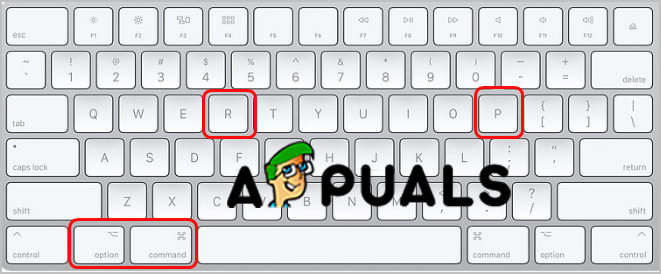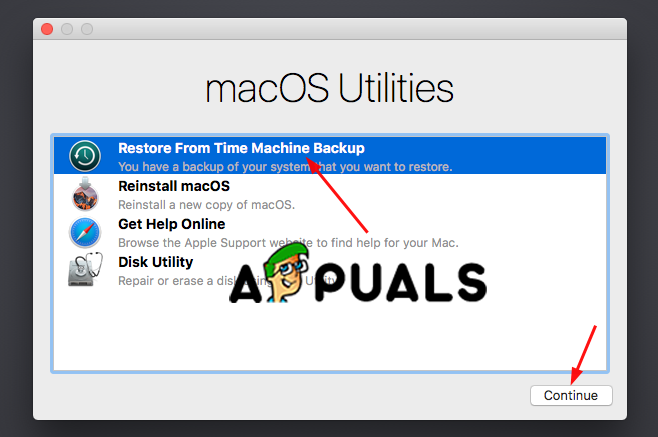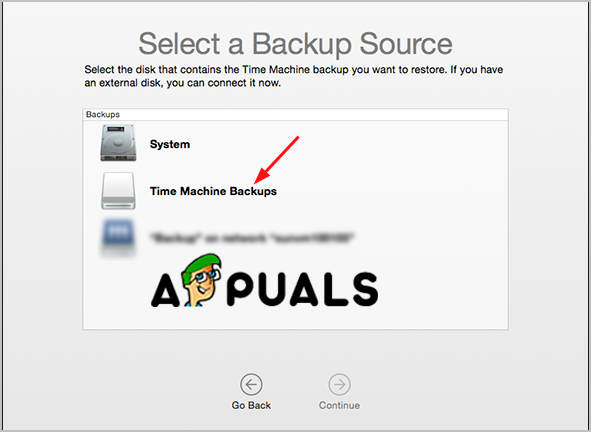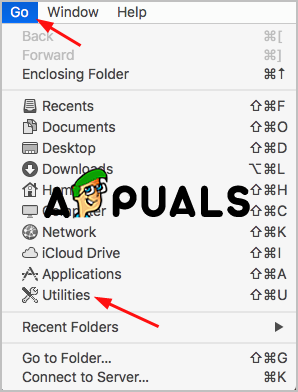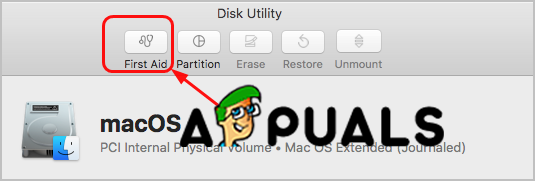Method #1. Check the Date and Time.
This problem on your Mac can be caused by the wrong date or time on your computer. If time and date are wrong you will unable to install the macOS. If the date and time are troublemakers you can try to install updates or reinstall macOS on your computer.
Method #2. Reset the NVRAM on your Mac.
NVRAM stands for nonvolatile random-access memory. In more simple words, NVRAM is a small amount of memory that your computer is using to store settings (time zone, start-up disk selection, display resolution and more) and access them really fast. So, this error message can be shown because your startup settings are stored wrong in your NVRAM, and you will unable to install macOS on your Mac. The simple solution to this is to reset your NVRAM. When you are done with this method you can try to install updates or reinstall macOS on your computer.
Method #3. Restore from Time Machine backup.
You can try to boot your Mac with the Recovery Mode in order to restore it from Time Machine when your macOS is stuck and cannot be installed. Wait for the process to be finished and then check if the problem is still there.
Method #4. Run Disk Utility’s First Aid in Safe Mode.
When you are seeing this error on your Mac the problem can be in your Disk volume. And this method to run the Disk Utility to check and repair the volume can solve this problem.
Method #5. Free up Storage Space on Your Mac.
Also, very common issue why this error is showing and the problem happens is not enough space on your computer to install updates. So, the best solution is to free up some space on your Mac.
Resolve the Could not sign in to iMessage error on MacOSFix: Windows Update Could not be Installed Because of Error 2149842967Fix: The driver being installed is not validated for this computerFix: Windows could not Update the Computer’s Boot Configuration