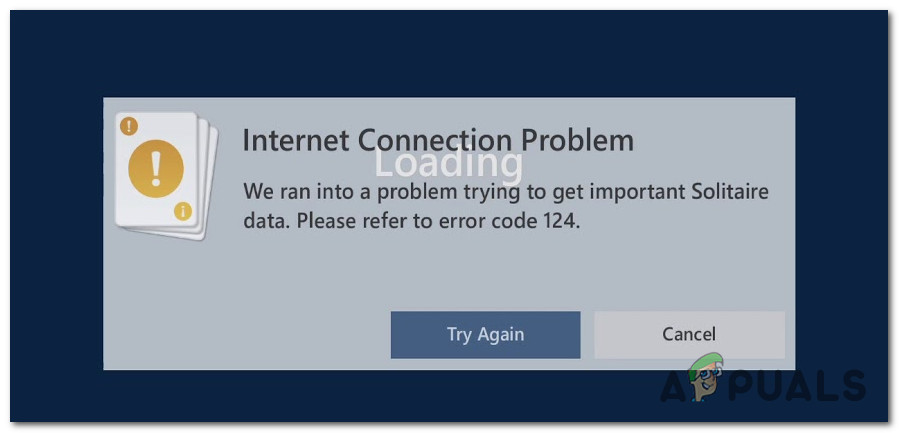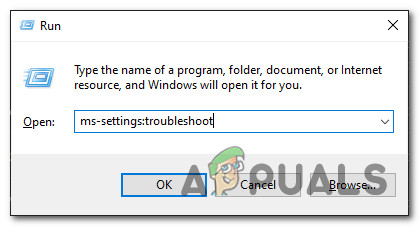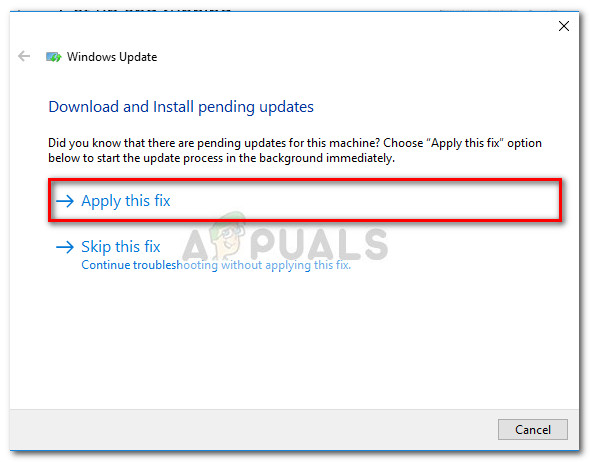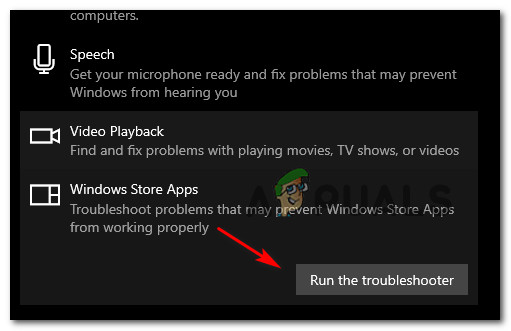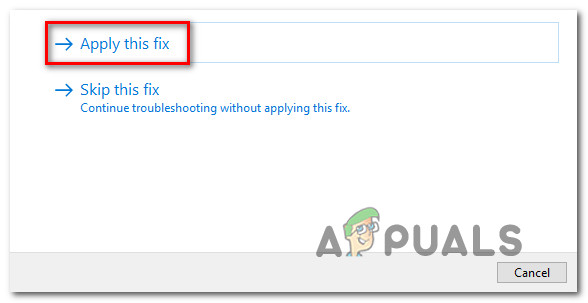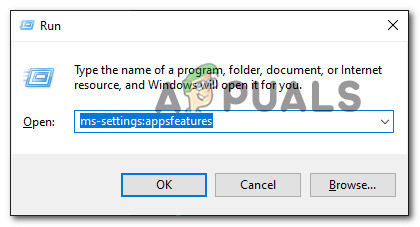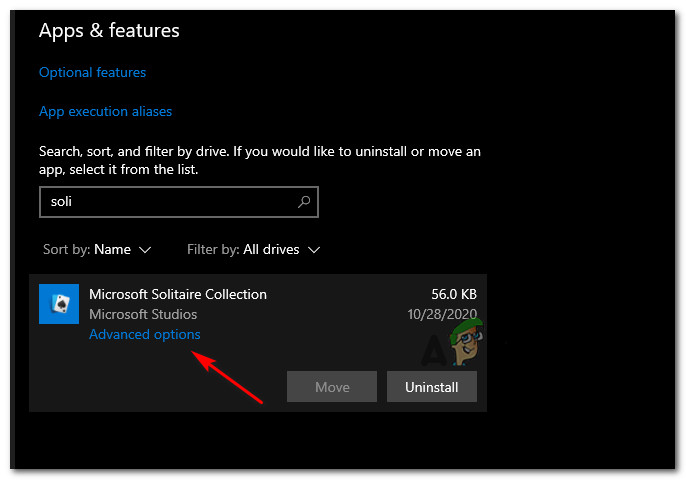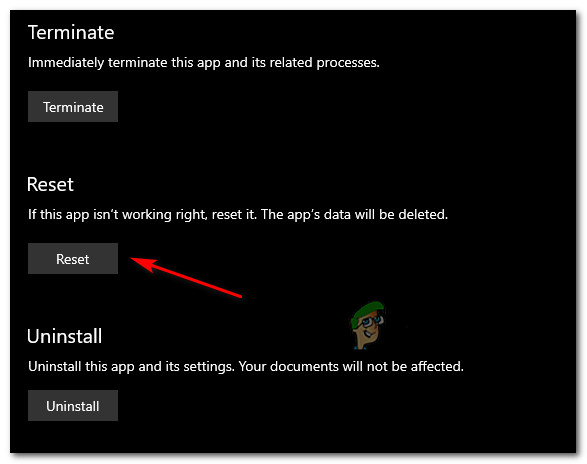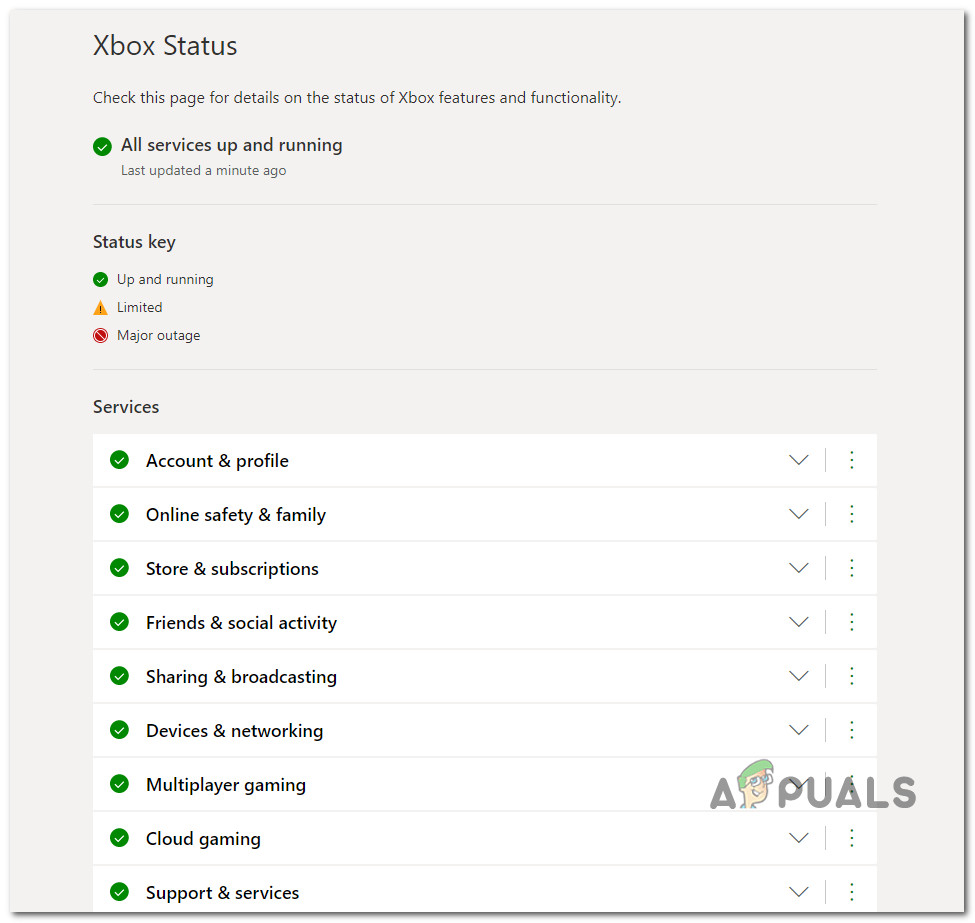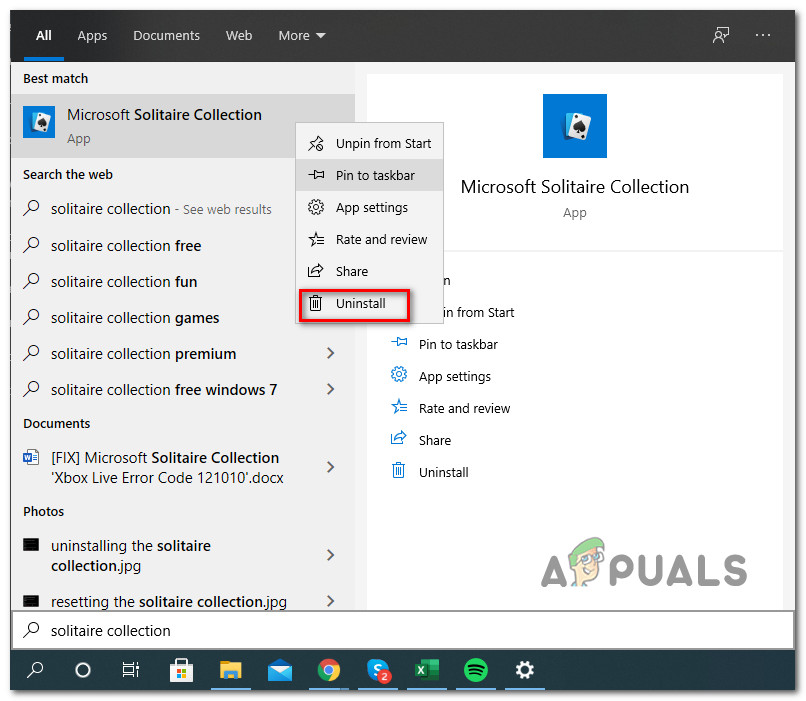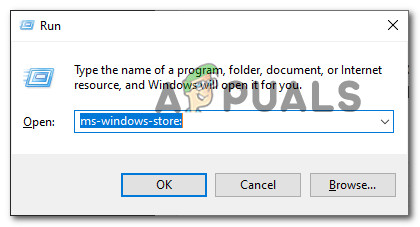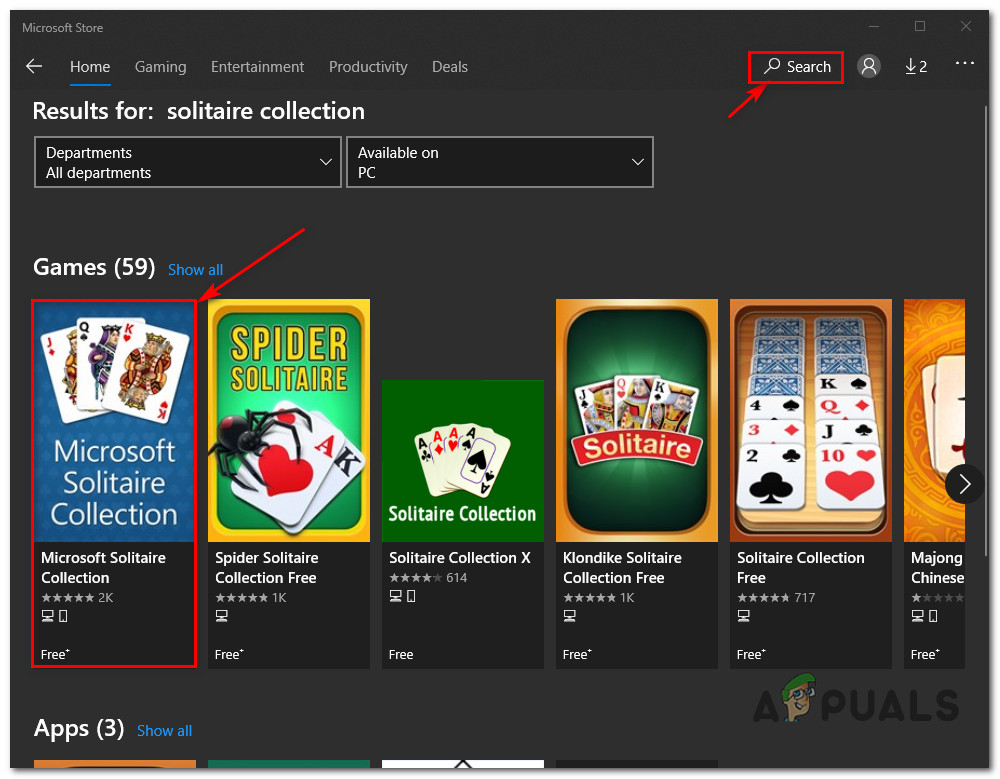As it turns out, there are several different causes that might contribute to the apparition of this error code. Here’s a list of potential culprits that might be responsible: Now that you know every potential culprit, here’s a list of potential fixes that other affected users have successfully used to fix the problem:
Method 1: Running the Apps / Windows Update Troubleshooter
Since this a fairly common issue, Microsoft is already aware of this problem and has already included a couple of automated repair strategies that affected users can deploy automatically via the Windows Apps Troubleshooter and the Windows Update Troubleshooter. Even though Windows Update seems like an unlikely candidate capable of causing issues with the Windows Solitaire Collection, a lot of affected users have confirmed that the Error Code 124 stopped occurring after they ran the Windows Update Troubleshooter. It turns out that Windows Solitaire uses a sub-component of Windows Update to check for updates and verify your Microsoft account whenever you launch the game. So if Windows Update is running into some issues, running the troubleshooter should help you fix the issue. In case you haven’t tried running any of these 2 troubleshooters before, follow the instructions below for a complete set of instructions on how to do this: If the same problem is still occurring even after you’ve followed the instructions above, move down to the next potential fix below.
Method 2: Resetting the Microsoft Solitaire Collection
If the first method didn’t work for you, the next thing you should do is troubleshoot against a potential issue that is occurring due to some type of corruption that is affecting the local installation of Microsoft Solitaire Collection. Several affected users that were previously facing the same problem have confirmed that they’ve managed to fix this problem by resetting the local app installation from the Apps & Features menu. If you haven’t tried this potential fix yet, follow the instructions below to do so: If your next attempt to launch the app is met by the same Error Code 124 (Internet Connection problem) error message, move down to the next method below.
Method 3: Checking for the status of Xbox Live
Keep in mind that since the Microsoft Solitaire Connection is built around the infrastructure of Xbox Live, an ongoing issue with it can mean that you can no longer access your account and play the game as it requires an ongoing Internet connection during the validation procedure. Because of this potential scenario, you should take the time to check if Xbox Live is currently experiencing server issues. To do this, check the official Xbox Live status page and see if Microsoft is currently reporting any underlying infrastructure issues. In case this investigation has indeed revealed an underlying issue with a subcomponent of Xbox Live, the issue is entirely beyond your control. All you can do at this point is to wait for Microsoft to fix their server issues. On the other hand, if you haven’t been able to identify any server problems with Xbox Live, move down to the next potential fix below.
Method 4: Reinstalling the Microsoft Solitaire Collection
If none of the instructions above have worked for you, one last thing you should try to do is to reinstall the Microsoft Solitare Collection application from your Windows 10 computer. This is not the equivalent of the reset procedure above, because instead of reverting the application state to the default and clearing the temporary files, it will delete every file belonging to the game allowing the ulterior installation to start completely fresh. This operation was confirmed to be successful by a lot of affected users that were previously unable to launch the application. Here’s a quick step by step guide on how you can completely reinstall the Microsoft Solitaire Collection application:
[FIX] Microsoft Solitaire Collection Error Code 101_107_1 on Windows 10[FIX] Microsoft Solitaire Collection ‘Xbox Live Error Code 121010’How to Fix MS Solitaire Collection Error Code 121003 on Windows 10?How to Fix Overwatch Error BC-124?