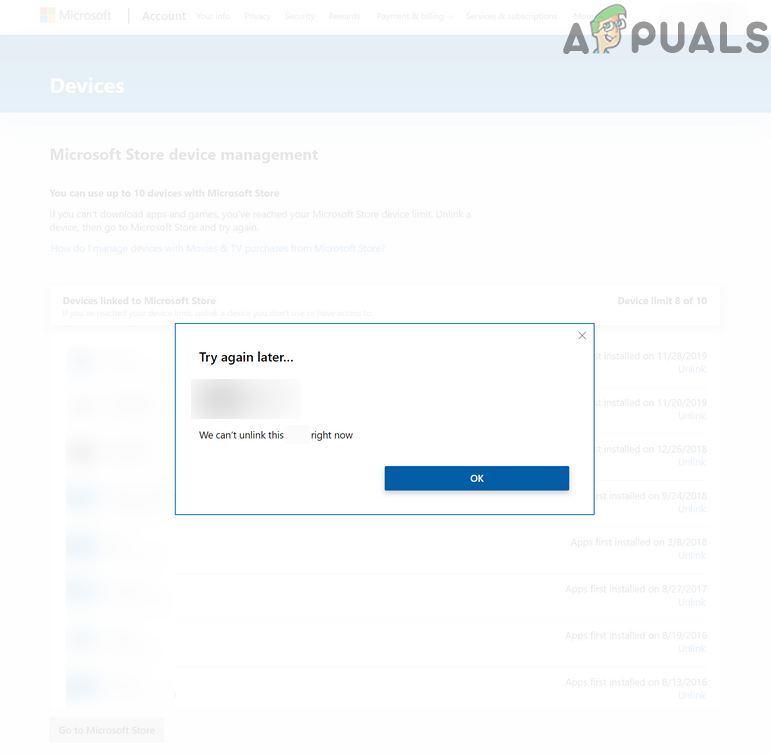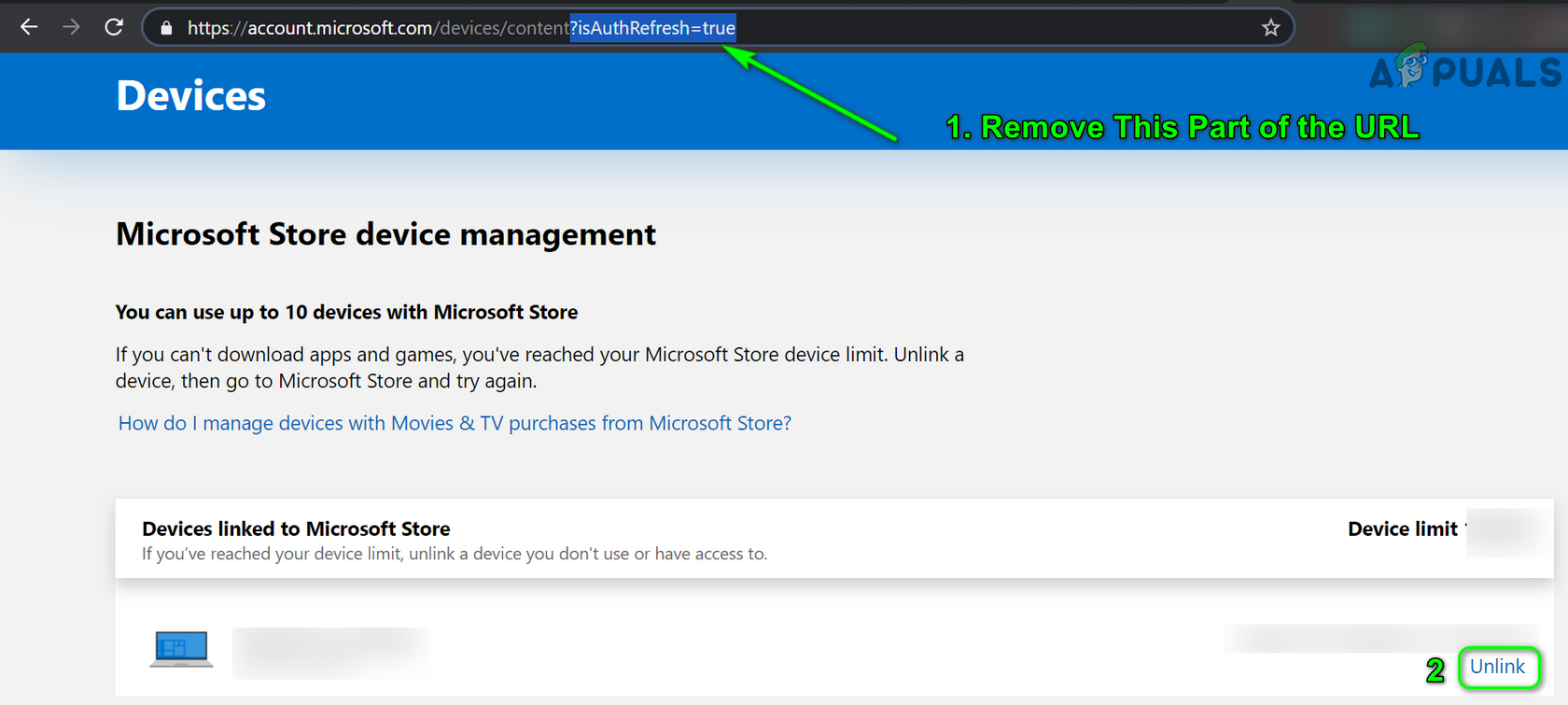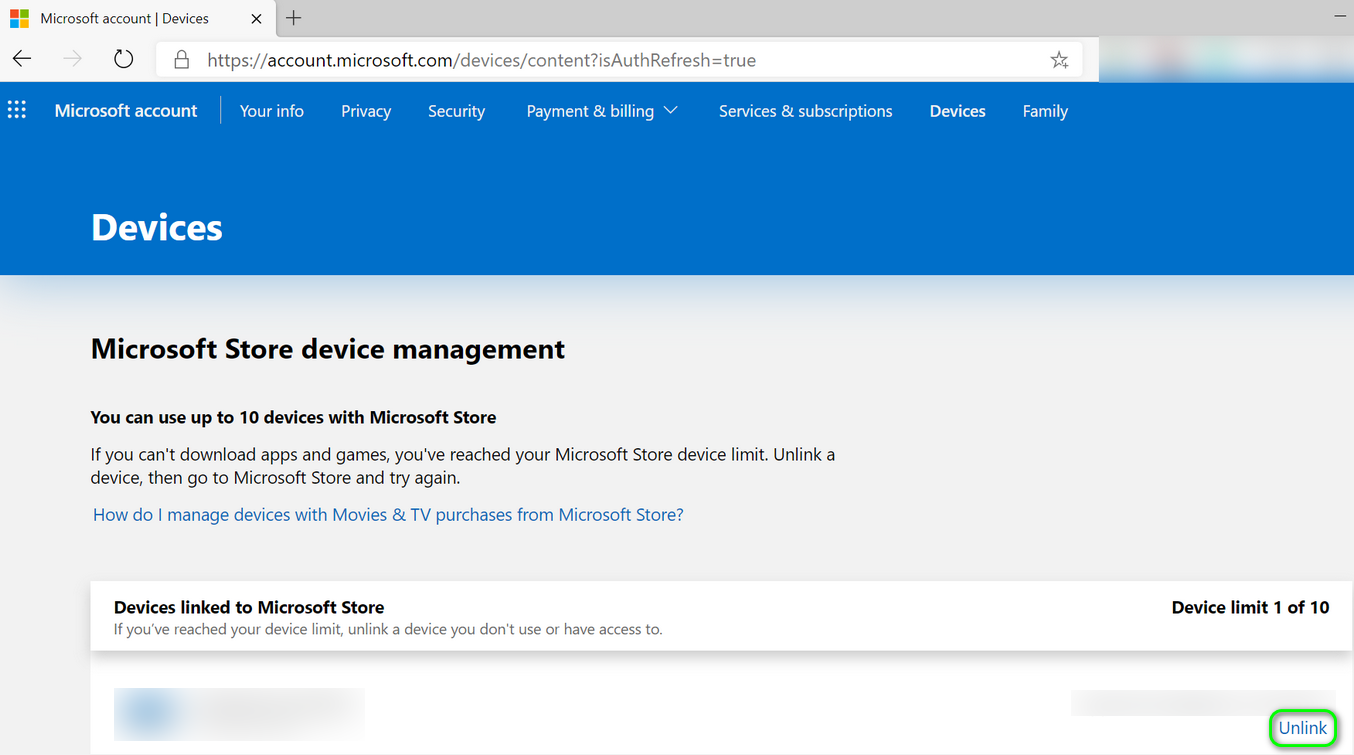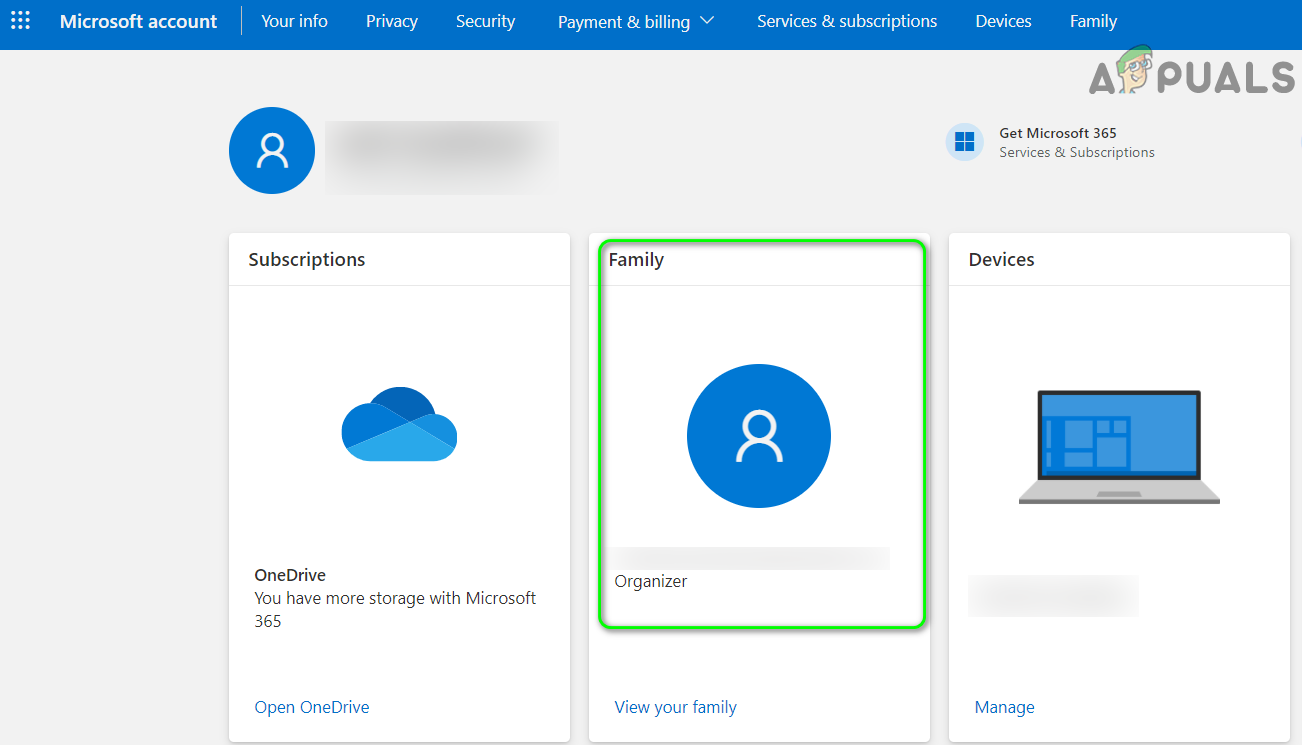The affected user encounters the issue when he tries to unlink a device from the Microsoft Store (usually due to a 10 devices limit) but fails to do so. Some users reported that a single device was listed multiple times. In some cases, the unlink option was missing from the Microsoft Store Devices page. For some users, the problematic devices were shown in the Microsoft Store management but were not visible on the Microsoft account devices page. Before proceeding with the solutions to unlink a device from the Microsoft account, try once again to check if you can remove the device by the regular method.
Solution 1: Change the URL of the Website
The issue at hand could be a result of a bug. The bug can be overcome by altering the URL of the website to enforce the required change.
Solution 2: Use Microsoft Edge or Internet Explorer to Unlink the Device
For some Microsoft website operations, Microsoft does favor its Edge browser (or Internet Explorer) due to the security parameters. The issue at hand could also be a result of similar compatibility issues. In this context, using Microsoft Edge (or Internet Explorer) to remove the problematic device may solve the problem.
Solution 3: Remove the Device from the Family Accounts
Microsoft supports the family accounts i.e. a parental/main account managing the child accounts. Also, the devices owned by the child accounts are shown in the Microsoft Store devices page of the main account but the option to remove the devices through the main account is missing or greyed out. In this case, removing the device through an active user account on the device may solve the problem. If any of the devices are marked as Home device (for example, Home Xbox), then make sure to disable the home feature.
Solution 4: Login on the Problematic Device with Another Microsoft Account
If none of the solutions were helped you so far, then logging through another Microsoft account on the problematic device can clear the bug and thus solve the problem. If the issue is still there, then check if changing the password of your Microsoft account solves the issue for you. If not, then resetting the problematic device or clean installing Windows (if a Laptop or PC) may solve the problem (you may have to remove it through the family accounts).
How to Unlink Gmail Account from Android or From Your PCHow to Unlink Facebook and Instagram?Windows 10X To Run On Single-Screen Devices Also Confirms Microsoft As OS Usage…Fix: You need to fix your Microsoft Account for apps on your other devices to be…