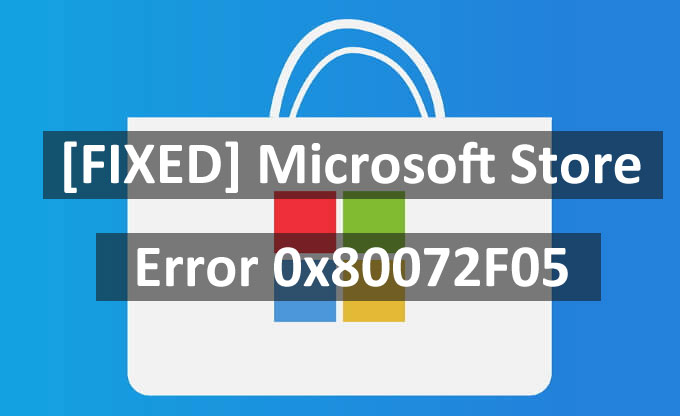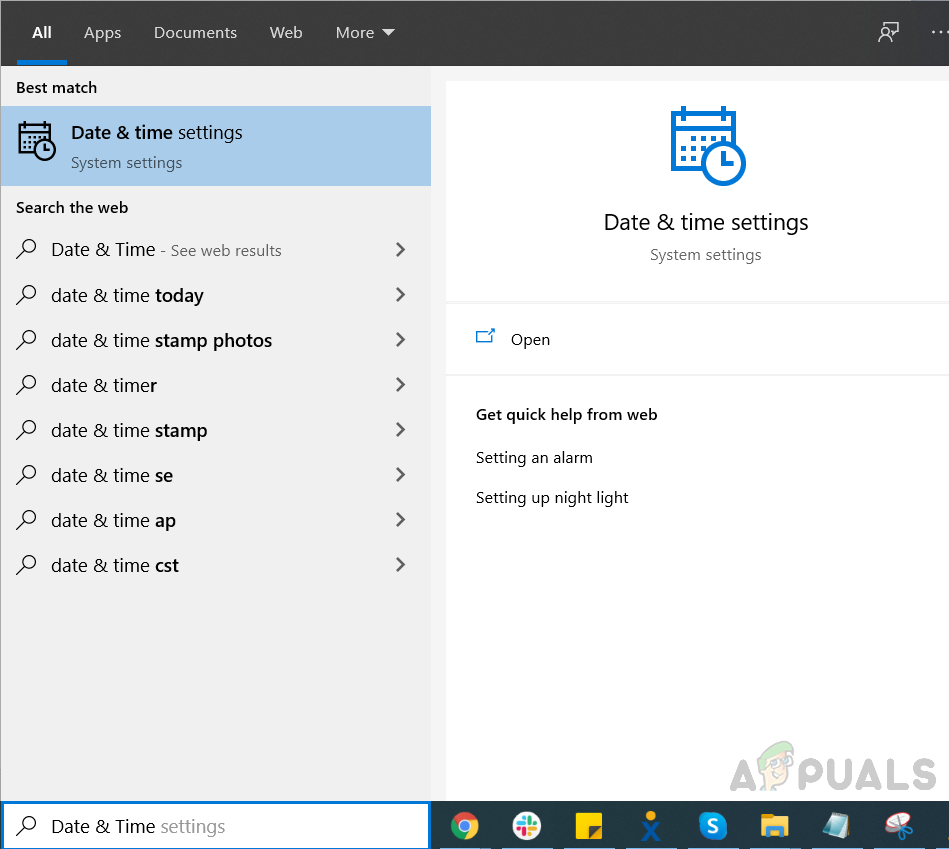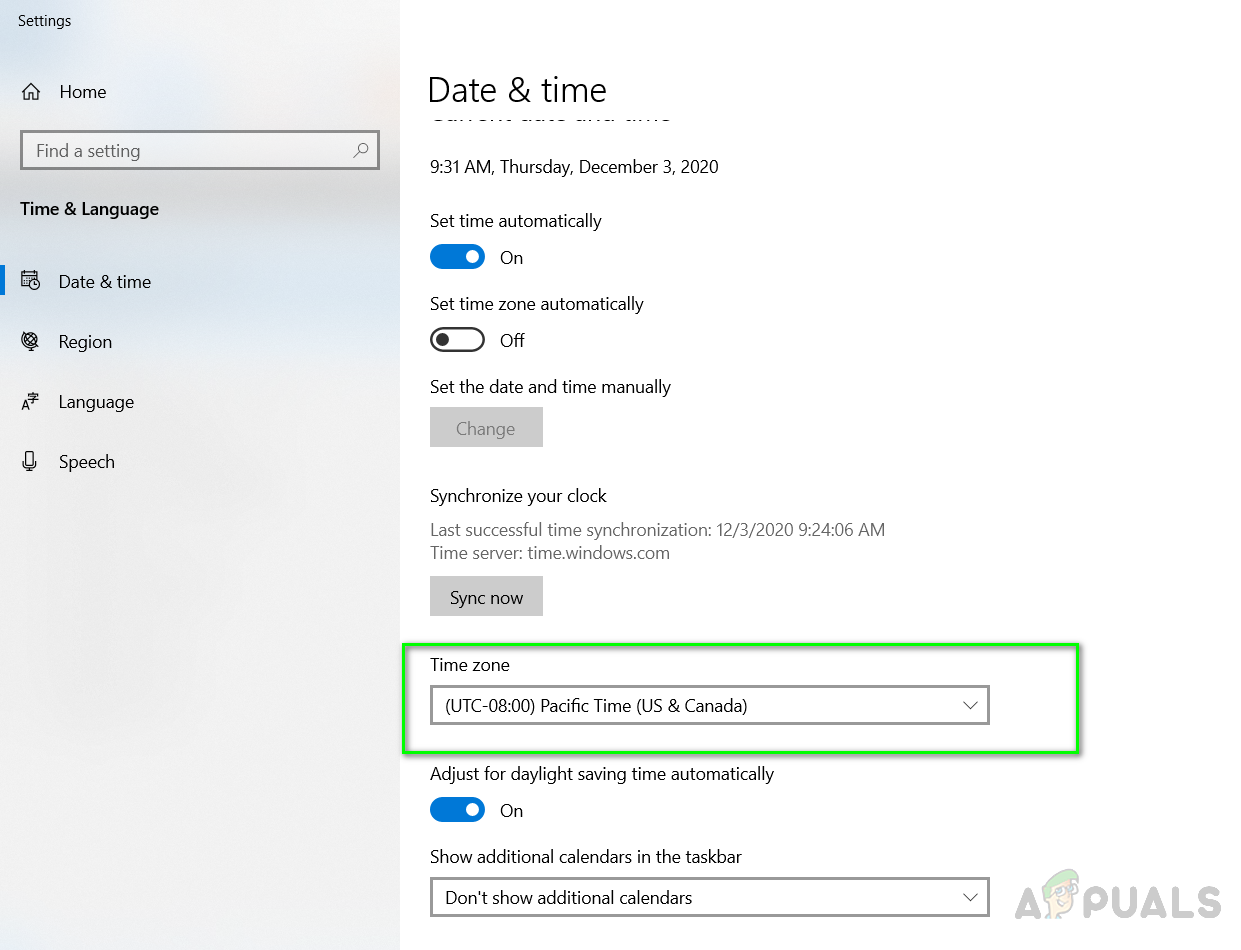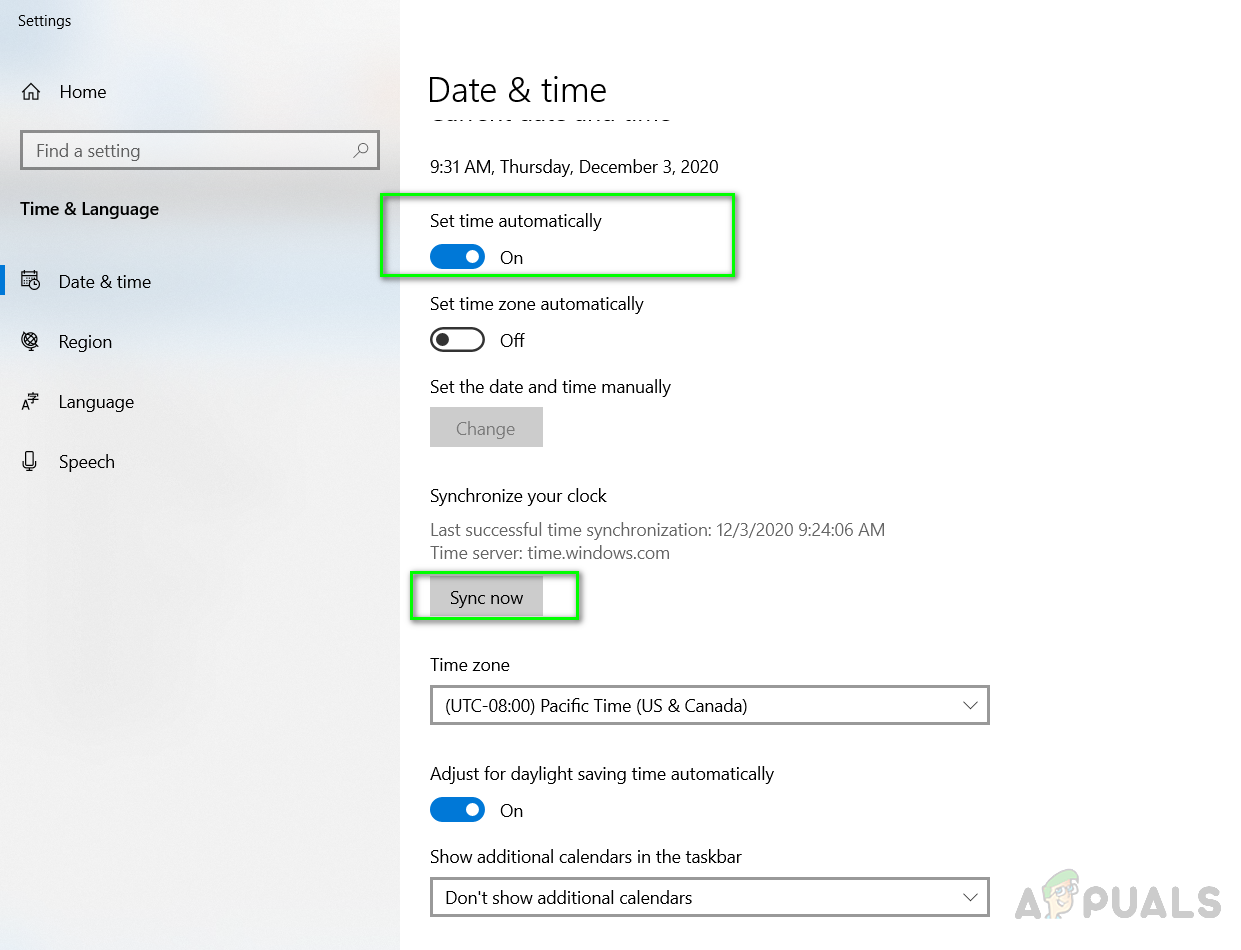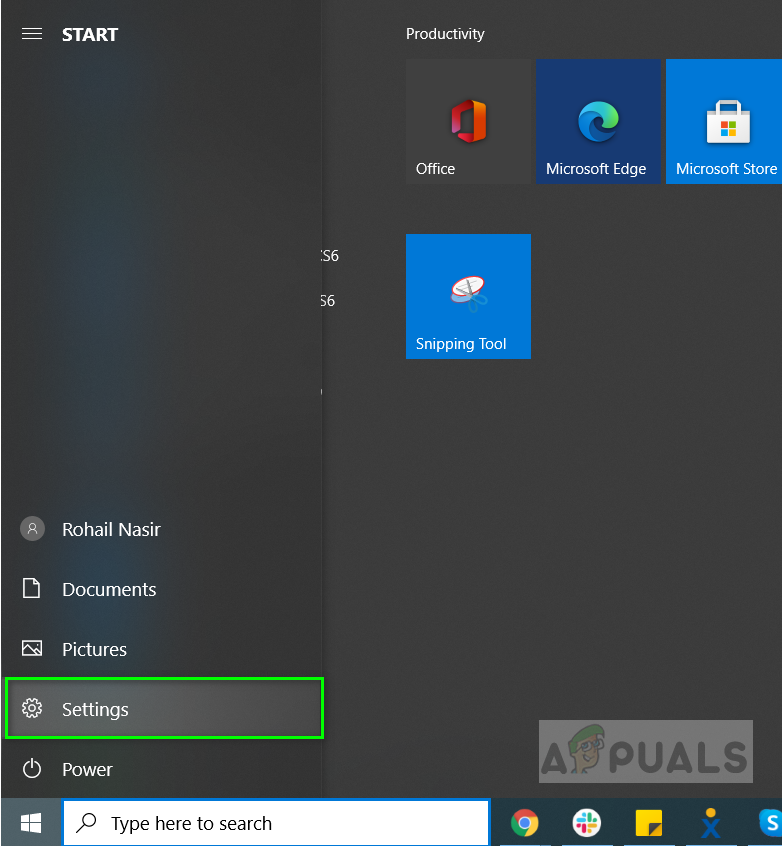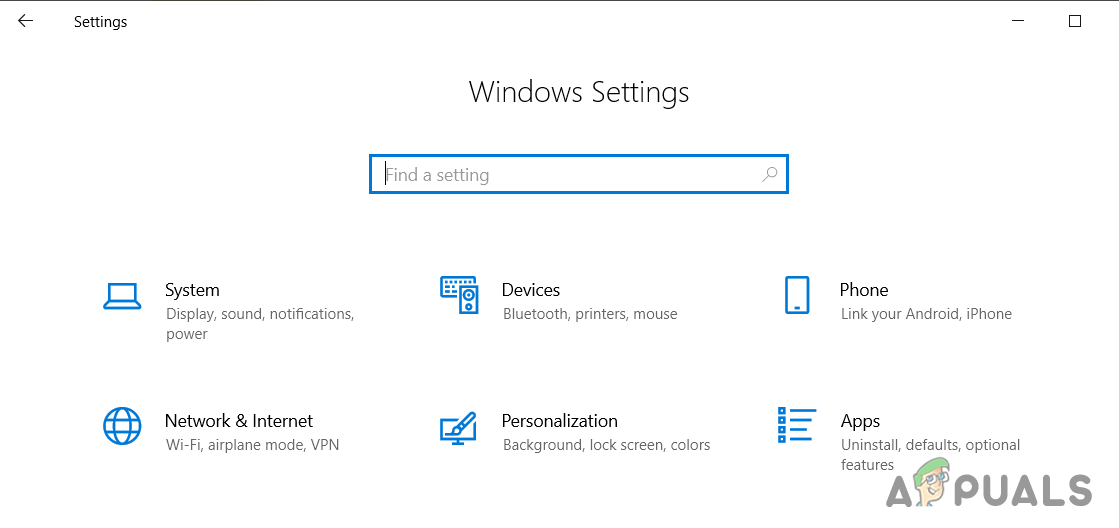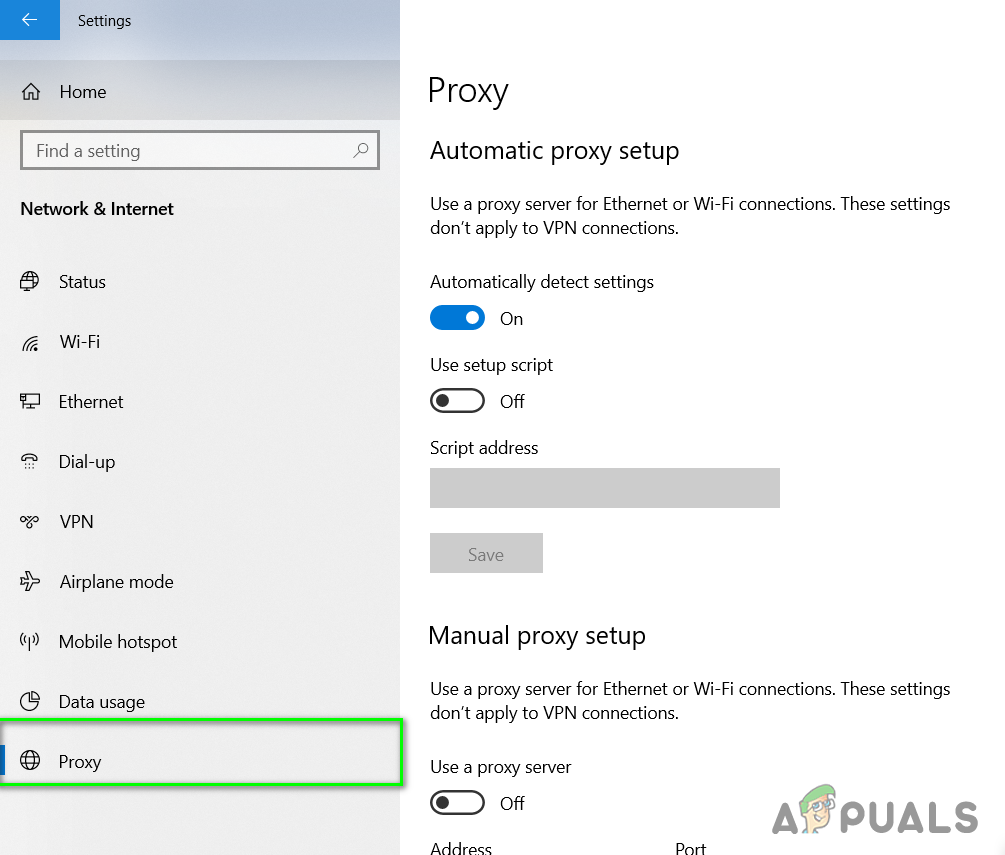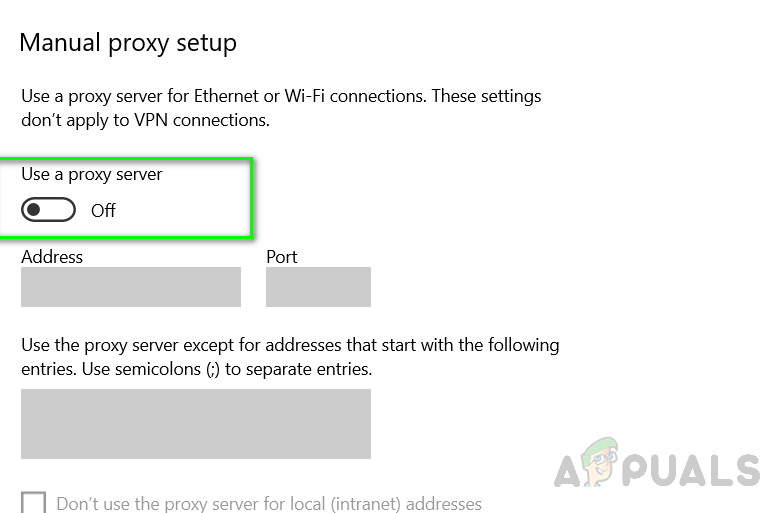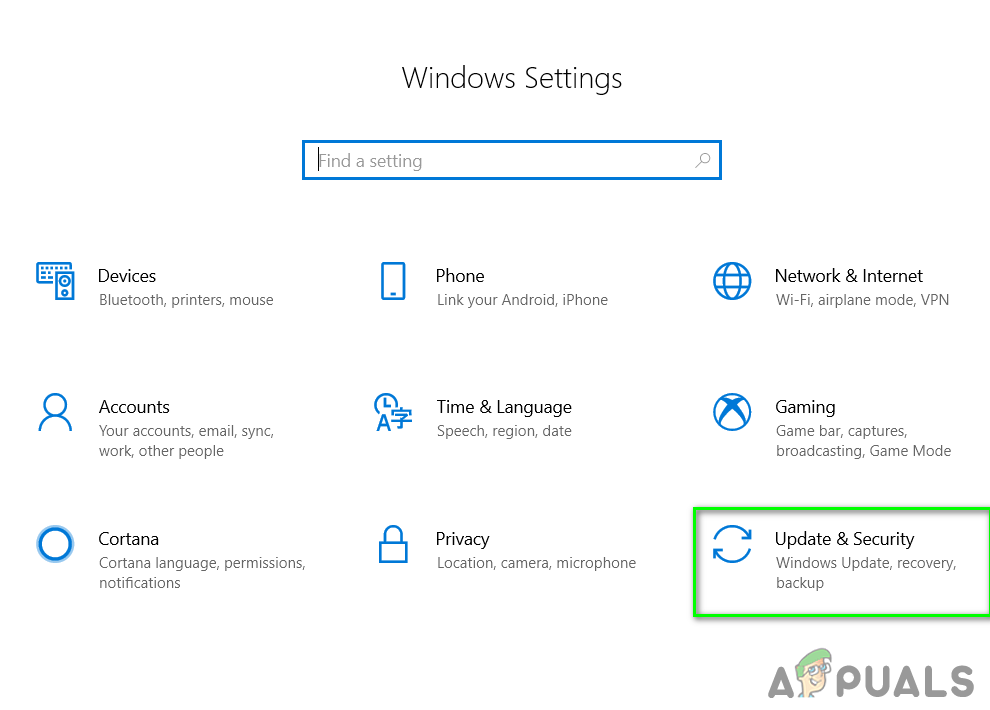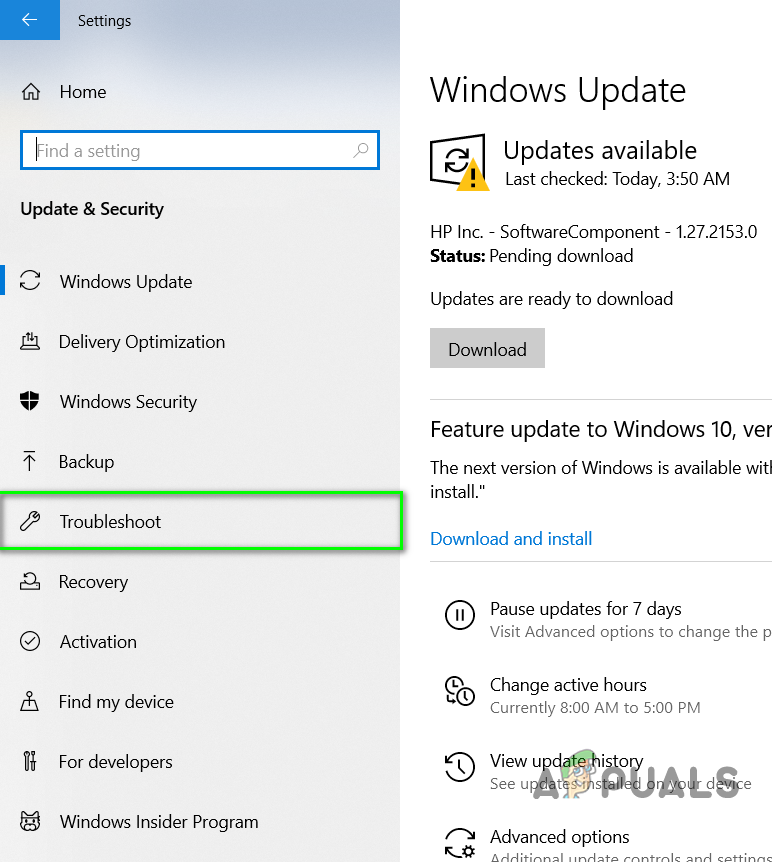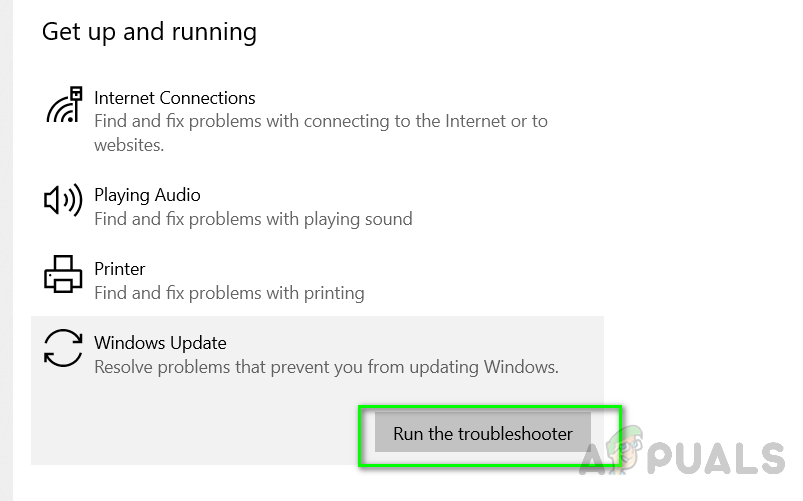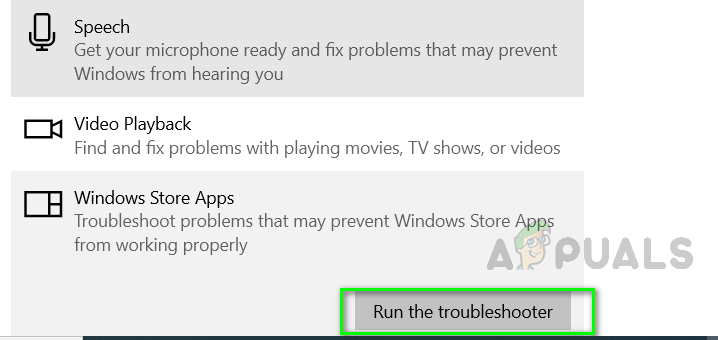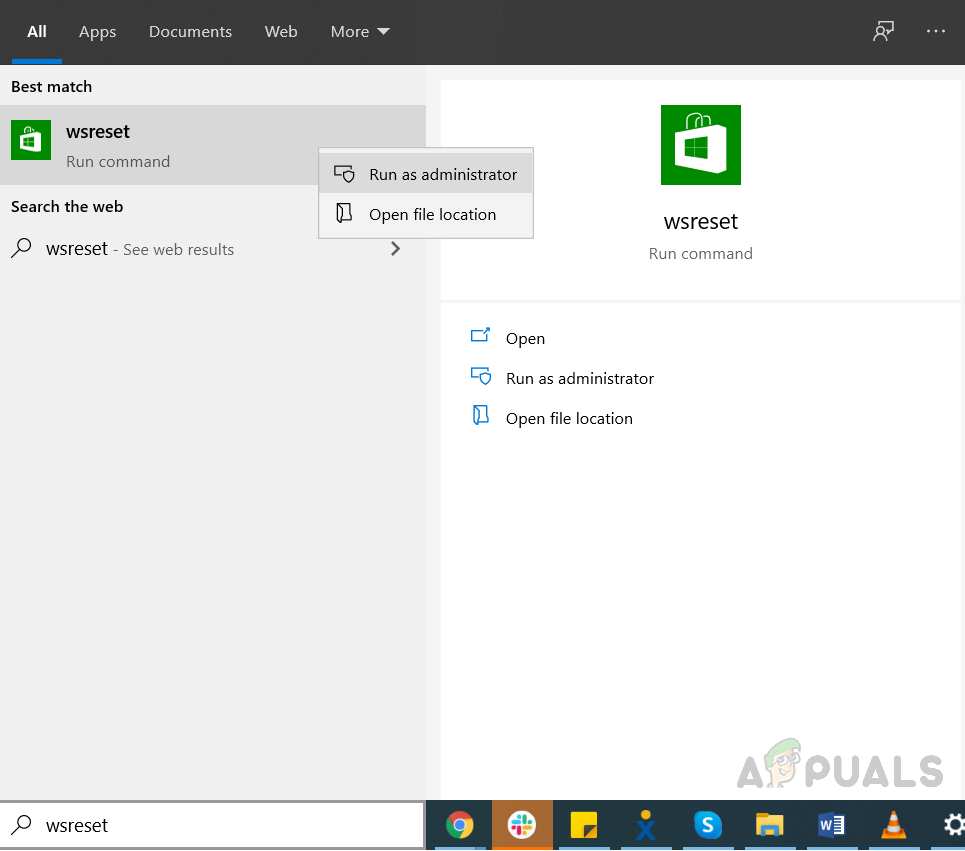However, there can also be other reasons for this error. For instance, the Microsoft Store might not be able to connect to its server, or there can be problems in your system’s registry, or a missing or corrupt system file.
Method 1: Setting Up Date And Time
In this method, we will correct the Date and Time on the system according to the user’s Time Zone. This is very important as there are software and services that perform their authorization from the internet and if the Time or Date is incorrect then the access to those services to the resources on the internet is denied. This can be caused by some malware installed on your system to change your Time Zone or the user must have mistakenly chosen the wrong Time zone. You can avoid this by setting your Time and Date to an Internet-based Time Server.
Method 2: Turn Off Proxy Settings
Proxy Server acts as an intermediary between your computer system and the internet, When you send a request, it is sent to the Proxy Server, and then it is sent to the server on the Internet. If this setting is enabled, then it can interfere with the authentication process because the Server that is trying to authenticate the user; it might think that you are accessing your account from a different device or location and will consider this as an attempt by someone to steal your credentials and will block the authentication request. Therefore it is suggested to Turnoff your proxy settings.
Method 3: Use Troubleshooter and Reset the MS Store
In this method, we will use the Windows built-in Troubleshooter to automatically fix the errors that might keep you from accessing and installing Microsoft Store Applications. This tool tries to find out any changes made by other applications that might have a system restart pending or if a certain service is crashed and needs to be restarted.
Method 4: Reset / Clear Microsoft Windows Store Cache
In this method, we will use the Microsoft Windows built-in tool WSReset.exe to rest or clear the cache from the application. This tool will reset your Microsoft Store without deleting your installed apps and your account settings.
Microsoft Finally Rolls Out Redesigned Photos App To Insiders and Releases…Fix: Error 0x8013153B when opening Microsoft StoreHow to Fix Microsoft Store Error Code 0x80070520How to Fix Microsoft Store Error 0x80D03805?