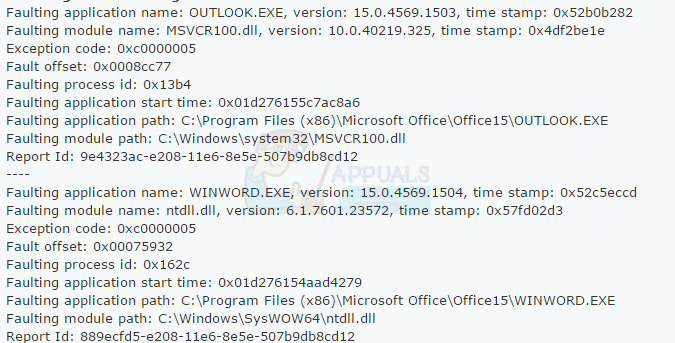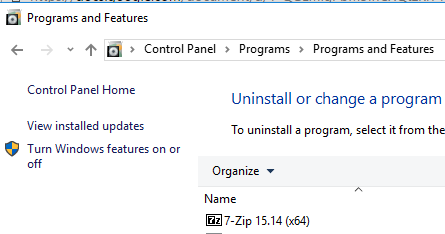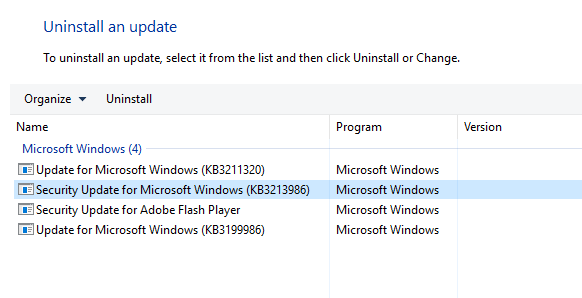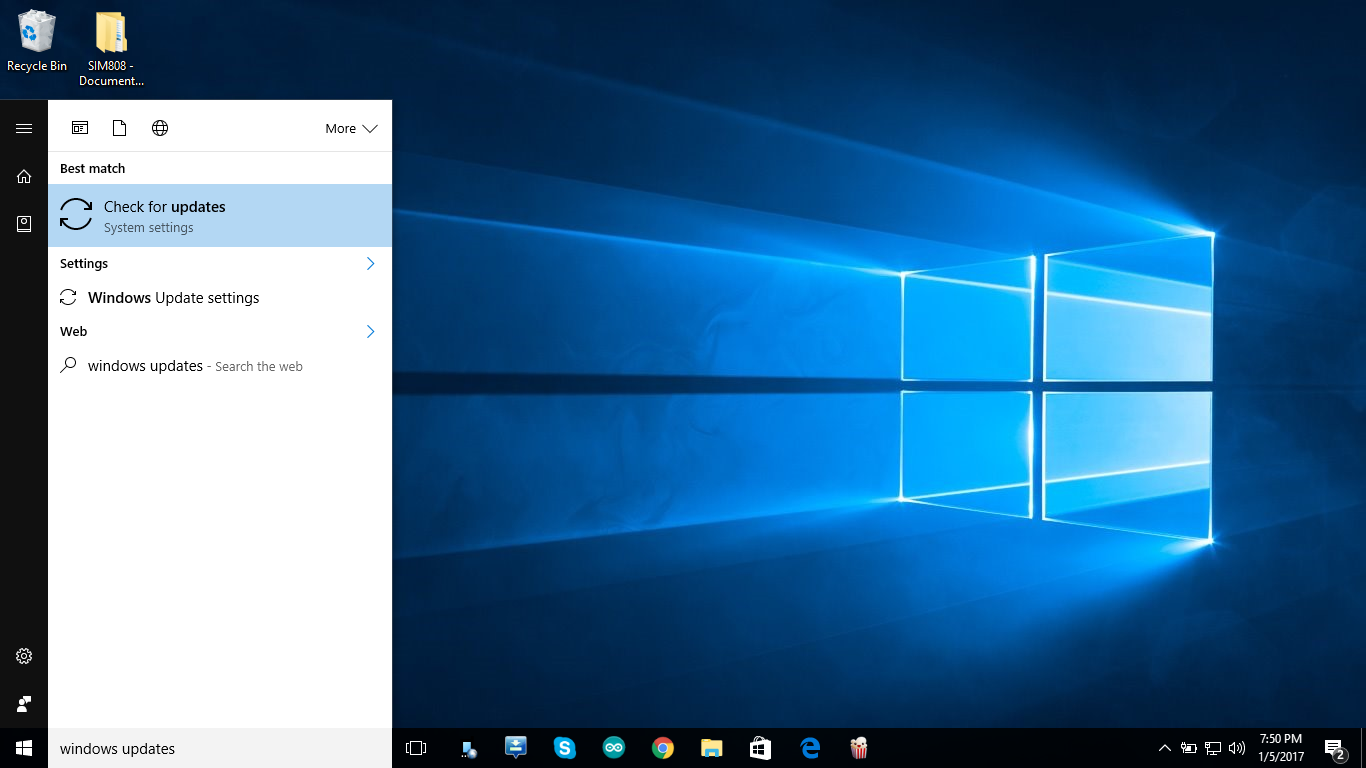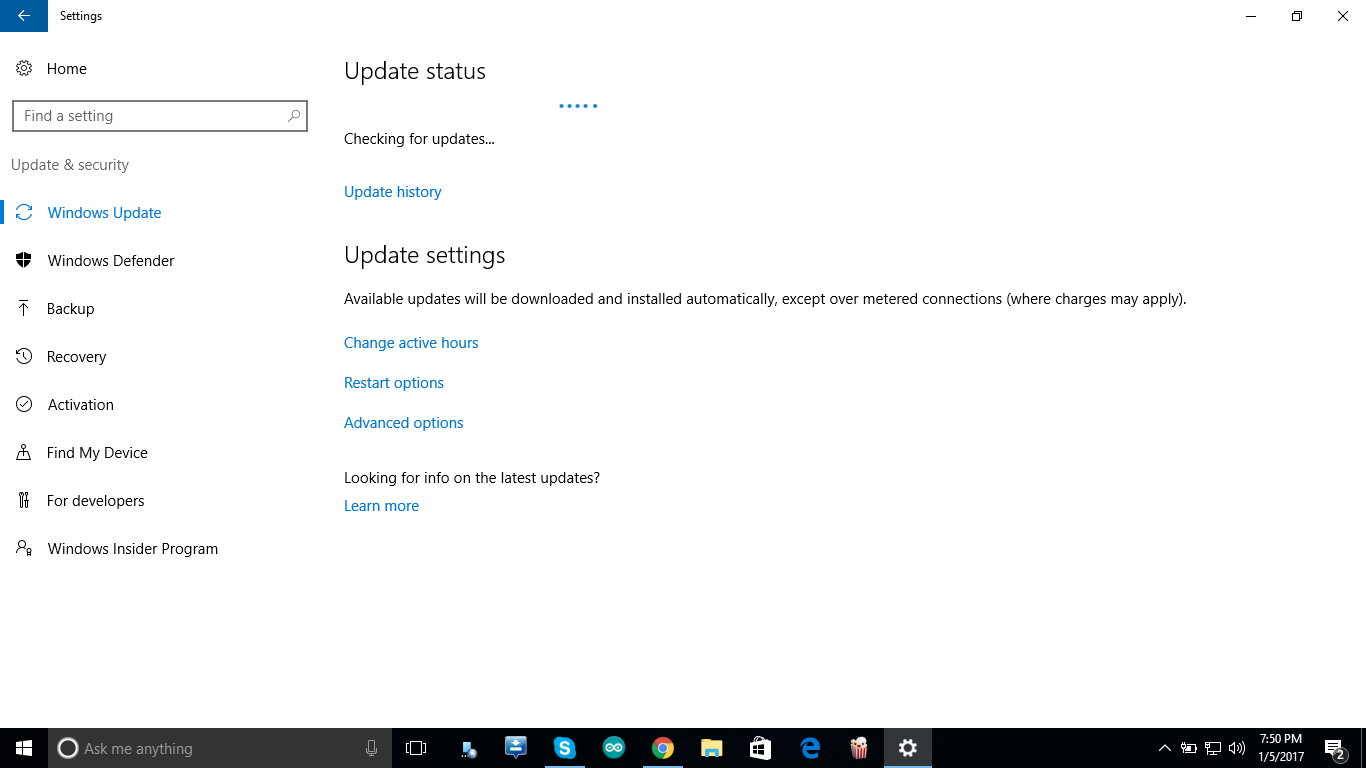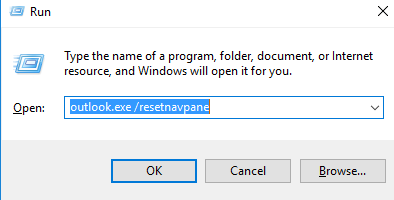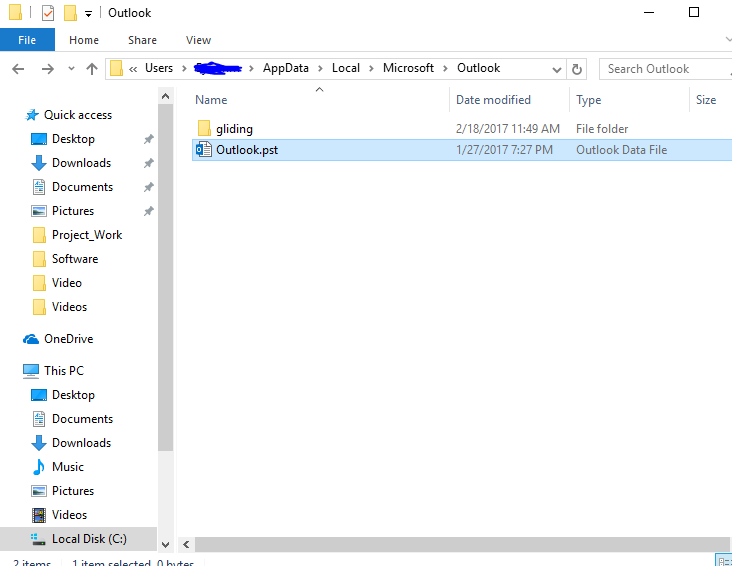This error is caused because Outlook (msvcr100.dll) and Word (ntdll.dll) msvcr100.dll are part of the Microsoft Visual C++ libraries, which numerous applications use. Ntdll.dll is a core Windows API file. Hence, the fact these dlls are causing problems suggests that you’ve recently installed an incompatible software or a faulty update, which in most cases is a faulty update. For most users, Windows Update KB3097877 was the culprit. In less likely scenarios, this can be caused by conflicting add-ons and corrupted user profiles.
In this article, we’ll be providing a fix to this issue using a few methods which include updating/removing the faulty Windows Update, installing a newer version of Microsoft Office and more.
Method 1: Fixing Windows Update KB3097877
Most people who had this issue pointed the cause to this Windows Update. Removing it fixes the problem but Microsoft has released a newer version of the update to fix the mess it created. It’s up to you to either delete KB3097877 or install all Windows Updates.
Removing Windows Update KB3097877
You can also perform a system restore as an alternative method.
Performing a Windows Update
Method 2: Using ResetNavPane
If this problem occurs in Outlook, running it with the /Resetnavpane switch is most likely to solve your problem.
Method 3: Fixing Your Outlook Profile
You can scan your Outlook data file and fix the errors within the file causing the issue. This guide shows you how to how to fix a corrupted PST or OST data file. If the above guide doesn’t yield any results, recreating your Outlook profile is just another way to solve this issue. Note that, when you create a new Outlook profile, your e-mail data will be lost from the previous profile if your account was configured as POP. If it was configured as IMAP your new profile will re-download everything from the webmail when you configure the new account. Here is how to recreate your Outlook profile.
Method 4: Installing a Newer Version of Microsoft Office
Older versions of MS Office have seem to be the victim of this error. Updating Microsoft Office to a newer edition will certainly fix the problem, unless you’re experience this issue on a newer version.
Ntdll.dll Crashing on Windows? Here’s the Fix!Fix: Microsoft Word 2016 or 2013 Won’t Open on Windows 10Fix: Outlook Stuck on Loading Profile ‘2010, 2013 and 2016’How To Add/Change Signature In Outlook 2013/2016 and 365