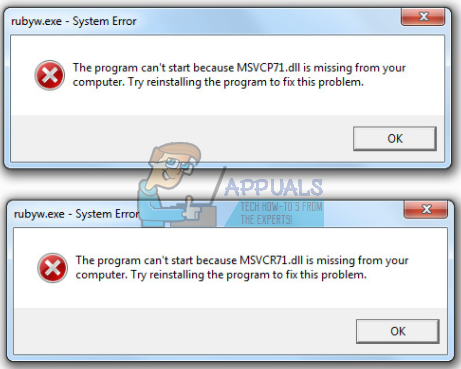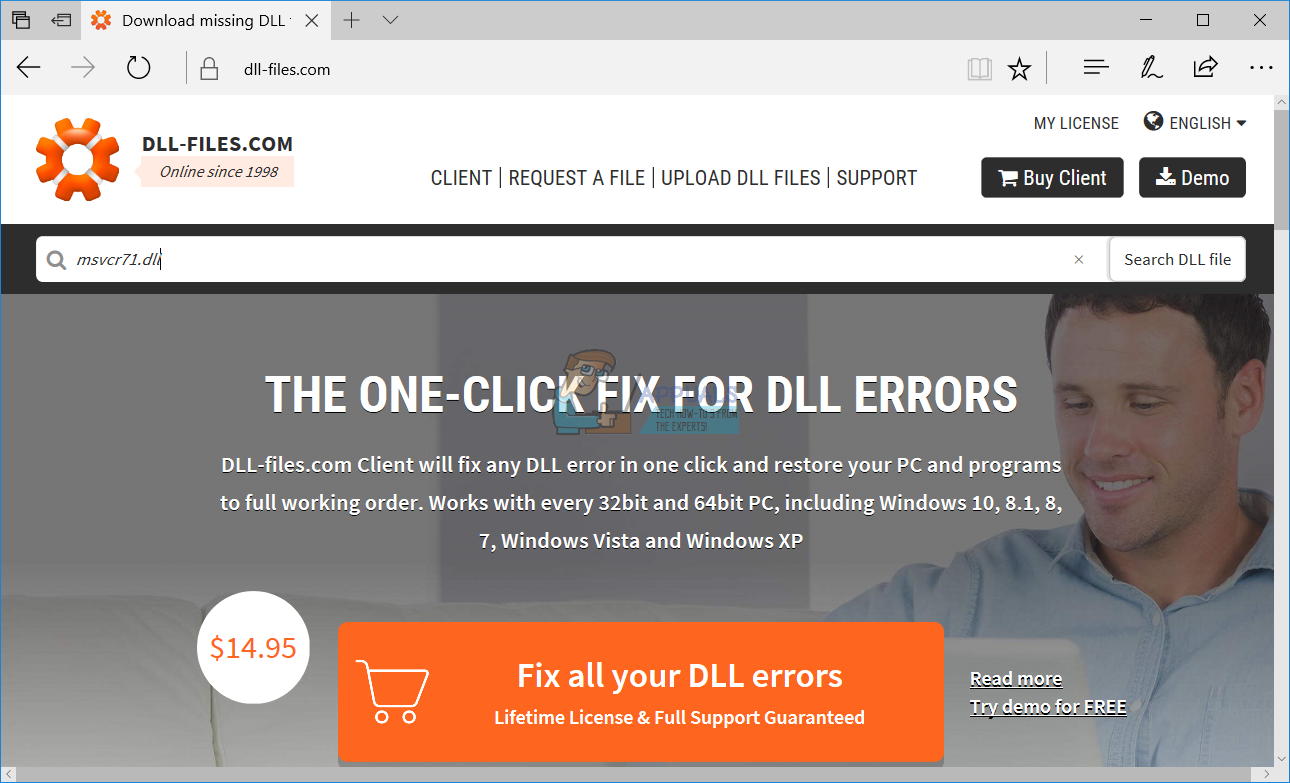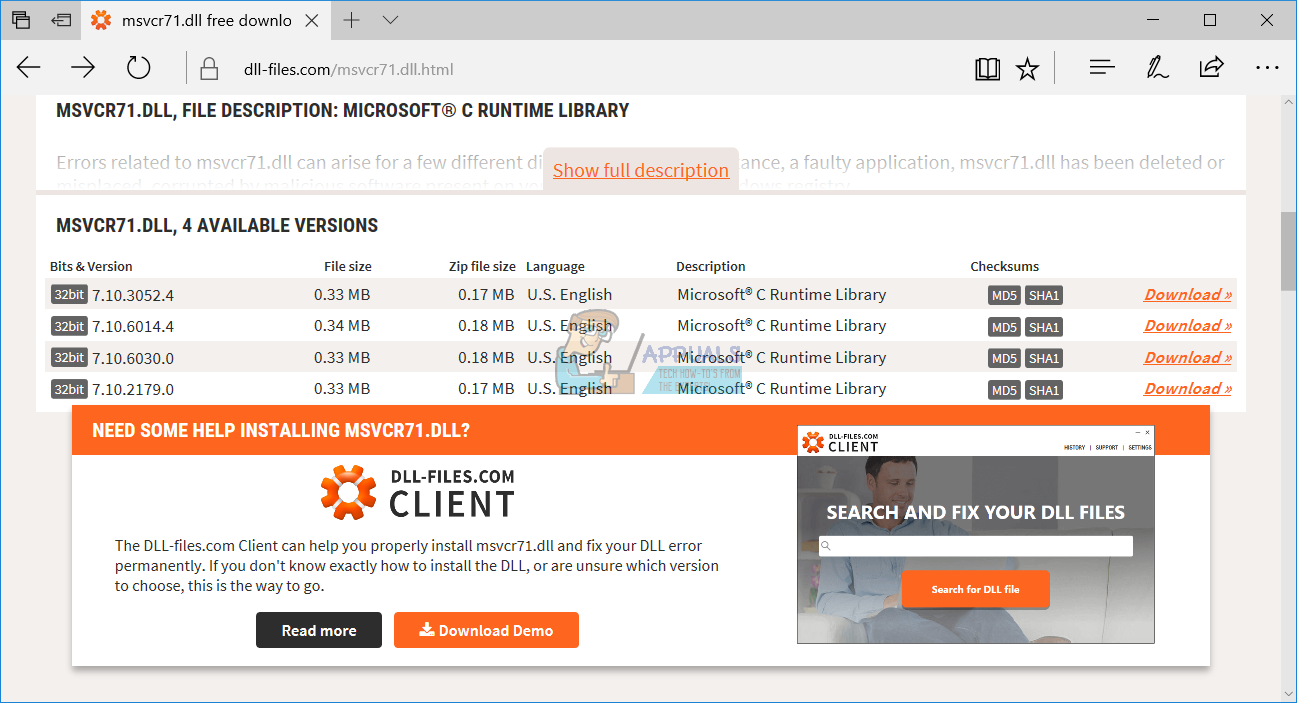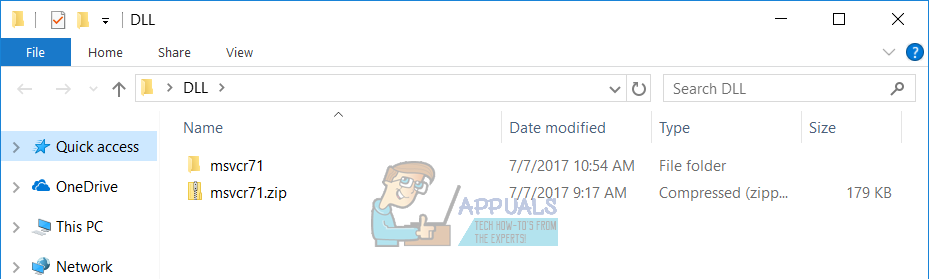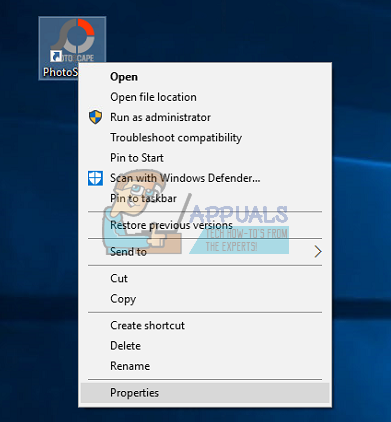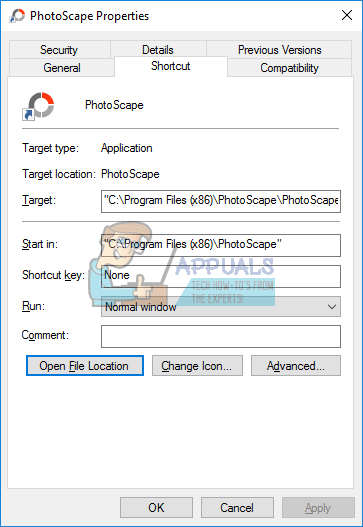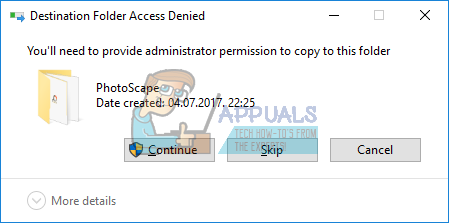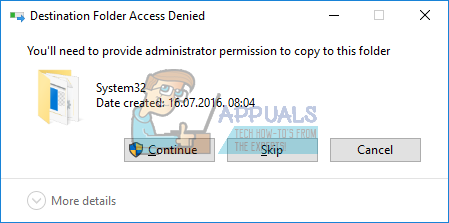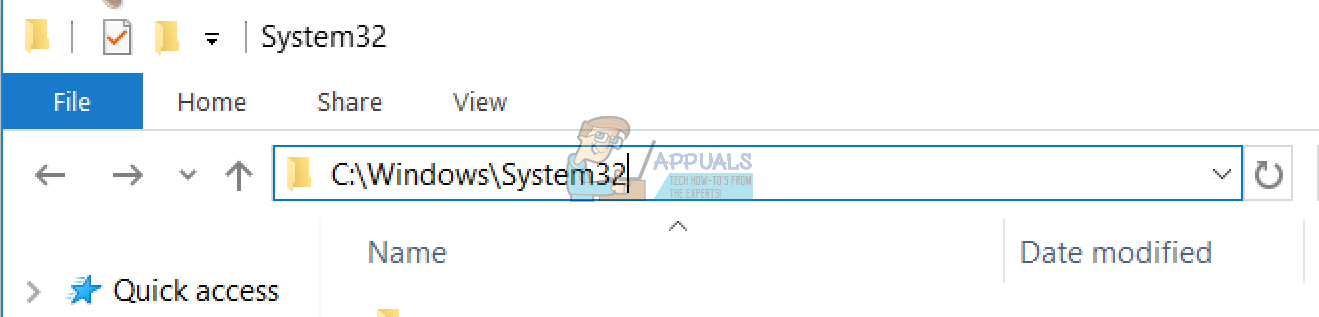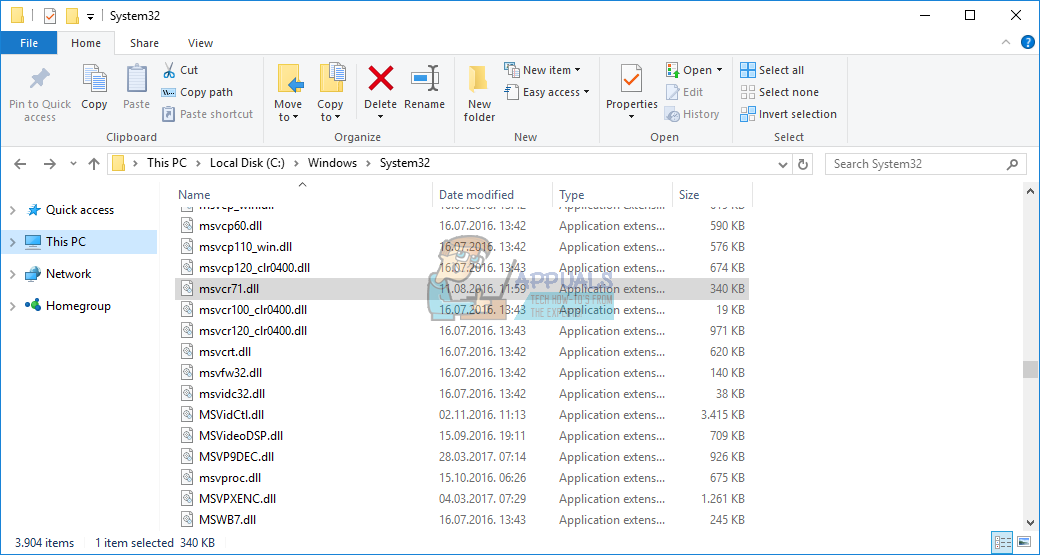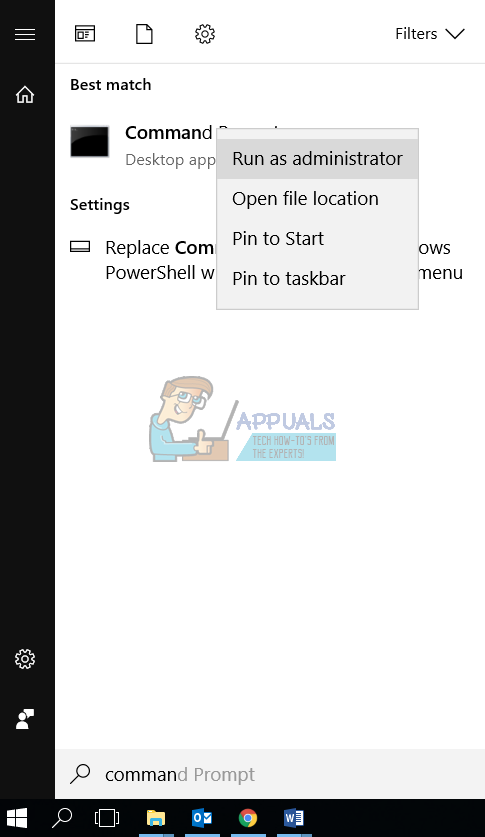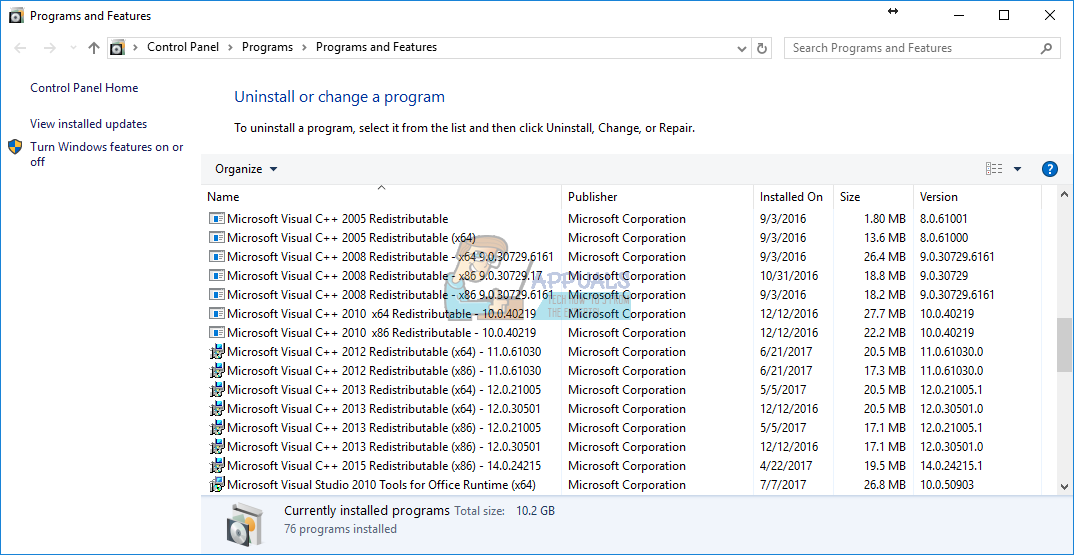Sometimes files can be corrupted, expecially DLL files. What is DLL files and what is file corruption? DLL (Dynamic Link Library) is a file which contains instructions that other programs can call in case of need. A corrupted files are the files that have become damaged and refuses to open and work properly. There are few reasons why file become corrupted, including Windows or application crashes and bugs, conflict between files which results in corruption, malware infection, bad sectors on your hard drive and other. In case operating system or application have corrupted files, you will not be able to open some Windows tools or applications properly. You will get error with more information. A lot of end users are having a probem with MSVCR71.DLL file which is missing and some of applications can not start. Error which is generated by Windows or application is: “The program can’t start because MSVCR71.dll is missing from your computer. Try reinstalling the program to fix this problem.”
MSVCR71.dll is file called Microsoft C Runtime Library which is part of Microsoft Visual Studio .NET program developed by Microsoft. Some applications or games may need this file to work properly. If MSVCR71.DLL is missing, whenever you start some Windows software, application or game you may experience error. There are few methods which can solve your problem.
Method 1: Download MSVCR71.DLL and copy within application folder
First method you can try is to download missing MSVCR71.DLL file and copy file to application installation folder which generated error. For Windows 7, Windows 8.x and Windows 10
Method 2: Copy file within System32 and SysWOW64 folder
Next method you can try is to copy msvcr71.dll into Windows folders. We already downloaded msvcr71.dll file, so you you need only to copy to proper folders. For Windows 7, Windows 8.x and Windows 10
Method 3: Re-register MSVCR71.dll
Next method you can try is to re-register MSVCR71.dll file. You can do it via Command prompt. A MSVCR71.dll needs to be located in System32 and SysWOW64 folder. We did that in previous methods, but you should check it again. For Windows 7, Windows 8.x and Windows 10 In case you are using 64bit operating system, you need to check in C:\Windows\SysWOW64.
Method 4: System File Check
System File Checker (SFC) is a tool integrated in Windows operating systems that allows end users or IT Administrators to scan file corruptions and replace corrupted files with a cached copy of files that is located at %WinDir%\System32\dllcache. For Windows 7, Windows 8.x and Windows 10 This will take a couple of minutes. A clean up-to-date system should report back something that looks like this: C:>sfc /scannow Beginning system scan. This process will take some time. Beginning verification phase of system scan. Verification 100% complete. Windows Resource Protection did not find any integrity violations.
Method 5: Reinstall Microsoft Visual C++ Redistributable
A msvcr71.dll is a part of runtime library Visual C++ Redistributable. At first you need to check which version of Microsoft Visual you are using. If you are using more version, you need to download proper versions and reinstall them. For Windows 7, Windows 8.x and Windows 10
Method 6: Reinstall application which generate error
If you are get error when you run some application, we are recommending to you to reinstall application your are using. For example, if you try to run Adobe Audition 3.0 application and you get error that msvcr71.dll is missing, you should try to reinstall Adobe Audition 3. Also, we are recommending you to download application from vendor site, and not from third party websites. Third party sites are not verified, because of malware infections which can be a part of downloaded applications. NOTE: This method is written based on conclusion and logic, if application is generating error, reinstallation of application will copy missing files from setup. There is connection between this method and method 1.
Fix: Cnext.exe cannot start because MSVCP120.dll or Qt5Core.dll is missingFix: SDL.dll is missing or SDL.dll not foundFix: Run DLL BackgroundContainer.dll ErrorFix: Microsoft Word and Outlook 2013 Crashing with ntdll.dll/MSVCR100.dll