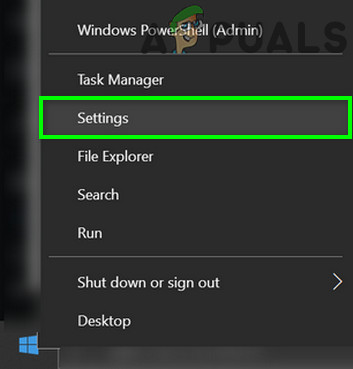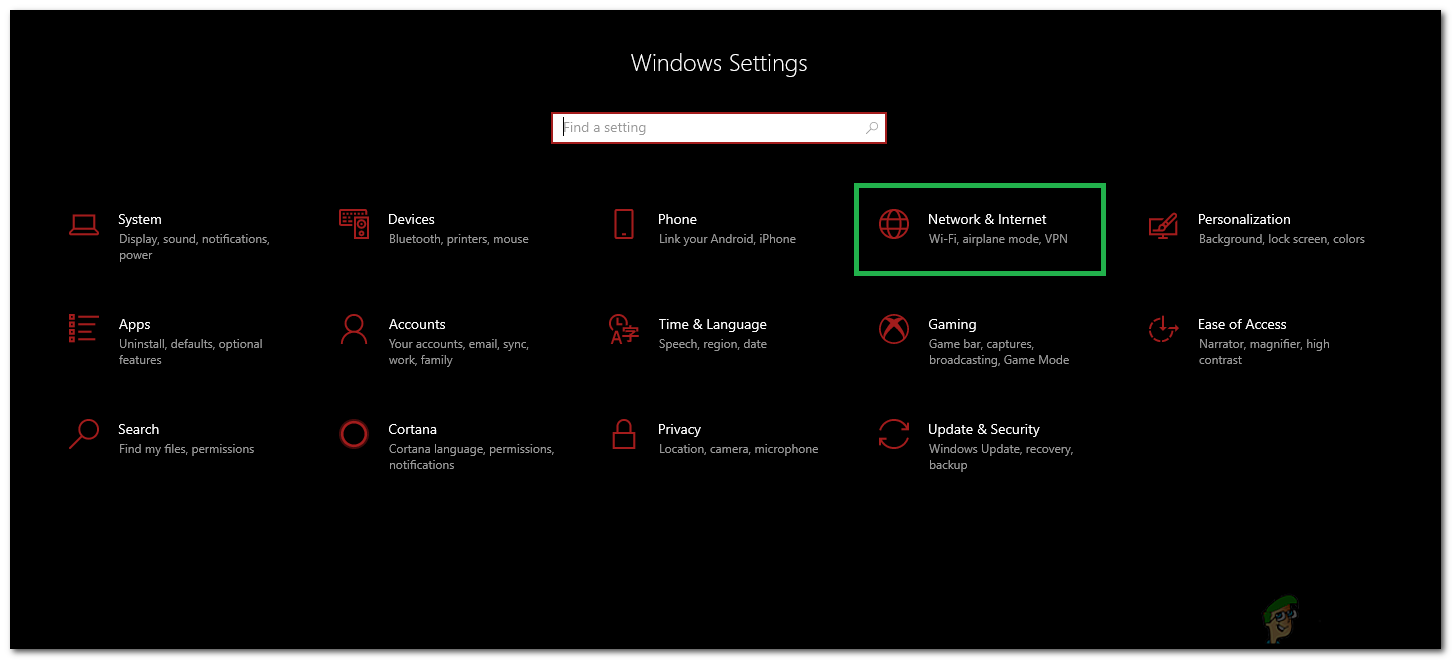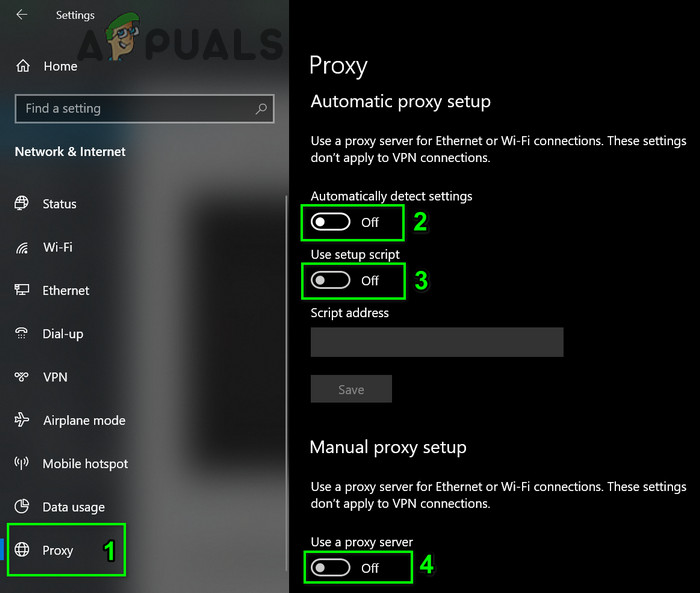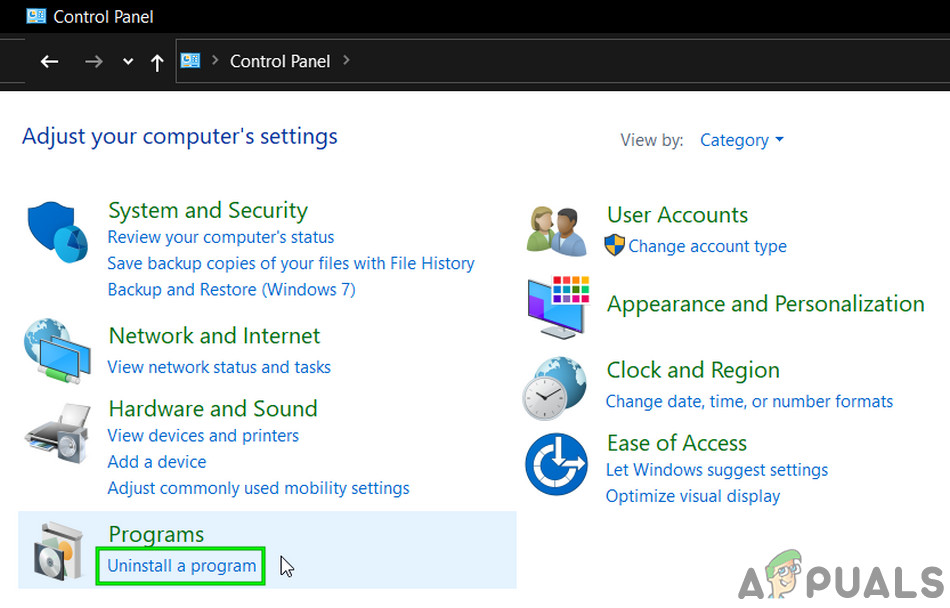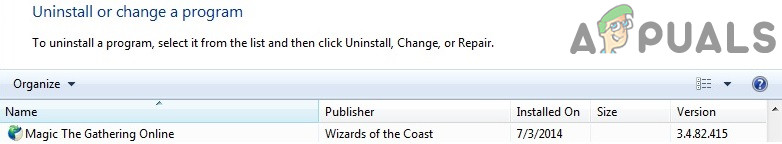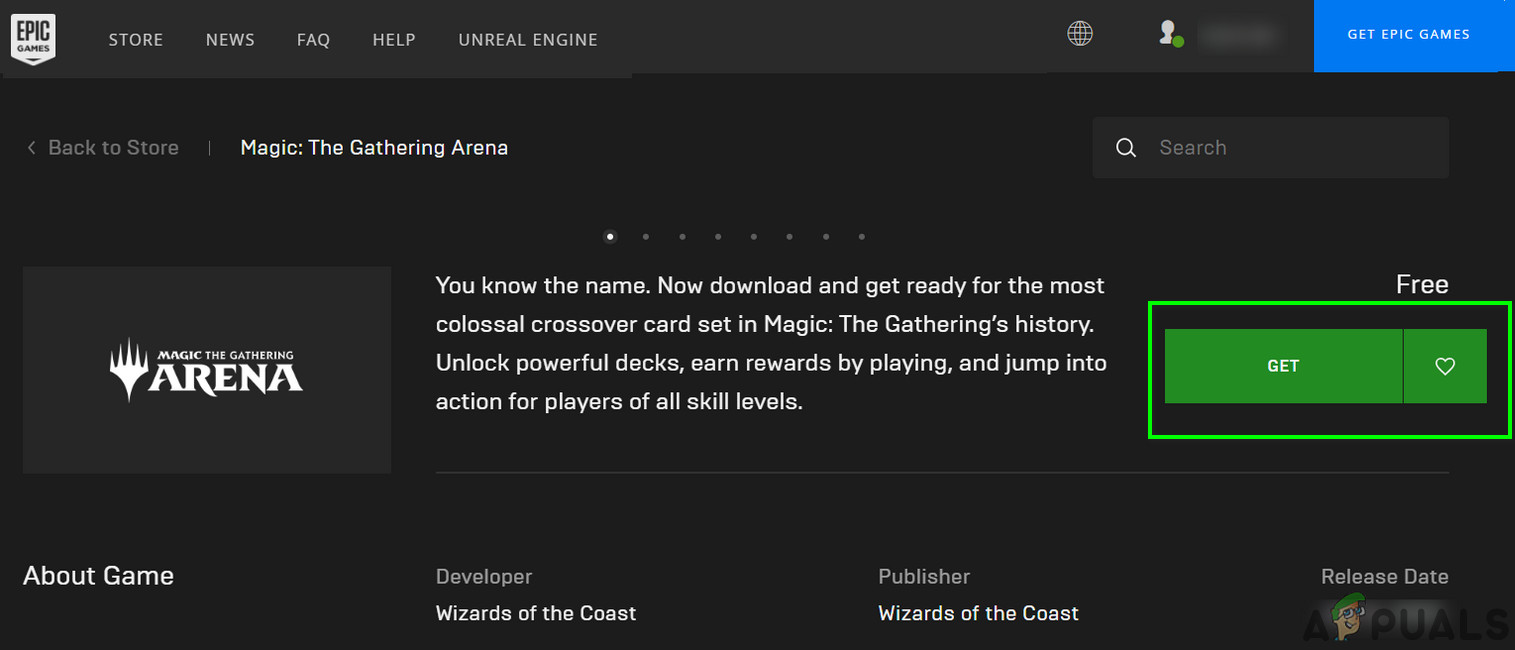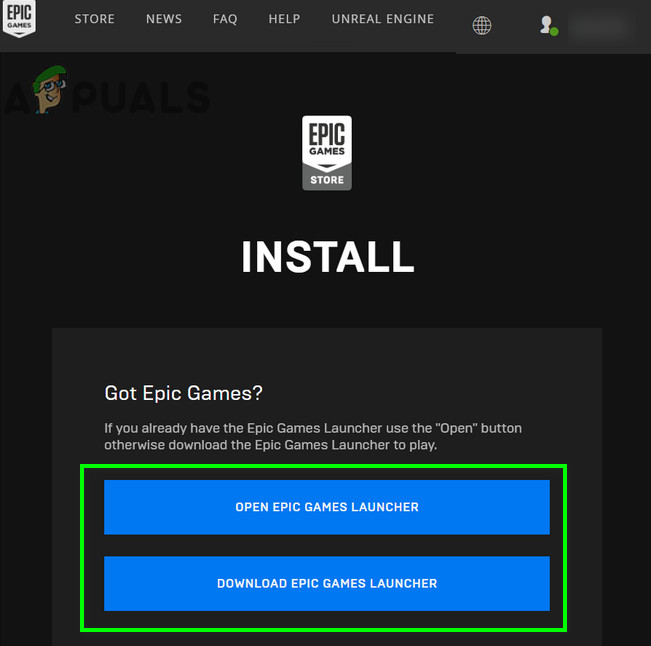“Error Updating Data: Please check your connection and try again.” If a user clicks on the retry button, the starting page of the game may show up and when the user enters his credentials to log in, the message pops up again. This is a very common problem that can be solved using simple workarounds listed below.
Solution 1: Disable Built-in Windows Proxy Settings
If your Internet connection is using proxy settings, it can make the game incapable of properly connecting to the servers and hence cause the error updating data. In this scenario, disabling the proxy may solve the problem (a solution reported by many affected users). If you are not using a proxy server, even then try to disable all the related settings mentioned in the solution.
Solution 2: Use a VPN
If there are regional restrictions applied by your ISP or the game servers, then the MTG Arena game may not be able to update properly. In this case, a VPN can be used to bypass these restrictions.
Solution 3: Using the Epic Games Launcher
MTG Arena is also available on Epic Games Store. If you are still encountering the updating data error, then it will be a good idea to uninstall the game and then use it through the Epic Games launcher. Epic Games launcher is a separate platform altogether that hosts the game. There are chances that it will work perfectly here.
Fix: ‘GetThreadContext Failed’ in MTG ArenaBattle Royale game mode announced for free to play arena brawler BattleriteRocket League Adds New Visual Setting After New Arena Causes SeizuresInformation About Halo Infinite’s Upcoming Technical Preview Have Been Released…