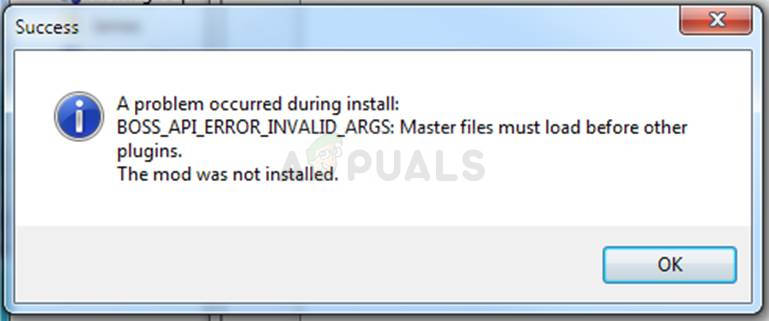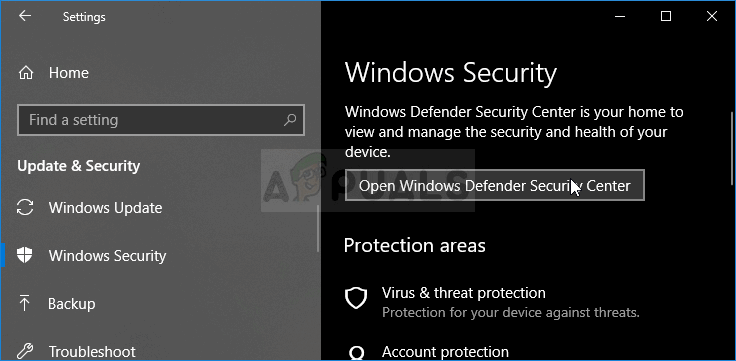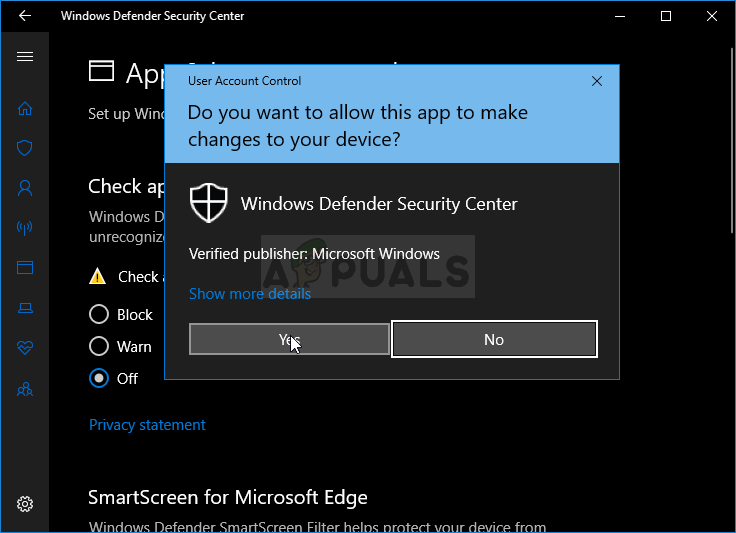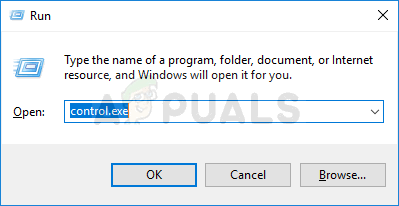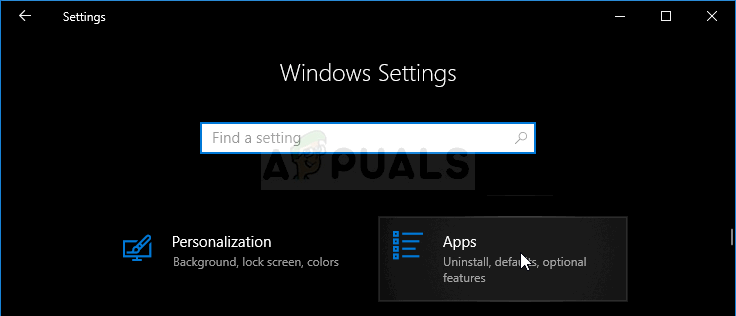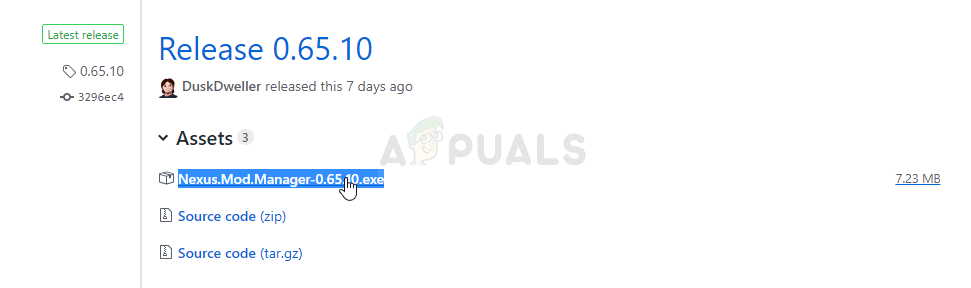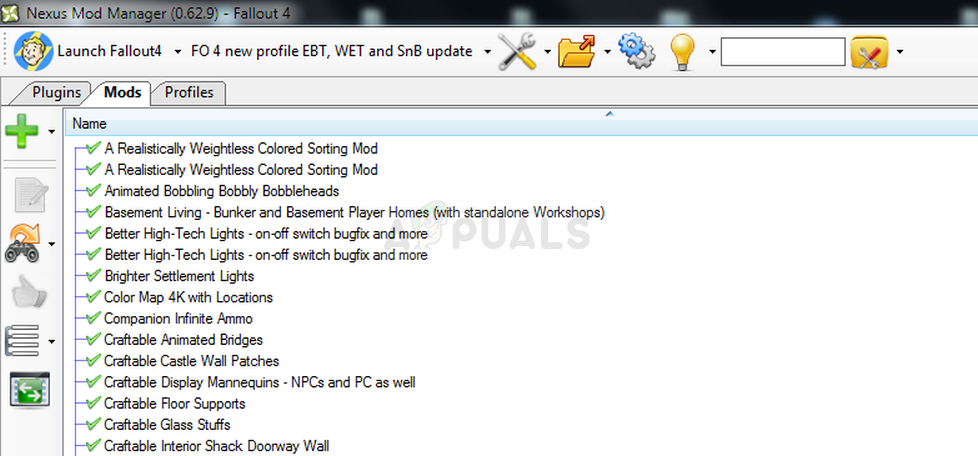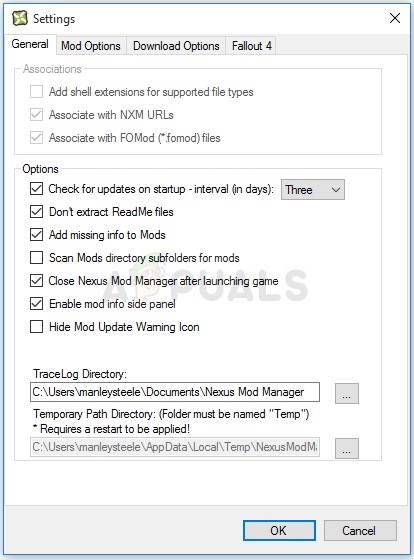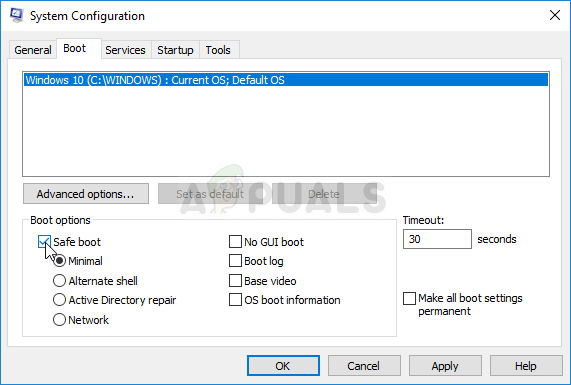The “Nexus mod manager – a problem occurred during install” error appears when users try to install mods for certain games they own. The error message sometimes provides further info. We have prepared several working solutions so make sure you follow the article from beginning to end to hopefully solve the problem!
What Causes “Nexus Mod Manager – a problem occurred during install”?
Among various things which can cause this problem when NMM can’t install a mod for a game you own, there are few of them which are common among plenty of users and we have decided to list them here. First of all, NMM may not have sufficient permissions to access a file from a certain location. The culprit may be your antivirus or you simply need to run NMM as an administrator. Furthermore, you may be using an outdated version of NMM and you should definitely install the latest one which should solve the problem. Finally, not enough space is also a major problem as mods tend to take up to 10 times more spaces when unpacked as their compression is probably too high. Try selecting a different location.
How to Fix Nexus Mod Manager ‘Problem Occurred during installation Errors
Solution 1: Disable Your Antivirus and Run NMM as Administrator
Sometimes the Nexus Mod Manager (NMM) has problems gaining enough permission on your computer in order to access certain files needed for the installation to go through. This often means that it’s either your antivirus program blocking the tool or it needs to be run with administrator permissions! Disabling the antivirus is a process which greatly differs from one antivirus tool to another but everyone should disable Windows Defender for the installation to succeed so follow the steps below in order to do so! Still, most of them can be disabled by right-clicking their entry in the system tray (lower right part of your screen) and choosing the Disable option. The second part of this solution is actually making NMM run with admin permissions on your computer. This is usually not recommended for third-party apps but NMM is a verified tool.
Solution 2: Get the Latest Version of NMM
It appears that The Nexus decided to drop support for the tool and it moved on to become a GitHub project where the old NMM developers are still releasing new builds. The common NMM versions from the site contain this error but they managed to fix it in the newest build. You might need to uninstall the old version of NMM first as drastic changes may have been made. Now you should download the latest version of NMM in order to complete this method.
Solution 3: Free up some Space on Your PC or Use a Different Partition
A lack of space may just be the problem you are facing when receiving this error. When you try to install mods, its size may grow up to 10 times as they are often highly compressed. There are mods which weigh 800MB originally but grow to take up 8GB of space. That is why you should free up space on your computer for the installation to succeed. Firstly try deleting the files you don’t need such as downloaded installers. Try moving some of your documents to cloud. Uninstall programs you don’t use; especially games you no longer play as they tend to take up the most space. Try running the installation afterwards to see if the problem is gone. Alternative: If you have a second partition or a second physical storage device connected to your computer, you can even change the folder where NMM will store extracted files from the mod. This is the problematic part as these files are deleted afterwards but you fail to install the game properly. Follow the steps below to change this setting to a different location!
Solution 4: Install Mods in Safe Mode
This method is more of a workaround but if you receive this problem when installing a single mod or two, this may be the perfect choice as it’s quick and easy. Starting Windows in Safe Mode will disable certain items from starting up at all and it will load only basic things Windows needs to operate on startup and it’s a great way to troubleshoot the issue. Now that you have successfully navigated to Safe Mode after restarting your computer, you should run NMM and try to install the mod which was giving you the problem. Check to see if the same error appears again!
Fix: Nexus Mod Manager wont LaunchFix: Nexus Mod Manager Login errorFix: Nexus Mod Manager is Not Set up to Work with SkyrimFix: Nexus Mod Manager Could not Get Version Information From the Update Server