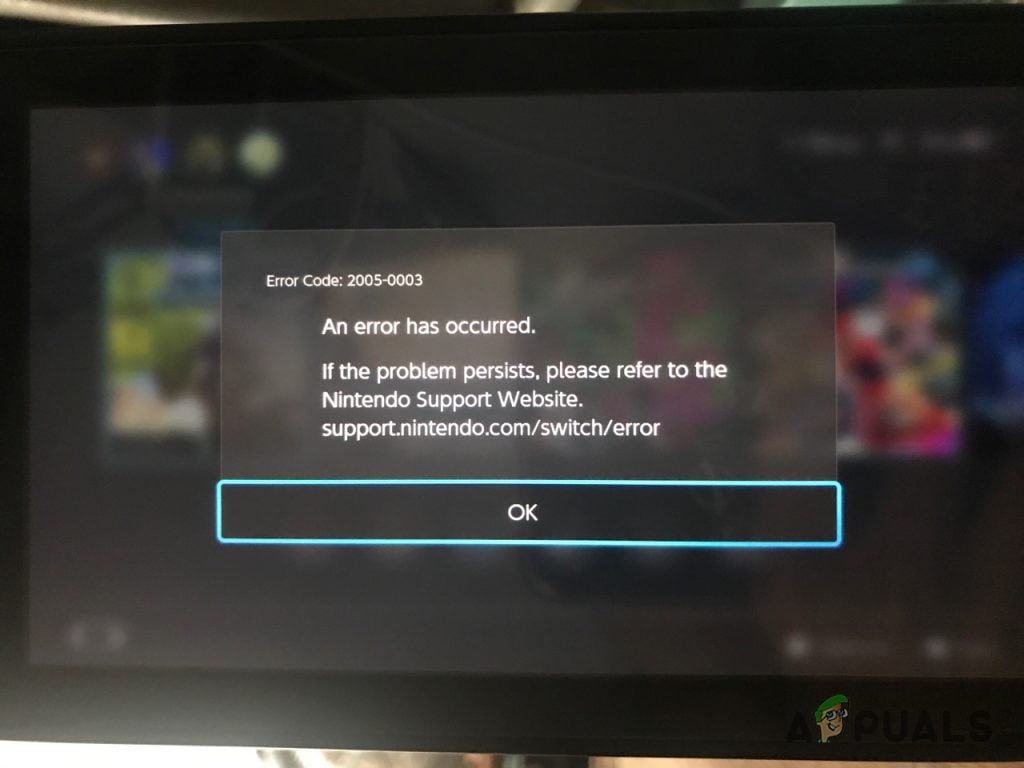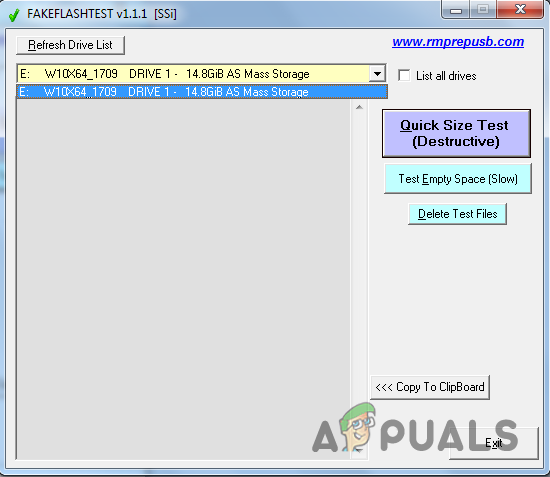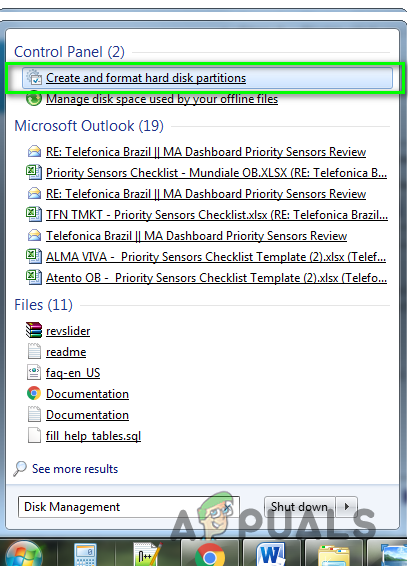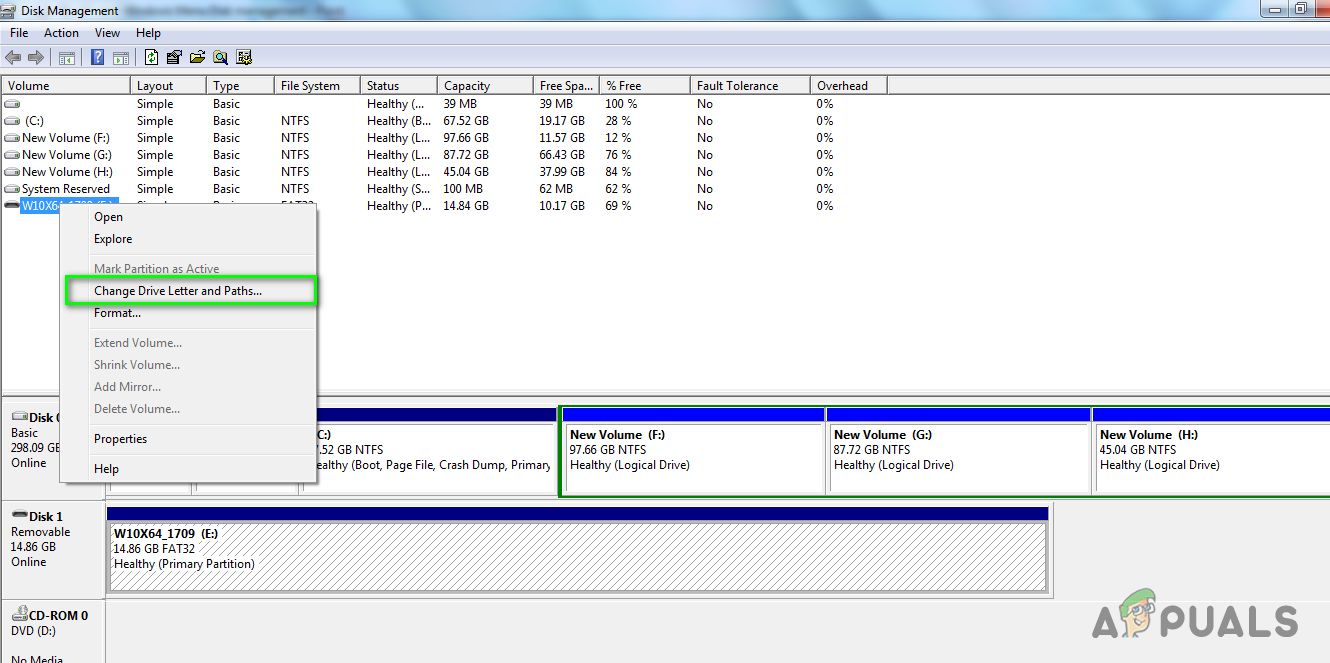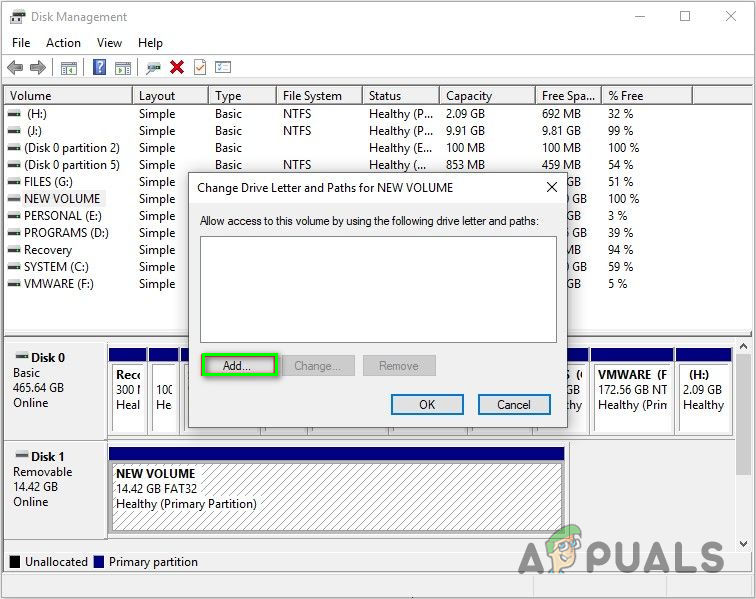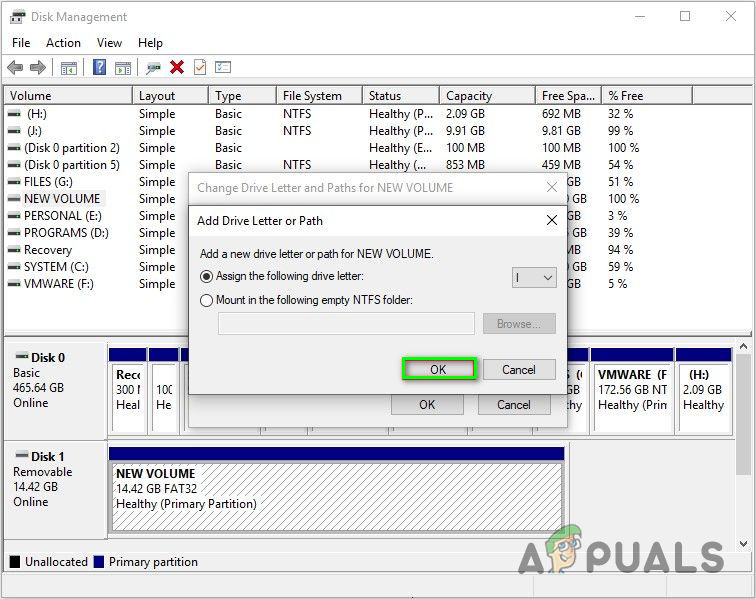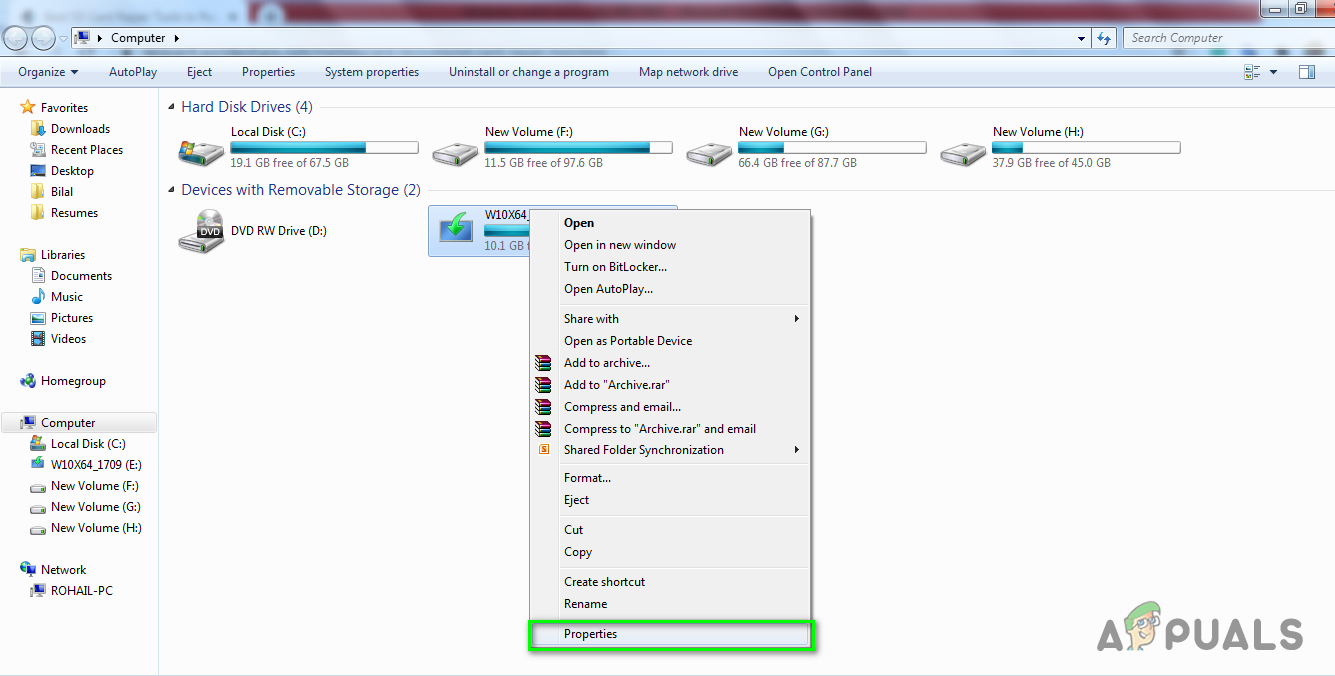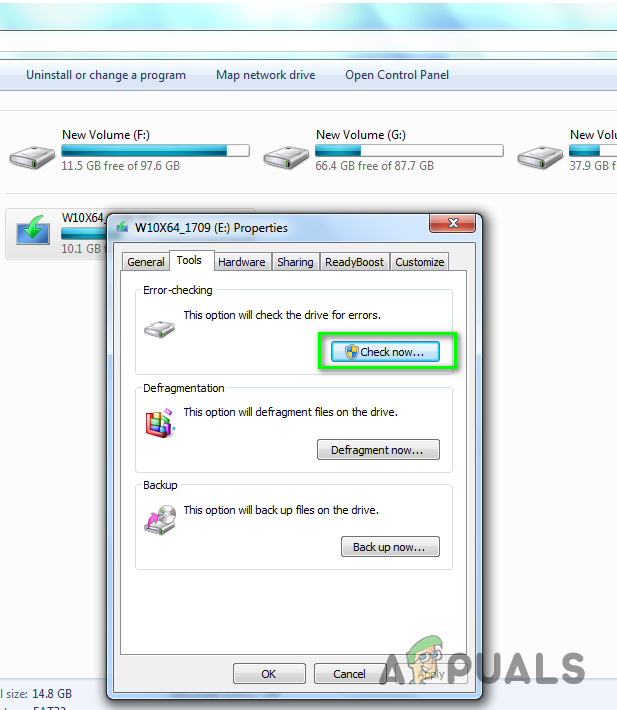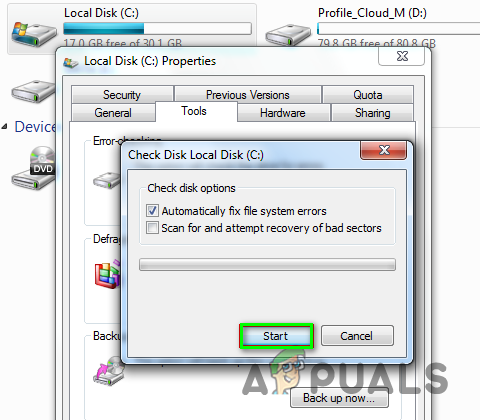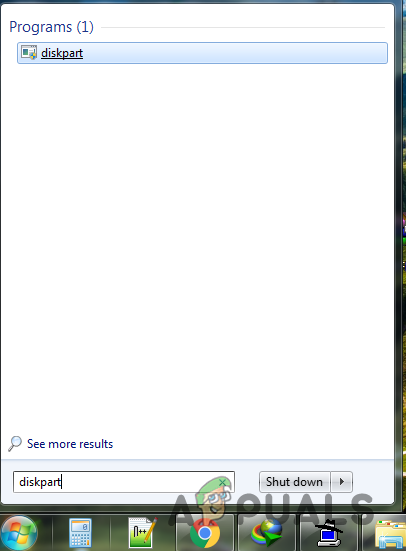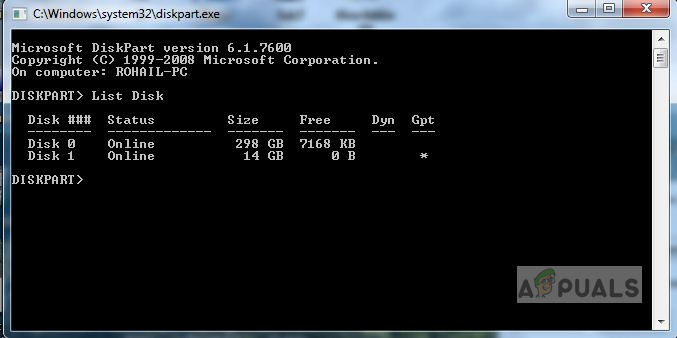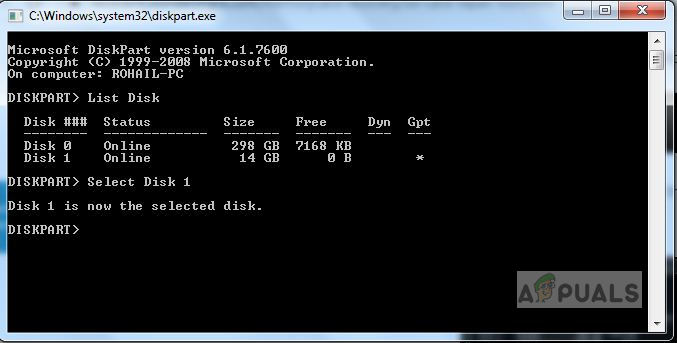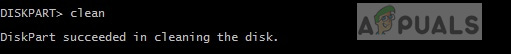Before you jump to the methods to fix this issue, you need to make sure you have gone through the following preliminary solutions: Update your Console: Make your console is up-to-date and press and hold the Power Button for 3 seconds then select “Power Options” > “Restart” Reseat the Micro SD Card: Power Off the Console and remove the Micro SD Card and reinsert it to make sure it is correctly reseated Format the SD Card: It is possible that the Micro SD Card has been corrupted, therefore Format the Card and see if the problem is solved. Switch to the System Memory: Make sure that the system is able to write on to the Micro SD Card. To do this remove the Micro SD Card and download the files on the system memory, if you are successful then this means that the system is unable to write the files on the SD Card.
Method 1: Test the Capacity of Memory Card
There is a large number of fake USB Flash Drives in the market with much lower storage capacity than they actually claim to have. If you have purchased such a Micro SD card then that might be the reason you are getting the Error Code 2005-0003 because the files that you are trying to download require more storage space than your card supports. There are many free tools available on the Web to check the actual capacity of the memory card. You can use H2testw or FakeFlashTest. The program does not require installation just run the .exe after extracting the Zip files. Select the drive that you want to test from the Dropdown menu and click “Test Empty Space”. The process may take some time but it will show the correct space once completed. If you find out that the total available space is less than the mentioned space on the SD Card then the card is fake and that was the probable cause of error code 2005-0003.
Method 2: Repair the Micro SD Card
Sometimes SD Cards get damaged or corrupted and it is impossible to write data on a corrupted SD card. The only solution is then to format the SD card and if that does not work that you need to use an SD Card Repair Tool. You may try one of the below-mentioned tools to repair your card.
Tool 1: Windows Disk Management
Tool 2: Windows Explorer
Tool 3: DiskPart
Windows Command-Line has a very powerful tool called Diskpart which enables you to format and fix the errors on your Drive. It is designed to be used with all versions of Windows. It allows more control of the Disk Management Process compared to the Windows Explorer. It has the option to clean the drive which searches and fixes the errors on the Disk/Flash Drive.
Nintendo Not Working With Denuvo on Nintendo Switch Emulator Protection SoftwareNintendo Direct Reveals Resident Evil Games for the Nintendo Switch!Fix: Nintendo Switch Error Code 2110-3127How to Fix Nintendo Switch Error Code 2110-2003