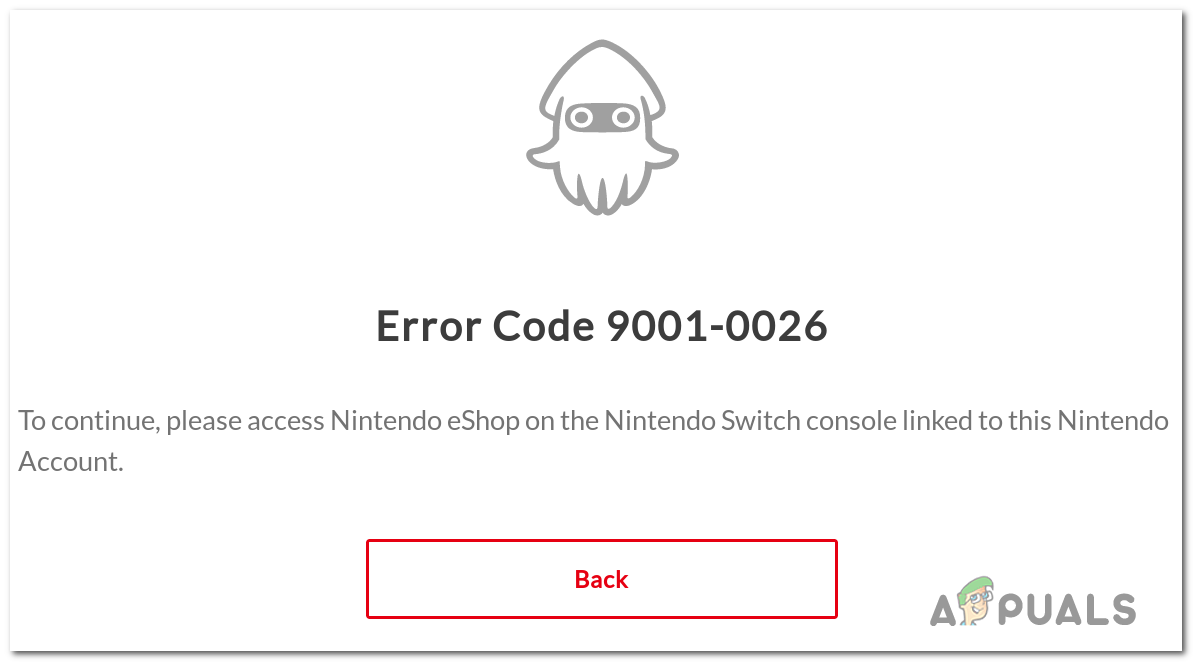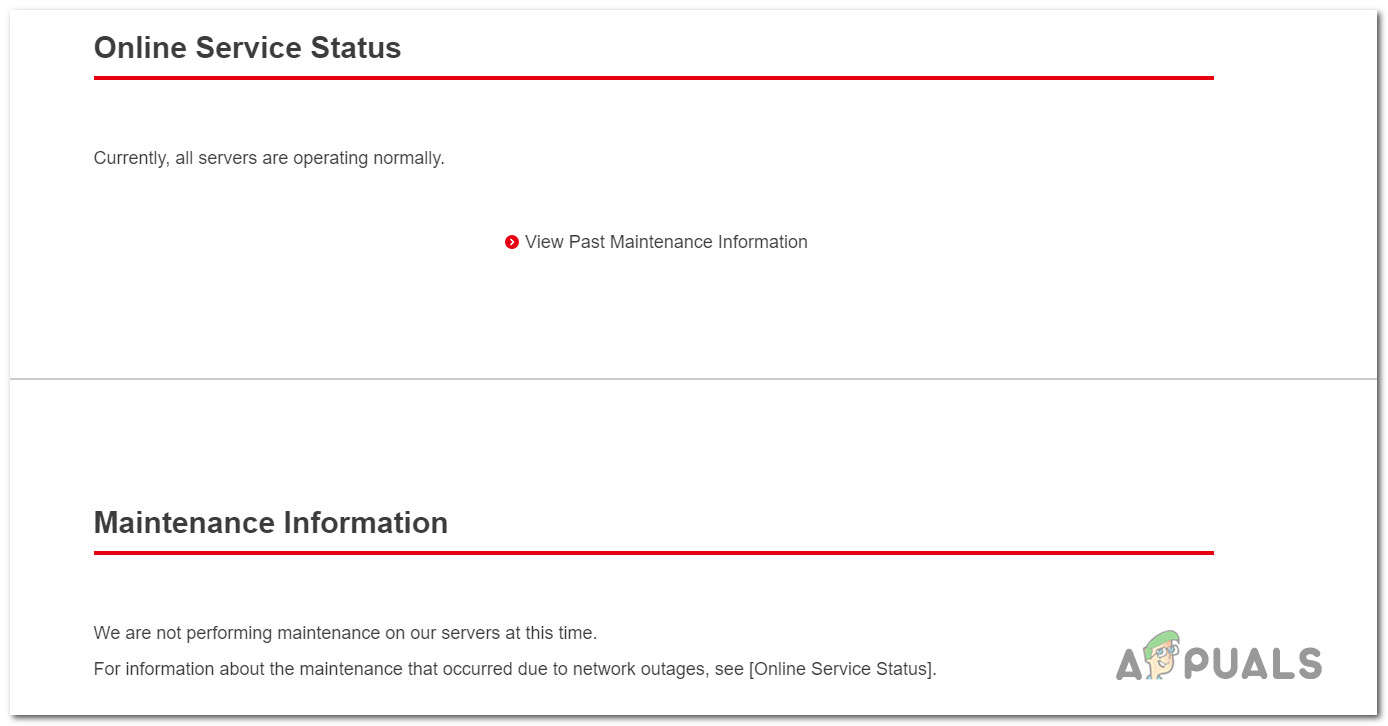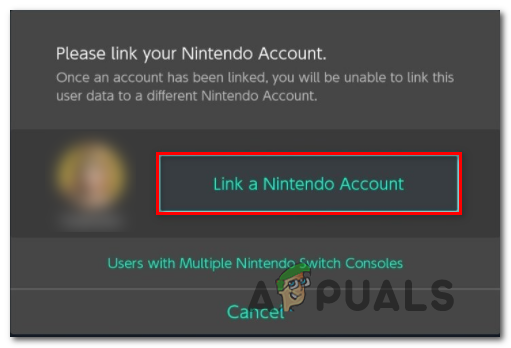As it turns out, this particular error code is signaling that the Nintendo account you are signed in with is not able to access the Nintendo eShop from a Nintendo Switch console. Another instance that might trigger the 9001-0026 error is an instance where you attempt to make the purchase with a credit card of a different currency than the one associated with your region. In this case, you can resolve the problem by using a credit card or debit card compatible with your region. In most cases, this error code occurs because Nintendo Switch titles, content, and online memberships can only be purchases or redeemed from the official Nintendo website or by using a valid Nintendo Account linked with a Nintendo Switch console. It’s also possible that a server issue that is currently ongoing might contribute to the apparition of this error code. In this case, you have no other mitigation strategies other than to identify the server problem and wait for Nintendo to fix the problem. However, some users have reported that in their case, this problem was tied to an account issue that can only be resolved by Nintendo. In this case, you’ll need to open a support ticket with them and ask for assistance.
Method 1: Investigating a Server Issue
Before we move down to any other potential fixes, you should start this troubleshooting session by checking if Nintendo is currently dealing with a server problem. This is very likely if your Nintendo Account is already linked to your console. This 9001-0026 error code has happened in the past for a lot of users at once when Nintendo was busy mitigating an unexpected server outage period or when the servers were undergoing a maintenance period. With this in mind, start by verifying the status of the Nintendo servers. Once you arrive on the status page, select the region where you are currently trying to access the network features from and see if you uncover any evidence of a server issue. Once you get to the next screen, check the status under Online Service Status. If all servers are operating under the normal parameters, go ahead and scroll down to the Maintenance Information section and see if any official announcements are up. In case this investigation hasn’t revealed any underlying server issues, move down to the next method below to explore a few repair strategies.
Method 2: Linking your Nintendo Account to Nintendo Switch
According to the majority of affected users, this problem can be resolved by linking your Nintendo Account to the Nintendo Switch console that you’re using. After you do this, you will need to access the Nintendo eShop at least one time before you’ll be able to purchase games and another type of content directly from Nintendo.com without encountering the 9001-0026 error code. If this scenario is applicable and you are attempting to use a Nintendo Account that is not yet tied to your Nintendo Switch console, start following the instructions below: In case the same error code is still occurring when you’re trying to make a purchase or redeem content from the Nintendo eShop, move down to the next potential fix below.
Method 3: Ensure Credit Card is of the same Currency as the Region
As it turns out, the error code 9001-0026 can also occur if you’re attempting to use a card with a currency different than the region you’re using your Nintendo Switch console from. For example, if you’re trying to make a purchase from the US with a credit card of a different currency, you can expect to see this particular error code. The same goes for the Eurozone (although you can use Euro credit card even if you’re in a country that has a local currency). Generally, you can avoid these issues by ensuring that your credit card is registered in the same country where you’re trying to make the purchase. Nintendo says both credit cards and debit cards are supported but try to use a credit card if possible. If the same problem is still occurring, move down to the next potential fix below.
Method 4: Contacting Nintendo support
If none of the potential fixes above have worked for you, the only thing you can do by now is to get in contact with Nintendo’s support. It’s possible that you’re dealing with an account inconsistency that is beyond your control. You can seek assistance by contacting Nintendo Support on their official page. But unless you are still protected by a valid warranty, you can expect to pay for the support you’re about to get. However, before you attempt to establish contact, ensure that you do some preparations to make the process as quick as possible since you will be asked some questions. The live agent will likely ask you for the following info, so make sure you know how to answer:
Name of the game or content that is triggering this error codeThe serial number of your Nintendo Switch console. To find the serial number, go to Home > System Settings and choose Serial numbers (under System).Name of the manufacturer and model of your network device (if you’re using one). You need to know your router/modem manufacturer and model.Name of your Internet Service Provider (ISP)
How to Fix Valorant “Error Code: VAN 9001” in Windows 11?Nintendo Not Working With Denuvo on Nintendo Switch Emulator Protection SoftwareNintendo Direct Reveals Resident Evil Games for the Nintendo Switch!Fix: Nintendo Switch Error Code 2110-3127